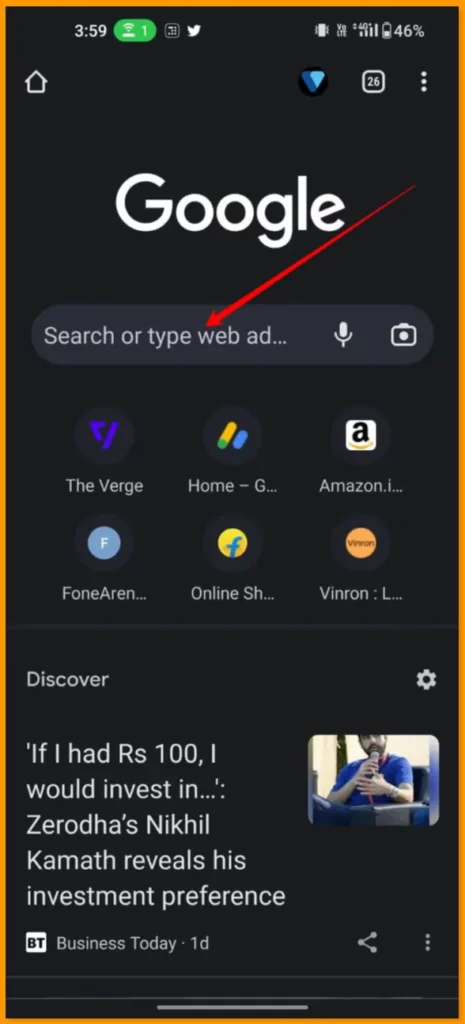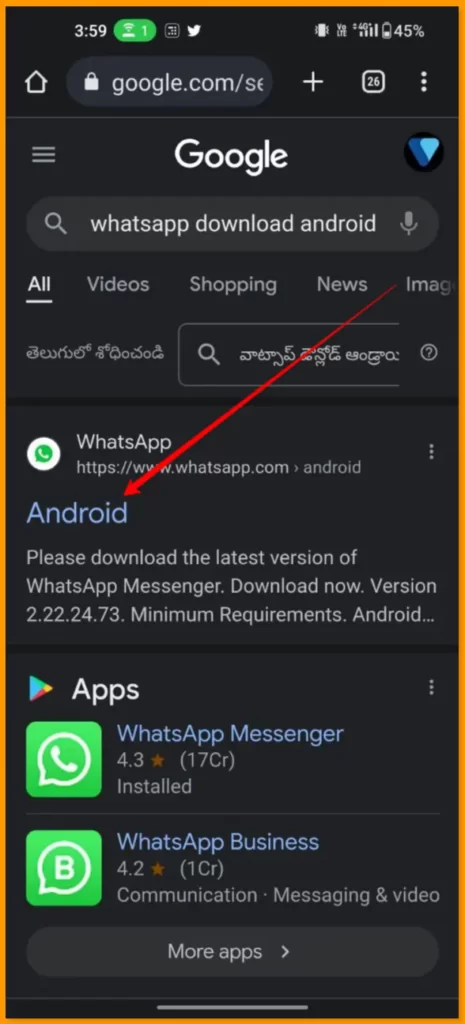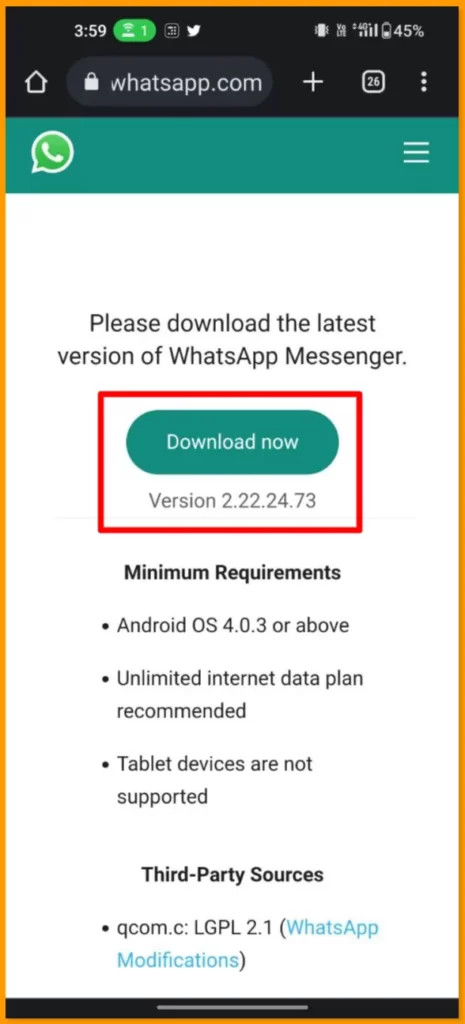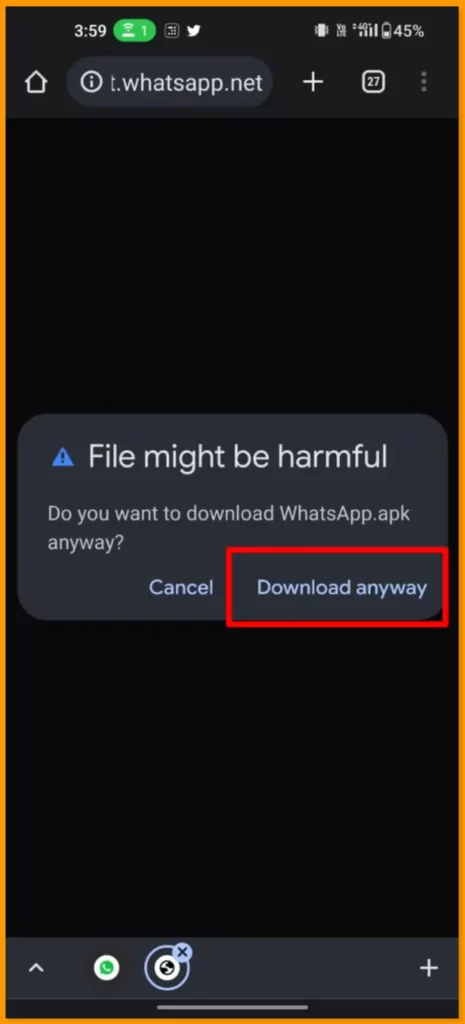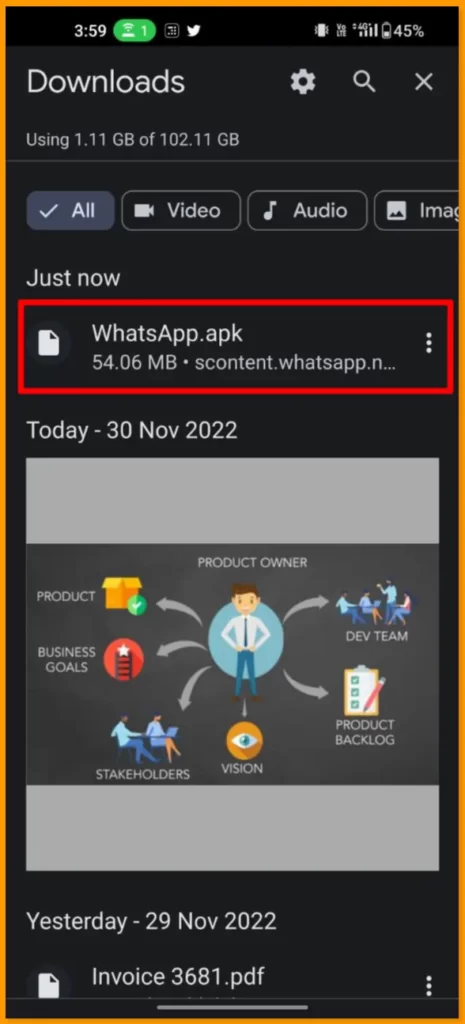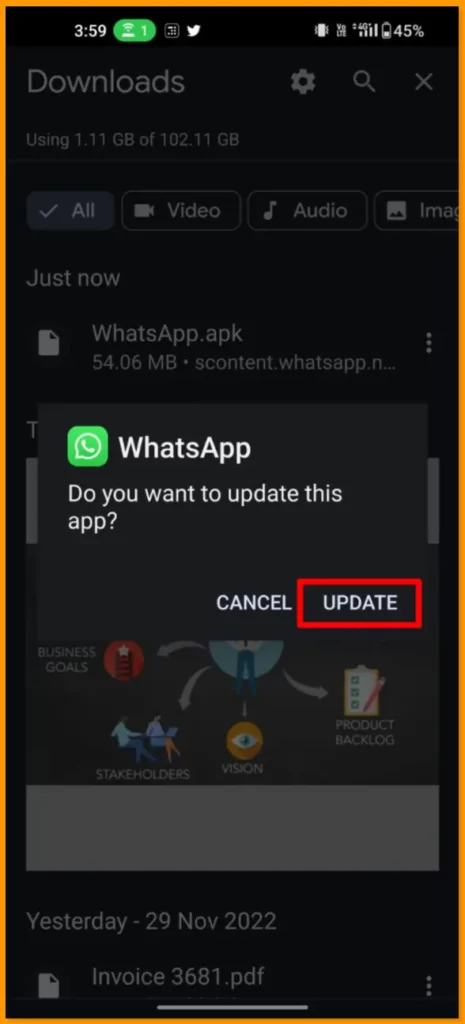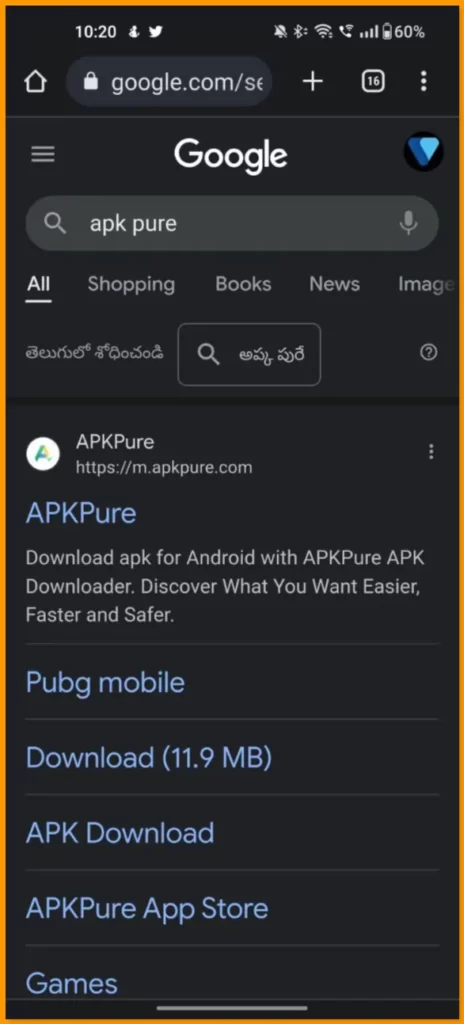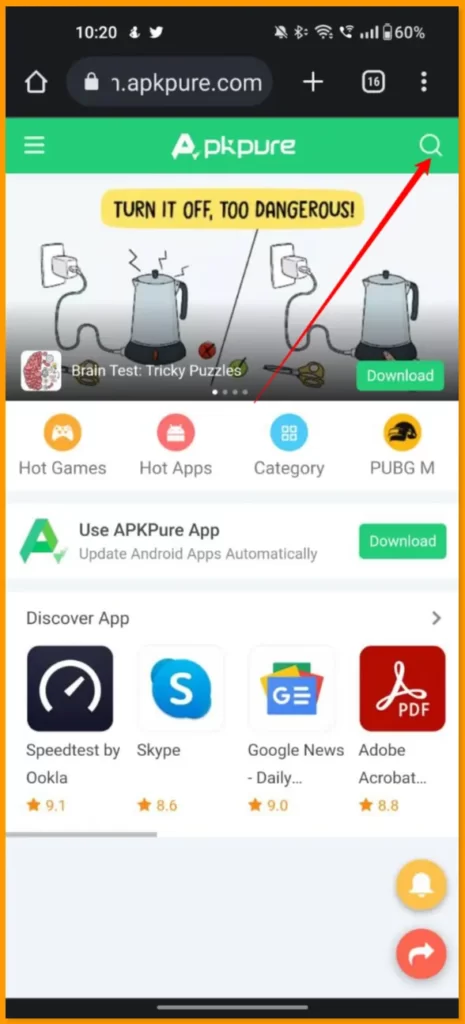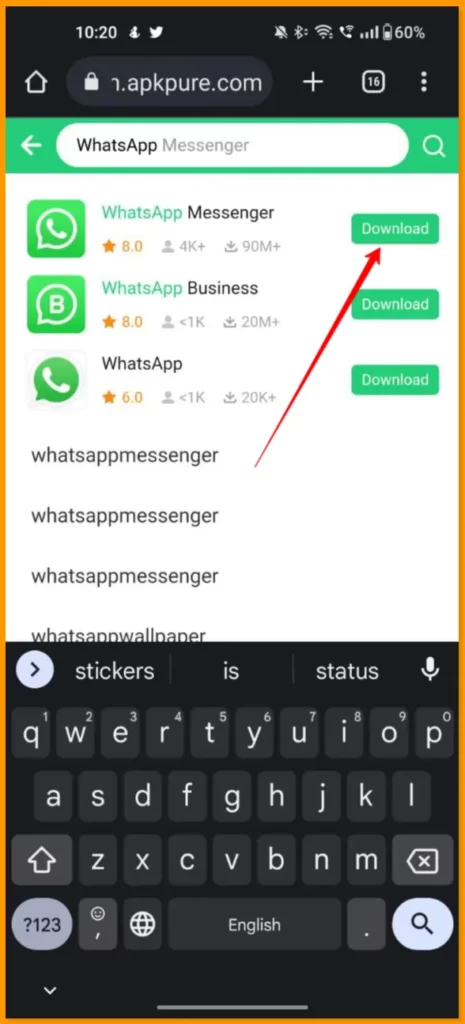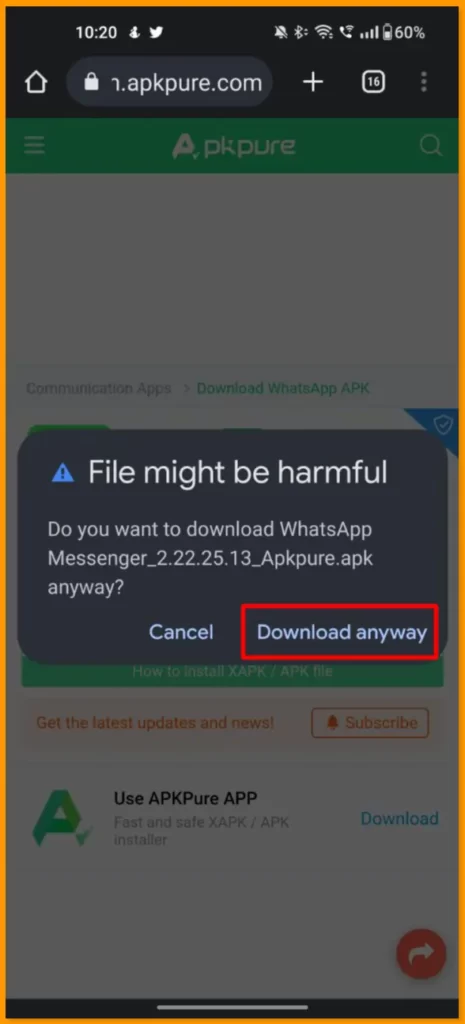If you are facing issues downloading or Updating Whatsapp on your smartphone from the Google play store, This Guide is for you. In this Guide, we are going to look at how to download Whatsapp without the Google play store. You can use official Whatsapp or download Whatsapp from third-party sources.
How to update Whatsapp without the Google Play store
Update from Whatsapp official site
- Open your browser on your smartphone. In this case, I am using the Google Chrome browser.
- Now in the search Box, Search for the term “Whatsapp Download Android“.
- Now you will be directed to the official Whatsapp site. Make sure that you are downloading from the official Whatsapp site with the URL – Whatsapp.com. Once you are in click on the download button to download Whatsapp.
- Now if chrome prompts a security alert, Click on Download anyway. The app will be downloaded.
- Now in the downloads section, Click on the app to install.
- Allow unknown resources to install the app.
Download APK from third-party sites
You can also use other third-party reliable sites to download Whatsapp. Mostly I prefer downloading Whatsapp from the Google play store or the official Whatsapp site. If you don’t want to download from those two sites you can use third-party reliable sites. In this case, I am going to use APKPURE.com. Make sure that you are downloading the latest version of Whatsapp.
- Open your fav browser and search APK pure. From the search visit APK pure website.
- Now from the home screen, Click on the search icon
- From the search, Enter Whatsapp and click on the download right next to Whatsapp download.
- The download will be started. If Google chrome prompts security alerts, Tap on download anyway to download the app.
- Once you have downloaded-go to the downloads tab and click on the file and allow the unknown resources to install the app and install Whatsapp on your smartphone.
So, this is how you can install Whatsapp without the Google play store. You can also use other Google play store alternatives like Apk download sites to download the latest versions of Whatsapp. Please be aware that Android smartphones are more vulnerable to attacks from viruses and spam, and that downloading an app from a third-party source is always risky. I would strongly advise you to download the app from the Google Play store rather than from a third-party source because it is more secure and convenient.
If you have any suggestions you can suggest us at vinron.in/suggestions. For more helpful guides you can click the links below.