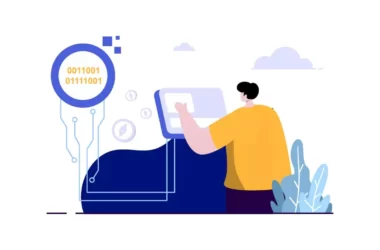The resolution of the images you upload to Twitter is limited to 1080 p. But what if you have a 4K photo? In this article, we’ll show you How to upload high-resolution pictures on Twitter on android and iPhone.
How to Upload 4K Photos to Twitter from iPhone and Android
Open twitter and go to settings
To Upload 4K Photos to Twitter from iPhone and Android you need to disable data saver in settings and set your preferred network to upload 4K images to Twitter.
In the general section click on data usage
Tap on high quality image uploads and select mobile data and WiFi
You can set your preferred way to upload 4k images to twitter.
Twitter had previously started testing the 4K image upload option for mobile users earlier this year, and now rolling out the feature to all users starting today.