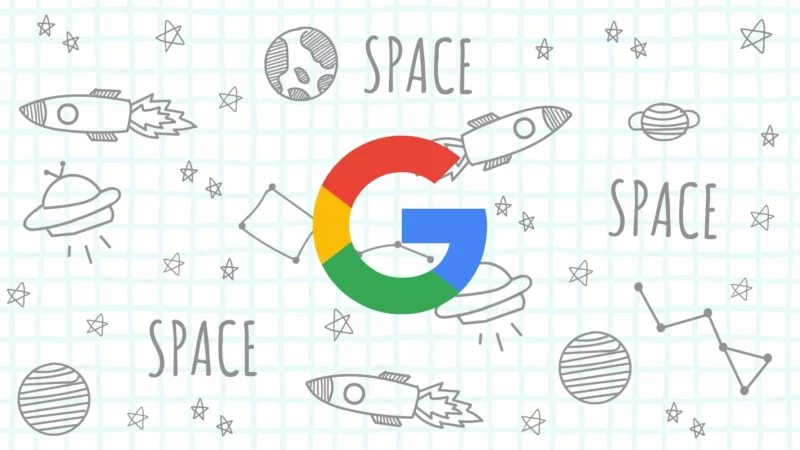Google India has announced a new feature that allows users to search within YouTube videos. Users type a phrase after tapping on the “Search in the video.” You can search for a phrase and the results will show you occurrences of it in the video. In this Guide, we are going to look at how to use Google search to search for YouTube videos.
How to use Google to search with-in YouTube videos
Before going through the tutorial make sure that you are using the latest version o the Google app on your smartphone. You can click on the links below to download the latest version of Youtube for Android vs iOS.

The Google app keeps you in the know about things that matter to you. Find quick answers, explore your interests, and stay up to date with Discover. The more you use the Google app, the better it gets
- Open the Youtube video you want to search term within the video
- Now click on the search in video button and enter the term you want to search within the video
- The search will display the results in the search
So, this is how you can use Google to search YouTube videos. Hope you find this guide helpful. If you have any suggestions you can suggest us at vinron.in/suggestions. For more helpful guides you can click the links below.