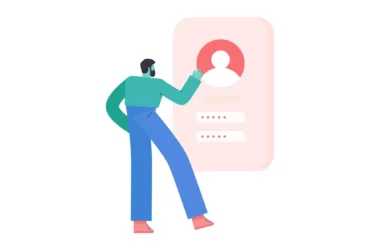Instagram is working on a new “use this template” feature that lets creators borrow reels templates from others and recreate them for themselves. In simple terms, you can create content similar to the reel you borrowed using the template feature. This feature is very similar to the TikTok template feature.
How to Create Instagram Reels Using a Template
- Open any reel on Instagram you want to use as a template
- Now click on the three dots menu
- Now select “use this template” as an option.
- Now add your own picture and music to the reels.
- Now click on done and publish your reels.
So, this is how you can use the reels template on Instagram. As Instagram says they want to make creating reels easy and this template feature does exactly that.No anyone can create Instagram reels with ease. Hope you find this tutorial helpful. If you have any suggestions you can suggest us at vinron.in/suggestions. For more helpful guides you can click the links below.