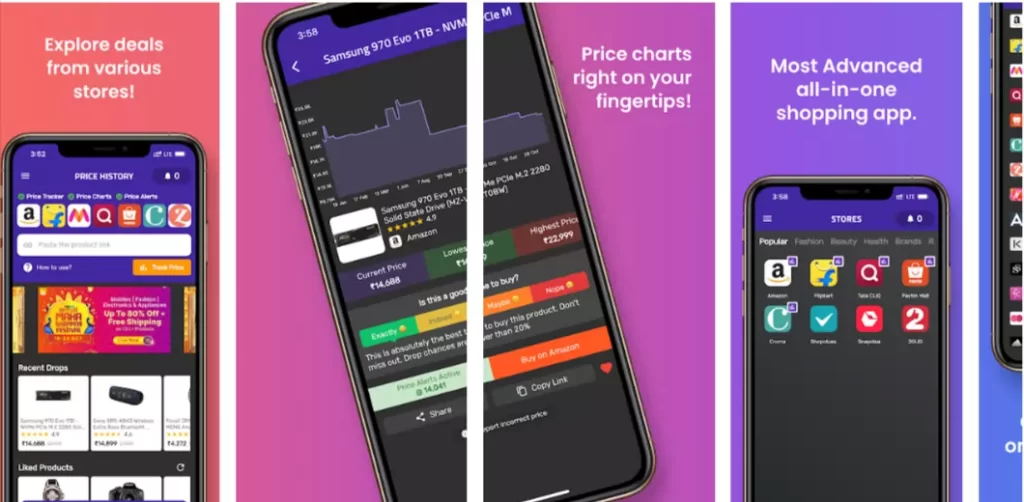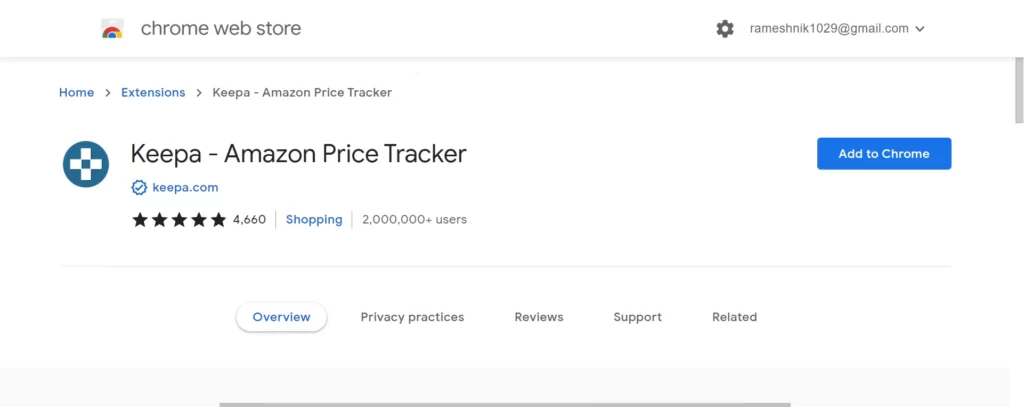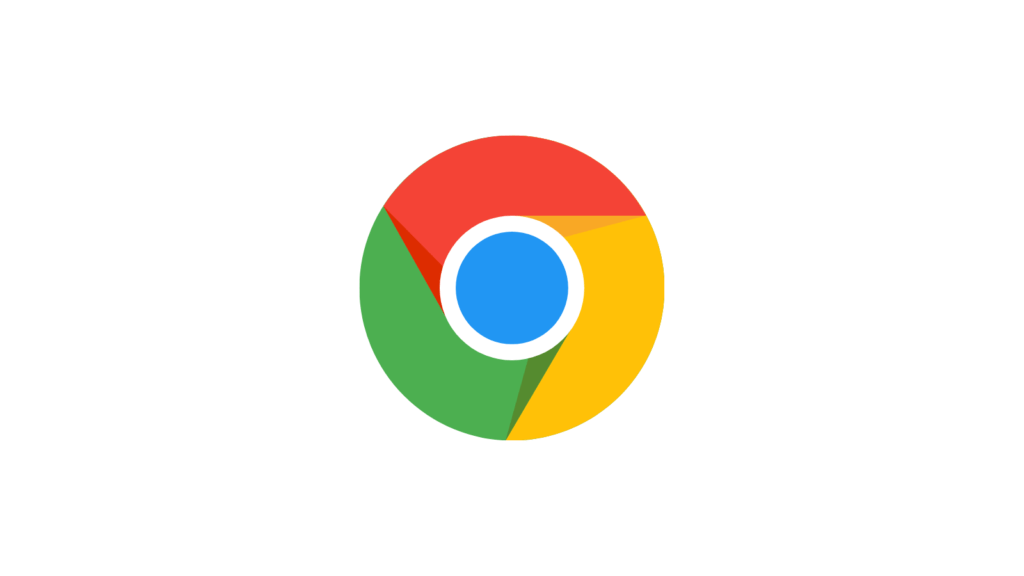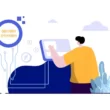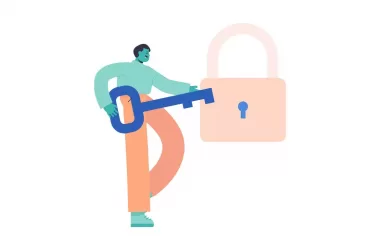Buying the best product at a discounted price is the best thing one can do when shopping online. The flexibility of shopping online helps us to view the product history and get notified when the product gets the desired price cut. In this guide, we are going to look at how to set price drop alerts for any product when shopping online. We have shared 5 different ways so that everyone has the flexibility to set the products
How to find the price history of a product and set price drop alerts
1. Use price drop alerts apps
If you frequently shop online and want an Easy view of getting price history and notification when the product gets a big discount, having an app is the best option for you. It significantly reduces the effect of setting up price drop alerts. Compare to setting price drops on the browser which we are going to share in just a minute setting price drop alerts on the app is very simple and has less number of steps.
Here is the list of the five best price shop alerts app available on both Google and Apple app stores. You can download any of them depending on your need. The links are shared below you can directly click on the links and download the apps directly.
- Price History: Deals, Price Tracker & Price Alerts: Android | iOS
- Price Tracker & Price History: Android
- Price Tracker – Price Drop and Stock Alerts: Android
2. Setting price drop alerts on the browser
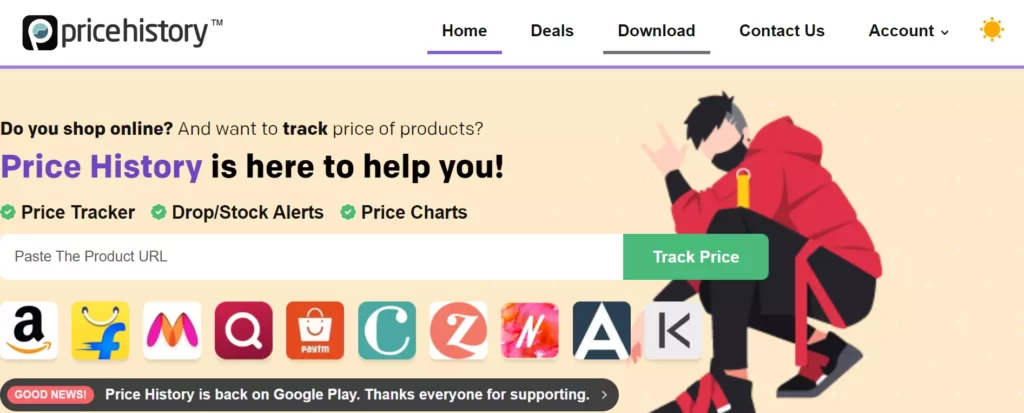
If you occasionally set price drop alerts then setting up price drop alerts on the browser is the best option for you. Similar to apps there are a number of websites out there that help you to set the price of alerts for any product when you shop online. Most of the websites alert you through email when there is the desired price for the product you have set.
Below I have shared the 5 best price shop alert websites right now. You can choose any one of them depending upon your needs. You can click the links and visit directly or you can also paste the text on the URL of any browser and visit the websites.
- https://pricehistory.in/
- https://www.pricebefore.com/
- https://visualping.io/ -You can manually set price changes by selecting an element
3. Set the price of alerts via the Google Chrome extension
If you frequently set price from alerts on your browser, having a Chrome extension is as flexible as having an app on your Android. It reduces the steps involved in setting up price drop alerts on the browser instead you can click on the Chrome extension on the top and set price drop alert instantly.
There are many Chrome extensions developed by the popular price of websites. For your reference, I have listed the 3 best price-top Chrome extensions in the down below. You can install any of them and start setting up the price of alerts.
- Keepa : Add to chrome
- Price Tracker: Add to chrome
- Tractor: Add to chrome
If you are unaware of adding an extension to the Google Chrome browser follow the steps below.
- Open Google Chrome Web Store or click on the links that we shared the above
- Once you are in click on the add to Chrome button
- Once you click the extension will be added directly to the Google Chrome browser.
- Once extensions are added you can view all your extensions on the top navigation menu or from here
- You can tap on the extension and set price drop alerts.
4. Set the price of alerts using the Google Chrome browser
Google Chrome browser has an inbuilt price shop Alerts feature. But it was very limited compared to the other price drop alerts websites and Chrome extensions that are available on the market right now.
We have a detailed guide on how to set a price for alerts on the Google Chrome browser. If you want the detail to guide you can click the link which I just shared are if you want simple steps to follow the steps a mentioned below.
So those are the four different flexible ways you can select price drop alerts of any product when you shop online. Hope you find this tutorial helpful. If you have any sessions you can suggest as they will run.in / sessions. For more helpful guides and tutorials you can click the links below. You can also join our telegram for a product price drop Alex.