YouTube is the most popular video streaming website. It’s a go-to resource for people of all ages, and it has an endless stream of content to choose from. The company has recently added new shorts to its platform similar to TikTok-like videos that are very popular but it was only limited to mobile phones.
If you are one who enjoys watching videos on your mobile and looking to watch Youtube short videos on your P.C this guide is for you. Follow these simple methods to watch Youtube shorts on your P.C.
How To watch YouTube Shorts on PC
Update: YouTube Shorts, similar to TikTok and Instagram Reels, will be available on your PC and tablet soon. Just like the mobile version of Youtube shorts on desktop and PC to get a dedicated shorts section to help users on PC view shorts directly without making any extra efforts. The PC and tablet versions of shorts will be available soon. If you are still not able to find the shorts section you can follow the alternative steps discussed below.
Watching YouTube shorts on PC is very easy. All you need is a web browser and two simple ways I am going to tell you now. All these methods required you to input some text on your search to view YouTube shorts videos on your P.C. With any further delay, let’s get started.
1. Search #Shorts in the YouTube search bar
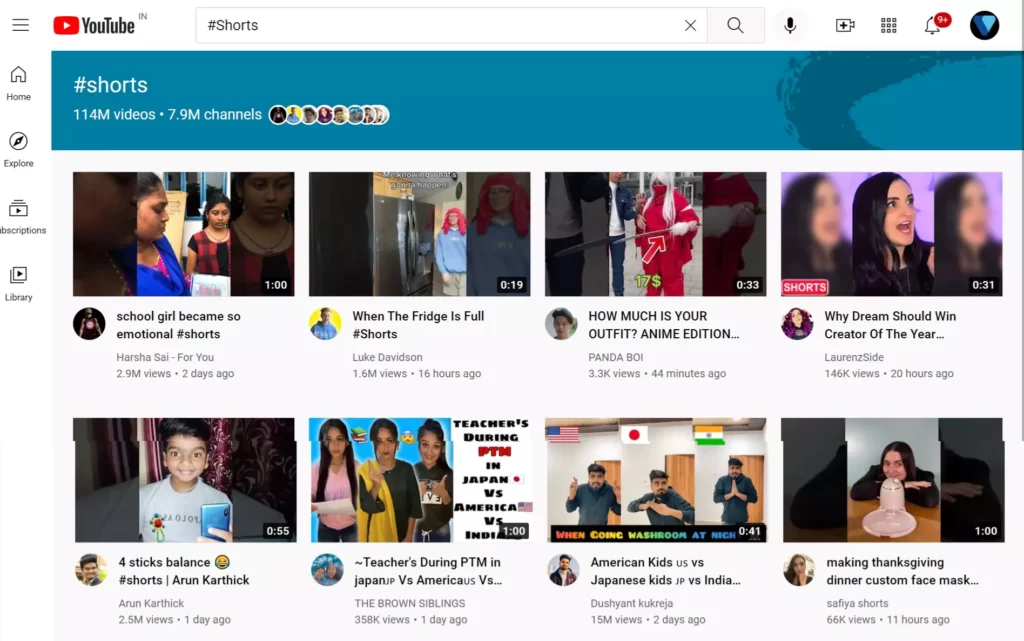
- Open your browser on your PC and go to YouTube.com
- Now, in the search bar, type “#Shorts” and hit enter.
Now you will be shown all the YouTube Shorts videos from different content creators across YouTube. You can click on any video and start watching YouTube videos on your P.C.
2. Enter hashtag/shorts directly from the browser search bar
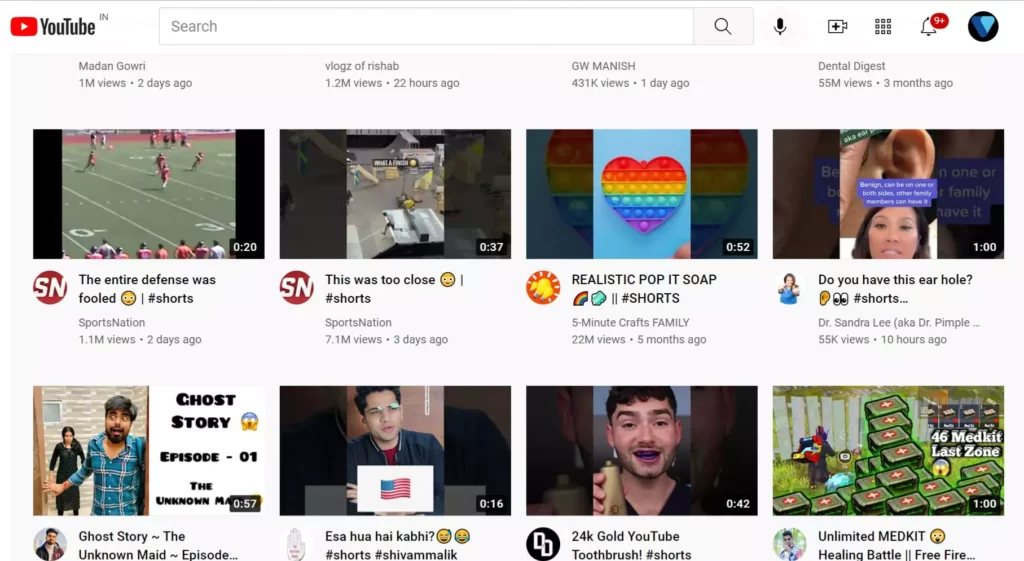
If you don’t want to enter into the YouTube home screen this step is for you. Simply you can insert YouTube.com/hashtag/shorts to watch short videos
- Open your pc and open any browser
- Now input YouTube.com/hashtag/shorts on your browser search bar and hit enter
That’s it, Now YouTube shows the list of short videos created by content creators across the platform.
3. Watch shorts videos from a specific creator
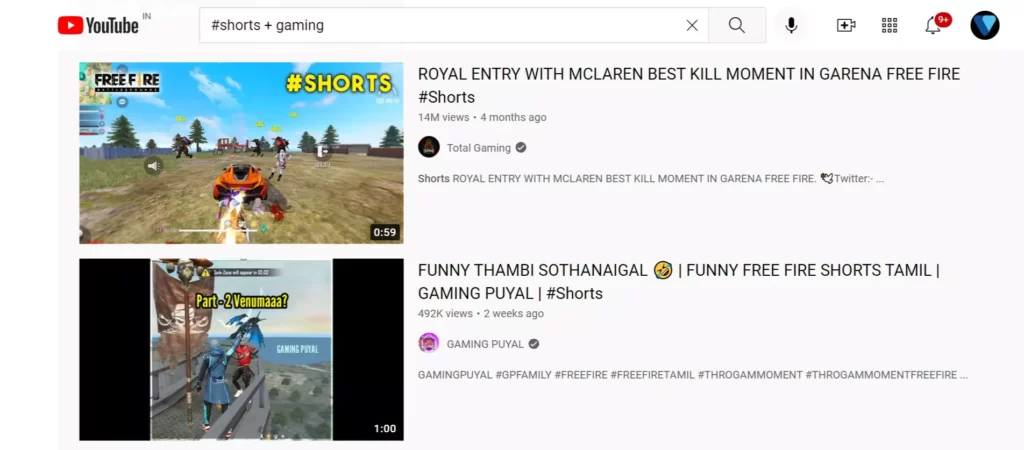
If you like to watch short videos from a specific creator, there is also an easy step to watch short videos from a specific creator. Here is how
- Open YouTube.com on your browser
- Input #shorts + ( Creator Name ) for example #Shorts + Vinron
Now YouTube shows the list of short videos from the specific creator you mentioned. This is how you can start watching shorts from your favorite creator on P.C.
How to upload YouTube shorts from P.C
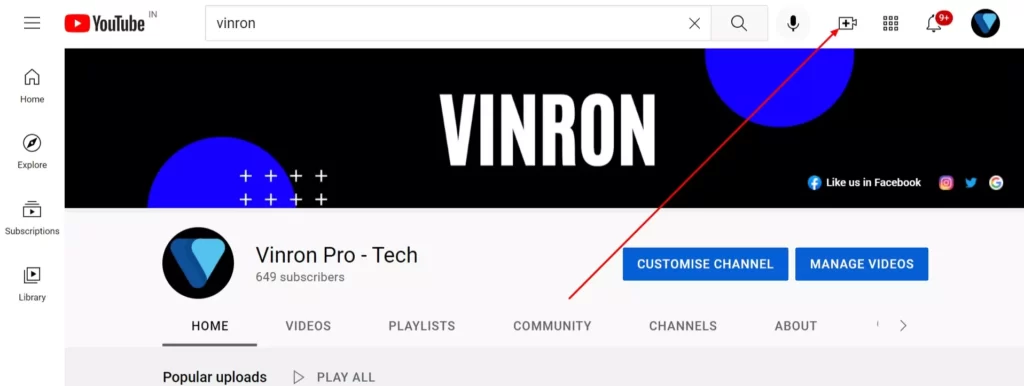
If you are a YouTube creator and looking to upload Short videos from your P.C this method is for you. You can upload YouTube shorts just like a normal YouTube video.
However, there are some disadvantages to doing this. you can not add music, slow-mo, text, etc features and you can’t record videos in real-time which can be a deal-breaker for some people.
If you don’t mind follow the steps below to upload short videos from your desktop.
- Sign in to your YouTube account.
- Click on the Upload icon at the top of the page.
- Select the video you’d like to upload from your computer.
- Once the video is uploaded Click Publish to finish uploading a public video to YouTube.
So, this is how you can watch YouTube shorts videos from P.C. I Hope you find this tutorial helpful. For more best YouTube tutorials you can click the links below.






