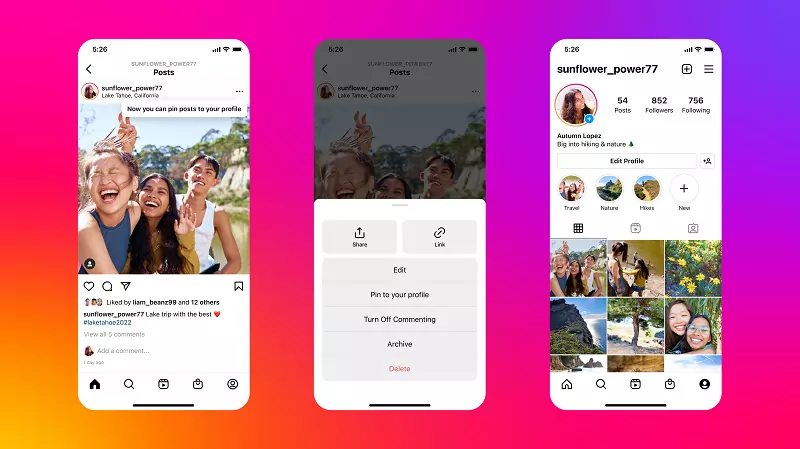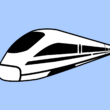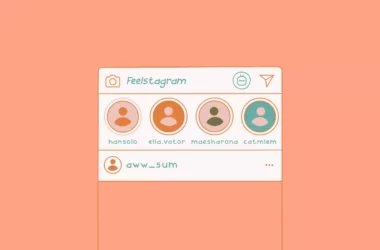Instagram reels have become really popular in India as more and more people are making and watching reels every day. Here are the 10 tips and tricks which improve the experience as a creator and also as a consumer.
Table of Contents
Best Instagram reels tips and Tricks
Remix reel
When you see a Reel that you want to recreate, you select ‘Use as Template’ to pull in the audio and clip sequence. And then customize the format with your own content. It helps anyone to easily re-create reels without much effort.
Completely disable Instagram reels
Instagram launched Instagram reels back in 2020 to fill the space where Tiktok is created and left. Since then Instagram succeeded in creating the best alternative to Tiktok videos. But still, there are some people who hate reels making their way into Instagram.
Fortunately, there is an option to entirely disable Instagram reels. Unfortunately, there is no direct option. You need to use some third-party applications or use older versions of Instagram to do that. We have a very good detailed guide on how to disable Instagram reels. Click the link and visit the page if you really want to get rid of reels.
Add stickers to increase engagement
Meta’s also adding a range of new stickers to Reels clips. Just like you add stickers to Instagram stories to increase engagement, now you can add stickers to Instagram reels to increase engagement. You can simply add stickers to Instagram reels which you are the way to post them. You can simply select stickers and stickers for Instagram reels. Currently, there are only limited stickers to use.
Save Instagram reels to your gallery
There are two ways to save Instagram reels, the first one is the “save option” that saves Instagram reels on your Instagram account but is not able to share with anyone or watch offline. The second way is to save Instagram reels to your gallery. You can share with your friends, watch offline, and put it as a Whatsapp status.
You can simply use the following simple steps to save Instagram reels to your gallery. And if you want to save them to your Instagram account you can simply click on the three-dot menu and then click on “save”. You can view all saved reels on the account
Sound Sync
Meta’s also adding a new ‘Sound Sync’ option, which will enable Reels creators to automatically sync their video clips to the beat of a chosen music track.
Record your own audio for the reel
Meta’s also adding a new audio import option, which will enable creators to upload their own audio directly within the Reels creation process, while Facebook Reels will now support voiceovers for your recordings, so you can narrate your videos.
Check Your Reels Watch History
- Open the Instagram app on your phone. Tap on your Profile icon in the bottom right corner of the screen.
- Open the Hamburger menu by tapping on the top right corner of the screen and then select Saved.
- Browse through this list to locate and re-watch your favorite Instagram reel
Schedule Instagram Reels
Schedule in the best way to post anything at the right time automatically when you are not available. If you are an Instagram real creator and looking to schedule your Instagram post-Aries how do it.
- Step 1: Open Instagram, and go to the Reels section.
- Step 2: Create or upload a reel
- Step 3: Complete the customizations
- Step 4: At the end You will now see the option of Schedule, tap on that and set the desired time that you want to upload your reel.
Pin reels to your profile
Want to showcase the best reels you have made to the new users or profile visitors, then pinning them to your Instagram profile is the best way. Instagram has announced a new Pin to profile option that lets you pin three posts or reels to your profile. In this case, we are talking about reels. Let’s learn how to pin Instagram reels.
- Open the Instagram app on your smartphone. Make sure that you are using the latest version of Instagram app
- Once you are in, Go to the reel you want to pin
- Tap on the three-dot menu and select pin to your profile option.
So, those are the list of best Instagram reels tips and tricks you can try. Hope you find this tutorial helpful. If you have suggestions you can suggest us at vinron.in/suggestions. For more helpful Guides you can click the links below.