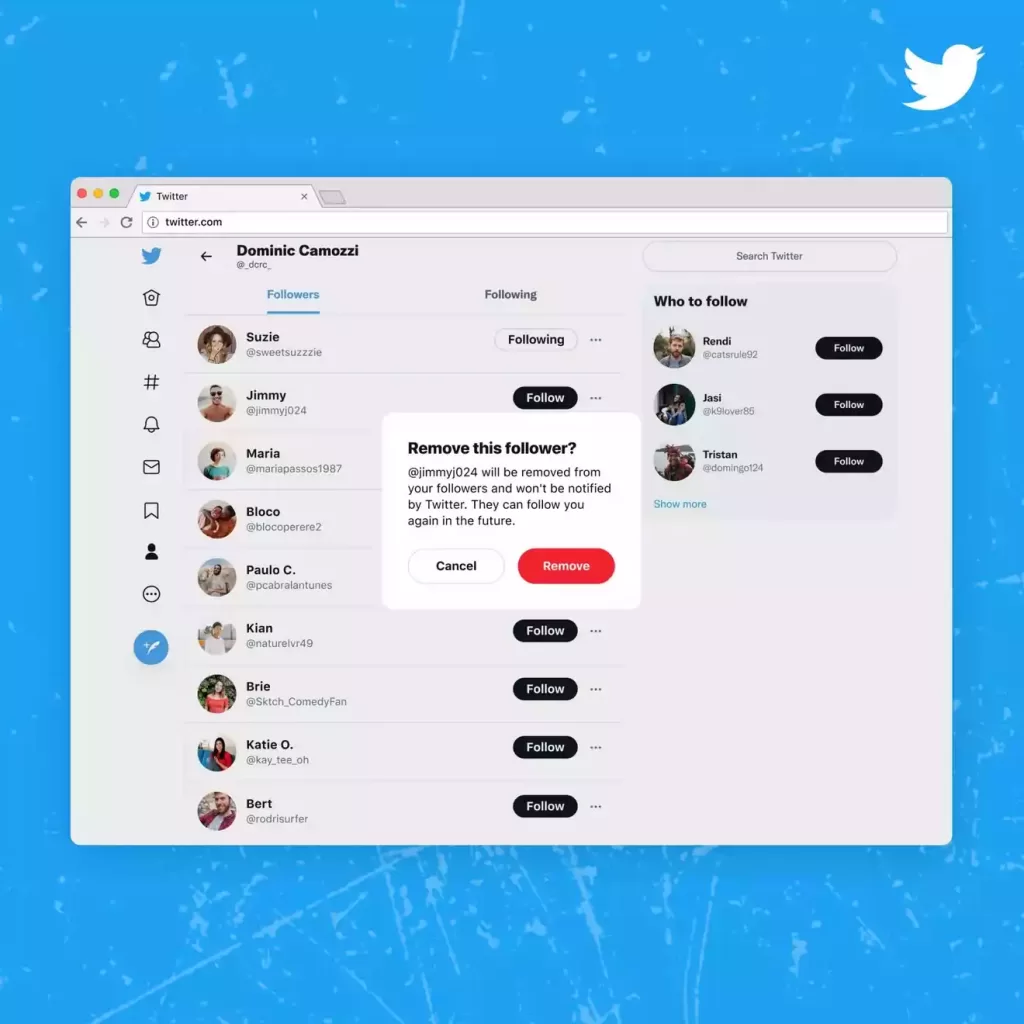- Twitter is testing a new feature that allows users to remove followers without unfollowing them with the aim to make it easier to manage the follower list.
- Currently, if a user blocks someone on Twitter it prevents them from viewing their profile and direct messaging them, revealing to the person that they have been blocked.
Twitter has started testing a new feature called “soft block” on its platform where users can able to Remove a follower without unfollowing them. This is a part of privacy options to give people protect their privacy.
If you soft block someone on Twitter, your tweets will no longer automatically show up in their timeline, and also Twitter won’t notify them about a soft block.
How to remove a follower on twitter without blocking them
As of now, Twitter is testing this feature on the web and will be soon rolling out to other devices. Once it started rolling out to any one follow the steps listed below to Remove a follower without unfollowing them on Twitter
- Open Twitter app and go to your profile
- Now click on followers to enter into your list of followers
- Tap on three dot menu and click “Remove follower”.
This feature is different from blocking someone on Twitter which keeps them from viewing your tweets and direct messaging you.
So this is how you can Remove a follower without unfollowing them on Twitter. Hope you find this tutorial helpful. For more useful Guides you can click the links below or if you want to suggest any you can DM us on Twitter at vinronco.