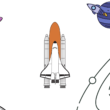Amazon prime video has finally announced that is going to live stream cricket matches starting with Newzealand and Bangladesh.
Back in November 2020, Amazon Prime Video has secured exclusive live cricket rights in India from a major cricketing board. This is a multi-year deal so Amazon has the right to live broadcast international men’s and women’s cricket matches played in New Zealand in all formats.
And also Prime members will be also able to stream upcoming series between the Indian and Newzealand women and men’s T20 series and more to follow. This is great news for cricket lovers in India who also use Amazon prime as a primary media consumption app.
If you are excited and wondering about how to watch live cricket matches on Amazon prime, here is the detailed guide for you. By the end, you will be able to know how to watch live cricket matches on Amazon Prime. Before that here is the list of known matches that Amazon prime is going to stream.
List of Cricket Matches that are going to stream on Amazon Prime Video
- New Zealand vs Bangladesh – 1st Test from 1-5 January and 2nd Test from 9-13 January
- New Zealand vs India Women – T20 on 9 February, 1st ODI on 11 February, 2nd ODI on 14 February, 3rd ODI on 16 February, 4th ODI on 22 February and 5th ODI on 24 February
- New Zealand vs South Africa – 1st Test from 17-21 February and 2nd Test from 25 February- 1 March
- New Zealand vs Australia – 1st T20 on 17 March, 2nd T20 on 18 March, 3rd T20 on 20 March
- New Zealand vs Netherlands -T20 on 25 March, 1st ODI on 29 March, 2nd ODI on 2 April, 3rd ODI on 4 April
How to watch a live cricket match on Amazon prime
- You need to Install Amazon Prime video app on your smartphone, here are the download links for both android and iOS.
- Once you downloaded, wait for the match day. On match day you will be seen a new carousel on your home page showing live cricket.
- You can click on it or you can also search New Zealand cricket in search bar.
Amazon also said to include the highlights of every match is being live-streamed on its platform.
Hope you find this tutorial helpful. If you have any suggestions you can suggest us at vinron.in/suggestions. For more interesting guides you can click the links below.