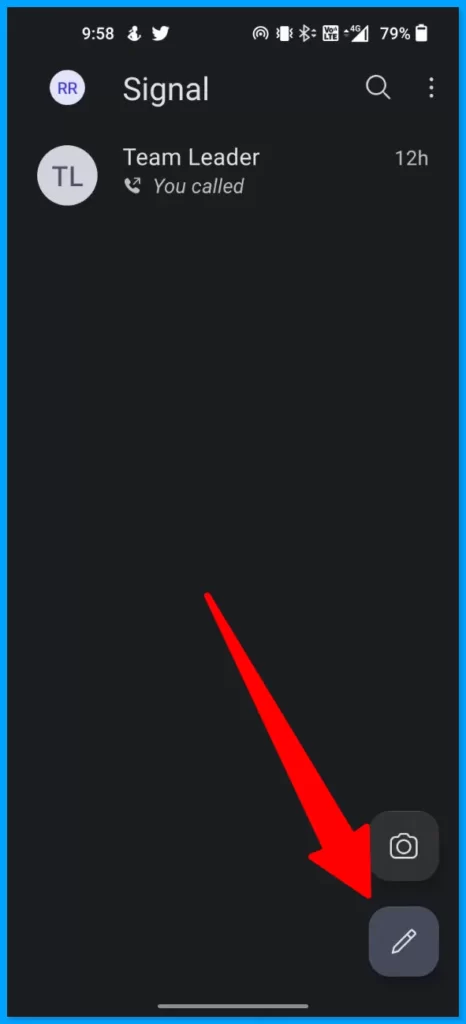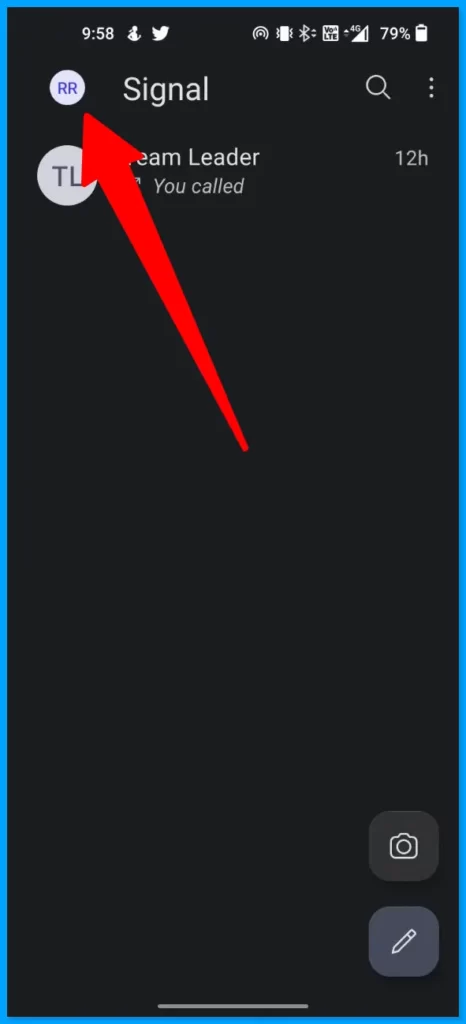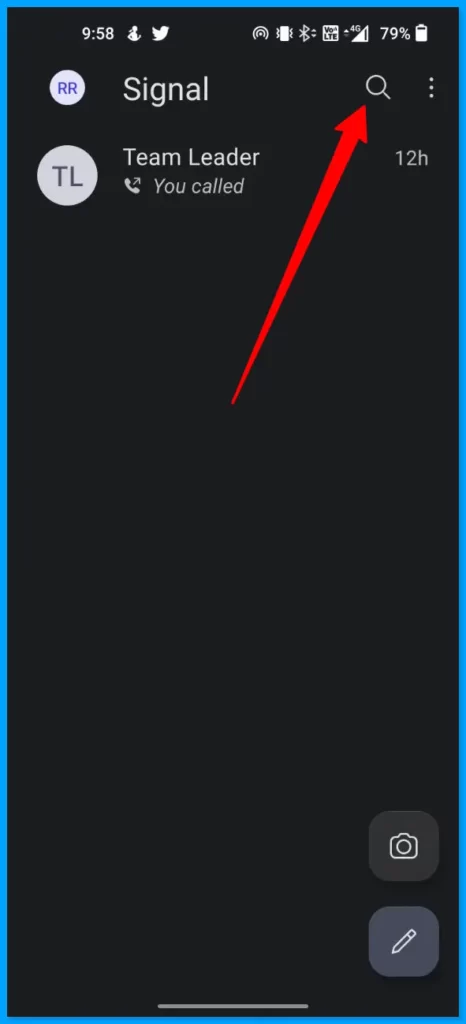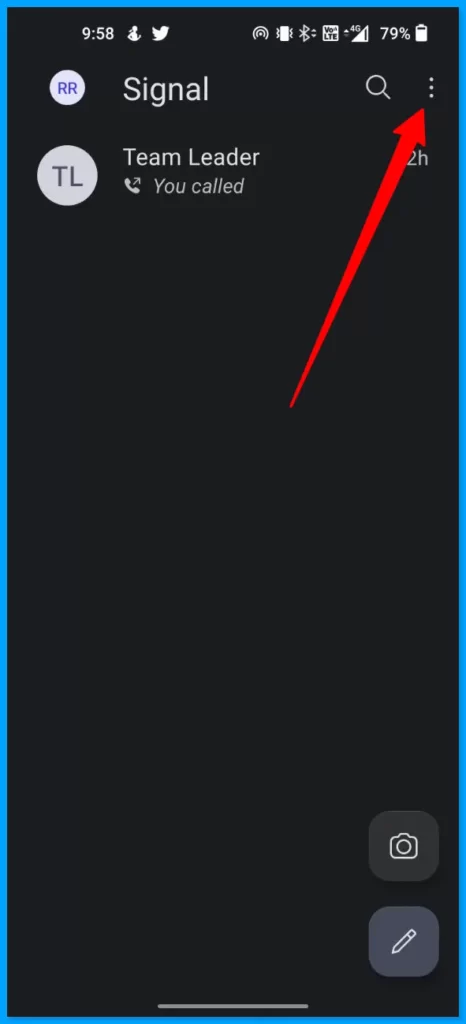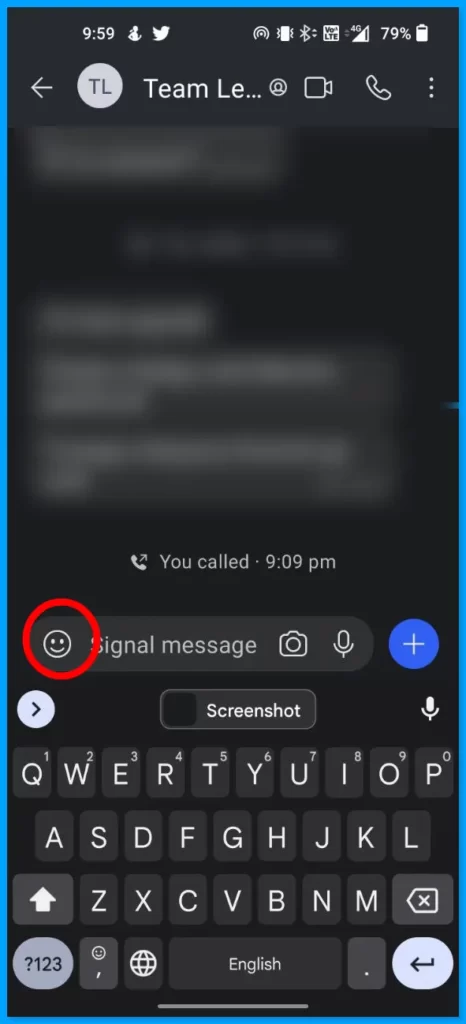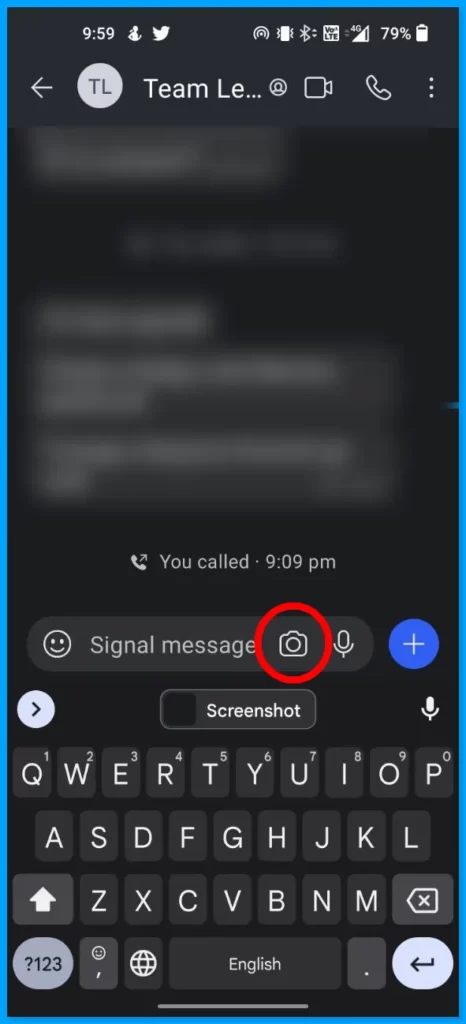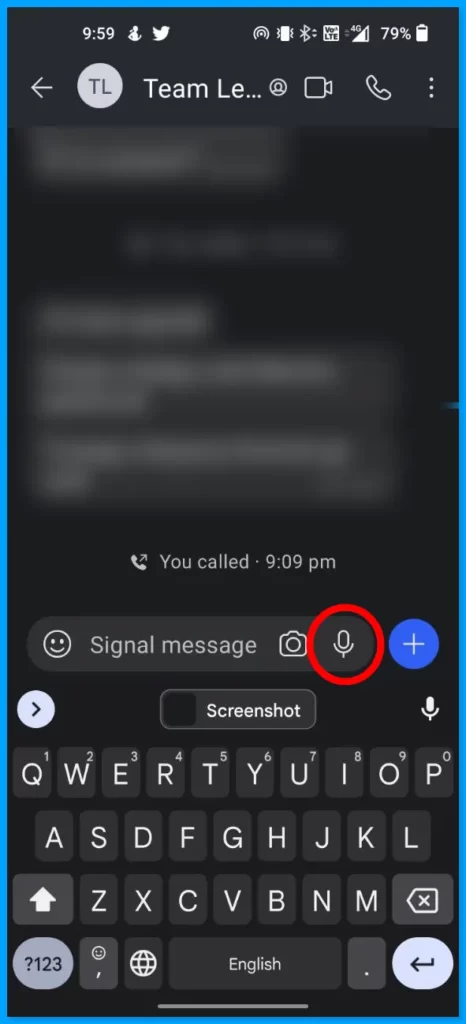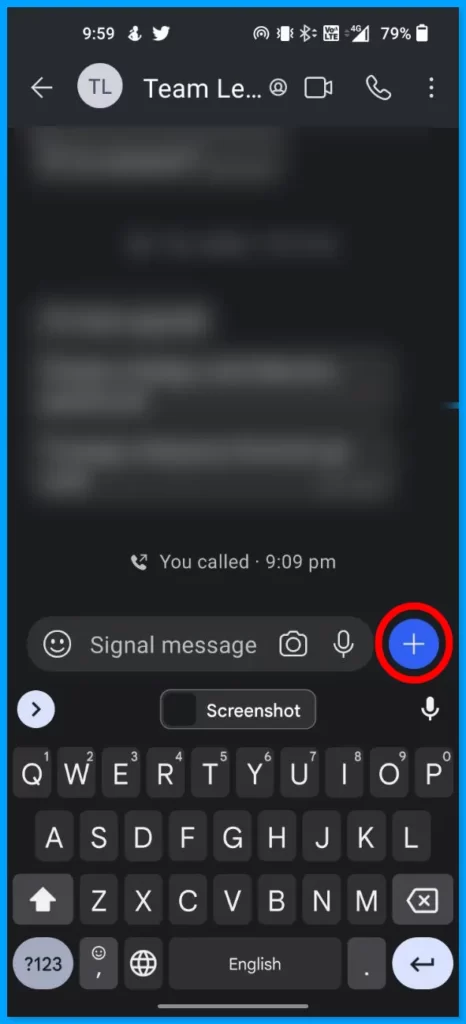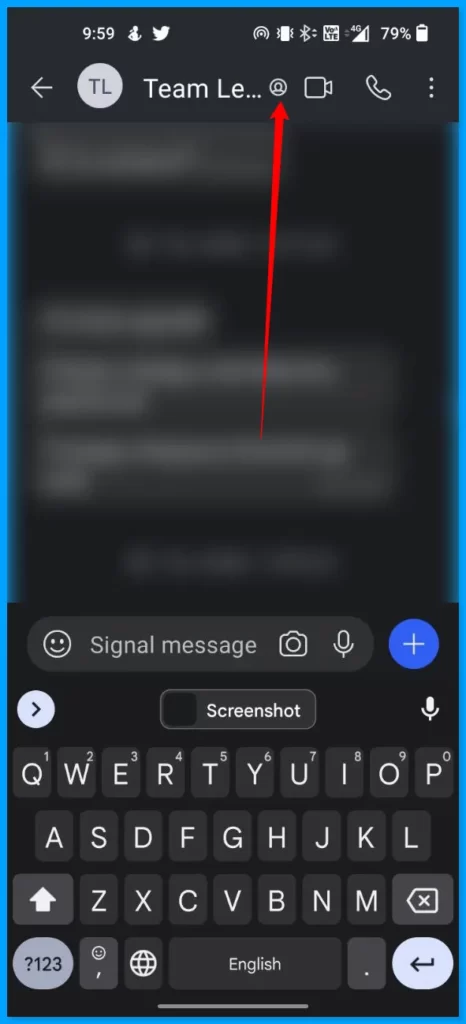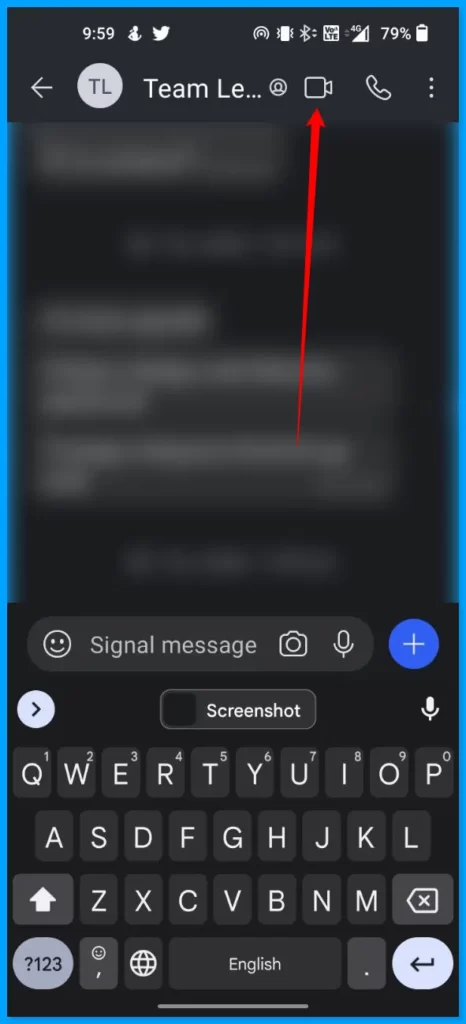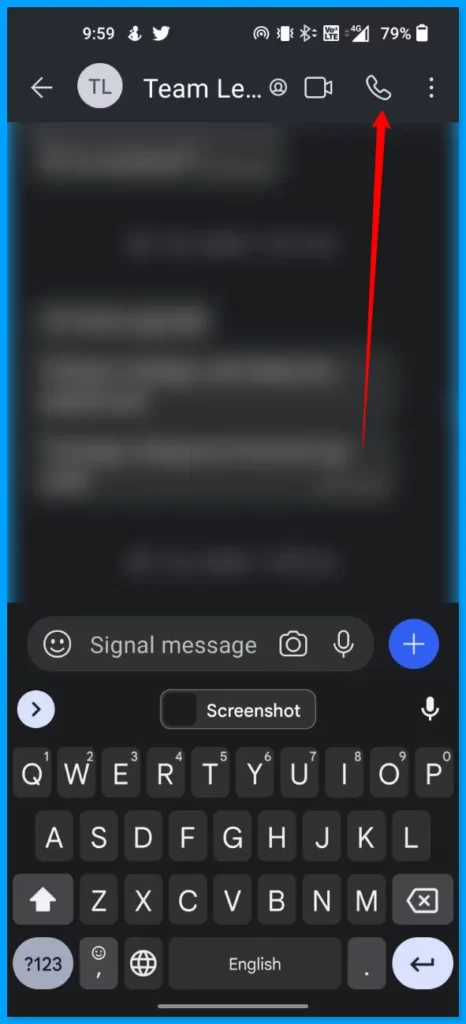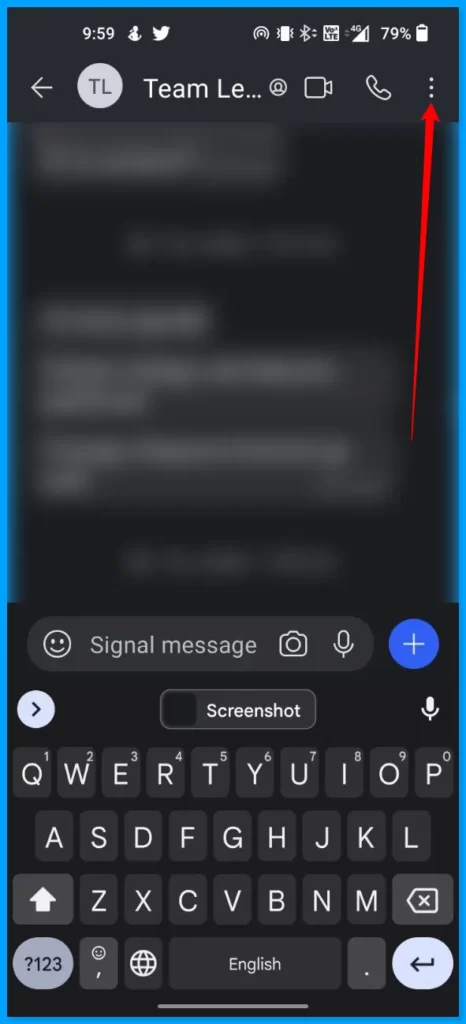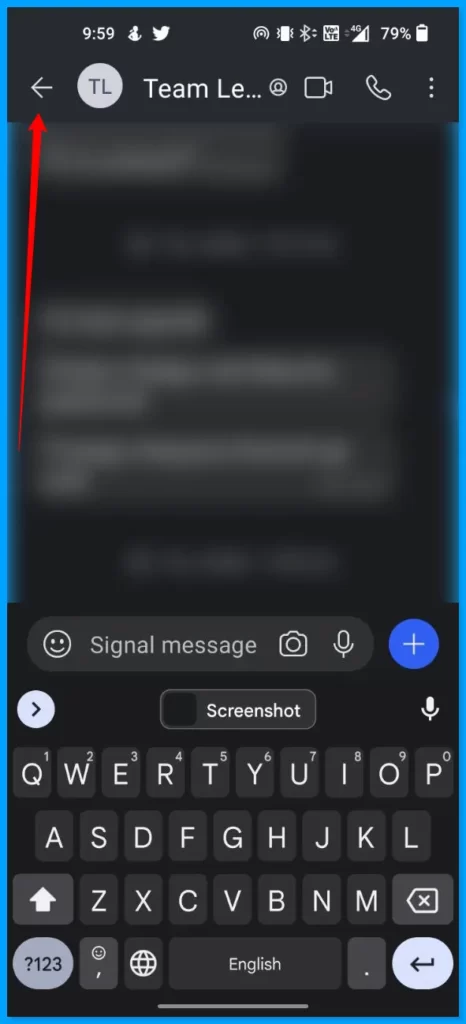The signal is a private messaging app that gained popularity recently. Singal competes directly against Whatsapp offering more privacy controls to the users. As of January 2021, the platform had approximately 40 million monthly active users.
As of May 2021, it was downloaded more than 105 million times. The app is not an as popular app as Whatsapp. If you are new to Singal and finding it difficult to know the meaning of icons in the signal app, Here is the simple Guide for you.
Home screen icons
Camera
The camera icon on the home screen lets you instantly take photos and send them to your contacts on Signal. After taking the photo, you will also find a couple of icons related to photo settings.
- Plus icon: plus icon on Google Chrome
- Brush icon: Brush icon lets you draw on the photo you have taken.
- Crop icon: The crop icon lets you crop the image
- Image with dotted border icon: You can select the resolution of the image you want to send. You can select the lower resolution or higher resolution.
- Download icon: The download icon saves the image to the gallery.
- Right Arrow: Right Arrow lets you send the image.
- Rotation Arrow: Once you send a view of a photo or video, you won’t be able to view it again. You can’t forward, save, star, or share photos or videos that were sent or received with the view once media is enabled.



Pencil icon
The pencil icon lets you begin the chat with the contact on your signal app.
Profile
Tapping on the profile picture will bring the core settings on the signal application.
Search icon
Using the search you can find specific contact or chat
Three dot menu
The three-dot menu will bring settings for the signal home screen. You can mark all messages as read and more.
Chat screen icons
Smile emoji
Tapping on the emoji will bring different emojis you can use on your chat.
camera icon
Tapping on the camera icon will open the camera, you can directly take a picture and send it to the contact or add media from your gallery.
Mic icon
The mic icon lets you add a record voice and send it to your chat. Simply you can send voice messages.
Plus icon
The icon lets you send contacts, files, and more to your Signal chat.
Contact icon
The contact icon on the top lets you view the full details of the contact in the signal app.
video call icon
The video call icon lets you make a video call via signal.
Signal audio call
The signal app lets you make audio calls from the signal.
Three dot menu settings
Tapping on the three dots lets you access chat settings. The settings include conversation settings, disappearing messages, and more.
Back settings
The left arrow back takes you back to the signal home screen.
So, those are the list of the most popular icons used in the signal app and their meanings. Hope you find this Guide helpful. If you have any suggestions you can suggest us at vinron.in/suggestions. For more helpful guides you can click the links below.