WhatsApp stickers are the most popular WhatsApp feature trending right now. People use them on chats which creates more engaging and fun conversations. If you are a WhatsApp user and don’t know how to get WhatsApp stickers here is a short and quick tutorial for you.
Where to get WhatsApp stickers
Download inbuilt WhatsApp stickers
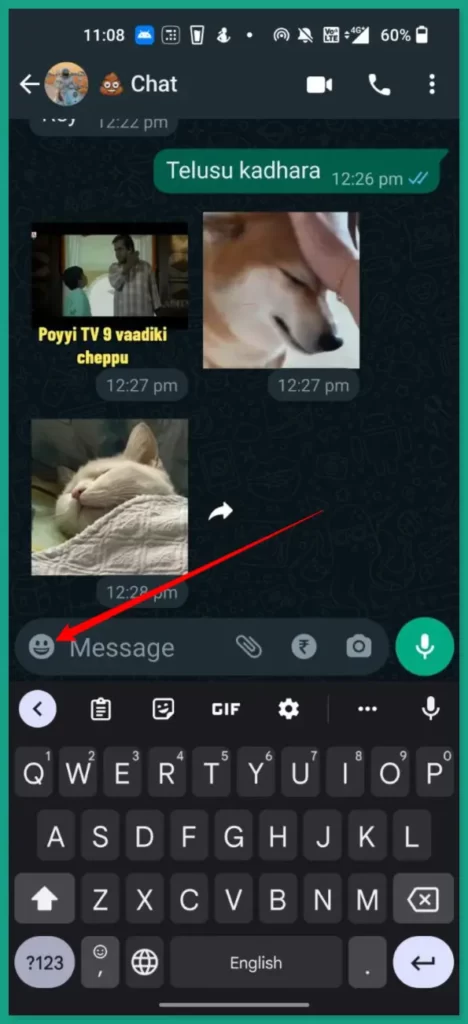
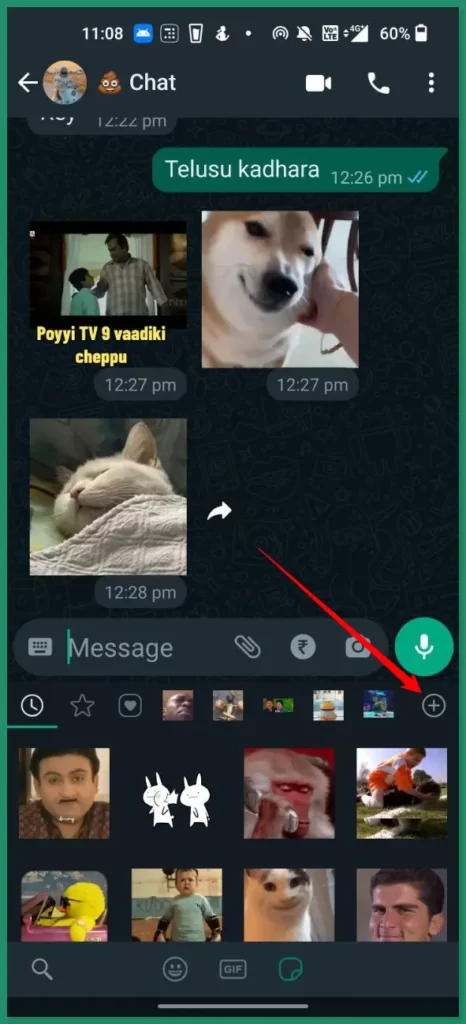
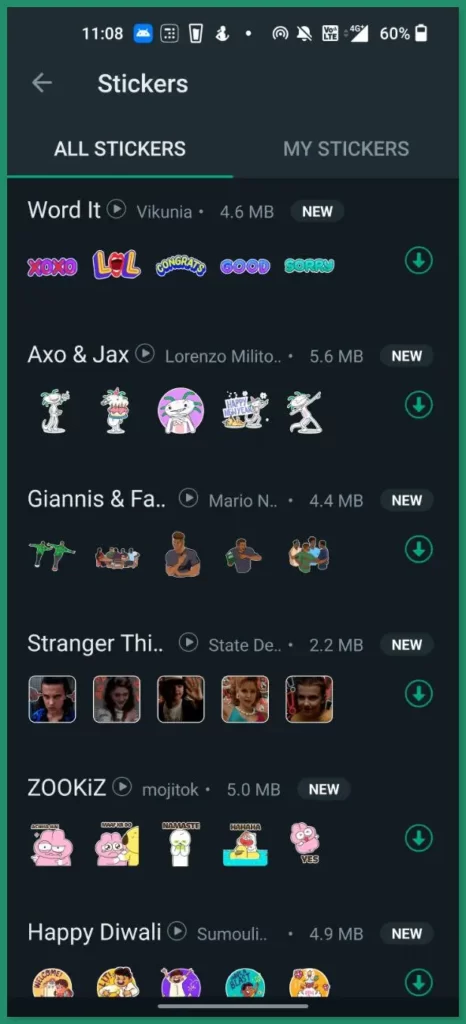
WhatsApp comes with its own inbuilt sticker. You can download them within the app and use them in chats. The downside of WhatsApp’s inbuilt stickers is not many options available.
- Open WhatsApp on your smartphone
- Make sure that you use the latest version of Whatsapp. You can check the latest version of Whatsapp on both Google and Apple app stores.
- Once you are in, Open any chat and click on the emoji icon.
- Once you are in the stickers section, Click on the plus icon to add stickers
- Now from the list of stickers selection you can select the list of best stickers and click on the download icon to add stickers to Whatsapp.
Download third-party WhatsApp sticker apps
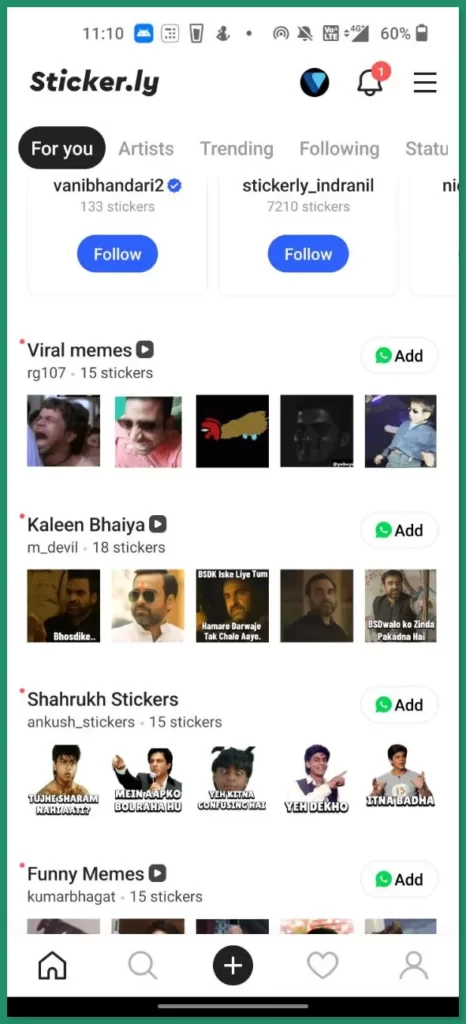
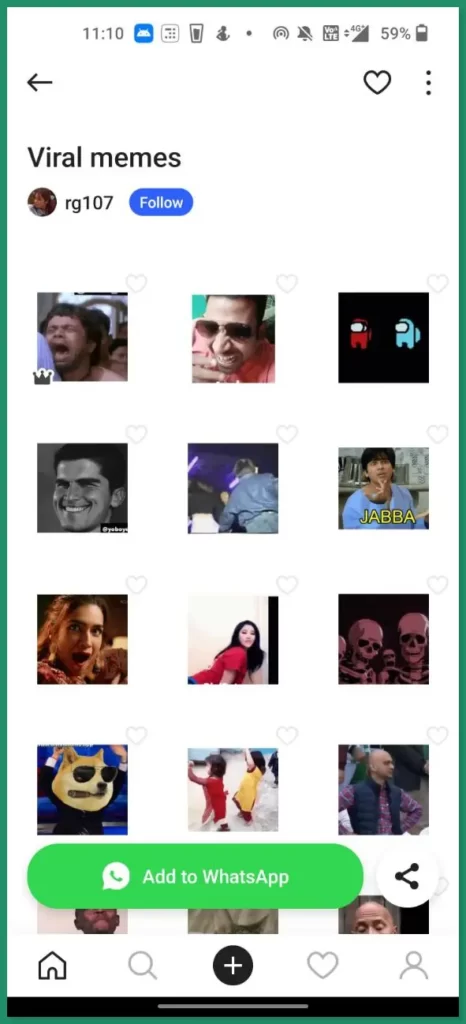
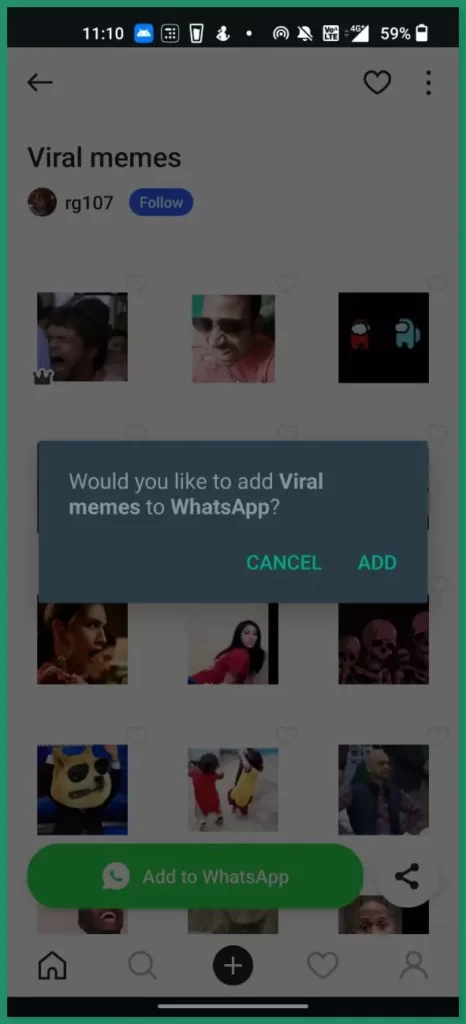
Thanks to the popularity of WhatsApp stickers usage there are plenty of external WhatsApp stickers apps available for free download in the market right now. Each app comes with its own advantages like animated stickers, the latest, and best trending stickers, video stickers, and more. Here is the list of the best WhatsApp stickers app available in the market right now. You can use any of the apps to get WhatsApp stickers and use them on your own WhatsApp.
- For this tutorial, I am using the popular Whatsapp sticker app, Stickerly. Every other Whatsapp sticker app also has the same set of steps to follow.
- Open the app you downloaded, From the home screen select the list of Stickers you want to add it Whatsapp. Now open the sticker pack
- In the down below, Click on the Add to Whatsapp
- The sticker pack will be downloaded and will be added to Whatsapp.
- You can access the latest sticker pack under, Whatsapp> Open any chat>click on the emoji icon> navigate to stickers and you can see the stickers you downloaded.
Get stickers from your friend
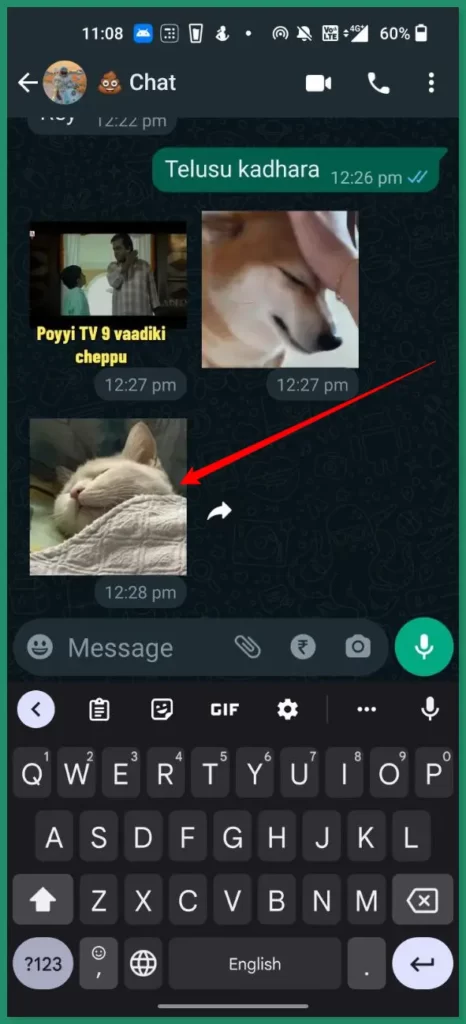
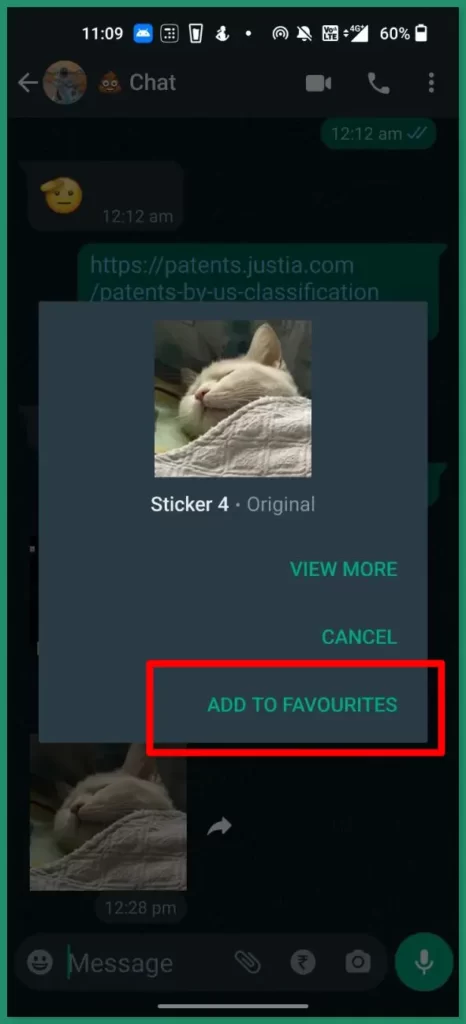
If you don’t want to download a third-party WhatsApp sticker app you can just simply ask your friend to send stickers to you. Once your friend sends you the stickers you can simply save them to your sticker list.
- Long press on the sticker you want to save
- Up on clicking the long press you will get an option – Add to Favourites to add stickers to your Fav stickers pack.
- You can access the add-to-fav stickers under the sticker section.
Bonus: Additionally you can also create your own sticker pack. Here is the quick and simple Guide on How to create your own Whatsapp stickers .
So, this is how you can get WhatsApp stickers. Hope you find this list helpful. If you have any suggestions you can suggest us at vinron.in/suggestions. For more helpful guides you can click the links below.






