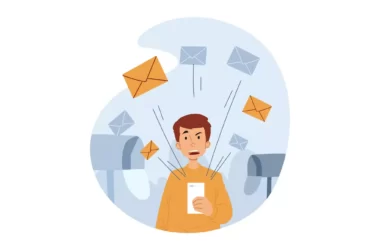Windows 11 is finally here with huge new visual changes and designs. Along with new changes Microsoft also made some cool Amazing wallpapers. Here is the link to the new Windows 11 HD wallpapers
Download new Windows 11 wallpapers
- Click on this link
- Once the page is loaded, you will now see a download button. Tap on the download button.
- Extract the files on your device.
- Now you will able to see new window 11 HD wallpapers.
How to set windows 11 wallpapers on your P.C or computer
- Right-click your desktop and choose to Personalize or press the Start button, tap the word Settings, and tap the Personalization icon.
- Click on the box underneath Background to choose between a picture, solid colour, or slideshow for your background.
- Click on the browse button at the bottom
- Select the picture, you want to set it as a background and click on save changes.
So this is how you can download and set new window 11 wallpapers. Once you download windows 11, you can select from preloaded wallpapers on windows 11.