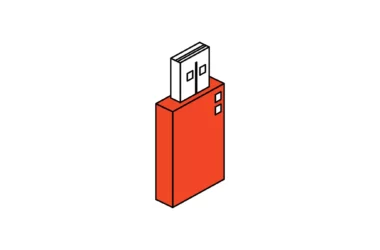A USB (Universal Serial Bus) port is a type of connector used for the transmission or reception of data. It was designed to standardize the connection of computer peripherals, such as keyboards, pointing devices, printers, digital cameras, portable media players, disk drives, and network adapters to personal computers.
USB ports come in many different shapes and sizes. They can be found on your computer’s front panel, back panel, or even on your keyboard. Here’s a list of all the different types you might come across:
Types of USB Ports
1. USB A
USB type A is the most common standard for connection, which can be found on one end of almost every USB cable nowadays (the end that goes inside the slot of the host device). Host devices, such as desktop computers, game consoles, and media players, are likely to have type A ports.
2. Micro USB
Micro USB is also a very popular interface for connecting small and mobile devices like smartphones, MP3 players, GPS devices, photo printers, and digital cameras. There are three types of micro USB connectors: micro A, micro B, and micro USB 3. Before Type Micro USB is the most commonly used interface.
3. Type C
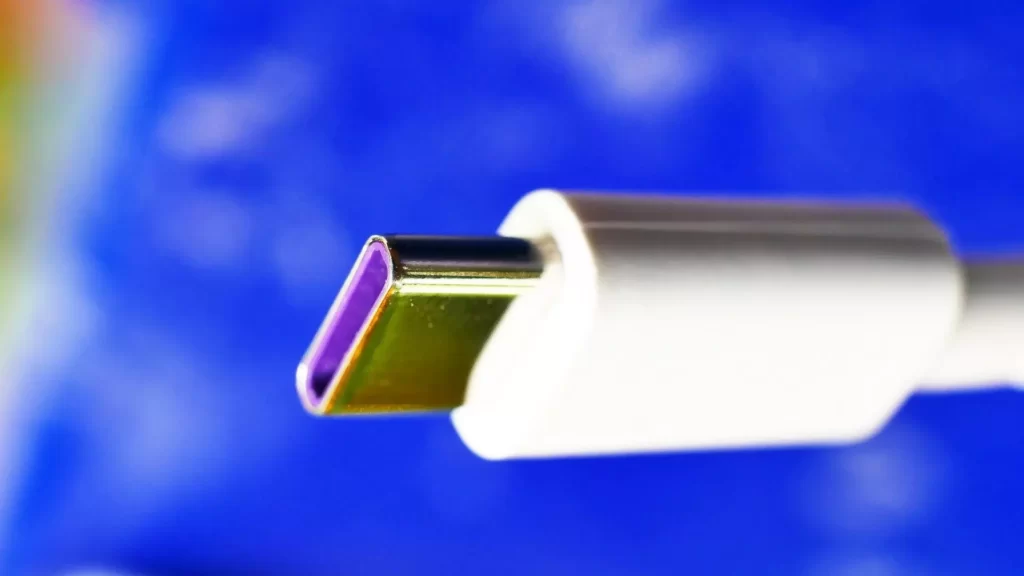
A USB-C cable is a newer type of USB connector ( introduced from the 3rd USB generation) that is more powerful and easier to use than older USB connectors. The latest version of smartphones and all other popular digital devices are now using USB type C. Recently, The European Commission, the EU’s executive arm, has announced plans to require a smartphone and other electronics manufacturers to include a standard USB-C charging port.
So, those are the three types of USB ports. There are 6 versions of USB ranging from 1.1 to 4.0 that were announced in August of 2019.
Color-coding USB ports and connectors can help identify which USB specifications and features they support. Here is the table showing different generations of USB A.
| Port | Color | Type | USB Specification |
|---|---|---|---|
| White | USB-A or USB-B Micro USB-A | USB 1.0 | |
| Black | USB-A or USB-B Micro USB-B | USB 2.0 Hi-Speed | |
| Blue | USB-A or USB-B | USB 3.0 SuperSpeed | |
| Teal | USB-A or USB-B | USB 3.1 Gen 1 | |
| Red | Sleep-and-Charge USB-A | USB 3.1 Gen 2 USB 3.2 | |
| Yellow | Sleep-and-Charge USB-A | USB 2.0 or USB 3.0 | |
| Orange | Sleep-and-Charge USB-A | USB 3.0 |
So those are the different USB generations and their speeds. You should have a good understanding of USB types and generations by now. Here are some more helpful Guides you might be interested to learn.