With the IPL broadcasting rights in 2023, Jio cinema is going to be the next big streaming platform for every Indian. Moreover, Mukesh Ambani has decided to stream IPL 2023 for free to everyone making it accessible for Jio and non-jio subscribers.
Along with IPL broadcasting, Jio cinema’s content library includes films, television shows, web series, music videos, documentaries and sports. With the expected peak viewership Jio cinema is going to face some problems. If you are, we assume that there is something wrong with the Jio cinema app on your smartphone.

In this Guide, we are going to share different methods to fix the Jio cinema app not working on your smartphone. Without any delay let’s get started.
Fix Jio Cinema App not working
Basic Trouble Shooting Techniques
1 Check the status of the app.

If the Jio cinema app is not working, the first thing you should look for is the status of the application. With more people accessing the app at the same time, the app can run into technical problems and crash altogether. Although Jio cinema announced upgraded infrastructure to handle the bandwidth, it can still run into the problem.
You can check the status of the Jio cinema on Twitter from the Jio cinema official handle or visit the services down Website.
2. Restart your device

The second best thing you can do is to restart the Jio cinema application on your smartphone. Restarting the app fixes a lot of issues. This is because restarting the app can clear the temporary bugs or glitches that were causing the app’s performance. It is the most popular and common troubleshooting techno that fixes most of the app Jio cinema app issues on your smartphone.
Different smartphones need different restarting methods to fix the issue. Here is the most common procedure used by smartphones.
- Open your smartphone, now and press the power button until the menu appears
- Now select the restart option from the menu and click on the restart. Some devices require a swipe to restart.
- Now wait until the device restarts and unlock your smartphone.
- Open the Jio cinema app again and look if the issue still persists. If Yes, follow the other troubleshooting techniques below.
3 Check your internet connection

You need an active internet connection to stream content on the Jio cinema app. Make sure that your device has an active internet plan and good internet speed. Depending on the type of telecom provider you can check your active internet plan by following the steps below.
Airtel
- Open the Dialer app on your smartphone, Type +121#5 and press the call button. After a few seconds, you will receive a message with all the details on your current internet plan.
- If it doesn’t work, Install the Aitel Thanks app on your smartphone and see your current active plan, used data and more.
Jio
- Open your dialer and enter *333#. In a couple of mins, you will receive a message displaying the balance
- Alternatively, you can install the My Jio app on your smartphone and check the balance.
Once you confirm you are having an active internet plan, now check the internet speed on your smartphone. To check

- Open your Fav browser and visit the URL: https://www.speedtest.net/
- After visiting the site, click on the Go option to perform the test. You can use this website to test internet speeds on both mobile and desktop.
4. Force Stop the Jio Cinema app
Force-stopping the app fixes the temporary issues caused by the app. It also stops the app from running and reloads the entire app. Follow the steps below to force Stop the Jio cinema app on your smartphone.
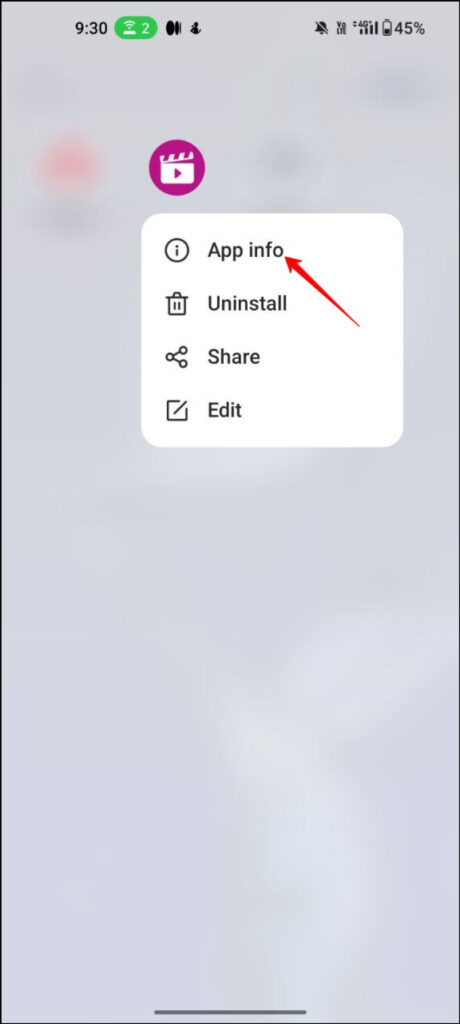
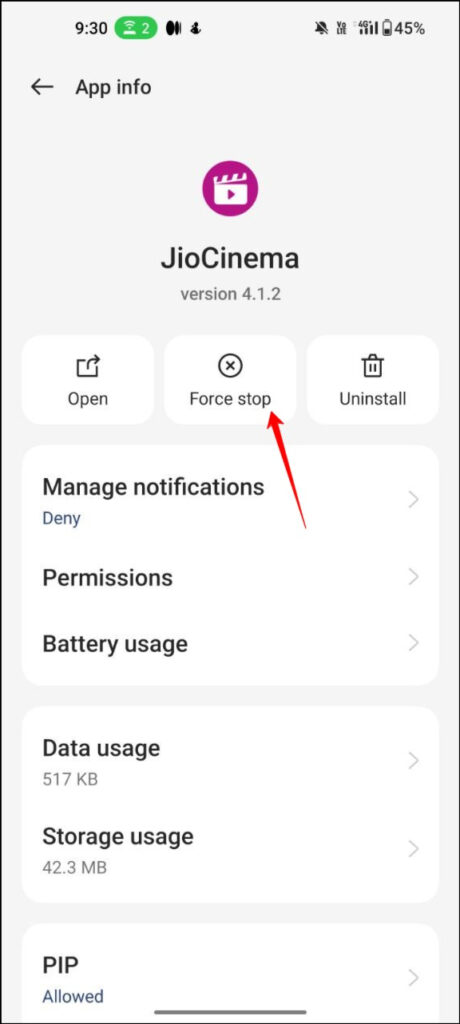
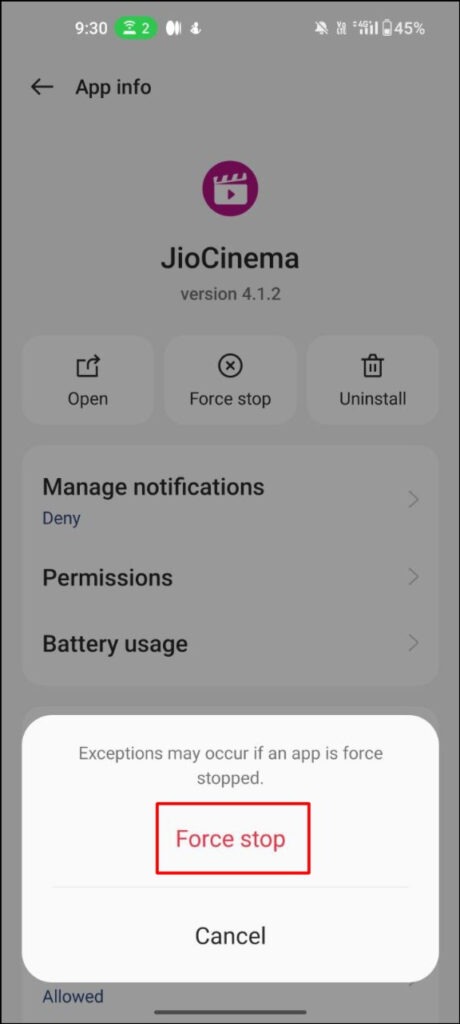
- Open your smartphone and search for the Jio Cinema app.
- Long press on the app and click on the I button
- Now click on the force to force stop the Jio Cinema app on your smartphone.
5. Uninstall and Reinstall the app

Uninstalling the Jio cinema app removes the temporary bugs caused by the app. It clears all the app data located on your smartphone. You can easily uninstall the jio cinema app and reinstall the app from the Google Play Store. Keep in mind that uninstalling the app will delete the downloaded content from the Jio Cinema app.
6. Clear the Cache and data of the app
Clearing the cache removes the temporary files of the app that might be causing the issue. Sometimes corrupted files or any issues in the cache file might cause the Jio Cinema app to function properly. To fix this you can clear the Jio Cinema app cache. To do this
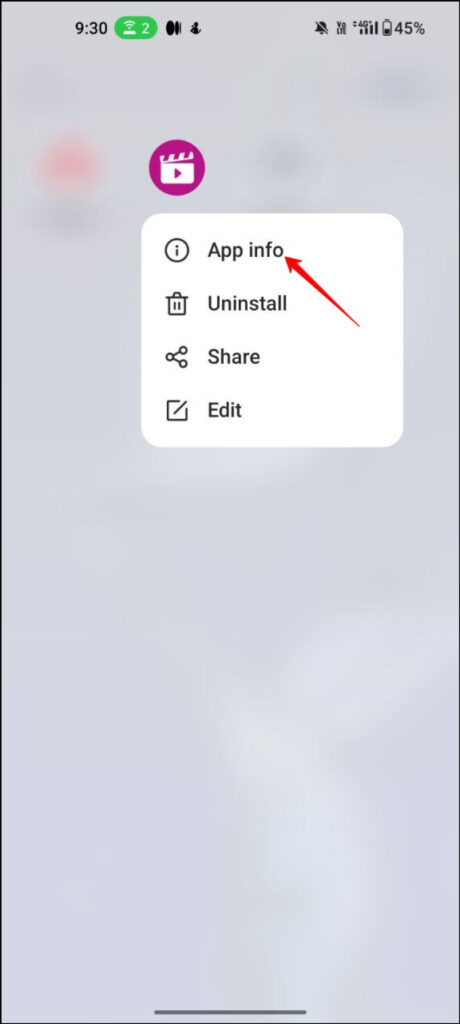
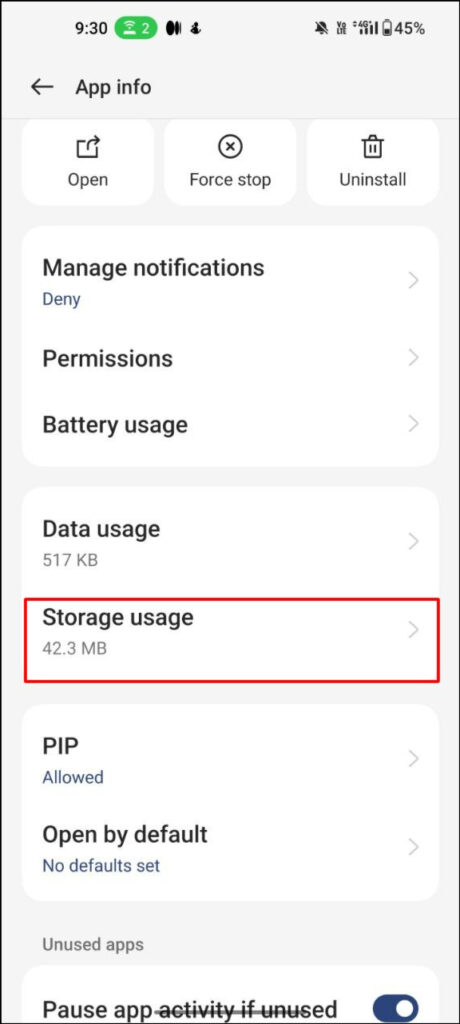
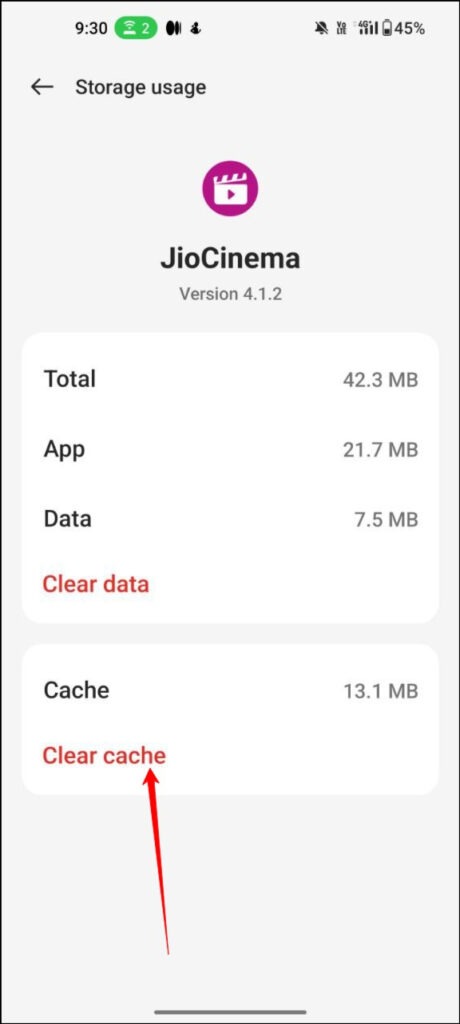
- Open your smartphone and search for the Jio Cinema app.
- Now long press on the app and click on the I button
- Now tap on the manage storage option and click on the clear cache.
Note: Depending on your smartphone and the version of your Android this might change.
7. Update Jio Cinema to the latest version

Jio updated the Jio Cinema app recently, fixing many bugs and making it ready for the 2023 IPL. If you are using the old version of the Jio Cinema app, update the Jio Cinema app to the latest version. Using the old version of the app might cause the app not to work or slow loading issues on your device.
You can easily update the app from the Google Play Store. To update the app, Open the Google Play Store app, click on your profile picture, now click on the managed apps and devices and check for the Jio Cinema app and click on the update to update the app to the latest version.
Advanced Troubleshooting Steps
1. Check the App Permissions
Make sure that the Jio Cinema app on your Android smartphone is having all the necessary functions to work. In the latest version of the Android smartphone, you can turn off the individual permissions of the app such as camera, Network, Storage and more. With the necessary permissions, you can make the Jio app run smoothly. To check the Jio cinema app permissions on your smartphone:
- Open your smartphone and long press on the Jio Cinema app and click on the I button.
- You will be taken to the app info home screen. From the screen, check for the permissions option and click on it. Depending on the smartphone this might vary slightly.
- Now make sure that app is having the necessary permissions allowed.
2. Update your Android smartphone
If the updating of the Jio Cinema app doesn’t fix the issue, Try updating your Android smartphone. The specific version of the android smartphone can cause issues on your device or you might face trouble while using the Jio Cinema app.
To fix this you can update your Android device to the latest version. You can check the latest version of Android update from settings>about>Software Update. If the update is available, Install the update.
3. Factory Reset your Android smartphone
If you tried all the above troubleshooting methods and still have not resolved the problem, Then as a last resort Factory reset your Android smartphone. Resting your Android smartphone removes everything on your smartphone. I would highly recommend backup your important data before factory resetting your Android smartphone.
Different smartphones need different procedures to Factory reset Android smartphones. Here is the most common method that works for all.
Make sure that you have a backup of your important files. Factory resetting your Android smartphone removes all your data from your smartphone.
- Open your smartphone and Go to settings
- Scroll down to General Management or device settings. Depending on your smartphone these steps may vary.
- Select Reset to review the different reset options available
- Tap Factory data reset to open the factory reset page.
- On the factory reset page, check all accounts and apps to make sure you have synced them recently. It is advisable to back up your data before resetting.
- Once you have confirmed that your accounts are synced, and your app data is safe, scroll down and tap the Reset button.
- If you have set up a login passcode or unlock pattern, enter it to continue.
- On the next factory data reset page, tap the Delete All button to start the reset.
- If prompted enter the passcode and reset your smartphone.
Specific Jio Cinema Issues and Solutions
1. Jio Cinema App Crashing
If the Jio Cinema App is crashing on your smartphone, Update the Jio Cinema app to the latest version. This should fix the issue. If it doesn’t work follow the other troubleshooting methods we shared above.
2. Jio Cinema App Not Playing Videos
If the Jio cinema app is not playing videos, Check the internet connection on your smartphone. If you have an active Internet package and Good internet speed then check the status of the Jio cinema app. If it’s working fine then follow our basic troubleshooting methods to fix the issue.
3. Jio Cinema App Not Downloading Videos
If the Jio Cinema app is not downloading the videos check the internet connection and available storage on your smartphone. Downloading videos on the Jio Cinema app requires good internet speed and sufficient space. And also make sure that the video is downloadable. Jio Cinema might not permit you to download certain videos.
Tips to prevent Jio Cinema App issues
- Use the Latest version of the Jio Cinema app: The first and most obvious tip is to use the latest version of the Jio Cinema app on your smartphone. Using the latest version of the Jio Cinema app not only fixes most of the issues but also gives you updated features and improves the performance of the app.
- Grant the necessary permissions: In order for the app to function without any issues, make sure the app is having the necessary permissions to function smoothly. If accidentally revoked the app permissions you can re-enable them using your system settings.
Those are the best methods to fix the Jio cinema app not working on your smartphone. If the issue is on the user side, applying these methods can easily fix the issue. If the issue is the Jio Cinema app side you can wait until the development team of the Jio Cinema fix the issue. Meanwhile, you can also try these best JioCinema alternatives.





