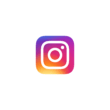Google is integrating a few of its services to Gmail to access them directly from the app. Sometimes it was good to access the other services within the same app and sometimes it was annoying to see all of the features at the same place.
In the latest attempt, Google is integrating its chat service Google chat into Gmail. On the bottom corner, you are able to see a new chat icon which you can tap and access Google chats directly within the app. If it is not enabled by default, Here is how to do it, and If it is enabled by default, Here is How to disable it.
How to enable or disable Google chats in Gmail

Google started rolling out this new feature to some of its users now. If you are one of them you can enable it on general settings. Here is how to do it.
- Open Gmail app on your Phone
- Tap on the side menu and Go to settings and then tap on general settings
- Now you will able to see and new Chat button, you can toggle it on to enable chats or toggle it off to disable chats integration on Gmail.