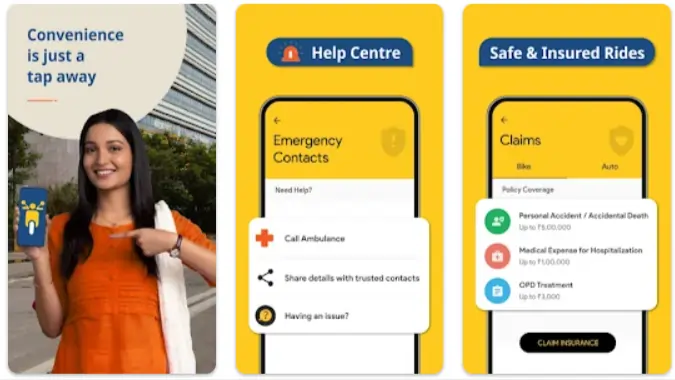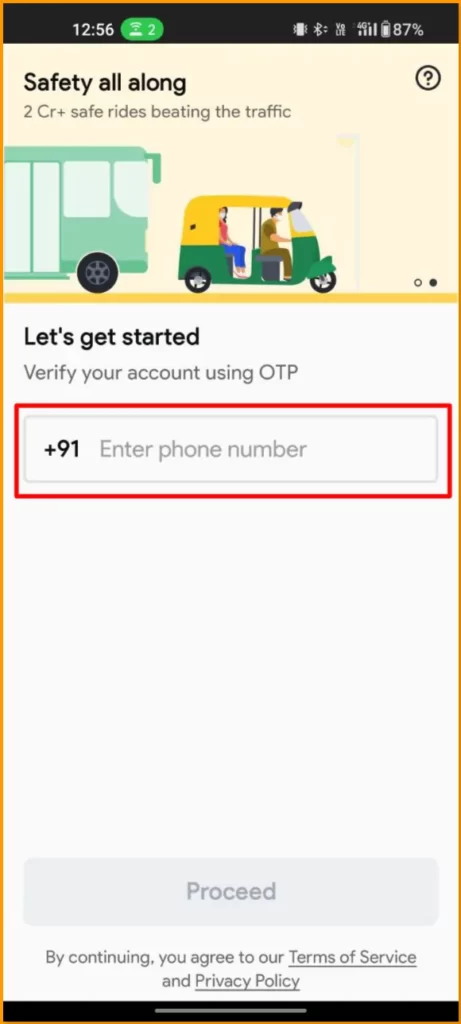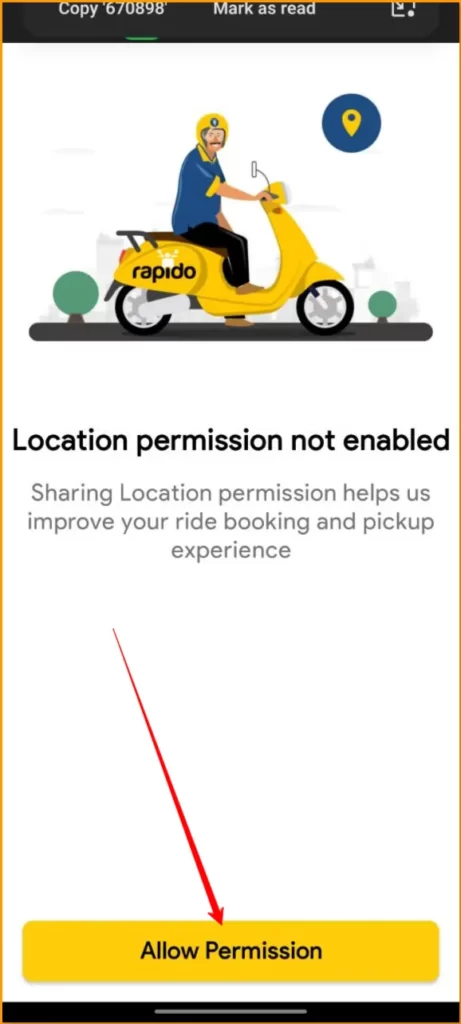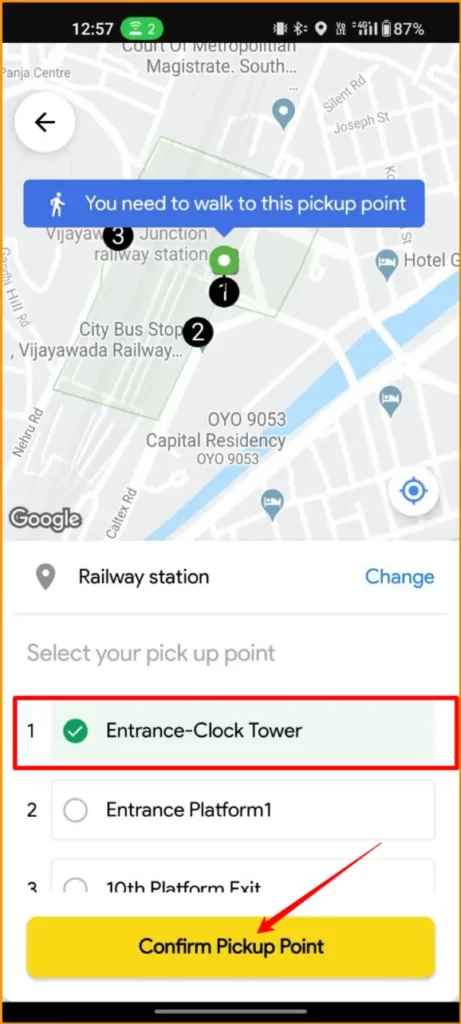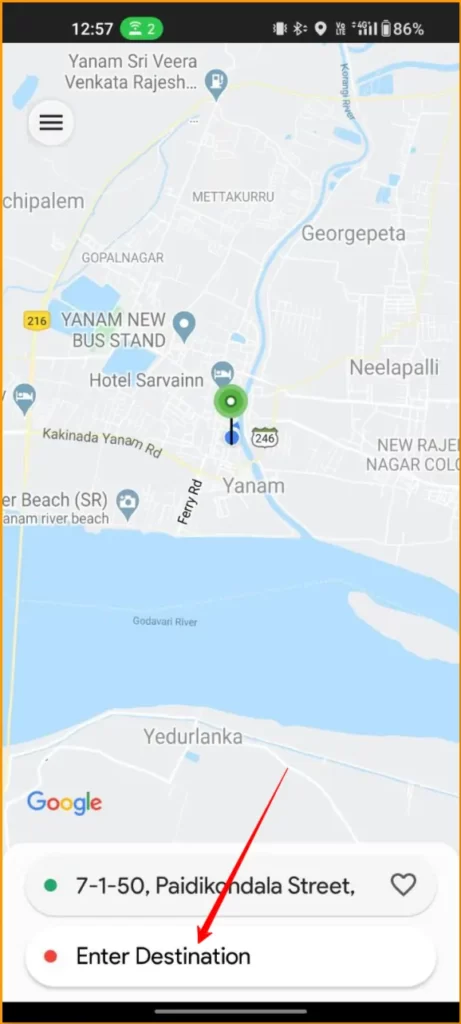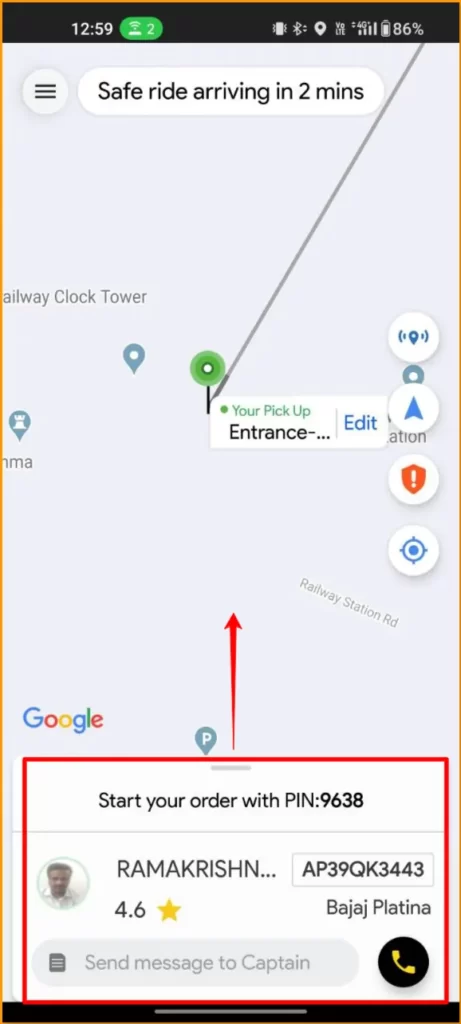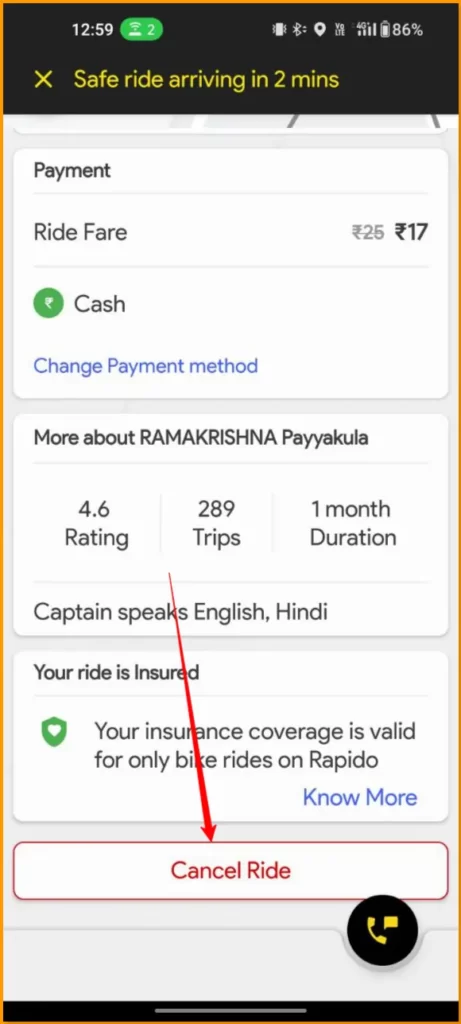Rapido is a popular ride-hailing app that allows users to quickly and easily book a ride with just a few taps on their smartphone. It is available in several cities across India and has gained a reputation for being a reliable and convenient way to get around. The app allows users to enter their pickup and drop-off locations, select their preferred bike, and make a booking. Payment can be made through the app using various payment options including cash, debit/credit card, and wallet.
In this Guide, we are going to see how to use the Rapido app to book a bike ride on the app.
How to book a bike ride on the Rapido app
Before going through the tutorial make sure that you are using the latest version of the Rapido app on your smartphone. You can click the links below to check updates on both android and iOS.
Try Rapido (रैपिडो), India’s first and largest Bike-Taxi Service. Our bike rides help you cut through traffic, reach on time, and save money. We also have autos for you. With Rapido, you get a low-price, comfortable and quick auto and bike ride every single time.
- Open the Rapido app on your smartphone. Now enter your mobile number to create an account in the app. Once you entered the mobile number you will receive an OTP message. Enter the OTP and verify your mobile number.
- Now click on the Allow permission to enable location permission to the app.
- Now select the pickup point where you want to on board. You can select the location by using the map or manually entering the location data.
- Now enter the destination point. You can select the destination point from the map or you can manually enter the location.
- Now select the type of payment. You can pre-pay using UPI apps or Rapido wallet and also you can select cash as payment and tap on book ride to book the ride.
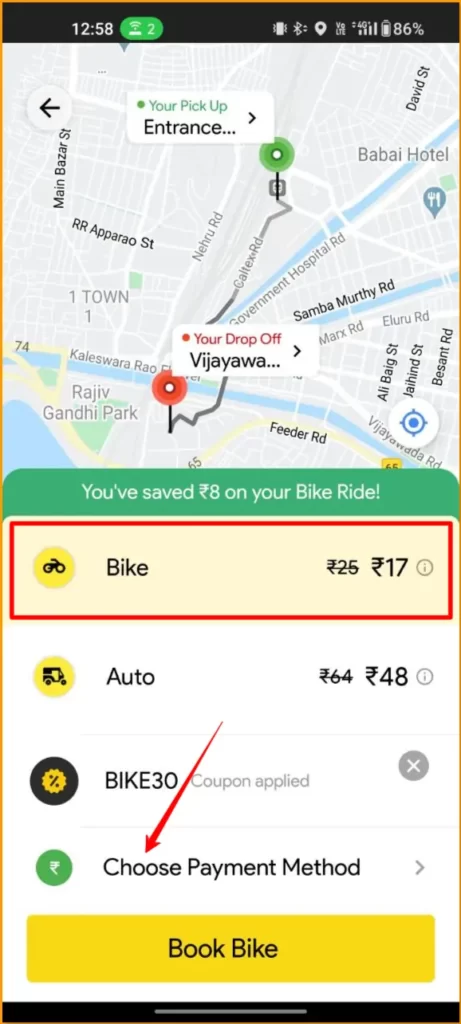
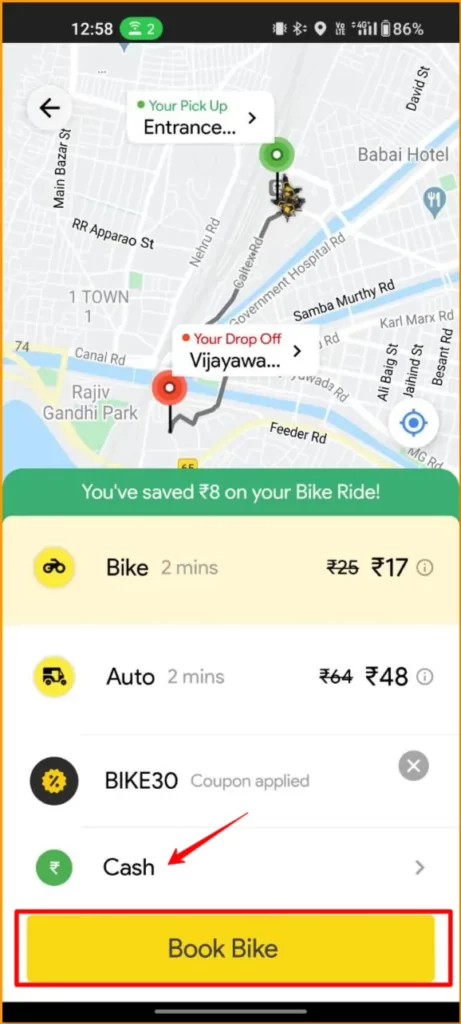
- The app will start searching for the riders in your location. Once the rider is found you can get the details of the rider. You can call him and message him. Most of the time the riders call themselves and ask about your location.
- If you want to cancel the ride you can drag the tab and go to the bottom and click on the cancel ride to cancel the ride.
So, this is how you can cancel the book a bike in the Rapido app. Hope you find this Guide helpful. If you have any suggestions you can suggest us at vinron.in/suggestions. For more helpful guides you can click the links below.