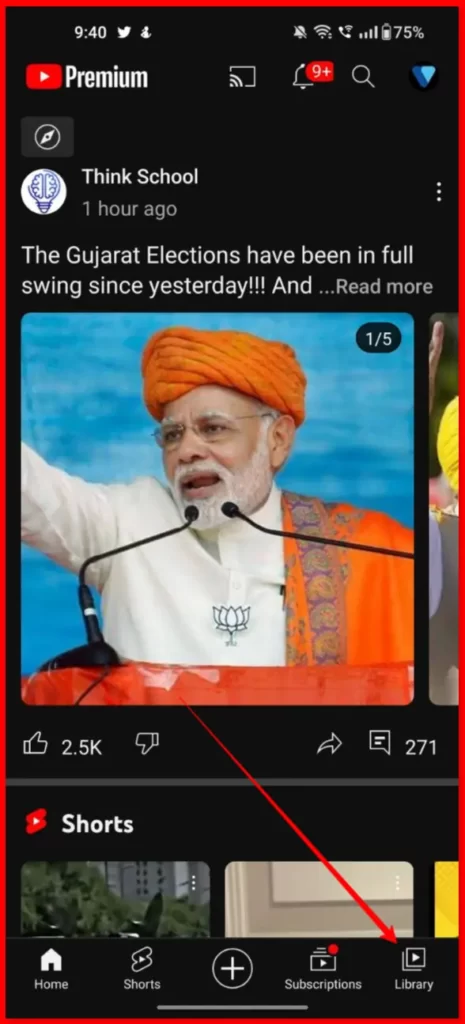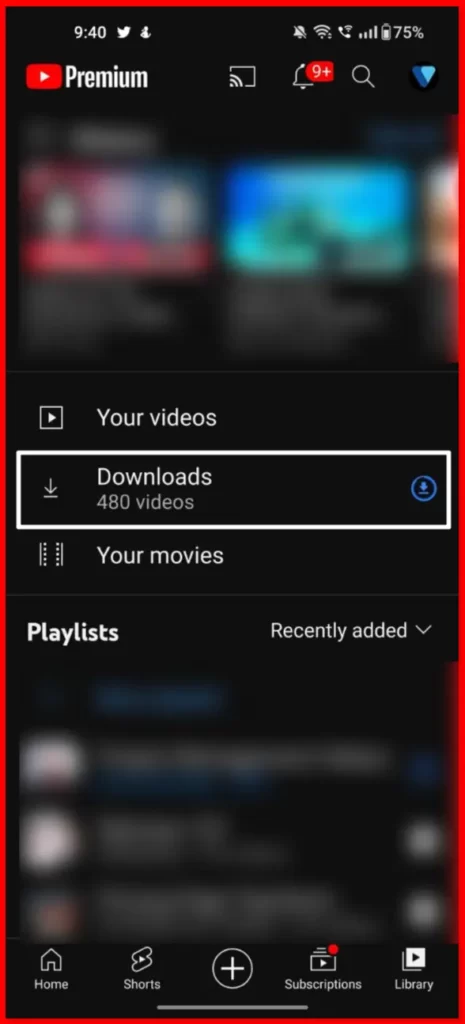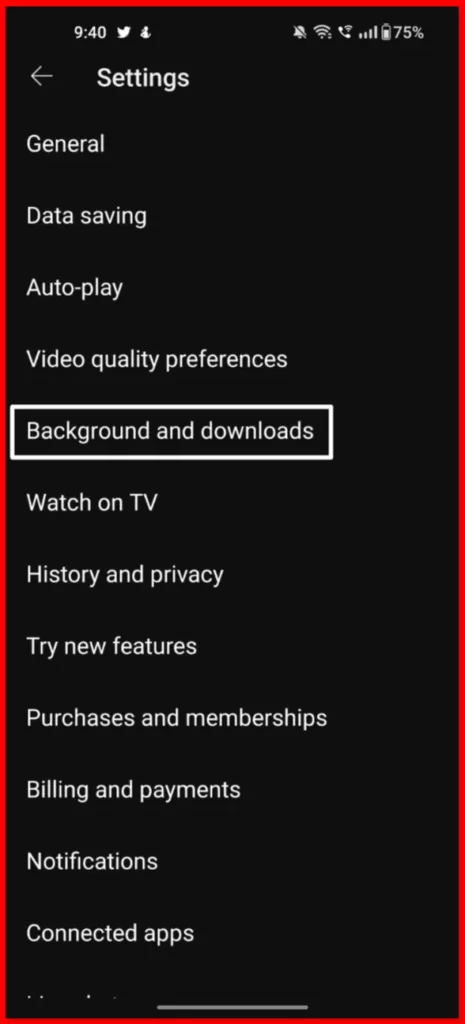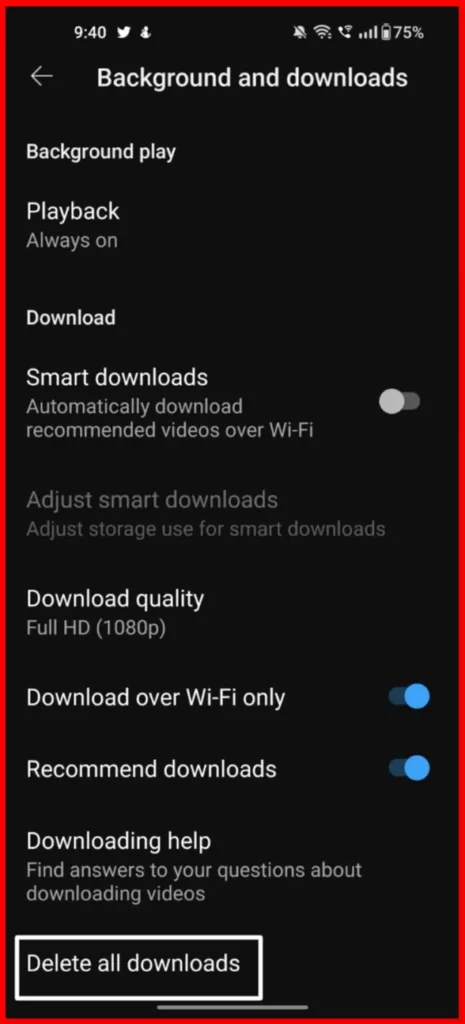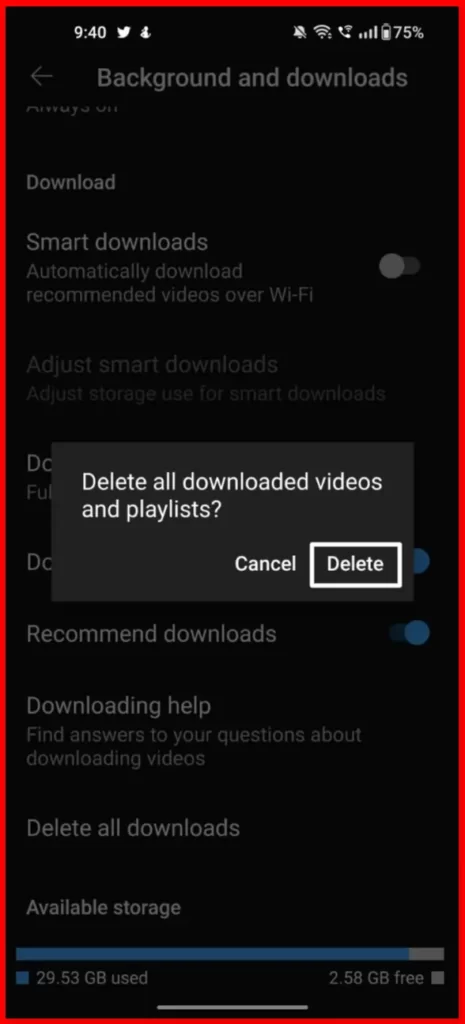YouTube is the most popular video-sharing platform around the world, according to recent statistics, YouTube has more than 2.6 billion active users around the world. You can YouTube to watch videos and also save them to downloads to watch them later.
If you save a lot of downloads and look to clear them all at once, this Guide is for you. In this Guide, we are going to look at how to delete all YouTube downloads at once on Android.
How to delete all YouTube downloads at once
Before going through the steps make sure that you are using the latest version of the Youtube app on your device. You can check the latest version on Youtube on Google and apple app stores.
- Open the Youtube app and click on the library icon in the bottom right corner.
- Now if you can see the list of downloaded videos.
- Now click on your profile picture on top and click on the settings
- Now click on the background and downloads
- Now scroll download and select Delete all Downloads
- Now click on delete to confirm the deletion. All your Youtube downloads will be deleted.
So, this is how you can delete all YouTube downloads at once. Hope you find this guide helpful. If you have any suggestions you can suggest us at vinron.in/suggestions. For more helpful guides you can click the links below.