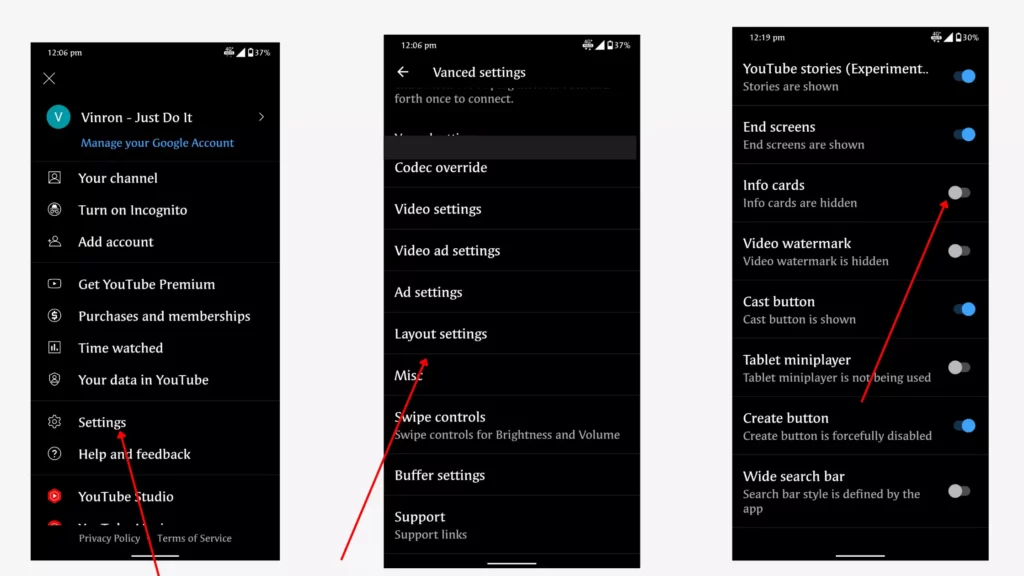YouTube info cards allow YouTube creators to add an extra layer of interactivity to their videos. Sometimes it can be annoying if the creator places too many info cards in the video. In this guide, we are going to look at how to disable info cards on YouTube if you find them annoying with simple steps.
How to disable info cards on YouTube
How to disable YouTube info cards
- Open YouTube vanced app on your smartphone
- Go to settings > and then layout settings > turn of info cards toggle.
So, this is how you can disable YouTube info cards on your YouTube app. On desktop, you can do turn it off by Installing installing an extension. Follow the steps below.
So, this is how you can turn off YouTube info cards on both mobile and P.C. Hope you find this tutorial helpful. If you have any suggestions you can suggest us at vinron.in/suggestions.