YouTube is the most popular video sharing played by millions of people around the world. Along with the streaming of YouTube videos, the app also offers the ability to download Youtube videos and watch them later offline. In this Guide, we are going to see where to download YouTube videos stored on both Mobile and PC.
Where YouTube-downloaded videos are Stored on mobile
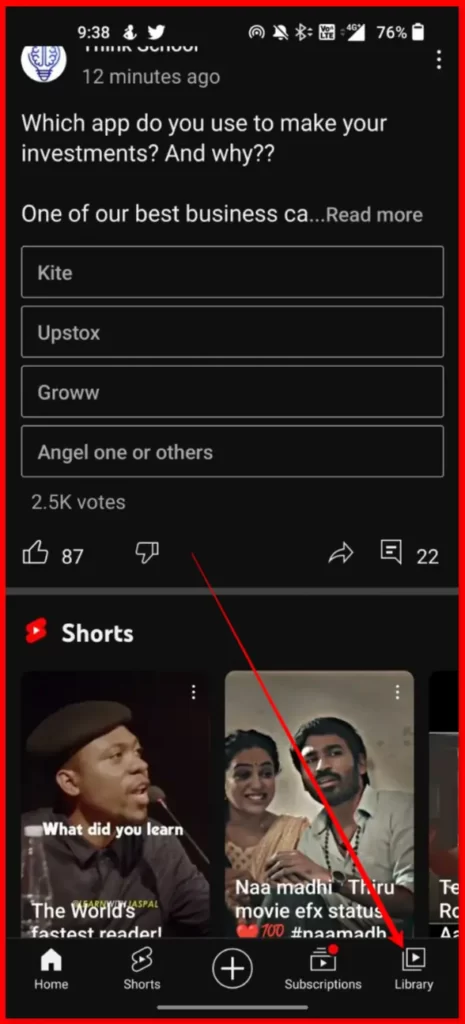
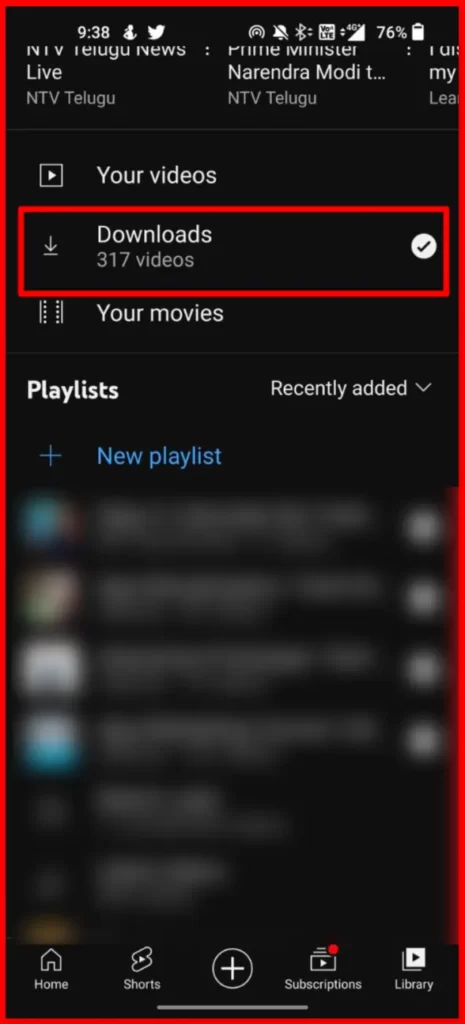
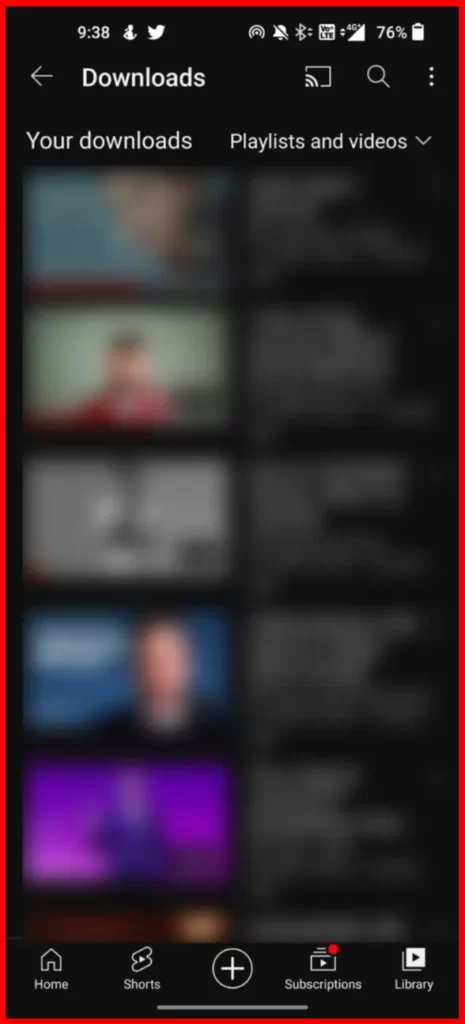
On mobile, YouTube-downloaded videos are directly stored on the YouTube app. You can access downloaded videos in the separate downloaded tab. You can navigate to the download tab and access all downloaded videos on YouTube.
Where YouTube download videos are Stored on a PC
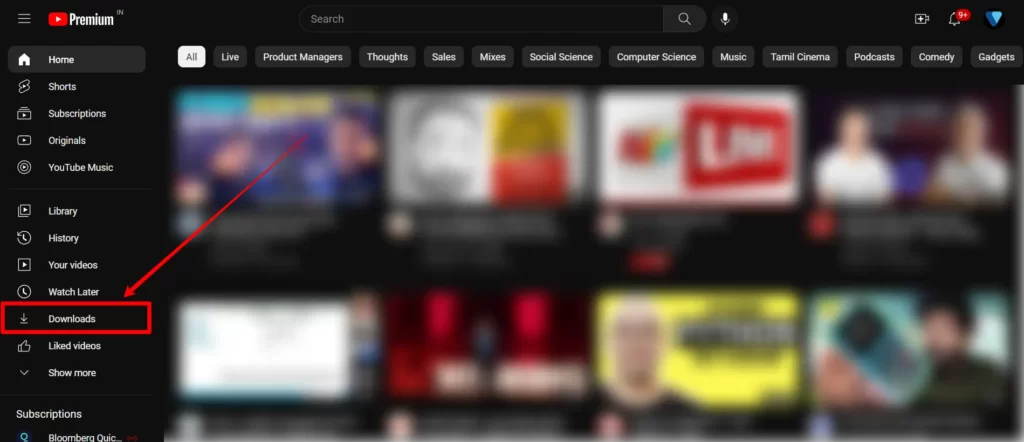
Just like mobile, On PC YouTube-downloaded videos are directly stored in a separate downloaded section. You can navigate through the sidebar and get access to all the downloaded YouTube videos on your PC.
So, this is where YouTube downloaded videos are Stored on both Mobile and PC. If you downloaded YouTube videos using an external YouTube downloader, those YouTube videos are directly stored in your gallery on your mobile phone and downloaded folder on your PC. Hope you find this Guide helpful. If you have any suggestions you can suggest us at vinron.in/suggestions. For more helpful guides you can click the links below.






