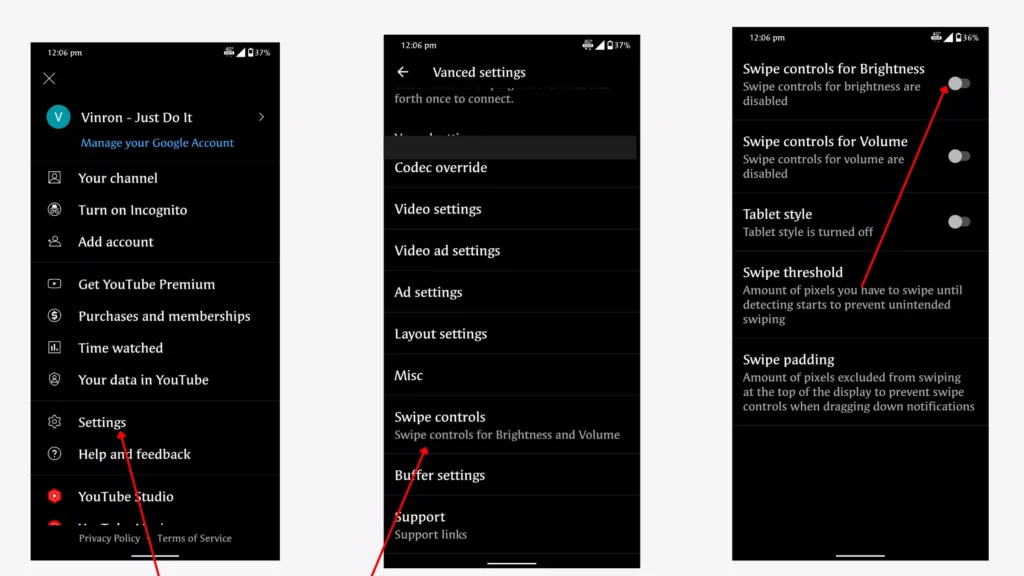YouTube is the most popular app used by millions of people around the world. But it still lacks popular swipe gesture controls like swiping up increasing brightness, sound for a video like other popular video player apps offers. In this guide, we are going to see how to enable swipe gesture controls on YouTube videos.
You must first download the Youtube advanced app, which is extremely popular among Android users. Along with swipe gesture controls for video playback, it includes ad-free videos, background playback, and more.
To download Youtube vanced you must download the advanced manager app for your smartphone, click this link to download Youtube advanced manager. Once downloaded, open the app and search for and download the Youtube advanced app. Once you’re finished. Open the app and proceed as described below.
How to enable swipe gesture controls on YouTube
- Open YouTube vanced on your smartphone
- Click on settings> swipe controls> and then enable brightness and sound controls.