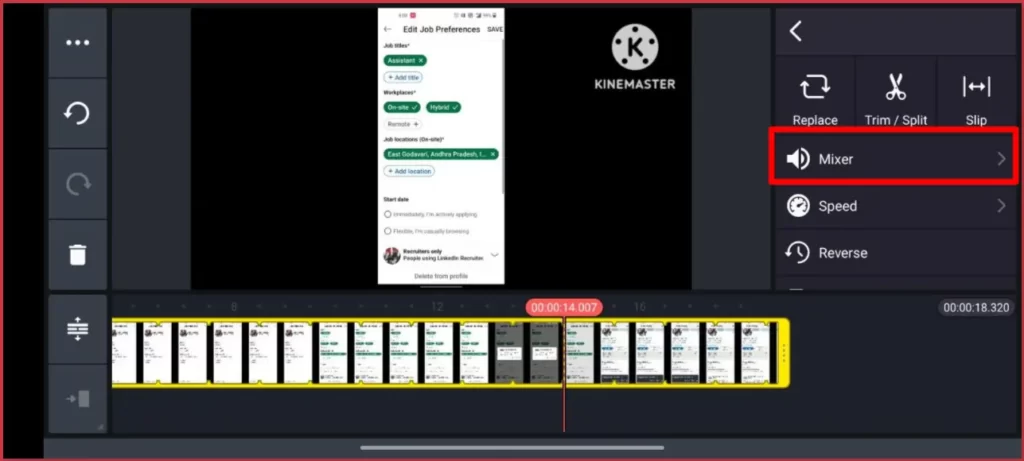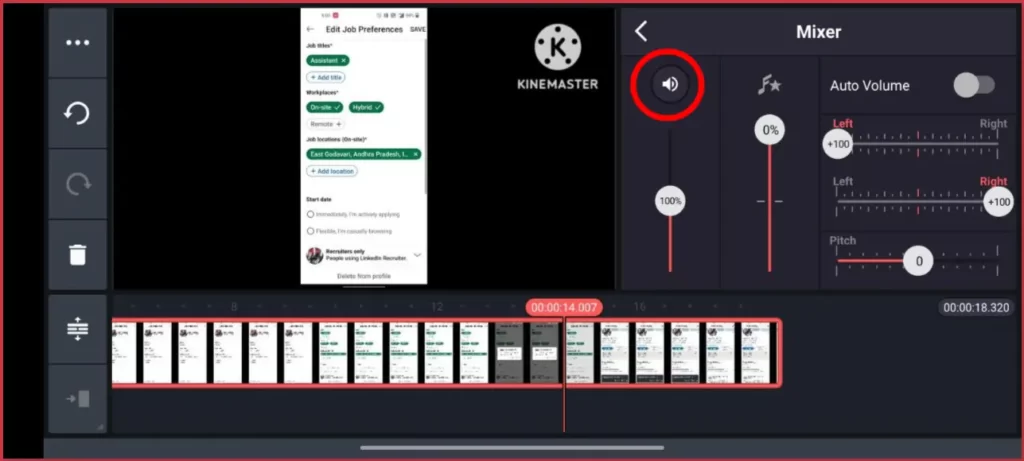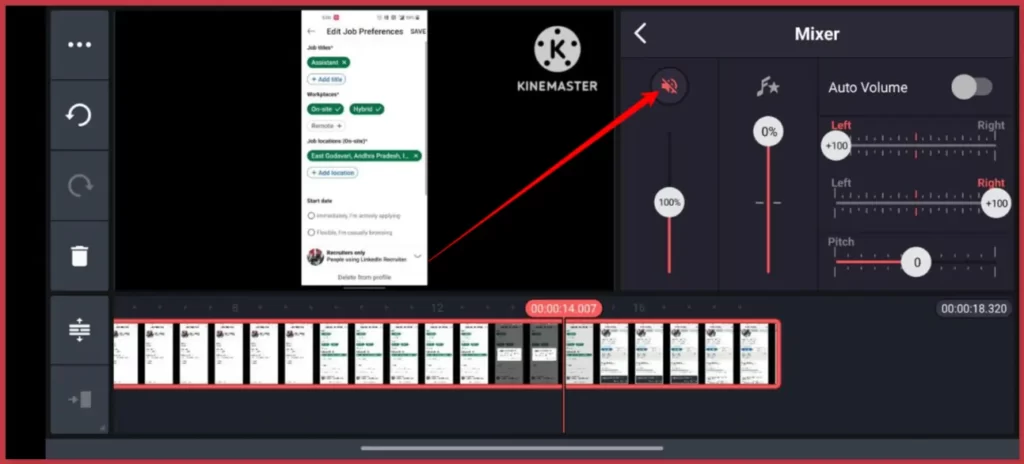Mobile phones are getting faster and faster. These days you can easily edit videos on mobile phones without needing a high-end laptop. You can easily merge video clips, add sound and remove sound from any video. In this Guide, we’ll walk you through three simple methods to remove sound from a video on your Android phone. So, without further ado, let’s get right to it.
How to Remove Sound From Video on Android
Remove sound from video in Google Photos
You can also remove video sound from Google photos. As google photos are installed on most smartphones this can be the easiest method to remove audio from video without installing any third-party app.
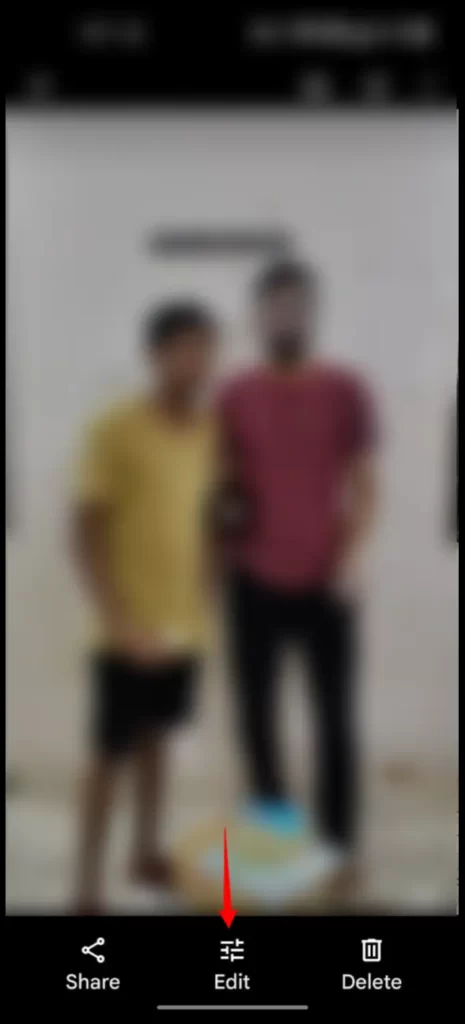
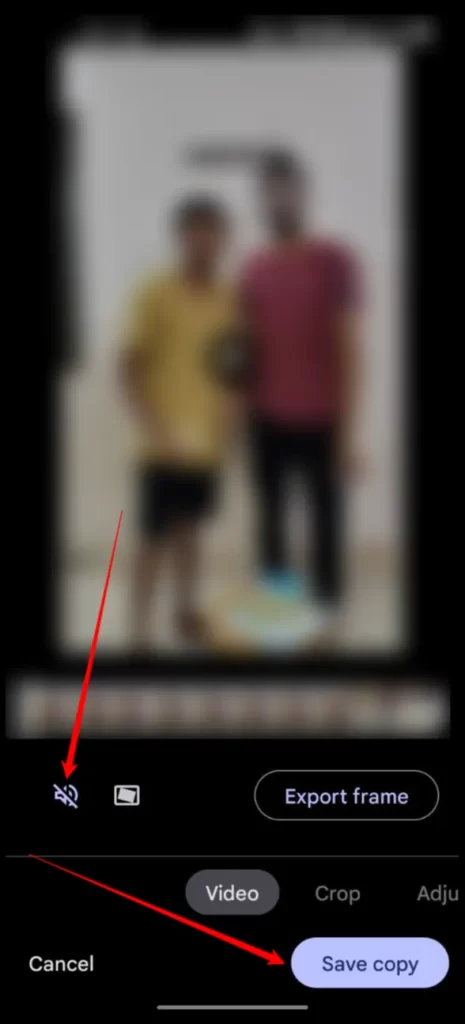
- Open the Google photos app on your smartphone. Make sure that you use the latest version of Google photos. You can see the latest updates on Google and app stores. Once you installed the latest updates, Open the Google photos app and follow the steps below.
- Open the video you want to remove the sound
- Now tap on the edit button and click on the Speaker icon and tap on save a copy.
- That’s it. The copy version of this video will be stored without sound.
This is how you can easily remove sound from any video on Google photos. If you want a more advanced process you can use other tools best video editing apps like kinemaster and more.
Kinemaster is one of the most popular free video editors for android. You can use the kinemaster video editor app to remove sound from any video. Follow the steps below to remove sound from the video.
KineMaster – Video Editor

Features of the Kinemaster app
- Cut, crop, mask, and zoom videos, images, stickers, special effects, and more
- Get a different look with color filters and color adjustments
- Immerse yourself in sound with music, sound effects, and audio effect tools
- Use keyframes to add custom motion graphics to almost anything
How to remove sound from video on Kinemaster
- Open the video you want to remove the sound Now tap on the video and now tap in the mixer
- Now tap on the speaker icon on top
- Now go back and save the changes and export the video. The video will be exported without the sound.
11 Best Video Editing Apps for Android in 2022 (Updated!)
So, this is how you can Remove Sound From Video on Android. Hope you find this guide helpful. If you have any suggestions you can suggest us at vinron.in/suggestions. For more helpful guides you can click the links below.