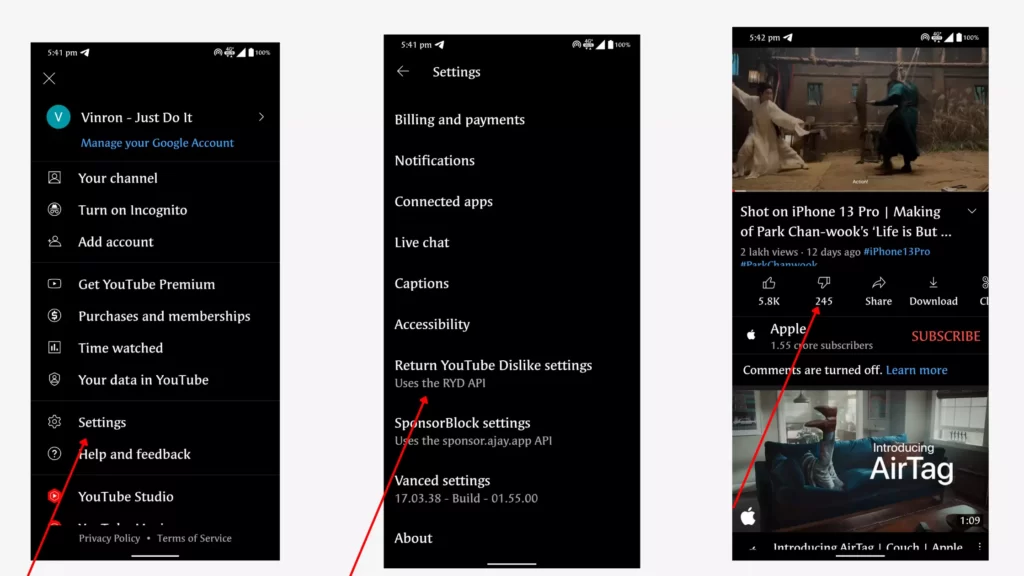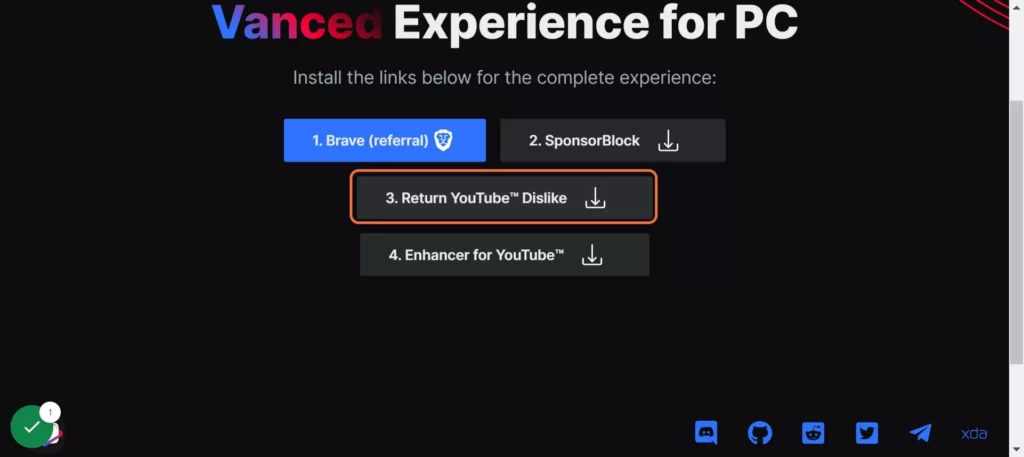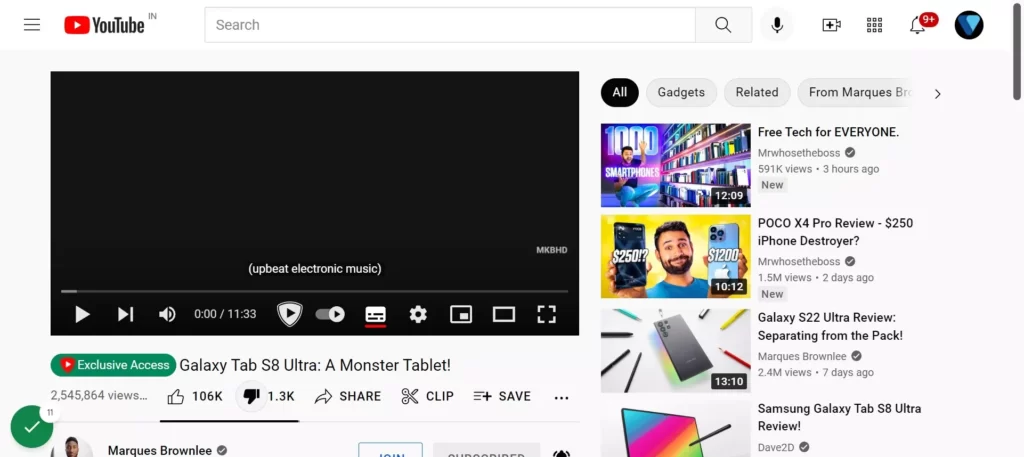YouTube has announced that it’ll be hiding public dislike counts on videos across its site back in November 2021.
YouTube dislike count is extremely useful to decide whether to continue watching. YouTube says the change is to keep smaller creators from being targeted by dislike attacks or harassment and to promote “respectful interactions between viewers and creators.
It’s 2022 and the YouTube dislike button is completely gone. Thankfully the team at vanced brought it back. You need to download Youtube vanced app to bring back YouTube dislikes again. Along with the count of dislikes, YouTube vanced app offers premium features like removing ads and Sponsered Posts more.
In this guide, we are going to look at how to bring back the dislike button on YouTube on both P.C and mobile. You can download the vanced app from the link given below.
How to enable dislike count on YouTube again
1. On mobile
- Open YouTube vanced app on your smartphone. The link to download is given above
- Now scroll and go to return YouTube disable settings and click on it.
- Now toggle on YouTube dislike button count.
- If everything has done right you will be able to see YouTube dislike count on every video you watch on YouTube.
- If not force stop the app and try again.
2. On Desktop
You can bring back Youtube dislike on desktop using website browsers.
- Open Google chrome on your PC and visit the URL : https://vancedapp.com/pc
- Click on 3. Return YouTube™ Dislike
- Now you will directed to Google web store and download the extension or visit this link
- Go to Youtube.com, Dislike should be visble on every video
So, this is how you can bring back likes count on YouTube. Thanks to the team at vanced for bringing back YouTube dislike count. Hope you find this tutorial helpful. If you have any suggestions you can suggest at vinron.in/suggestions. For more helpful guides you can click the links below.