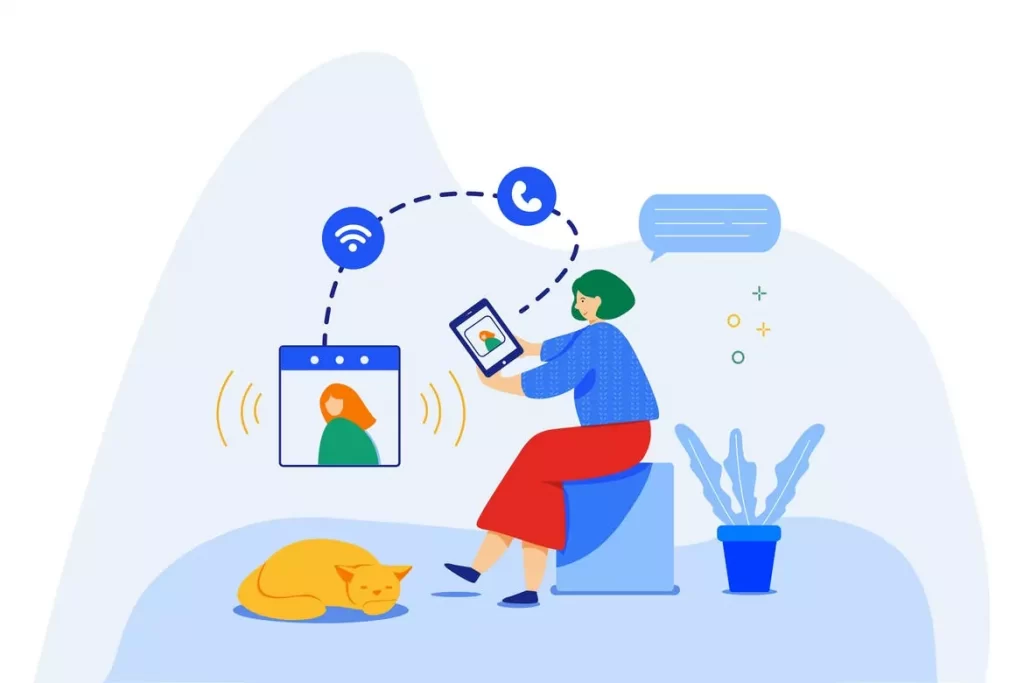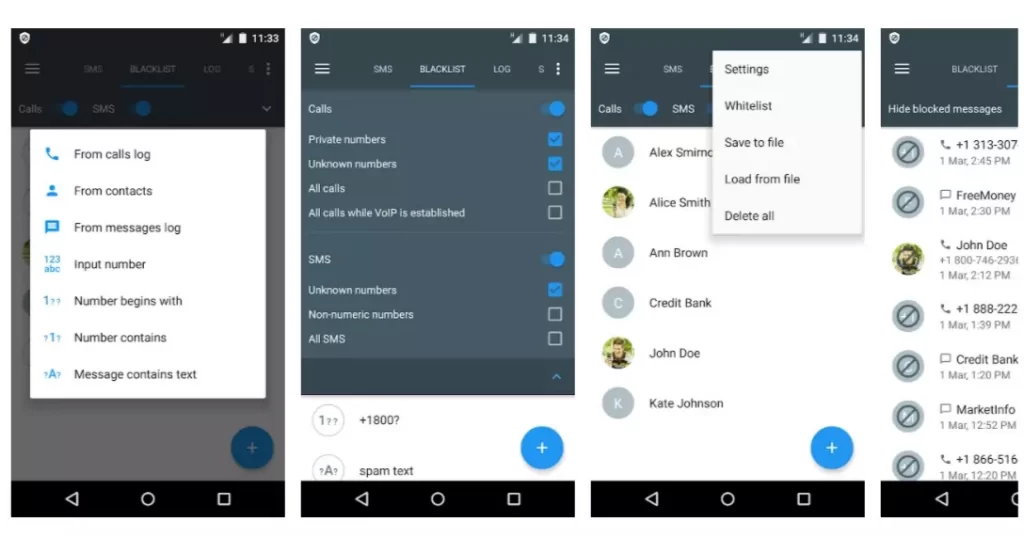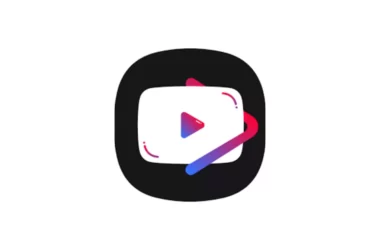We all get calls every day we don’t want to take. Unfortunately, it can be hard to avoid them. Luckily, there are many apps that will help you avoid this problem! These apps will make it easy for you to block calls on your Android device. In this Guide, I have listed out the best Apps To Block Calls On Android in 2021.
Best Apps To Block Calls On Android
1. Call Blocker – Blacklist
Call Blocker – Blacklist is one of the best free and advanced call blocker app available on Google Play Store for Android devices. The app lets you block calls and also messages. You can use this app to block all incoming calls and also block calls, not in contacts that helps in blocking spam calls.
Along with these features, the app also brings a lot of advanced features including blocking calls from number begins with, number contains, the message contains text, and more. You can also add numbers to the black list to prevent them from calling you.
The app interface is really simple and easy to use. The size of the app is about 3 M.B in size and is available free to download on Google Play Store. The app is ad-supported and contains in-app purchases.
- SPAM BLOCKING: If you are tired of annoying calls or messages: telemarketing, spam, and robocalls, then “Calls Blacklist” is your solution. It is a very easy and lightweight, yet powerful call blocker. The only you need is to add unwanted numbers to the blacklist.
- SMS MESSENGER: This app also provides a fully functional built-in SMS messenger. You can easily send, receive and manage SMS. Also, you can manage conversations and block SMS spam using only one app. Once you enabled SMS blocking, the app’s built-in SMS messenger becomes available.
- BLACKLIST: You can manage all unwanted numbers, and even more – using this app you can block spammers by text or messages. And of course, it is easy to save blacklisted numbers to the file and import them on another device.
Download: Android
2. Hiya – Caller ID & Block
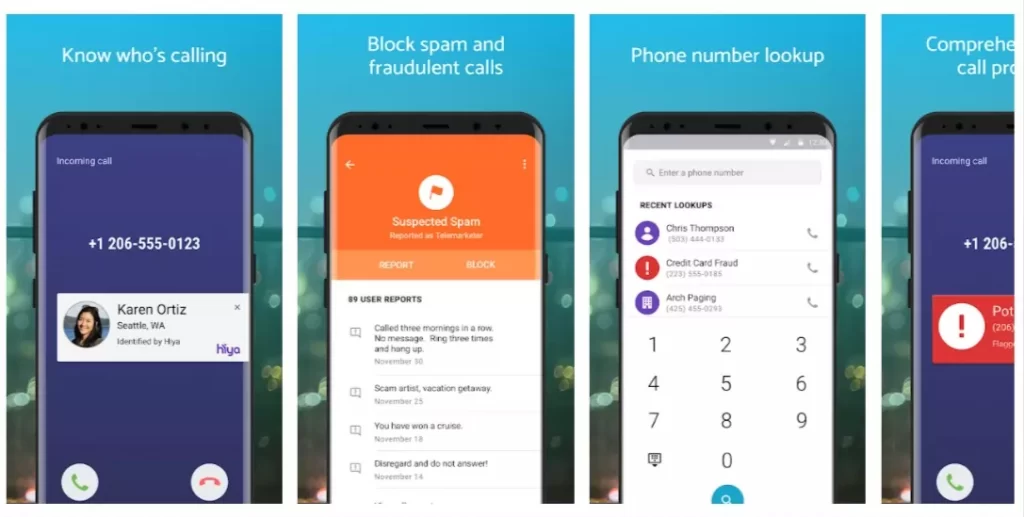
Hiya is another popular call blocking app available for Android. Along with call blocking feature, the app alerts you if the call is from the spammer that is identified by its huge database of numbers.
The app is simple to use and has a very modern look and feel.
- caller ID: Take calls from people you want to talk to and from friends not in your phone book.
- Call Block / Nuisance Call Blocker: Blacklist unwanted callers, and block nuisance or fraudulent calls by sending them straight to voicemail. Control your privacy with an automatic call blocker that lets you blacklist nuisance numbers.
- Security: Automatic alerts warn you if an incoming call is unwanted. Easily report nuisance numbers to help warn others.
- Unknown Callers: Identify unknown callers in real-time.
- SMS Caller ID: Identify unknown SMS text messages, even if they are not from someone in your contacts.
- Reverse phone lookup: Perform a reverse phone search on an unknown number to find out if it is nuisance, fraudulent, or a legitimate caller.
- The app comes with modern design
Download: Android
3. Mr. Number – Caller ID & Spam Protection
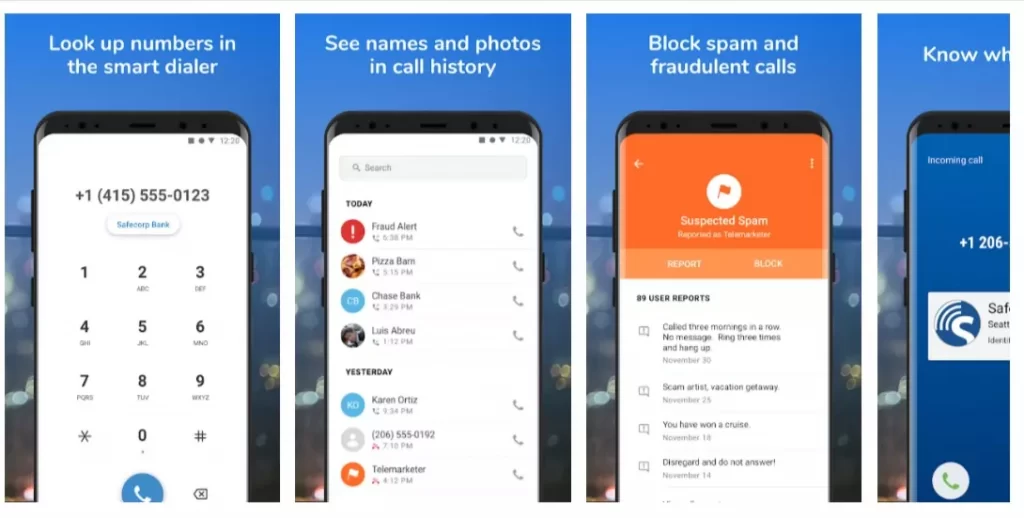
Mr. Number is popular for blocking calls from specific locations or country codes. You can set the auto call back feature to a set of country codes or specific locations. Whenever you receive a call from a specific country or location the app automatically blocks the call for you.
Along with this feature, you can use Mr number to block list numbers, notify you about the caller before you take the call, automatically blocks telemarketers and debt collectors, and more.
The app is really simple and easy to use. The size of the app is about 10 M.B and available for free to download on Google Play Store.
- Put names to numbers when dialing out
- Block calls from one person, area code or an entire country
- Stop telemarketers and debt collectors before they waste your time
- Intercept calls from private/unknown numbers and send to voicemail
- Report spam calls to warn other users
- Automatic caller lookup for recent calls in your phone’s history so you’ll know who to block
Download: Android
4. Truecaller: Caller ID, Spam Blocking & Chat
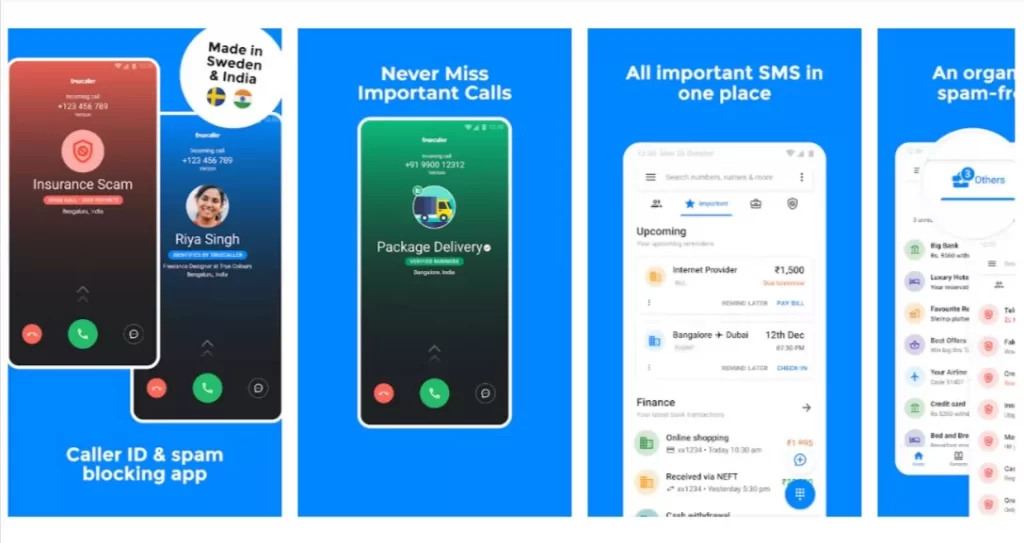
True caller is the popular and leading app in this industry. Along with the call blocking future Truecaller has a different set of futures that are specially designed for taking and making calls.
The biggest advantage of Truecaller among other calling apps is the database of user numbers. If you are looking to get an app to do more than just blocking cause Truecaller is the best app for you.
Talking about the call blocking future on Truecaller, it automatically locks spam cause and spam messages for you. All you need is to install the app. Once you install the app if you receive calls from spam the automatically blocks the spam call.
You can also manually set your own list of phone numbers that you want to block. You can search for the contact and select ‘block’ in the detail view.
If you want to block a number in your call log, tap and hold on the number and tap on the block symbol.
- he world’s best Caller ID will identify anyone calling you
- See who is calling even before they call
- Use Voice calling to talk to your friends on Truecaller for free
- Call Recording – Record important phone calls and save them to your phone (not supported on Android Pie and above)Backup call history, contacts, messages, blacklist and settings to Google Drive
- Block calls and SMS – Identify and auto-block telemarketers, harassers, scammers, fraud, sales, and more
- Community based spam reporting in real time
- Advanced blocking options for blocking countries, similar digit sequences, and more!
- utomatically identify every unknown SMS
- Automatically block spam and telemarketing SMS
- Blacklist unwanted SMS
- Organize your SMS into Personal, Important, Other and Spam
- One-tap payment on transactional SMS
- Free Chat with your friends and family in Group Chat
- Use Flash messaging for urgent messages
- Track all upcoming bills and transactional updates in Important tab
- uses a huge database of callers to detect spam and telemarketing calls. You can set the app to block all incoming spam calls automatically.
Download: Android
5. Should I Answer?
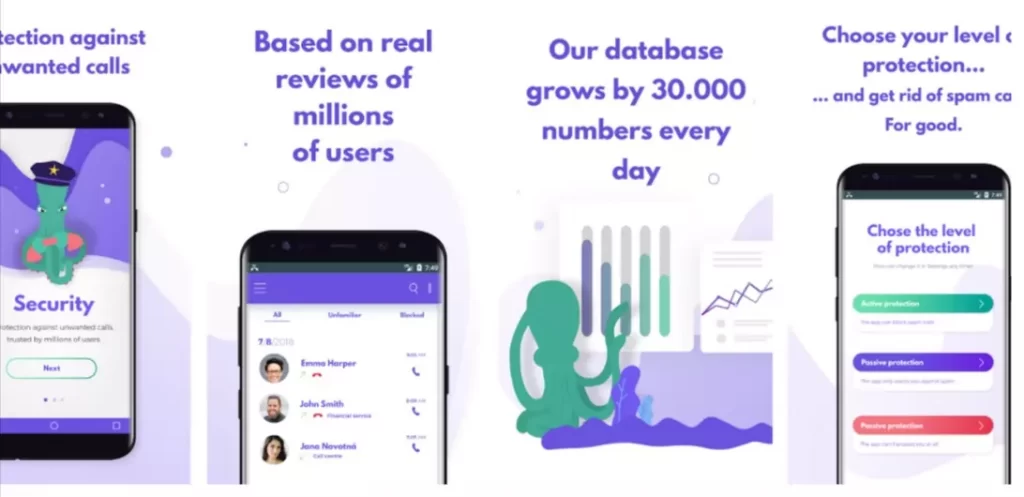
Should I Answer is a free and modern call blocking app that is available for free on both Google and Apple app stores? Similar to Truecaller the app uses its database to block calls from spam and also from an unknown caller.
You can also set your own list of numbers that you want to block from calling you. You can manually add them or select numbers from your list of contacts
The app is really simple to use. The size of the app is about 34 MB in size and is available for free to download.
- It can protect you effectively against the unsolicited calls. You can set the level of protection exactly according to your needs: from simple alert of unsolicited call to direct blocking.
- It can block even hidden, foreign or premium rate numbers. Also you can write your own lists of blocked or allowed numbers.
- The app can be used as fully functional dialer app: you will find all your Contacts, favourite Contacts and complete call history in it.
- The app can protect you even offline. If you need to update the local database it waits for your wi-fi connection.
- It’s simple, even your grandma can use it
Download: Android
6. RoboKiller – Spam and Robocall Blocker
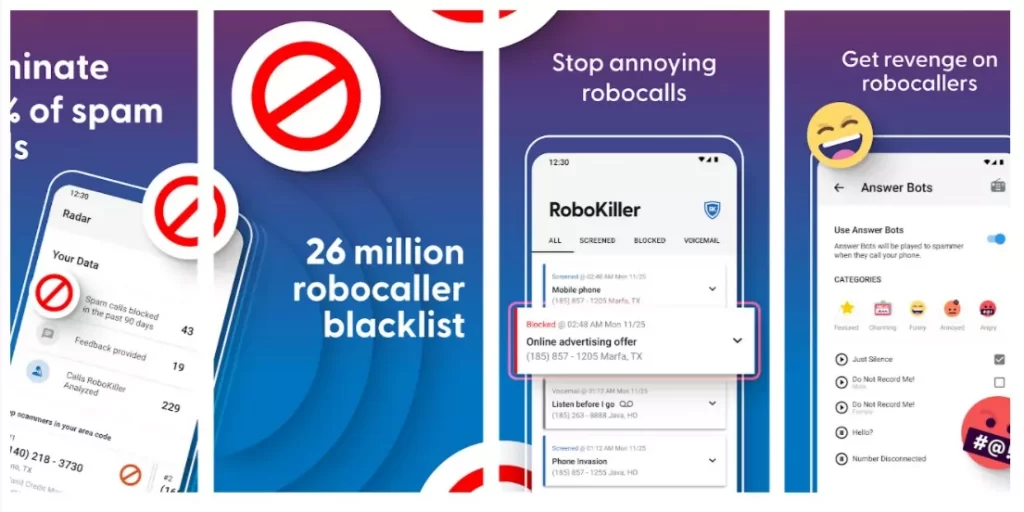
Robo killer as the name suggests that is designed to automatically block calls from Robots.
“A robocall is a phone call that uses a computerized autodialer to deliver a pre-recorded message, as if from a robot. Robocalls are often associated with political and telemarketing phone campaigns, but can also be used for public-service or emergency announcements” – Wikipedia
Along with the automatic spam, the app also lets you add your own list of numbers to block calls.
Similar to other apps it’s super simple to use and set it up. The size of the app is about 9 M.B and available for free to download on Google Play Store.
- Stop your phone from constant ringing – spammers are added to our spam call blocker’s blacklist without bothering you;
- Reduce unwanted calls by 90% in your first 30 days of using the spam filter and robocall blocker app;
- Spam list updates automatically to ensure the most up-to-date protection, blocking even the most sneaky scam call or telemarketer;
- Use our robocall blocker to free yourself from scam: block phone calls you don’t want and keep the number blocked for as long as you wish.
- Block unwanted calls by adding them to Block List;
- Keep your contacts or any new number safe in Allow List;
- View the number you’ve missed in you Recents;
- Pause blocking – temporarily disable spam blocker if you’re expecting an important call from an unknown number, then continue to block calls when you’re ready.
- hoose from a variety of Answer Bots that will give spammers a taste of their own medicine, blocking them in style;
- Send spammers to lengthy hilarious recordings provided by RoboKiller;
- Listen to blocked and recorded calls to check what you’ve missed.
Download: Android
7. Call Control – Call Blocker

Call control is another popular call blocking app that is available for free to use on the Google Play store. Along with a powerful call blocking feature and the ability to Personal Blacklist the app also has Do Not Disturb mode to schedule when you don’t want to receive calls.
The app interface is really simple and easy to use. The size of the app is about 22 MB and is available for free to download on Google Play Store.
Download: Android
- Download completely FREE!
- Powerful call blocker and blacklist (text SMS blacklist too!).
- Block robocalls, telemarketers and other spammers automatically with our Community Blacklist feature.
- Enhanced Caller ID – Know who’s calling you even if you don’t have the number as a contact.
- Personal Blacklist – Block any phone number or area code, using wild cards and more.
- Block violators of the FTC/FCC Do Not Call list automatically.
- Free Reverse Phone Lookup for spam callers to find out who called you.
- Do Not Disturb – Easily schedule when you don’t want to receive calls.
- Supports message blocking in all OS, including KitKat and Lollipop.
Download: Android
So, those are the list of the best call blocking apps available for Android. As you can see each and every app listed has its own unique advantage over others. Hope you find this article helpful. For more interesting and helpful Guides you can click the links below.