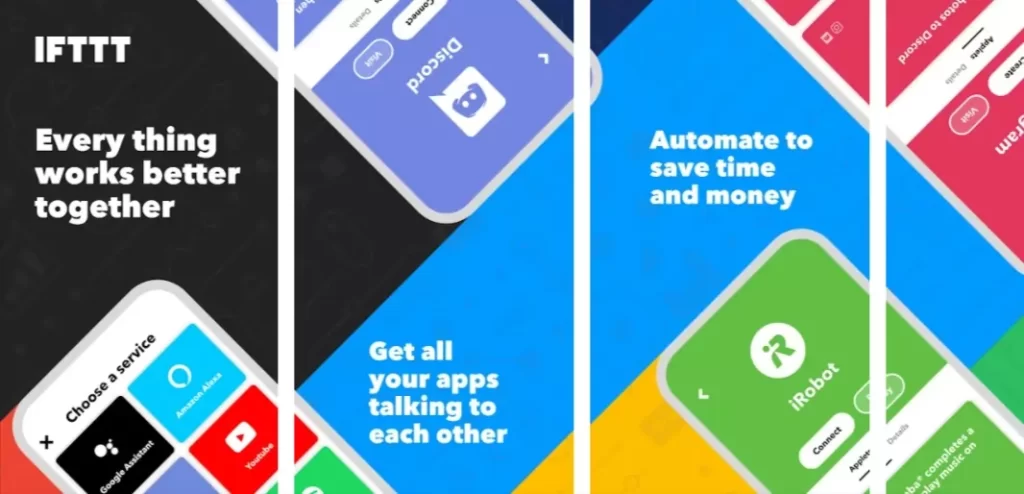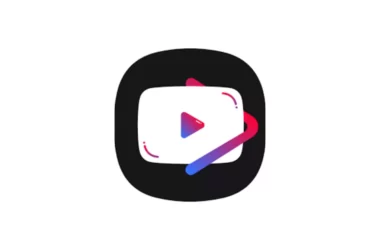Looking for the best automatic wallpaper Changer app, you have come to the right place. In this guide, we are going to explore different kinds of apps without different sets of features that let you set the best wallpapers on your smartphone.
Best Automatic Wallpaper Changer Apps for Android
1. Tapet
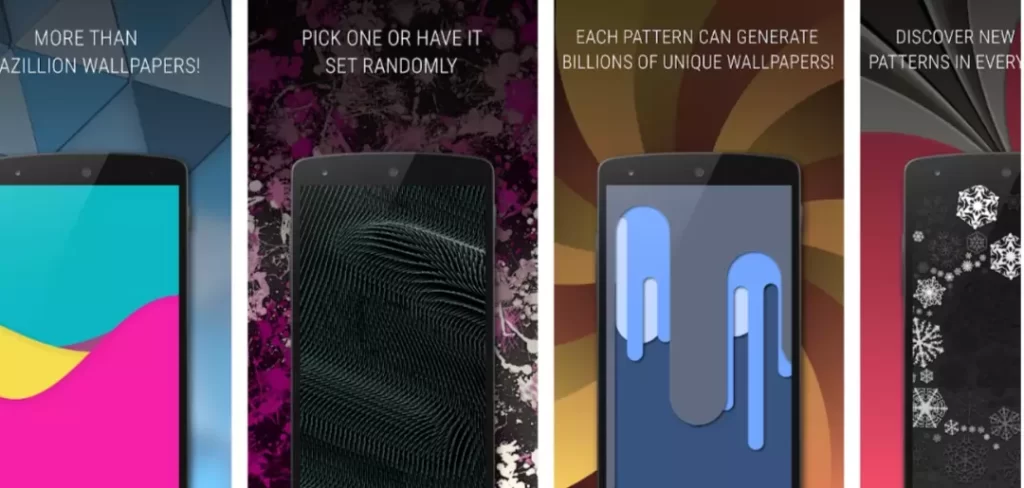
Tapet is our first because of the best features it brings to the table. First off it automatically Updates your wallpaper based on the time you set it. The biggest highlight of the app is wallpapers are generated according to your device’s screen resolution which helps to improve the wallpaper quality.
For example, if you are using a 2k screen, tapet will download wallpapers with 2k resolutions and set it for you without doing anything. The app also mentions no images are downloaded from the internet and the app itself generates the wallpapers on your device.
- Wallpapers are created according to your device’s screen resolution – making them the highest possible quality.
- No images are being downloaded from the internet. Everything is rapidly generated in your device.
- Images fit your screen perfectly and even create a beautiful parallax effect, making the wallpaper even more pleasant.
- New exciting patterns added in every version!
- You can set the app to surprise you with a new wallpaper hourly or daily. You will most likely never see the same wallpaper twice.
Download: Android
2. Backdrops
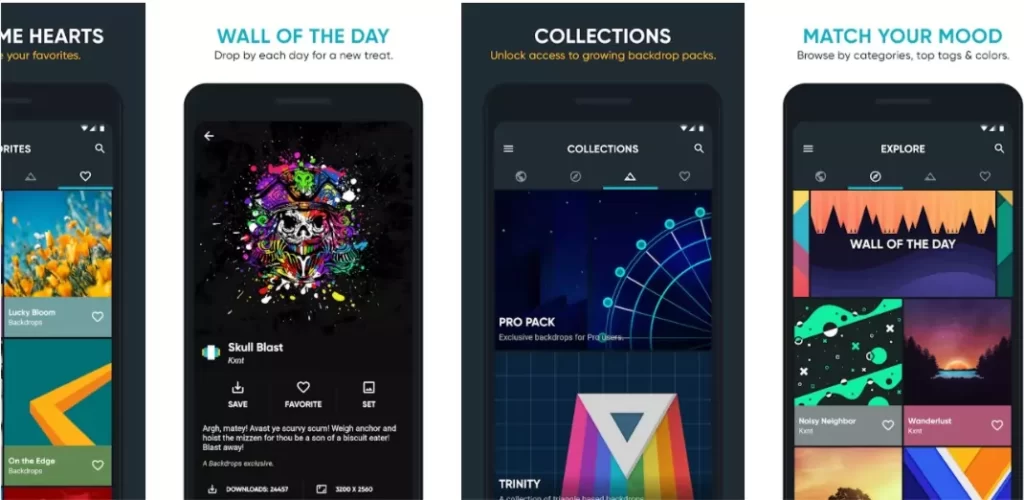
Backdrops is the best option for you if you want more wallpaper collections. Hundreds of cool wallpapers created by the community are included. Every day, you can choose from hundreds of wallpapers and categorize them according to your preferences.
Backdrops automatically select the best wallpapers for you in the background based on your preferences and selections. You can set a timer to automatically change wallpapers for a specific period of time. The app updates the wallpapers without you having to do anything. You can also upload your favorite wallpapers to the app.
- Browse hundreds of unique wallpapers created by the Backdrops team. Enjoy device-specific walls. These backgrounds are unique to this app.
- Upload your own wallpapers to join in the fun. Post your own artwork or photos. To be approved for the Community tab, submissions must be original. This ensures a full collection of wallpaper-worthy photos. The Backdrops team will be sharing high-quality public domain photos with you.
- Every day brings a new treat. This is where we show off new backdrops or our favourites. Contact us if you want your own work featured.
- Get inspired by a wide range of wallpaper styles and flavours such as: material; minimal; patterns; scenery; outer space; earth views; abstract; photography; geometric; and more.
- Unlock bonus collections for even more unique designs. The Explore section will be updated as well. More scenery = happier you.
- Click a few hearts to start your own. Keep your favourites close at hand. Use Muzei to have your favourite wallpaper rotate based on your time preference.
- Log in with Google to sync your favourites across devices.
- We’ll keep creating new backdrops for you. This means daily updates to the app’s content.
Download: Android
3. Wall Papers by Google
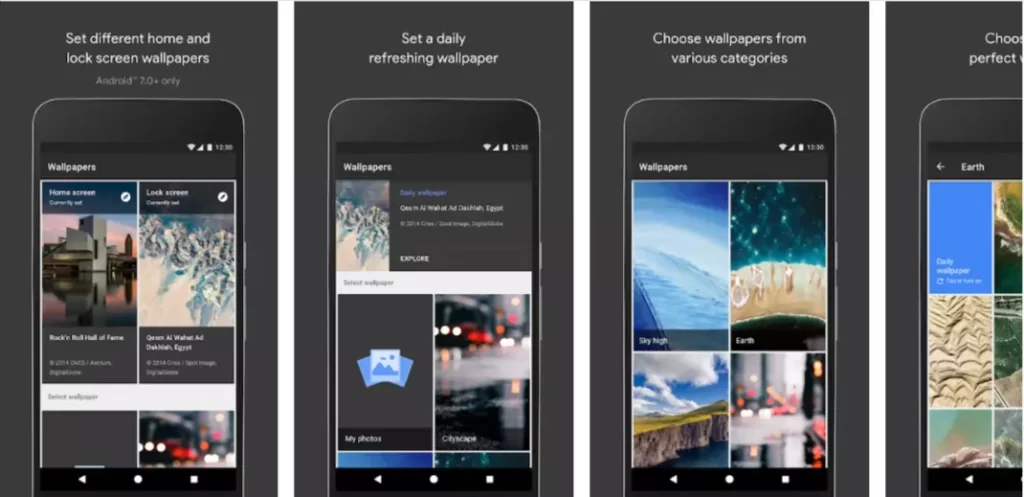
If you are looking for a simple and clean auto wallpaper changing setup, Wallpapers by Google is the best option for you. You can select a wide variety of wallpapers from the app including live wallpapers from Google Earth and activate auto wallpaper Change and enjoy cool wallpapers from Google.
- Enjoy a growing collection. Utilize images from Google+ and Google Earth.
- Double the fun! One wallpaper for your lock screen and one for your home screen. (Requires AndroidTM 7.0 or higher.)
- Commencement anew Every day, a new wallpaper image from your favourite category.
Download: Android
4. ZEDGE Wallpapers
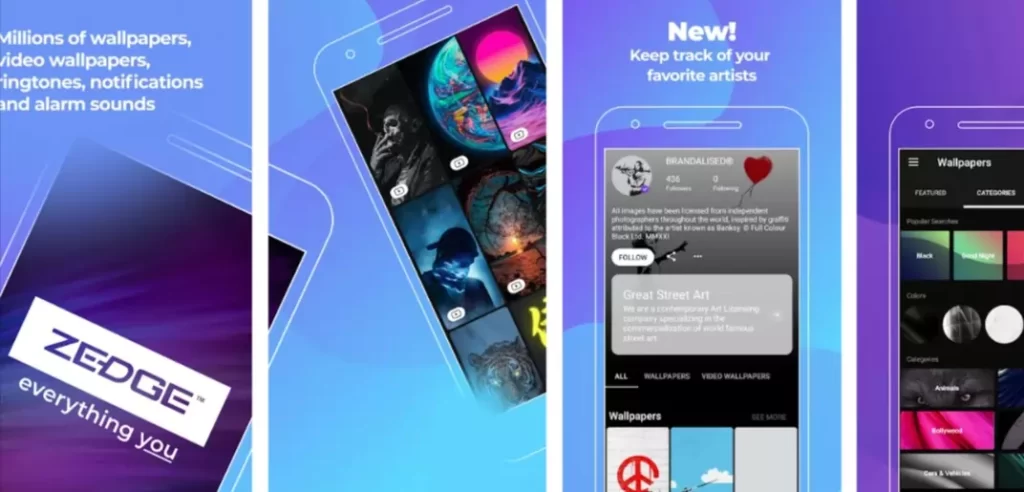
If you’re a fan of phone customization, you’ve probably heard of Zedge, a popular wallpaper and ringtones app. There are millions of wallpaper collections in categories such as living, static, AMOLED, video, and more.
The application isn’t just for wallpapers. There are also phone ringtones, stickers, and other items available in addition to the wallpapers.
- Supports full HD and 4K wallpaper plus smaller screen background.
- Choose between lock screen and home screen wallpapers, or both.
- Option to auto-select a new background that rotates.
- Add cool filters and stickers to your background
- Change wallpapers daily.
Download: Android
5. Casualis
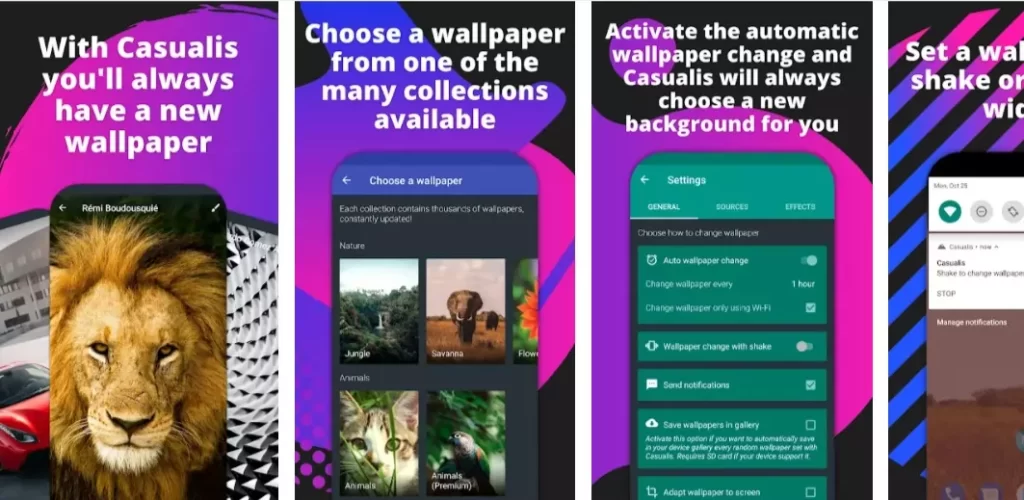
Casualis is the best choice for those who want a large selection of wallpapers as well as the ability to set up auto-change wallpapers from your gallery. You can create a wallpaper folder directly and use it to change wallpapers based on the time you specify.
- Choose a wallpaper from one of the many collections available
- Activate the automatic wallpaper change and Casualis will always choose a new background for you
- Set a wallpaper by shake or with the widget
- Use the wallpapers in your gallery. You can also use entire folders
- Did you find a great wallpaper? Add it to your favorites
- You can change both the home screen and the lock screen
- Make your wallpapers unique by applying effects
Download: Android
6. IFTTT
IFTTT is great app for wallpaper automation. You can use this app to changeyour phones wallpaper automatically. You can simply open the smartphone and enable triggers. Example in the trigger includes change your wallpaper to correspond with the latest picture posted by specific instagram or using images from Reddit to create your wallpaper, which you can customise based on your favourite subreddits and categories
To set Wallpaper automation, Choose the wallpaper source as the trigger channel (e.g. NASA’s image of the day) and Android Device as the action channel. The URL should already be set if you choose change wallpaper as the action. The wallpaper on your Android device will change the next time the source you selected is updated or changed.
Download: Android
More list of Wallpaper apps
- Wallpaper Changer: Download
- Auto Wallpaper Changer – Background Changer: Download
- Wallpaper Changer (Auto Change Phone Wallpaper): Download
- Wallpaper Changer for Reddit (Unique) – This app uses images from Reddit to create your wallpaper, which you can customise based on your favourite subreddits and categories : Download
- Wallpaper HD-Auto Wallpaper Changer: Download
- NEXT – Automatic Wallpaper Changer: Download
- 4k Wallpapers – Automatic Wallpaper Changer: Download
So, those are the list of best automatic wallpaper-changing apps for Android. Hope you find this list helpful. If you have any suggestions you can suggest us at Vinron.in/suggestions. You can also click the links below for more helpful guides.