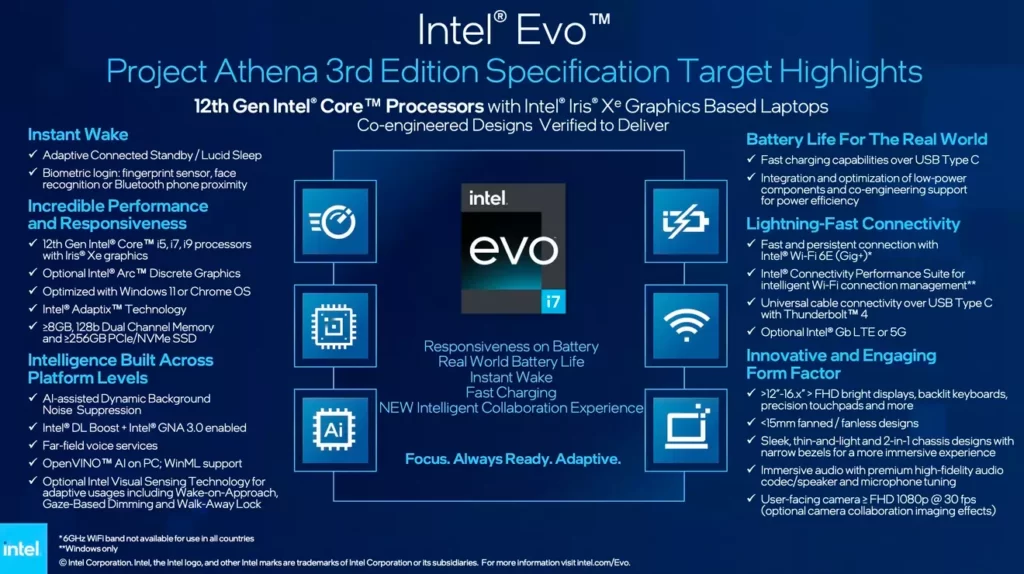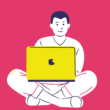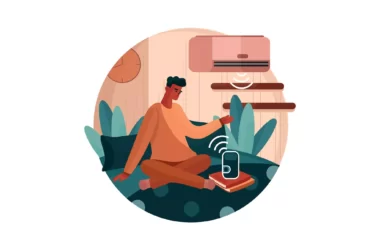FYI: We updated this list recently. Added new Macbooks from Apple
If you are looking for the best laptop under 1 lakh rupees in India you have come to the right place. In this guide, we are going to look at different types of laptops that are priced under 1,00,000 rupees in India. The list includes the best laptops for students, Business, office work, graphic designing, programming, gaming, and more.
Best Laptops under 1 Lakh rupees in India
1. Apple MacBook Pro M1
If you want to buy a laptop under Rs. 1 lakh, Apple’s late 2020 Macbook Pro with an M1 chip is the best option. Apple has announced two new MacBooks for late 2020. The first is the MacBook Air, which costs around 80,000, and the second is the new MacBook Pro, which has the same powerful M1 processor but has a fan, which means it can sustain performance for a much longer period of time, as well as a better display, longer battery life, and better-sounding speakers.
- Best Performance than any other windows laptop at this price range
- Great battery life than any other windows laptops at this price range
- Slim and Portable to carry anywhere
- Best Looking display
- Apple macOS
- Best Keyboard
- Best sounding speakers
- Only two USB ports, You need to buy a USB HUB to connect extra USB devices
- Only max 16GB of RAM, and not expandable
- Poor Webcam
- Not Built for Gaming
Specifications of Apple Macbook Pro (2020)
| Model Number | MYD82HN/A |
| Part Number | MYD82HN/A |
| Series | MacBook Pro |
| Color | Space Grey |
| Type | Thin and Light Laptop |
| Suitable For | Processing & Multitasking |
| Battery Backup | Up to 17 hours |
| Power Supply | 61 W AC Adapter |
| MS Office Provided | No |
| Processor Brand | Apple |
| Processor Name | M1 |
| SSD | Yes |
| SSD Capacity | 256 GB |
| RAM | 8 GB |
| RAM Type | DDR4 |
| Processor Variant | Apple M1 Chip |
| Expandable Memory | Up to 16 GB |
| Graphic Processor | NA |
| Number of Cores | 8 |
| Operating System | Mac OS Big Sur |
| Mic In | Yes |
| USB Port | 2 x Thunderbolt / USB 4 Ports (Supports Charging, DisplayPort, Thunderbolt 3 (Upto 40 Gbps), USB 3.1 (2nd Gen, Up to 10 Gbps)) |
| Touchscreen | No |
| Screen Size | 33.78 cm (13.3 inches) |
| Screen Resolution | 2560 x 1600 Pixel |
| Screen Type | Quad-LED Backlit IPS Display (227 PPI, 500 nits Brightness, Wide Colour (P3), True Tone Technology) |
| Speakers | Built-in Speakers |
| Internal Mic | Studio Quality Three-mic Array with Directional Beamforming |
| Sound Properties | Stereo Speakers with High Dynamic Range, Wide Stereo Sound, Support for Dolby Atmos Playback |
| Wireless LAN | IEEE 802.11ax (Wi-Fi 6) |
| Bluetooth | v5.0 |
| Dimensions | 304.1 x 212.4 x 15.6 mm |
| Weight | 1.4 kg |
| Disk Drive | Not Available |
| Web Camera | 720p FaceTime HD Webcam |
| Keyboard | Backlit Magic Keyboard |
| Pointer Device | Force Touch Trackpad |
| Included Software | Built-in Apps: iMovie, Siri, GarageBand, Pages, Numbers, Photos, Keynote, Safari, Mail, FaceTime, Messages, Maps, Stocks, Home, Voice Memos, Notes, Calendar, Contacts, Reminders, Photo Booth, Preview, Books, App Store, Time Machine, TV, Music, Podcasts, Find My, QuickTime Player |
| Additional Features | 58.2 WHr Li-polymer Battery |
Buying Options
Lg Gram
- Best for people looking to buy a thin and lightweight laptop
- Best for students and working professions
- Best for basic content creators
- Not for people who want to run heavy games
Lg announced its new Lg Gram 14 laptops in India. If you are looking for a light, slim and portable laptop with powerful performance, LG Gram is the best option for you, Wheather you are a student or a working professional, Lg Gram can be very handy to carry and also run day-to-day applications with ease.
Talking about the laptop it comes with both 14-inch and 17-inch display size variants with just weighing 999 grams. The Laptop feels and looks very premium in hand.
It is powered by the latest Intel i7 12th gen processors coupled with 16GB of ram and 512 GB of SSD storage. It can run day-to-day applications like browsing, using Microsoft applications, and different work software with ease, You can also game a little on this laptop.
It comes with Windows 11 out of the box. Talking about the ports it has Thunderbolt 4 with Power Delivery (3 USB-C, HDMI, HP Out). The battery life is also really good.
Overall as I said before if you are looking to buy portable light and slim laptop with powerful performance LG gram is the best choice for you. Remember you cannot game on this laptop.
- Display: 14 Inch – IPS – WUXGA (1920 * 1200) – Anti Glare – 350 Nits – DCI P3 99% – 16:10 Aspect Ratio
- Dimensions and weight: 31.2 x 21.4 x 1.7 cm; 999 Grams
- Ram and Storage: 16 GB LPDDR5 (Dual Channel, 5200MHz)/ Storage: 512 GB SSD M.2(2280) Dual SSD slots
- Processor: 12th Gen Intel Core Processor i7-1260P (12 Cores: 4P + 8E, P: 2.1 up to 4.7 GHz / E: 1.5 up to 3.4 GHz), L3 Cache 18MB
- GPU: Intel Iris Xe Graphics
- OS: Windows 11 Home with Microsoft Office Home and Student 2021
- Keyboard: Backlight keyboard
- Webcam: 720p HD camera
- Sound: Built-in Speakers, Built-in Microphones, Waves Maxx Audio Pro,
- Ports: Thunderbolt 4 with Power Delivery (3 USB-C, HDMI, HP Out) / AI Features: LG Glance for Security & Productivity
- Security: Fingerprint Reader & Face Recognition
- Network Support: IEEE 802.11ac (2×2), Bluetooth 5.0
- Battery: Li-ion Battery, 3 cells, with fast charging.
Buying Options
2. ASUS ZenBook 14
- Light and Portable Windows PC
- Best Looking display
- Best Performance
- Best sound
- Unique TouchPad becomes a number Pad
- Windows 11 Support
- Poor Webcam
If you want a portable and powerful Windows laptop, the Asus Zenbook 14 is the best option. It has an aluminum finish all over the laptop, which not only makes it look very premium but also makes it very light to hold. It has an Intel i7 11th generation processor that is paired with an additional 2GB graphic card to provide excellent performance.
The battery life on this device is also very good. The laptop lasted about eight hours in normal testing, which included browsing the internet, opening a couple of Google Chrome tabs, sharing and copying files, and a little gaming.
In terms of other features, this laptop includes screen pad 2.0 support, which means the touchpad can be converted into a number pad, which is extremely useful. Overall, the Asus Zenbook 14 is the best package for people looking to buy a laptop that is both portable and powerful.
| Model Number | UX435EG-KK701TS |
| Part Number | 90NB0SI2-M05850 |
| Series | Zenbook 14 ScreenPad Touch Panel |
| Color | Pine Grey |
| Type | 2 in 1 Laptop (Not touch screen) |
| Suitable For | Processing & Multitasking |
| Power Supply | 65W AC Adapter |
| Battery Cell | 3 Cell |
| MS Office Provided | Yes |
| Dedicated Graphics Memory Type | GDDR6 |
| Dedicated Graphic Memory Capacity | 2 GB |
| Processor Brand | Intel |
| Processor Name | Core i7 |
| Processor Generation | 11th Gen |
| SSD | Yes |
| SSD Capacity | 1 TB |
| RAM | 16 GB |
| RAM Type | LPDDR4X |
| Processor Variant | Intel Core i7-1165G7 Processor |
| Clock Speed | 2.8 GHz with Turbo Boost Upto 4.7 GHz |
| Cache | 12 |
| Graphic Processor | NVIDIA GeForce MX450 |
| Number of Cores | 4 |
| OS Architecture | 64 bit |
| Operating System | Windows 10 Home |
| System Architecture | 64 |
| Mic In | No |
| USB Port | 1 x USB 3.2 Gen 1 Type-A, 2 x Thunderbolt 4 Supports Display / Power Delivery |
| HDMI Port | 1 x HDMI 2.0b |
| Multi-Card Slot | 2 x Micro SD Card Reader |
| Hardware Interface | PCIe NVMe |
| Touchscreen | Yes |
| Screen Size | 35.56 cm (14 inches) |
| Screen Resolution | 1920 x 1080 Pixels |
| Screen Type | Full HD LED Backlit Glossy Display (400 nits Brightness, 100% sRGB Color Gamut, 92% Screen-to Body Ratio, IPS-level Panel) |
| Speakers | Built-in Speaker |
| Internal Mic | Built-in Array Microphone |
| Sound Properties | Harman/Kardon (Mainstream) |
| Wireless LAN | Wi-Fi 6 (802.11ax) Dual-band (2*2) |
| Bluetooth | v5.0 |
| Dimensions | 319 x 199 x 16.9 |
| Weight | 1.29 Kg |
| Disk Drive | Not Available |
| Web Camera | HD Webcam with IR Function to Support Windows Hello |
| Finger Print Sensor | No |
| Keyboard | Backlit Chiclet Keyboard |
| Backlit Keyboard | Yes |
| Pointer Device | Touchpad |
| Included Software | Microsoft Office Home and Student 2019, Splendid (All Models), Tru2Life (Intel Platform Models), Link to MyASUS (All Models, Bluetooth Needed) |
| Additional Features | ScreenPad 2.0 Full HD+ (2160 x 1080), 63WHrs, 3S1P, 3-cell Li-ion Battery, Cortana Support, TYPE-C, 65W AC Adapter, Output: 19V DC, 3.42A, 65W, Input: 100~240V AC 50/60Hz Universal, BIOS Booting User Password Protection, US MIL-STD 810H Military-grade Standard |
Buying Options
3. HP OMEN 15
- Best Option for Gamers
- Clean and Modern design
- Powerful Gaming Performance
- Great sound
- Solid battery life
- Good Looking Display
- The keyboard might not be good for everyone
If you want a laptop that can also be used for gaming, the HP Omen is the best option. Although there are other best gaming laptops under 1 lakh, I chose this one because of its portability. Unlike other gaming laptops, it has a clean and neat appearance. The laptop is also slimmer and lighter, making it easier to transport.
It has a 15.6-inch display with a 144hz refresh rate, is powered by a Ryzen 7 5800 H processor, and is paired with an NVIDIA GeForce RTX 3060 for incredible performance. This laptop will do your work without breaking a sweat, whether it’s for gaming or high-end video editing.
The only disadvantage of this laptop is its short battery life. HP Omen 15 only lasted 6 hours and 13 minutes, which is better than any other gaming laptop at this price but not as good as standard laptops.
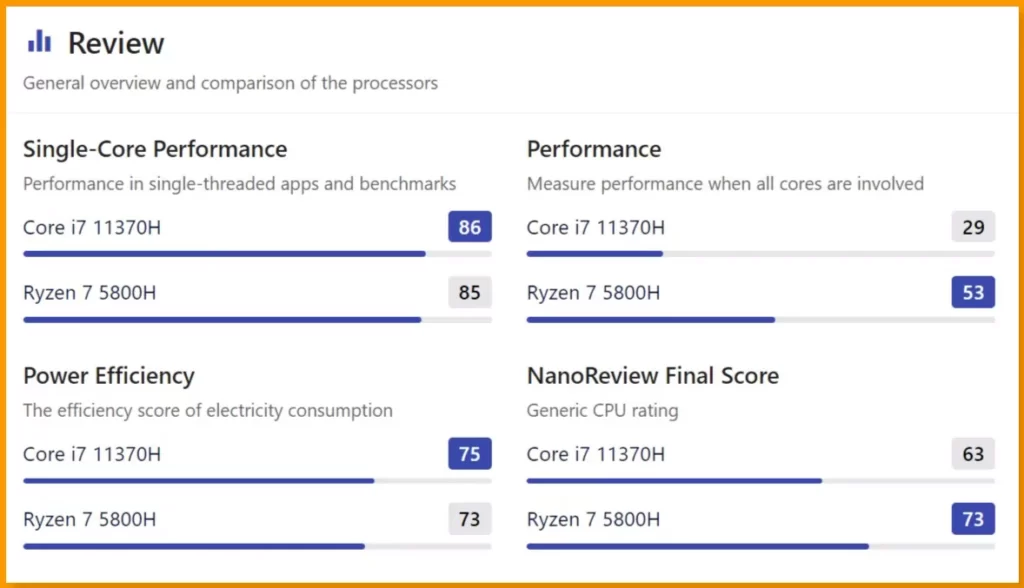
| Model Number | 15-en1036AX |
| Part Number | 3W218PA#ACJ |
| Series | OMEN 15 |
| Color | Mica Silver |
| Type | Gaming Laptop |
| Suitable For | Gaming, Processing & Multitasking |
| Battery Backup | Up to 12.5 Hours |
| Battery Cell | 6 Cell |
| MS Office Provided | No |
| Dedicated Graphics Memory Type | GDDR6 |
| Dedicated Graphic Memory Capacity | 6 GB |
| Processor Brand | AMD |
| Processor Name | Ryzen 7 Octa Core |
| SSD | Yes |
| SSD Capacity | 1 TB |
| RAM | 16 GB |
| RAM Type | DDR4 |
| Processor Variant | 5800H |
| Clock Speed | 4.4 GHz Max Turbo Frequency |
| Expandable Memory | 16 |
| Cache | 16 |
| Graphic Processor | NVIDIA GeForce RTX 3060 |
| Number of Cores | 8 |
| OS Architecture | 64 bit |
| Operating System | Windows 10 Home |
| System Architecture | 64 |
| Mic In | Yes |
| RJ45 | Yes |
| USB Port | 1 x SuperSpeed USB Type-C 5Gbps Signaling Rate (DisplayPort 1.4, HP Sleep and Charge), 1 x SuperSpeed USB Type-A 5Gbps Signaling Rate (HP Sleep and Charge), 2 x SuperSpeed USB Type-A 5Gbps Signaling Rate |
| HDMI Port | 1 x HDMI 2.0a |
| Multi-Card Slot | 1 x Multi-format SD Media Card Reader |
| Hardware Interface | PCIe NVMe |
| Touchscreen | No |
| Screen Size | 39.62 cm (15.6 inches) |
| Screen Resolution | 1920 x 1080 Pixels |
| Screen Type | Full HD IPS micro-edge Anti-glare Display (Brightness: 300 nits, 141 ppi, Color Gamut: 72% NTSC, 144 Hz Refresh Rate) |
| Speakers | Built-in Dual Speakers |
| Internal Mic | Built-in Dual Array Digital Microphones |
| Sound Properties | Audio by B&O |
| Refresh Rate | 144 Hz |
| Wireless LAN | Intel Wi-Fi 6 AX 200 (2×2) |
| Bluetooth | v5.0 |
| Ethernet | Integrated 10/100/1000 GbE LAN |
| Dimensions | 357.9 x 239.7 x 22.5 |
| Weight | 2.37 Kg |
| Disk Drive | Not Available |
| Web Camera | HP Wide Vision 720p HD Webcam |
| Finger Print Sensor | No |
| Keyboard | Full-size, 4-zone RGB Backlit, Mica Silver Keyboard |
| Backlit Keyboard | Yes |
| Pointer Device | HP Imagepad with Multi-touch Gesture Support |
| Included Software | HP Documentation, HP e-service, HP BIOS Recovery, HP SSRM, HP Smart, HP Jumpstarts, HP Support Assistant |
| Additional Features | Precision Touchpad Support, 16 Thread, Dual Channel Memory Support, 2 User-accessible, 70.9 Wh Li-ion Polymer, Support Battery Fast Charge, Support SD/SDHC/SDxC, and Supports Mini Versions of SD/MS Adapters (Adapter is Not Included) (SDxC Support for Capacity Only, Not Speed), MU-MIMO Supported, Miracast Compatible, 26-Key Rollover Anti-Ghosting Key Technology, Immersive Display (8.6mm, 4.97mm), Connect Upto 3 External Monitors, Supports Dual 5K Display, Smallest 15 inch Gaming Laptop, Designed for Pro Games, 1.5mm Key Travel, Enlarged Touchpad, 3 Sided Micro Edge Display, Graphic Switcher, Network Booster, Adjustable Fan Switch, 17% CPU and GPU Power Boost-up Under Performance Mode, 10% Better 3D Mark 11 GFX Score (Note: Performance Mode is Only Available on select Configurations, (Graphic: GTX 1660 Ti/RTX 2060, RTX 2070 with Max-Q Design/ RTX 2070 Super with Mar-Q Design), May Increase Heat Level and Fan Noise Will Increase Up to 50dB), Premium & Sophisticated Design, Three Sided Narrow Bezel, Up to 12.5 Hr of Battery Life, Omen Tempest Cooling Technology, Omen Command Center, IR Thermopile Sensor, Most Suitable for Gaming, Graphic Designers, Content Creators, As per BapcoMM14 Test Battery Backup Will Vary Depending on Various Factors, 13% Better in Game FPS at Fry Cry F, 7% Better in Game FPS at Assassin’s Creed Odyssey, 20% Faster in Blender Benchmark, 3 Side Vents Enable to 5 Way Airflow, 16% Larger Vents, 25% Increase in Fin Size, 15% Increase in Total Fan Size, 62% Increase in Max Airflow at 39DBA, HP Fast Charge ( Up to 50% Battery in 45 Minutes), HP Audio Boost |
Buying Options
4. ASUS ZenBook 13
- OLED display that is really good
- Light and portable windows PC
- Good Performance
- Good speakers
- Good battery life
- Not so the best webcam
- No audio jack or Thunderbolt support
If you are looking for a laptop with an OLED display, Asus Zenbook 14 OLED is the best option for you. If you are used to OLED screens before it is hard to go back to LCD and if you are new to this OLED, let me tell you that OLED displays offer so much better and more vivid colors. It is clearly visible when you see and watch a video.
Now Talking about the Zenbook 13 OLED, Not only this laptop has a better display it also has better battery life. In the testing, the laptop lasted better than Asus Zenbook 14. The performance is also really good The laptop is powered by Intel i7 11th generation processor and comes with Intel integrated Iris graphics which deliver incredible performance.
If you are a graphic designer or do a lot of photoshop and need a laptop with the best display along with good performance, Asus Zenbook 13 OLED is the best option for you.
| Model Number | UX325EA-KG701TS |
| Part Number | 90NB0SL2-M07820 |
| Series | ZenBook 13 (2021) OLED |
| Color | Lilac Mist |
| Type | Thin and Light Laptop |
| Suitable For | Processing & Multitasking |
| Power Supply | 65W AC Adapter |
| Battery Cell | 4 cell |
| MS Office Provided | Yes |
| Processor Brand | Intel |
| Processor Name | Core i7 |
| Processor Generation | 11th Gen |
| SSD | Yes |
| SSD Capacity | 1 TB |
| RAM | 16 GB |
| RAM Type | LPDDR4X |
| Processor Variant | 1165G7 |
| Clock Speed | 2.8 GHz with Turbo Boost Upto 4.7 GHz |
| Cache | 12 MB |
| Graphic Processor | Intel Integrated Iris Xe |
| Number of Cores | 4 |
| OS Architecture | 64 bit |
| Operating System | Windows 10 Home |
| System Architecture | 64 bit |
| Mic In | Yes |
| USB Port | 1 x USB 3.2 (1st Gen) Type-A, 2 x Thunderbolt 4 (Supports Display / Power Delivery) |
| HDMI Port | 1 x HDMI Port (v2.1) |
| Multi-Card Slot | Micro SD Card Reader |
| Touchscreen | No |
| Screen Size | 33.78 cm (13.3 inches) |
| Screen Resolution | 1920 x 1080 Pixel |
| Screen Type | Full HD LED Backlit OLED Display (16:9 Aspect Ratio, 400 nits Brightness, 100% DCI-P3 Color Gamut, 88% Screen-to-body Ratio) |
| Speakers | Built-in Speakers |
| Internal Mic | Built-in Microphone |
| Sound Properties | Audio by ICEpower, Harman/Kardon Speakers |
| Wireless LAN | IEEE 802.11ax (Wi-Fi 6) |
| Bluetooth | v5.0 |
| Dimensions | 304.2 x 203 x 13.9 mm |
| Weight | 1.14 kg |
| Disk Drive | Not Available |
| Web Camera | HD Webcam with IR Function to Support Windows Hello |
| Security Chip | TPM |
| Keyboard | Backlit Chiclet Keyboard |
| Backlit Keyboard | Yes |
| Pointer Device | Touchpad with NumberPad Support |
| Included Software | Microsoft Office Home and Student 2019, My Asus, Splendid, Tru2Life |
| Additional Features | 67 hours, 4S1P, Li-ion Battery, US MIL-STD 810G Military-grade Standard, Cortana, and Alexa Voice-recognition Support, 65W AC Adapter, Output: 20V DC, 3.25A, Input: 100-240V AC 50/60GHz Universal |
Buying Options
5. ASUS Zenbook 14
| Model Number | UX435EG-KK701TS |
| Part Number | 90NB0SI2-M05850 |
| Series | Zenbook 14 ScreenPad Touch Panel |
| Color | Pine Grey |
| Type | 2 in 1 Laptop |
| Suitable For | Processing & Multitasking |
| Power Supply | 65W AC Adapter |
| Battery Cell | 3 Cell |
| MS Office Provided | Yes |
| Dedicated Graphics Memory Type | GDDR6 |
| Dedicated Graphic Memory Capacity | 2 GB |
| Processor Brand | Intel |
| Processor Name | Core i7 |
| Processor Generation | 11th Gen |
| SSD | Yes |
| SSD Capacity | 1 TB |
| RAM | 16 GB |
| RAM Type | LPDDR4X |
| Processor Variant | Intel Core i7-1165G7 Processor |
| Clock Speed | 2.8 GHz with Turbo Boost Upto 4.7 GHz |
| Cache | 12 |
| Graphic Processor | NVIDIA GeForce MX450 |
| Number of Cores | 4 |
| OS Architecture | 64 bit |
| Operating System | Windows 10 Home |
| System Architecture | 64 |
| Mic In | No |
| USB Port | 1 x USB 3.2 Gen 1 Type-A, 2 x Thunderbolt 4 Supports Display / Power Delivery |
| HDMI Port | 1 x HDMI 2.0b |
| Multi-Card Slot | 2 x Micro SD Card Reader |
| Hardware Interface | PCIe NVMe |
| Touchscreen | Yes |
| Screen Size | 35.56 cm (14 inches) |
| Screen Resolution | 1920 x 1080 Pixels |
| Screen Type | Full HD LED Backlit Glossy Display (400 nits Brightness, 100% sRGB Color Gamut, 92% Screen-to Body Ratio, IPS-level Panel) |
| Speakers | Built-in Speaker |
| Internal Mic | Built-in Array Microphone |
| Sound Properties | Harman/Kardon (Mainstream) |
| Wireless LAN | Wi-Fi 6 (802.11ax) Dual-band (2*2) |
| Bluetooth | v5.0 |
| Dimensions | 319 x 199 x 16.9 |
| Weight | 1.29 Kg |
| Disk Drive | Not Available |
| Web Camera | HD Webcam with IR Function to Support Windows Hello |
| Finger Print Sensor | No |
| Keyboard | Backlit Chiclet Keyboard |
| Backlit Keyboard | Yes |
| Pointer Device | Touchpad |
| Included Software | Microsoft Office Home and Student 2019, Splendid (All Models), Tru2Life (Intel Platform Models), Link to MyASUS (All Models, Bluetooth Needed) |
| Additional Features | ScreenPad 2.0 Full HD+ (2160 x 1080), 63WHrs, 3S1P, 3-cell Li-ion Battery, Cortana Support, TYPE-C, 65W AC Adapter, Output: 19V DC, 3.42A, 65W, Input: 100~240V AC 50/60Hz Universal, BIOS Booting User Password Protection, US MIL-STD 810H Military-grade Standard |
Buying Options
6. Lenovo ThinkBook 15
Lenovo ThinkPad laptops are business-oriented laptops that are really very good options for business people. And the ThinkBook 13s also share business features but it’s more likely oka budget.
It comes with a powerful Intel 11th generation processor that offers incredible performance, a very good 16:10 display, and good sound.
For the price it comes, It lacks many of the ThinkPad’s famous features like the discrete mouse clickers, TrackPoint nub, and unique keyboard layout. Business buyers looking for ThinkPad-level performance and software without ThinkPad pricing will probably find the ThinkBook a solid option.
The only thing that bothers me ok this laptop is the display brightness. The laptop is very hard to use in outdoors. It is very fine for indoor usage. If you are the one who uses a laptop outdoors please consider avoiding this laptop.
- Best for business users who want a less flashy device
- 16:10 display
- Slim and Portable to carry anywhere
- Good Performance for the Price
- Dull Display which makes it hard to use in outdoors
- Keyboard’s a bit flat
| Model Number | TB13s ITL Gen 2 |
| Part Number | 20V9A05KIH |
| Model Name | ThinkBook 15 Gen 2 |
| Series | ThinkBook 15 |
| Color | Mineral grey |
| Type | Thin and Light Laptop |
| Suitable For | Processing & Multitasking |
| Battery Backup | Up to 16 Hrs |
| Power Supply | 65W USB-C (3-pin) AC adapter |
| Battery Cell | 4 cell |
| MS Office Provided | Yes |
| Processor Brand | Intel |
| Processor Name | Core i7 |
| Processor Generation | 11th Gen |
| SSD | Yes |
| SSD Capacity | 1 TB |
| RAM | 8 GB |
| RAM Type | DDR4 |
| Processor Variant | 1135G7 |
| Clock Speed | 2.4 GHz with Turbo Boost Upto 4.2 GHz |
| Cache | 8MB |
| Graphic Processor | Intel Integrated Iris Xe |
| OS Architecture | 64 bit |
| Operating System | Windows 10 Home |
| Supported Operating System | Windows 10 Home |
| USB Port | 1 x USB 3.2 Gen 1, 1 x USB 3.2 Gen 1 (Always On), 1 x Thunderbolt 4 / USB4 40Gbps (support data transfer, Power Delivery 3.0 and DisplayPort 1.4) |
| HDMI Port | 1 x HDMI 2.0b |
| Touchscreen | No |
| Screen Size | 33.02 cm (13 inches) |
| Screen Resolution | 2560 x 1600 Pixel |
| Screen Type | WQXGA IPS Anti-glare Display |
| Wireless LAN | Wi-Fi 6, 802.11ax 2×2 Wi-Fi |
| Bluetooth | v5.1 |
| Dimensions | 299 x 210 x 14.9 mm |
| Weight | 1.26 kg |
| Disk Drive | Not Available |
| Web Camera | 720p, with privacy shutter, fixed focus |
| Finger Print Sensor | Yes |
| Keyboard | Backlit Hindi Keyboard |
| Included Software | Microsoft Office Home & Student 2019 |
Buying Options
7. LG Gram

- Another Best Light and Portable option with a bigger 17-inch display
- Solid Battery life
- Good Performance
- Refined port layout
- No Great sound
- The keyboard is flatter which might not be good for some people
If you are looking for a laptop with a large display that is really portable and lightweight along with the best battery life and solid performance, the LG gram is the best option for you. The laptop is also intel Evo certified. You can check more details on intel Evo below.
LG gram is a premium laptop that does a few things very well as discussed above. If you are looking specifically for those stands LG gram is a better option than any other laptop in this price range.
What is Intel Evo: “Intel Evo” certification program, According to Intel, these high-end devices are “designed to keep up with today’s fast-paced lifestyle.” This means that, in addition to high performance, eligible laptops must be lightweight and have long battery life.
| Model Number | LG |
| Part Number | Unknown |
| Model Name | LG Gram |
| Series | Gram – Ultra-Portable |
| Color | Mineral grey |
| Type | Thin and Light Laptop |
| Suitable For | Processing & Multitasking |
| Battery Backup | Up to 15 Hrs |
| Power Supply | 80 Watt-Hours USB-C |
| Battery Cell | 4 cell |
| MS Office Provided | Yes |
| Processor Brand | Intel |
| Processor Name | Core i7 |
| Processor Generation | 11th Gen |
| SSD | Yes |
| SSD Capacity | 512 TB |
| RAM | 16 GB |
| RAM Type | DDR4 |
| Processor Variant | 8565U |
| Clock Speed | 2.4 GHz with Turbo Boost Upto 4.2 GHz |
| Cache | 8MB |
| Graphic Processor | Intel Integrated Iris Xe |
| OS Architecture | 64 bit |
| Operating System | Windows 11 Home |
| Supported Operating System | Windows 11 Home |
| USB Port | 1 x USB 3.2 Gen 1, 1 x USB 3.2 Gen 1 (Always On), 1 x Thunderbolt 4 / USB4 40Gbps (support data transfer, Power Delivery 3.0 and DisplayPort 1.4) |
| HDMI Port | 1 x HDMI 2.0b |
| Touchscreen | No |
| Screen Size | 33.02 cm (17 inches) |
| Screen Resolution | 2560 x 1600 |
| Screen Type | WQXGA IPS Anti-glare Display |
| Wireless LAN | Wi-Fi 6, 802.11ax 2×2 Wi-Fi |
| Bluetooth | v5.1 |
| Dimensions | 299 x 210 x 14.9 mm |
| Weight | 1 kg 350 g |
| Disk Drive | Not Available |
| Web Camera | 720p, with privacy shutter, fixed focus |
| Finger Print Sensor | Yes |
| Keyboard | Backlit Keyboard |
| Included Software | Microsoft Office Home & Student 2019 |
Buying Options
8. Lenovo Yoga 7
If you are looking for a two-in-one laptop that is also very portable and slim Lenovo Yoga 7 is the best option for you.
As the name suggests it is a slim and lightweight laptop that can be easily carried to anywhere. The laptop comes with Intel 11th generation processor that not only offers solid performance but also has soldo battery life.
- Best Two in option
- Compact and versatile design
- Very Good performance
- Solid Battery life
- No Thunderbolt 4 support
| Model Number | Yoga 7 14ITL5 U1a |
| Part Number | 82BH004HIN/82BH00E0IN |
| Series | Yoga 7 |
| Color | Slate Grey |
| Type | 2 in 1 Laptop |
| Suitable For | Processing & Multitasking |
| Battery Backup | up to 10 Hours |
| Power Supply | 65 W AC Adapter |
| MS Office Provided | Yes |
| Processor Brand | Intel |
| Processor Name | Core i7 |
| Processor Generation | 11th Gen |
| SSD | Yes |
| SSD Capacity | 512 GB |
| RAM | 16 GB |
| RAM Type | DDR4 |
| Processor Variant | 1165G7 |
| Chipset | Intel SoC |
| Clock Speed | 2.8 GHz with Turbo Boost Upto 4.7 GHz |
| RAM Frequency | 3200 MHz |
| Cache | 12 MB |
| Graphic Processor | Intel Integrated Iris Xe |
| Number of Cores | 4 |
| OS Architecture | 64 bit |
| Operating System | Windows 10 Home |
| System Architecture | 64 bit |
| Mic In | Yes |
| USB Port | 2 x USB 4 (40 Gbps / Thunderbolt 4 (with the Function of Power Delivery 3.0, DisplayPort 1.4 and Data Transfer)), 1 x USB 3.2 Type A (1st Gen) (Always On) |
| Touchscreen | Yes |
| Screen Size | 35.56 cm (14 inches) |
| Screen Resolution | 1920 x 1080 Pixel |
| Screen Type | Full HD HD LED Backlit Glossy IPS Multi-touch Display (300 nits Brightness, 72% NTSC Color Gamut, 16:9 Aspect Ratio) |
| Speakers | Built-in Dual Speakers |
| Internal Mic | Built-in Dual Array Microphone |
| Sound Properties | 2 x 2 W Stereo Speakers with Dolby Atoms |
| Wireless LAN | IEEE 802.11ax (2×2) |
| Bluetooth | v5.0 |
| Dimensions | 320.4 x 214.6 x 17.7 mm |
| Weight | 1.43 kg |
| Disk Drive | Not Available |
| Web Camera | 720P HD Webcam (with Privacy Shutter, Fixed Focus) |
| Finger Print Sensor | Yes |
| Security Chip | TPM 2.0 |
| Keyboard | English Backlit Keyboard |
| Backlit Keyboard | Yes |
| Pointer Device | Multi-touch Touchpad |
| Included Software | Microsoft Office Home and Student 2019 |
| Additional Features | 71 WHr Li-ion Battery |
Buying Options
So, those are the list of best laptops under 100000 rupees in India. Hope you find this list helpful. If you have any suggestions you can suggest us at vinron.in/suggestions. For more helpful Guides you can click the links below.
Join the discussion. Find answers, ask questions, and learn more about Laptops
[dwqa-list-questions category=”Standard Laptop”]