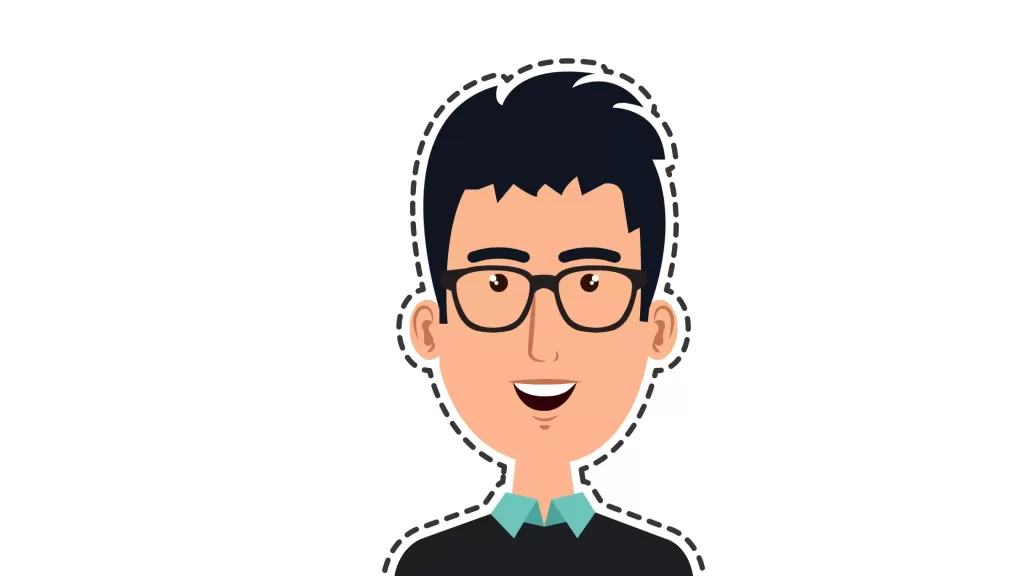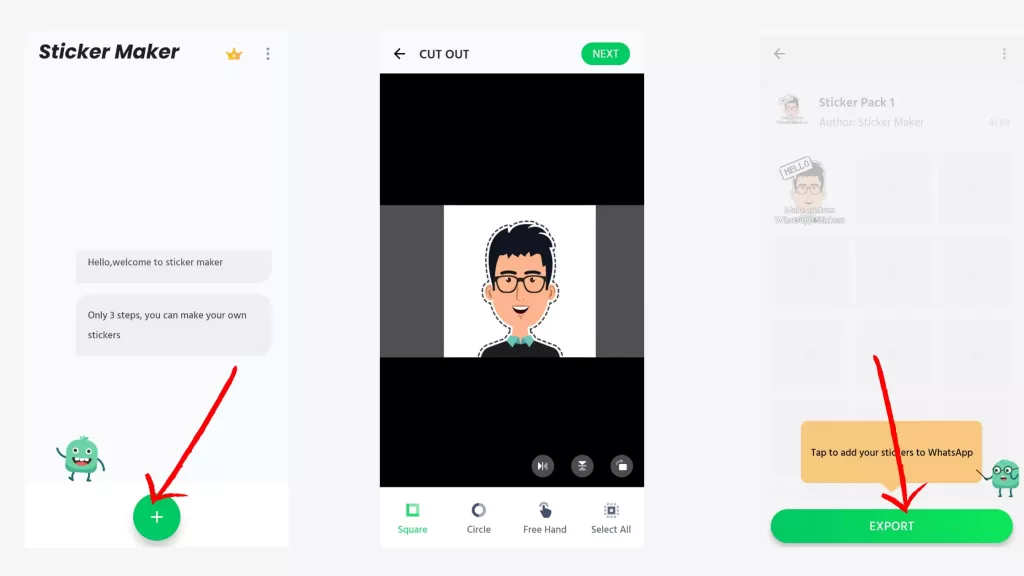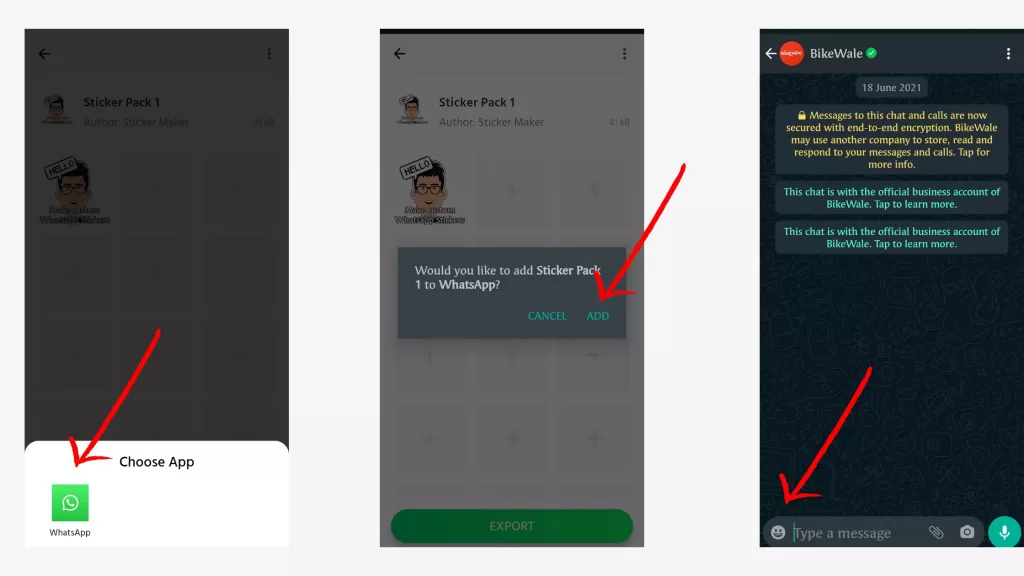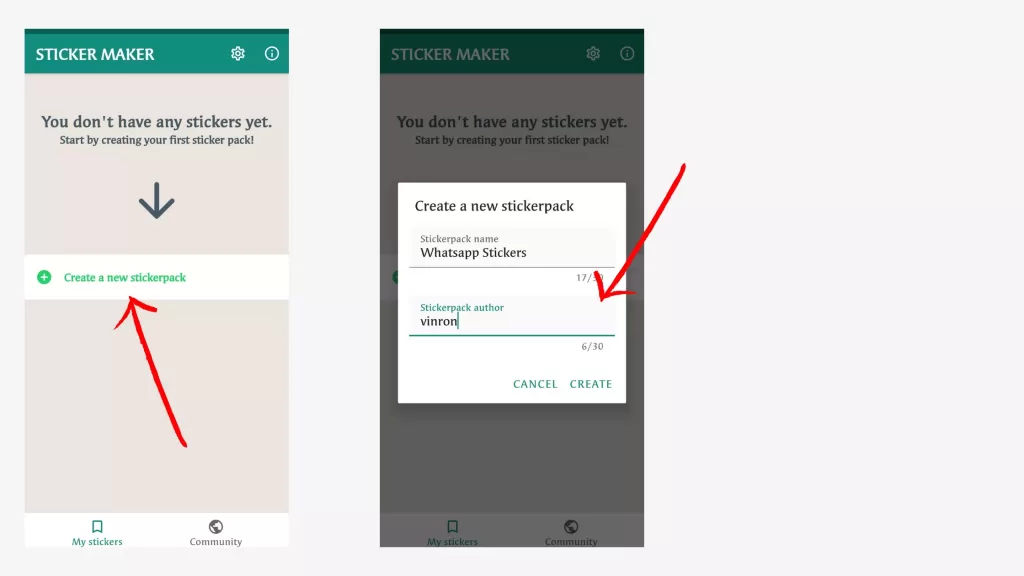Whatsapp is one of the most used chat services in the world. It started in 2009, within a year, it had 100 million users. Today, it has 1 billion active users worldwide. The app lets you send and receive messages without any charge, doted with videos, images, emojis, and stickers.
WhatsApp Stickers have become increasingly popular these days, Even I use them almost in every chat I make. I download stickers from the popular 10 Best Telugu Sticker Apps for WhatsApp and recently started making my own stickers for WhatsApp. There are plenty of apps out there that make this process really simple and fun. In this Guide, I am going to teach you exactly how to create your own custom Whatsapp Stickers.
How to create your own custom Whatsapp Stickers
With the help of free apps available on app stores, you can easily create custom stickers for your Whatsapp. All you need is to download the app, install and add photos or use pre-built photos to create your own custom Stickers for WhatsApp.
For reference, I’m using Popular Sticker maker for the WhatsApp app that is free to download on Google Play Store. The size of the app is about 17 MB. You can click the link above to turn your photos into funny WhatsApp stickers quickly and easily and them to WhatsApp and use them in chats.
Once you downloaded and installed the app follow the steps mentioned below to create your own stickers and add your own stickers to WhatsApp.
- Open the app and click on create button on the bottom
- Once you clicked, the app will ask you storage permission, allow the app to use your storage
- Select the image you want to convert into sticker, remove the background
- Once you selected, use in-built editing tool to edit your sticker the way you want and save
- Once you saved add the sticker, add the sticker to your sticker pack and then into your whatsapp and use it on your chats.
How to create animated GIF stickers for WhatsApp
You need to download sticker maker from viko and co to create animated stickers for Whatsapp. The process will be really easy.
- Install the Sticker maker app on your Android phone.Launch the app and click on “Create a new sticker pack.”
- Type a name for your sticker pack and enter your name and then Hit the Create button.
- Tap on the sticker pack
- Tap on the first box and choose Select file from the menu.
- Select the video or GIF file from which you want to create a sticker. The app will automatically compress the GIF or video and create a sticker out of it. You can find hundreds of Gif at giphy.com.
- Similarly, tap on other boxes in step 5 to add min 4-5 animated stickers to the sticker pack.
- Once you have added a minimum of 4-5 stickers, press the Add to WhatsApp button at the bottom.
- Launch a chat in WhatsApp and open the sticker panel. You will find the newly created animated stickers over there.
- Just tap on the sticker to send it to your friends on WhatsApp.
How to remove stickers from Whatsapp
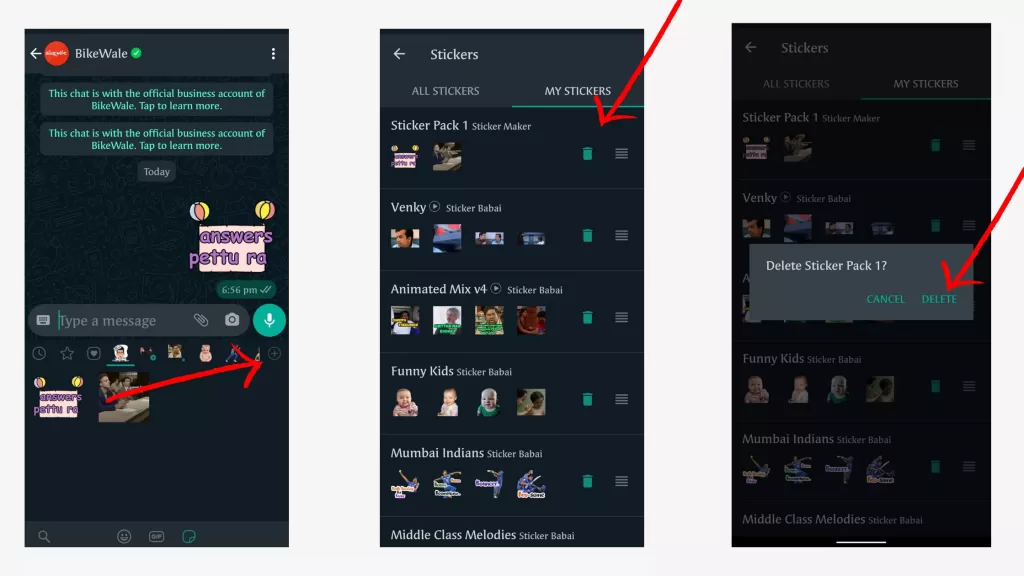
- Launch the WhatsApp application and open a chatTap the Emoji button and then tap on the Sticker icon which should be at the bottom bar.
- Now on the stickers bar, you should see a + icon towards the right. Tap on the button to open up the Stickers menu.
- Head over to the My Stickers tab. You would be able to see all the sticker packs currently installed on your device.
- Now, simply tap on the delete icon at the side if the Sticker pack you want to remove from WhatsApp, then tap on delete again.
So, this is how you can create custom and manage Stickers on Whatsapp. With few simple steps, you can create different categories of stickers like together at home, Raksha Bandhan, Billie Eilish, independence day, love, emoji stickers, and more for Whatsapp and share them with your friends. Hope you find this tutorial helpful.