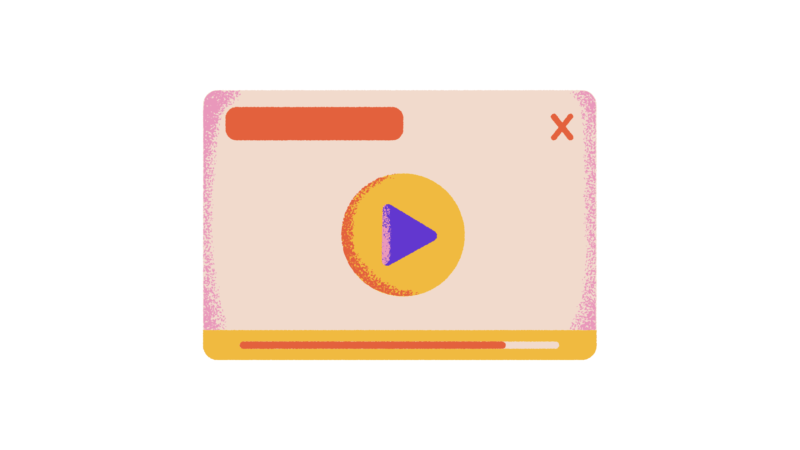MX Player is an Android app that allows you to play videos, music, and other media files on your phone. It is a super powerful app and one of the most popular online. There are tons of features like subtitles, equalizers, screen lock, screen filters, subtitle delay, volume control, rotation control, gestures, and much more. However, the annoying thing about this app is the ads. Here’s how to remove ads from MX player and watch your content without distractions.
It is quite simple to remove advertisements from the MX Player app. You may use these methods like Installing the ad-free version of the app, changing your Android phone’s Private DNS settings, or using an ads blocker app.
How to remove ads from MX player Android app
1. Install MX player Ad free version
If you are currently using the free version of MX player you’re already receiving ads at almost any time, for ad-free content you need to install the MX pro version that costs $5.49 or INR 370.00. You can get the Pro version of the app from Google Play Store.
However, not everybody can afford the Pro version of the app. To download it for free you need to uninstall the current version and download the MX player Ad-free version. Please keep note that this app is not official from the developer of the MX player. This add free version is created by a third-party developer.
How to download and install MX player Ad-free version
- Tap on this link and download MX player app
- Allow unknown resources to install the app and install it from Google Chrome after downloading.
- Open the app and start watching videos without ads
After installing the ad-free version, you will be able to remove annoying ads from the MX player. Now you watch movies and other content with no ads and distractions.
2. Download Ad blocker app
There are many popular ad blocker apps available out there to instantly block ads on your device. You can use any of them to block ads on MX Player. All you need is to download the ad blocker app and install it on your device.
For reference in this Guide, I am using a popular ad Guard that doesn’t require a rooted Android phone. Ad Guard is an Android utility that blocks advertisements across the entire operating system.
How to download and install an ad blocker app on your android smartphone
- Go to your device Settings. The go to Security.
Now, scroll down to Unknown sources option and tap on the checkbox. - Tap on OK option in the confirmation popup.
- Download AdBlock Plus app on your smartphone using a mobile browser.
- Open the File Manager and look for the APK of the file. Now tap on install option.
- Once you have installed the app, open the app
- Follow on-screen instructions and set-up the app
3. Changing the DNS to Block Ads
Changing the private DNS on your android smartphone will block
- To change the DNS
- go to Settings > Network and Internet > Advanced > Private DNS
- Choose the option Private DNS Provider Hostname, and enter “dns.adguard.com” or “us.adhole.org“, and hit Save.
- That’s it. You’ll no longer see any in-app ad banners in the MX player app.
- However, it doesn’t block all types of ads To block you can two alternative methods discussed above.
So, this is how you can remove ads from MX Player. Hope you find this tutorial helpful. For more useful Guides and tutorials you can click the links below.