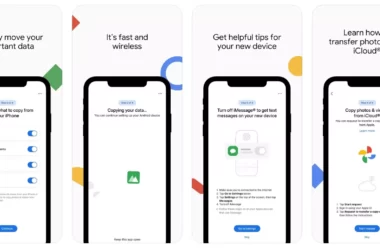Whatsapp started rolling out new disappearing messages. The feature will allow WhatsApp users to enable disappearing messages on chat conversations between friends, to automatically delete messages after seven days. Photos and videos will also be deleted with disappearing messages. Follow these simple steps on How to send disappearing messages on WhatsApp.
“We’re starting with 7 days because we think it offers peace of mind that conversations aren’t permanent while remaining practical so you don’t forget what you were chatting about,” says a WhatsApp spokesperson.
How to send disappearing messages on WhatsApp
- Note: You will need the latest version of WhatsApp. Go to App Store and update what’s the app available
- Open WhatsApp and tap on the chat – You can to enable disappearing messages
- Tap on the contact then Scrolls down to the bottom to see disappearing messages toggle.
- Tap and Turn on the Toggle to enable disappearing messages on Whatsapp chat.
- Your chat messages including Photos and videos will also be deleted with disappearing messages.
Here is the video