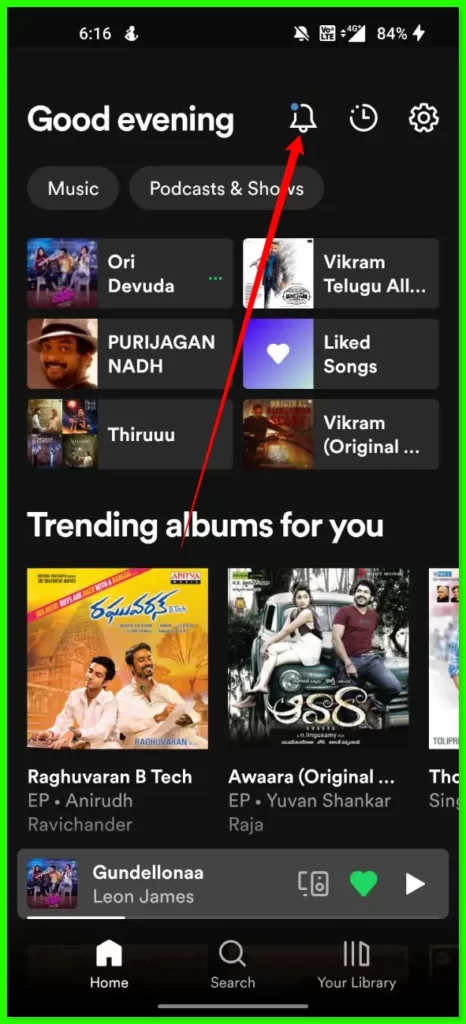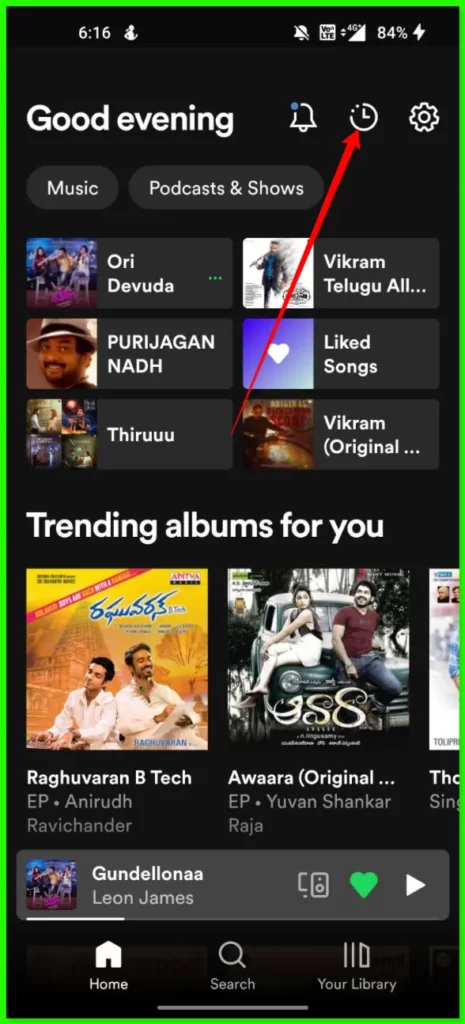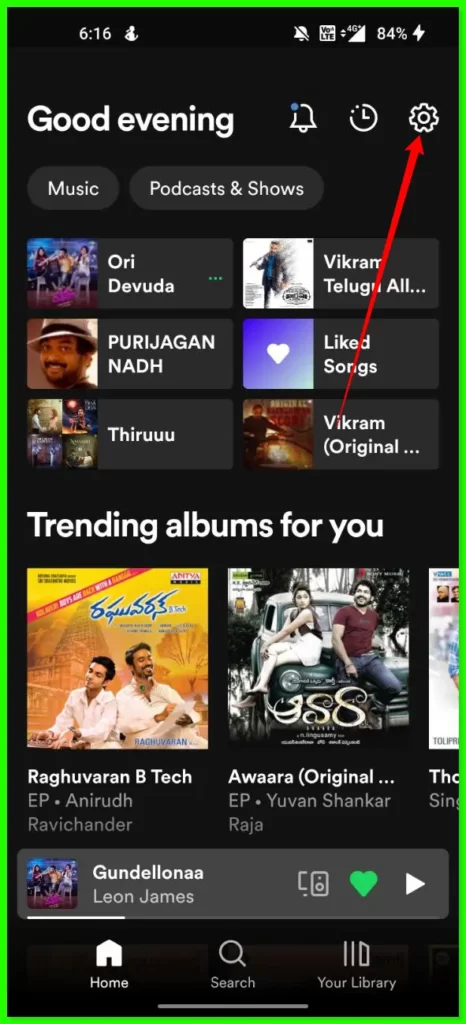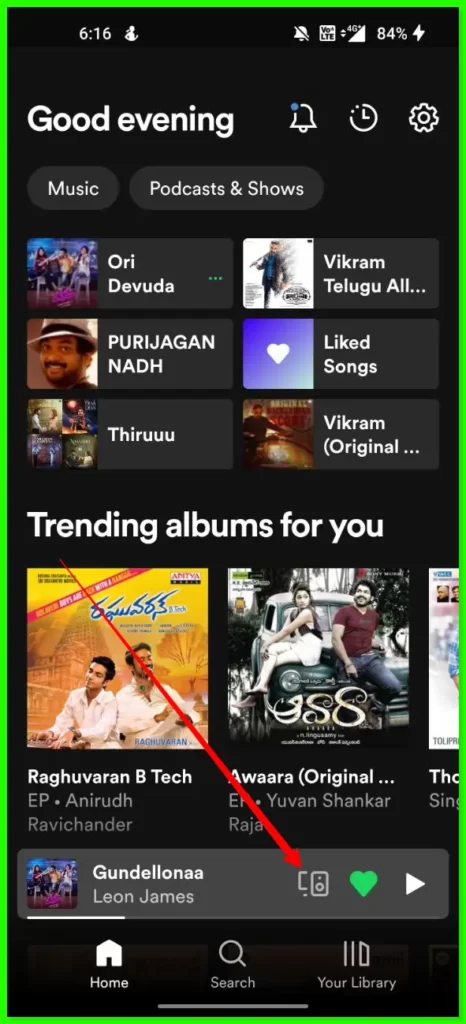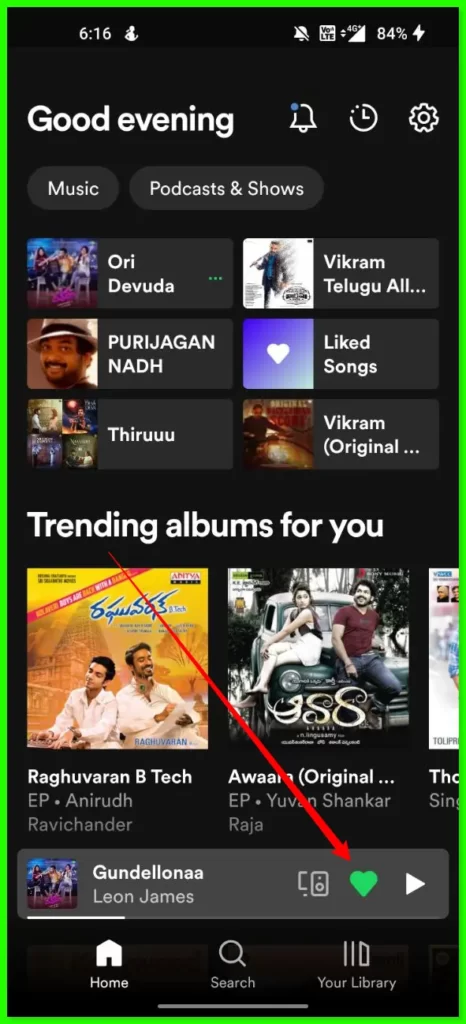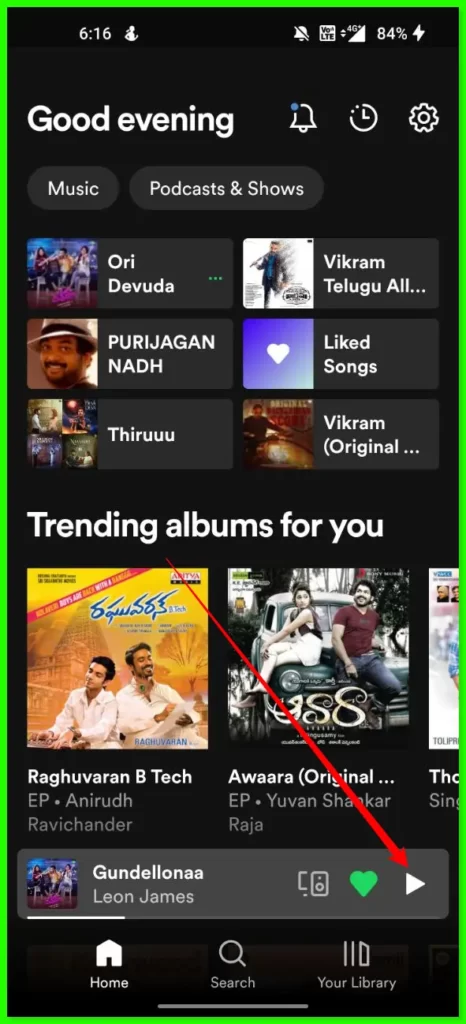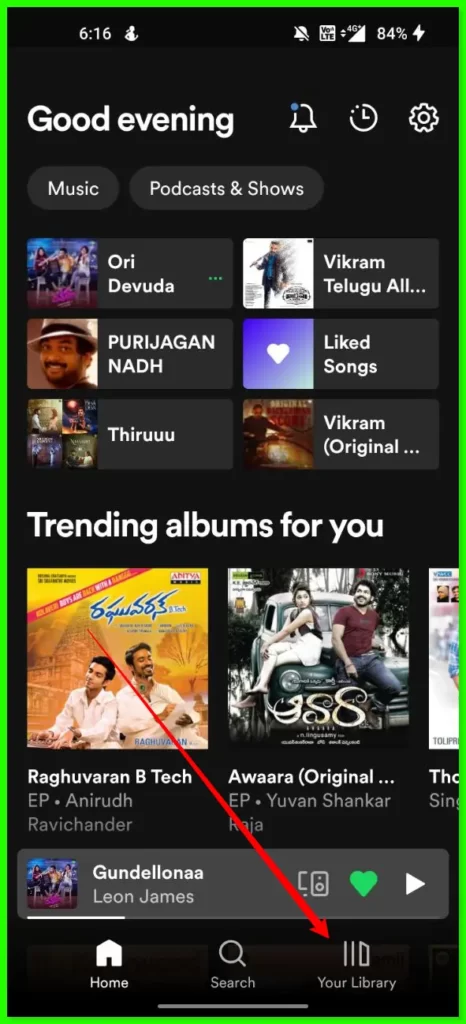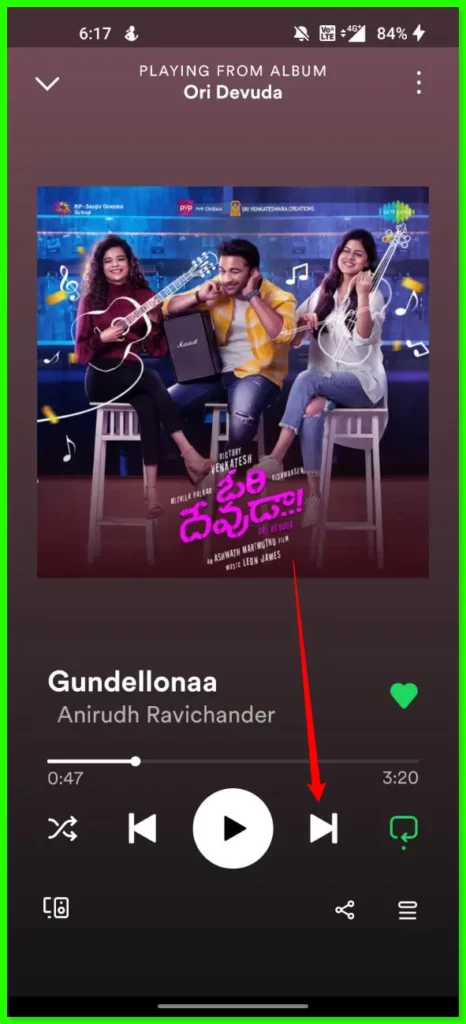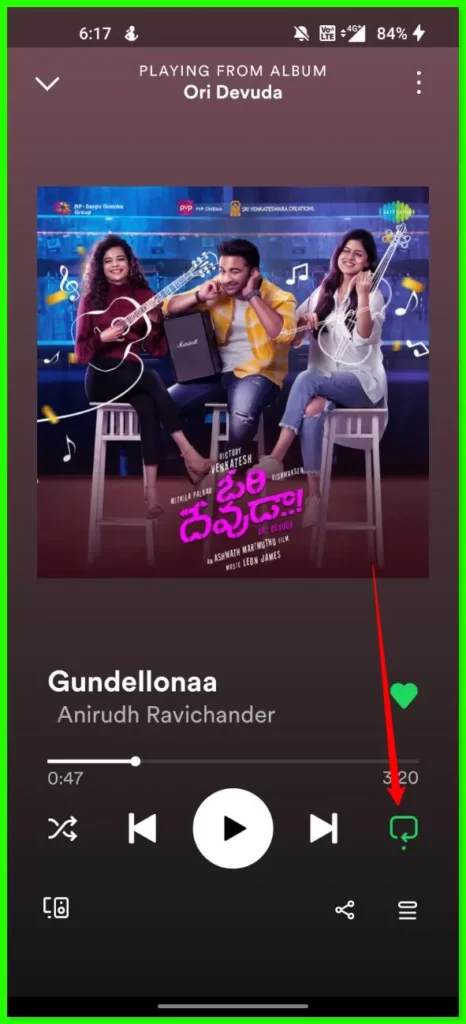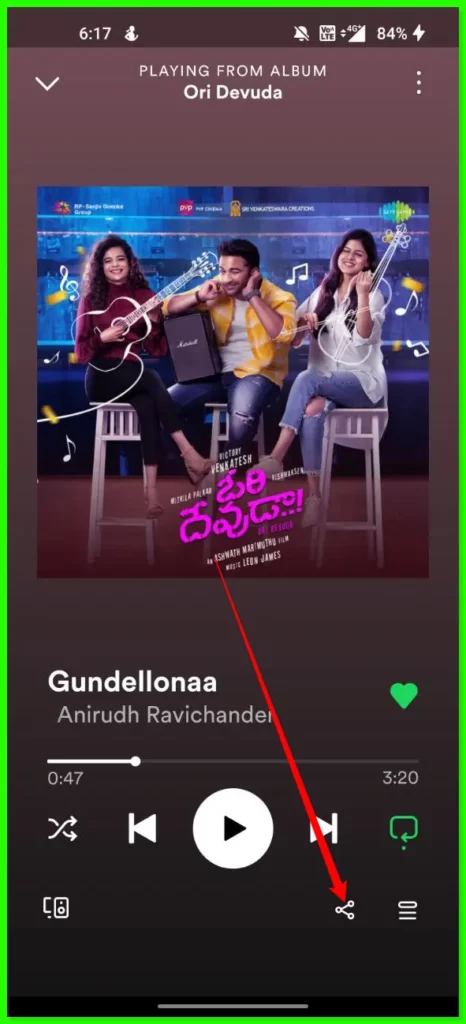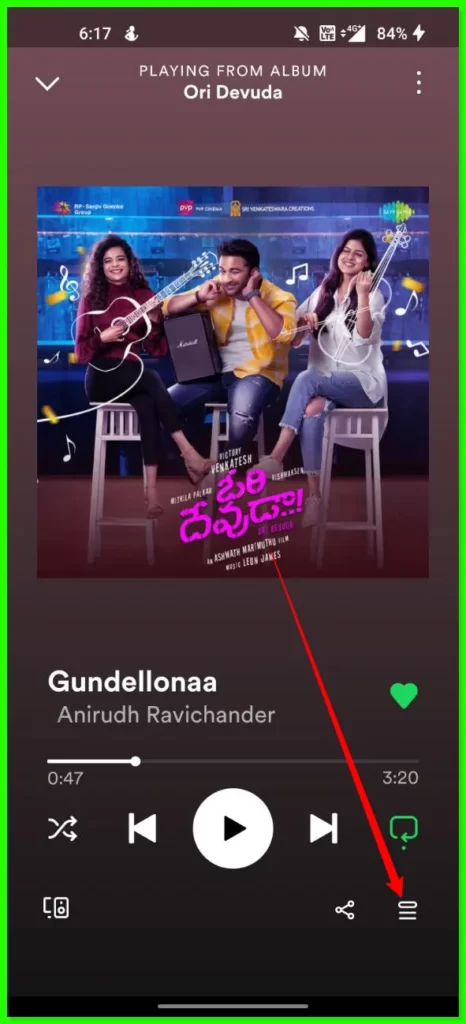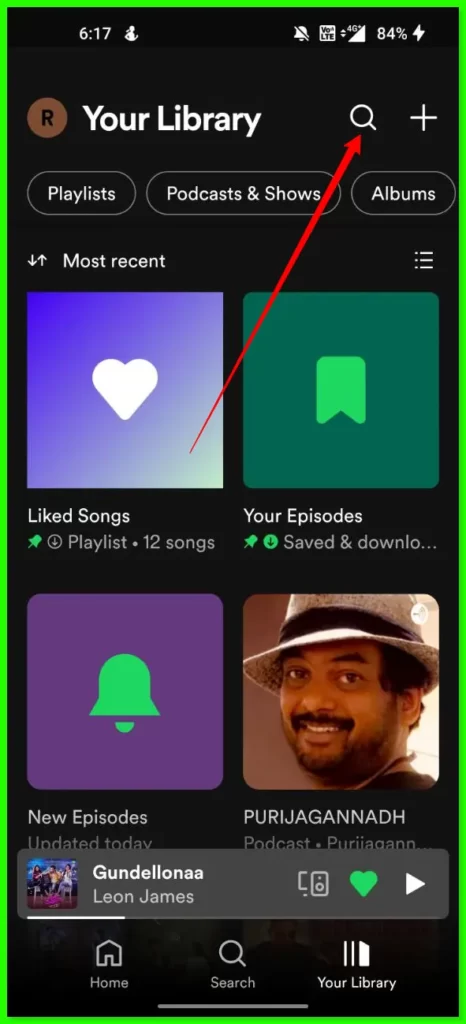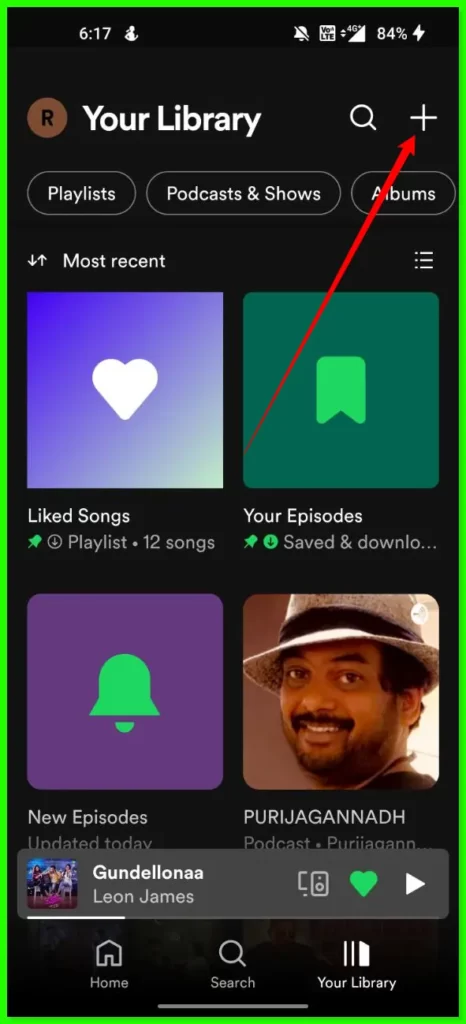Spotify is one of the most popular music streaming apps in the mark right now. According to the latest statistics more than 433 million users use Spotify and out of them 195 million are paying subscribers, as of September 2022.
At the same time, Spotify is one of the few apps which uses more icons in the app. In this Guide, we are going to look at what various symbols and icons mean on Spotify.
What do various symbols and icons mean on Spotify?
Bell icon: The Bell icon on Spotify’s home screen will show the notifications and also what’s new in the app. It might be a podcast episode from the creator you are following or a new song release.
Clock icon: The clock icon on the Spotify home screen lets you see all your activity on the Spotify app. It includes all your recently played songs, podcasts, and more.
Settings gear icon: Clicking on the settings icon will take you to the main settings of the Spotify app.
Speaker icon: Tapping on the speaker icon lets you remotely control the devices connected to Spotify. And also you can start remote listening with up to 6 friends where everyone plays the same song on their device.
Love icon: Love icon is the like button. If you like the song you can tap on the button and add the song to the list of liked buttons.
Play and pause icon: play and pause icon as the name suggests lets you play and pause the song or podcast you are currently playing.
Library icon: The library contains all fav playlists, and liked and downloaded songs.
Shuffle icon: In shuffle mode, instead of playing the files or songs in order, it will randomly select the next file or song to play.
Left arrow: Clicking on the left arrow will take you to the previous song
Play button: This is the main play button in the Spotify app. You can play and pause the songs or podcasts currently you are playing in the app.
Right Arrow: Clicking on the right Arrow will take you to the next song in your list.
Loop icon: Loop icon lets you repeat the songs you are playing. If you tap once it will play the current playlist in the loop, tapping twice will play the current song in the loop.
Speaker icon: Speaker icon lets you play songs remotely with your friends.
Share icon: Share icon lets you share the song you are playing currently.
Stack icon: Tapping on the stack icon brings you the next list of songs you want to play. You can add them to the queue or remove them.
Search button: The search button will let you search for the song or podcast in the Spotify app.
Plus icon: Tapping on the plus icon in the library will bring you two options
- Add playlist: You can add a new playlist
- Create blend: Blend allows up to 10 users in one group to create shared playlists that merge their latest music tastes and it updates daily according to your listening habits.
Download: You can download the songs by tapping the download button.
So, those are the meanings of the most used symbols and icons on Spotify. Hope you find this Guide helpful. If you have any suggestions you can suggest us at vinron.in/suggestions. For more helpful guides you can click the links below.