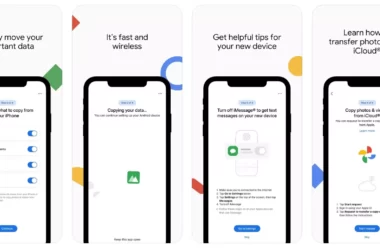Thanks to the growing number of mobile users and Mobile computing power now you can fully manage your YouTube account from your mobile. You can upload, add titles, and thumbnails, and view how your entire YouTube channel analytics.
For some reason, if you want to delete your YouTube channel on mobile here is the full guide for you.
Things to note before deleting a Youtube account
- Deleting your YouTube channel will permanently delete your content, including videos, comments, messages, playlists, and history.
- Once your YouTube channel is deleted it can’t be recovered
How do you delete a YouTube channel on mobile?
- Go to the YouTube app and tap on your profile picture in the upper right-hand corner.
- From there, select “Creator Studio”.
- Then hit the three dots in the upper right-hand corner.
- Select “Delete Channel.
So, this is how you can delete YouTube channels on mobile. Hope you find this list helpful. If you have any suggestions you can suggest us at vinron.in/suggestions. For more helpful guides you can click the links below.