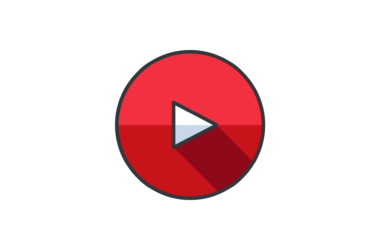If you are looking to Use your phone as an Android T.V remote control, You have visited the right place. here is simple guide on how to use your smartphone as an android T.V remote control.
Set up the remote control app
- On your phone, download the Android TV Remote Control app from the Play Store.
- Connect your phone and Android TV to the same Wi-Fi network.
- On your phone, open the Android TV Remote Control app.
- Tap the name of your Android TV.
- A PIN will appear on your TV screen.
- On your phone, enter the PIN. Then, tap Pair.
Use Bluetooth to set up the app – to Use your phone as an Android T.V remote control
- On your phone, turn on Bluetooth.
- Open the Android TV Remote Control app.
- Tap the name of your Android TV.
- On some TVs, you might get a Bluetooth pairing request.
- If you do, choose Pair.
- If you don’t, go to step 5.
- On your phone, you’ll get a Bluetooth notification. Tap Pair.