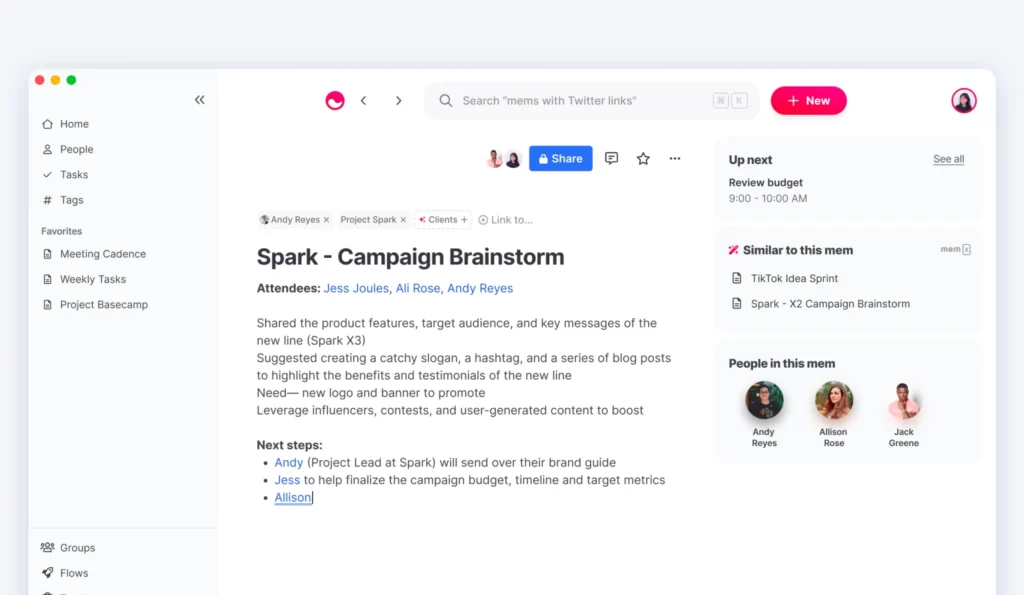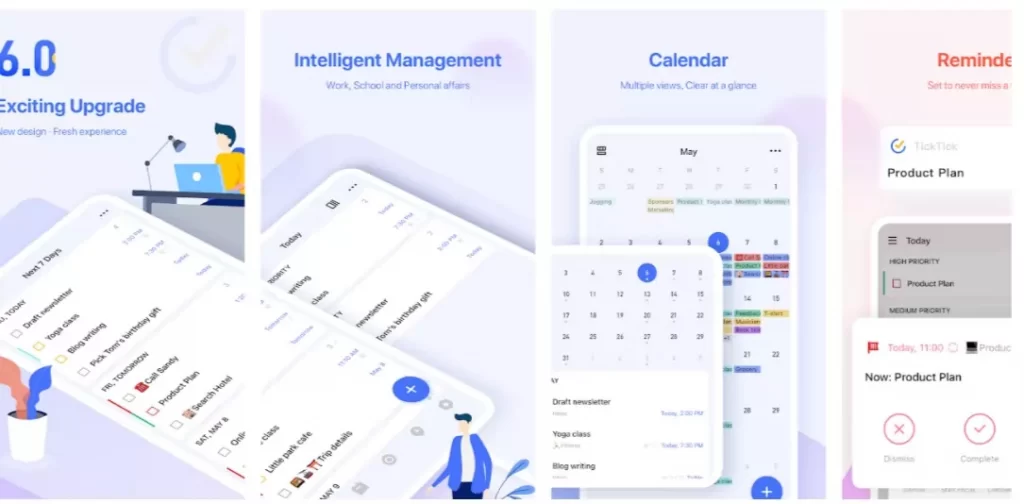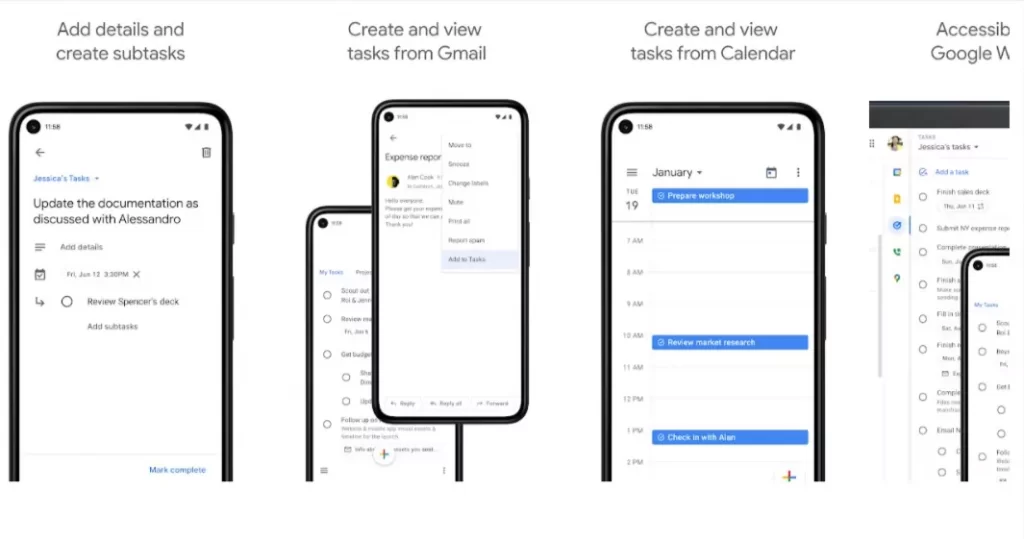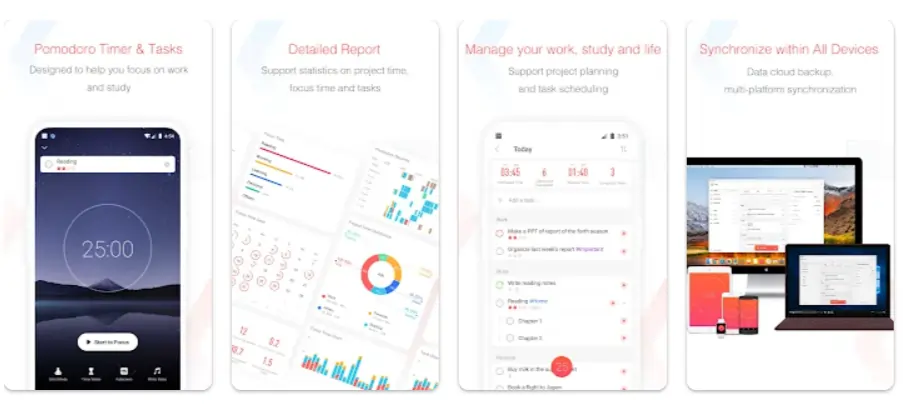I love to-do lists. I love the instant gratification they offer: complete a task, cross it off, and move on. Throughout my career, I’ve structured my work by making to-do lists, and constantly experimenting with formats — paper journals, spreadsheets, and mobile apps. After long usage of mobile To-do lists, I found the 3 Best to-do list android apps for Android free that are super useful for planning your day.
How to choose Best To-do List App for you
- Platform Accessibility: Make sure the to-do list you’re using is accessible across all major platforms so you can view and edit your tasks from anywhere.
- Easy to use East to manage: Assigning your tasks should be easy and simple
- Features Rich: Having additional features in the application is very beneficial. for example: Collaborating with others, Tracking your progress, incorporating your preferred tools with the app as well as more.
- Paid vs Free: Many apps offer a paid version with more functionality. If the product stands out from the competition and you believe it’s worth the extra money, you should consider investing in premium services. Otherwise, it’s preferable to stick with the free option.
The best to-do list of android apps for Android free
Todoist
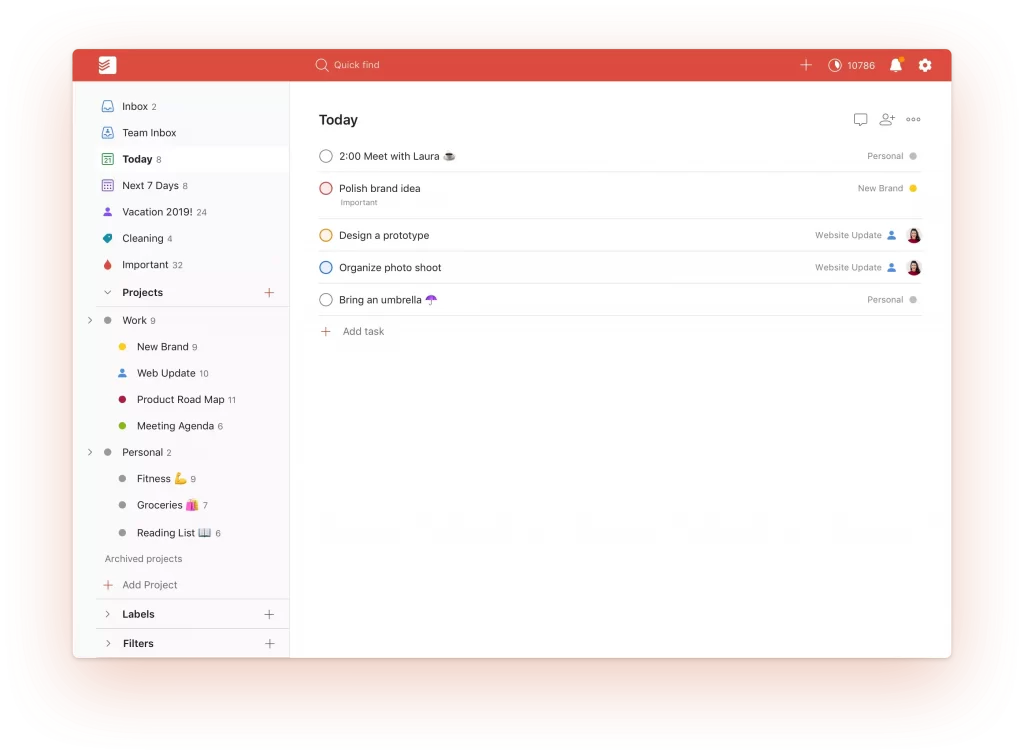
Todoist is the best to-do list app for Android right now. This is the Todo list app I have ever used. The app offers a lot more options to plan your day. The app is available for both Android and IOS and is also a web extension that comes really handy when checking tasks on your desktop Browser.
- Capture and organize tasks the moment they pop into your head.
- Remember deadlines with reminders and due dates.
- Build lasting habits with recurring due dates like “every Monday”.
- Collaborate on projects by assigning tasks to others.
- Prioritize your tasks with priority levels.
- Track your progress with personalized productivity trends.
- Integrate your tools like Gmail, Google Calendar, Slack, Amazon Alexa, and more.
Mem
Mem is more than just a note-taking app. Mem organizes everything about yourself in a single place. Be it your email, your calendar events, your airline confirmations, your meeting notes, or that idea you had on the train this morning and more. It connects every app and organizes the information for you in a single place and uses AI to help you find the right information at the right time you need.
Mem comes in basic and premium versions. The basic version is limited to some features whereas the premium version offers more advanced features.
Features of mem
- Your work and life are scattered across your brain and a million apps. Mem brings it all together. Sync your email and calendar, save links and websites from anywhere, or just write it down fast.
- Forget about what folder or app it “should” go in. Mem uses AI to connect and organize your stuff along events, topics, and people
- Serendipitously recall-related ideas from the past, write summaries and blog posts in seconds (not hours), and more.
Mem is available for the web, iOS app, and also Desktop app you can get mem by clicking here. If you are can use the web version of the app on android. Click on the link and create your account on the mem and now add the web app to the home screen. If you are using google chrome click on the three-dot menu and then click on add to the home screen. The web version of the mem app will be added to the home screen. From there you can tap on the app icon and instantly use the app.
Tick Tick
Tick tick is another popular to-do list for Android. This is the most recommended to-do list app from all the top tech sources on the internet. The UI of this app is really great with mods and animations and this app is available on all platforms including native apps. If you are looking for the best to-do list app you can also get this one.
- Keep it all organized and know what to do next on the to-do list
- Classify your tasks and to-dos with list maker, folders, and tags
- Make checklists and notes
- Improve your concentration skill with a built-in Timer & Stopwatch
- Sort goals by date, priority, and title
- Attach photos, records, and other attachments
- Build good habits with the goals to live a healthier and more energetic life
If you can’t decide which one is right for you. TickTick comes with a folder feature to enable you to manage your lists, while Todoist has no same feature. On the other hand, Todoist has a Karma feature to enable you to figure out how productive you are within a week, while TickTick has no equivalent feature. But if you need a to-do list app that has a flexible contract then TickTick is the better choice.
Google tasks
Google task is another popular to-do list app. The best part about this app is syncing with your Google account. Google tasks are available on both Android and IOS and also as a web extension.
- Quickly capture tasks anywhere
- Create task lists with your most important to-dos
- View, edit, and manage tasks on the go, from any device
- Manage tasks created in Gmail or Calendar on the web from your mobile device
- Add details and create subtasks
- Break down your tasks into subtasks
- Add details about the work you need to focus on
- Edit details about any task as your work progresses
- View tasks created from emails
- Create a task directly from an email in Gmail
- View your tasks in the side panel of Gmail
- Trace a task back to its source email
- Stay on track with due dates and notifications
- Set a due date for every task to help you achieve your goals
- Organize your tasks by date or prioritize using drag-and-drop
- Receive due date notification reminders to keep your tasks on track
Microsoft To Do
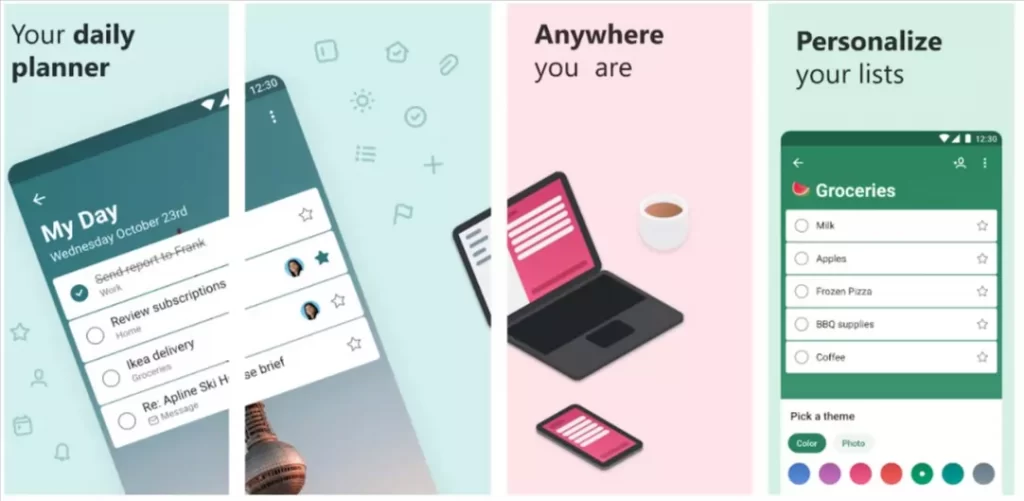
Microsoft To-Do is a job administration app to help you remain organized and also manage your everyday. You can use Microsoft To-Do to make wish lists or task lists, remember, document collections, intend an occasion or established tips to boost your performance, and also focus on what matters to you. Microsoft To-Do makes it easy to stay arranged and also manage your life.
- Daily planner
- A daily planner personalized with suggested tasks: My Day
- To-do lists are accessible anywhere, on any device
- Share lists and assign tasks with your friends, family, colleagues, and classmates
- Task management features break your tasks into manageable steps
- Take notes to add to any task
- Group lists together by topic or project
- Add reminders, tasks, and lists with the To Do widget
- Daily organizer personalized with bold and colorful backgrounds
- Reminders with one-time or recurring due dates
- Make task lists and switch between school, work, and personal lists
- Attach up to 25 MB of files to any task
- Bill planner
- Shopping list
- Reminders
- Task management
- Take notes
- And more
- Sync reminders and task lists between Outlook and To Do
- Lists and tasks are hosted with the security of Microsoft 365
- Task lists are compiled from the apps and services across Microsoft 365
- Add multiple Microsoft accounts
Pomodoro timer To do list app
Have you heard of the Pomodoro principle before, If you haven’t Pomorodo Principle is an effective time management tool where the tasks are divided into 25 Min time sprints and take 5 min break after every sprint. After four pomodoros, take a longer, more restorative 15-30 minute break.
Taking this tool into action, a new to-do list app is developed by the Super Element where you can set 25 min timer tasks in the app, and take shorter and longer breaks. The app is available on almost all popular platforms including Android, Android Tablet, iPhone, iPad, Windows, Mac, Apple Watch, Chrome Extension, and more.
You can download the app and start using the app right away and improve your focus and productivity using the app.
Features of Pomorodo do list app
- Pomodoro Timer: Stay focused and get more things done.
- Pause and resume Pomodoro
- Customizable Pomodoro/breaks lengths
- Notification before the end of a Pomodoro
- Support for short and long breaks
- Skip a break after the end of a Pomodoro
- Continuous Mode
Download app: Website
So, those are the list of best Todo lists apps available for android right now. Hope you find this list of apps helpful. If you have any suggestions you can suggest us at vinron.in/suggestions. For more helpful Guides you can click the links below.