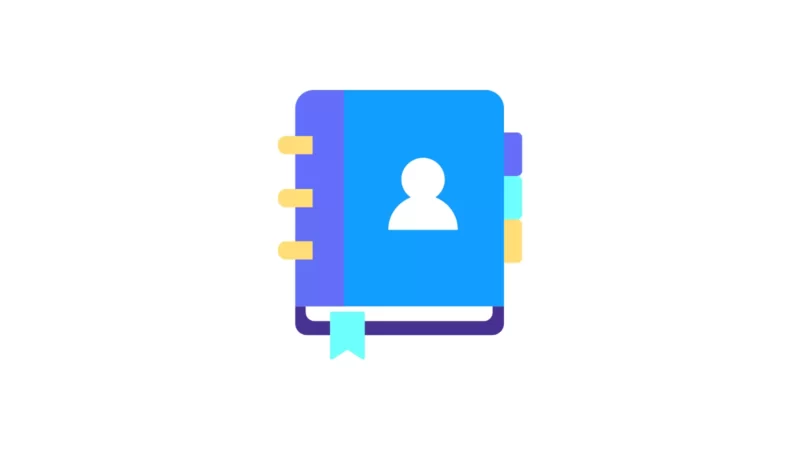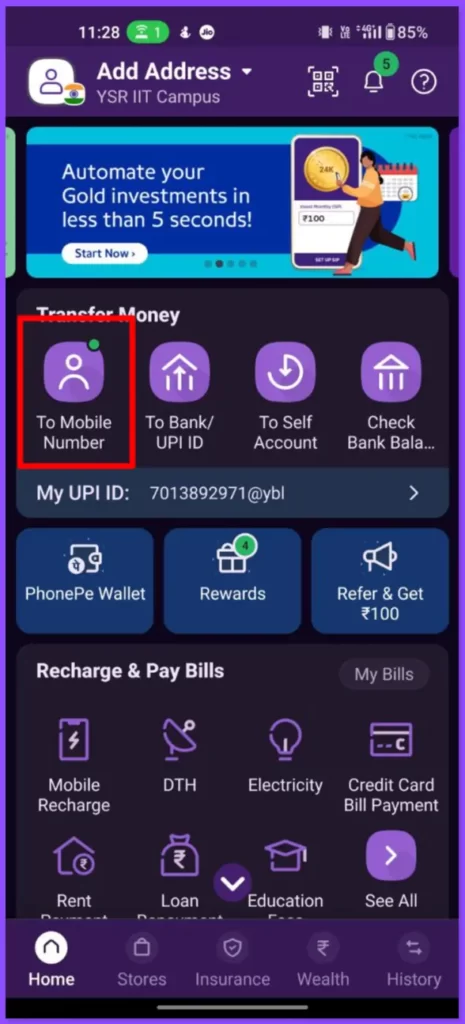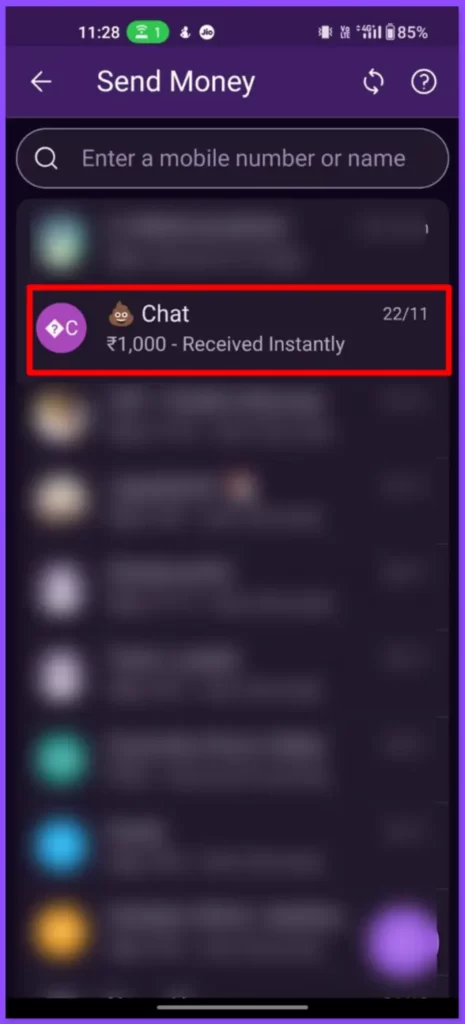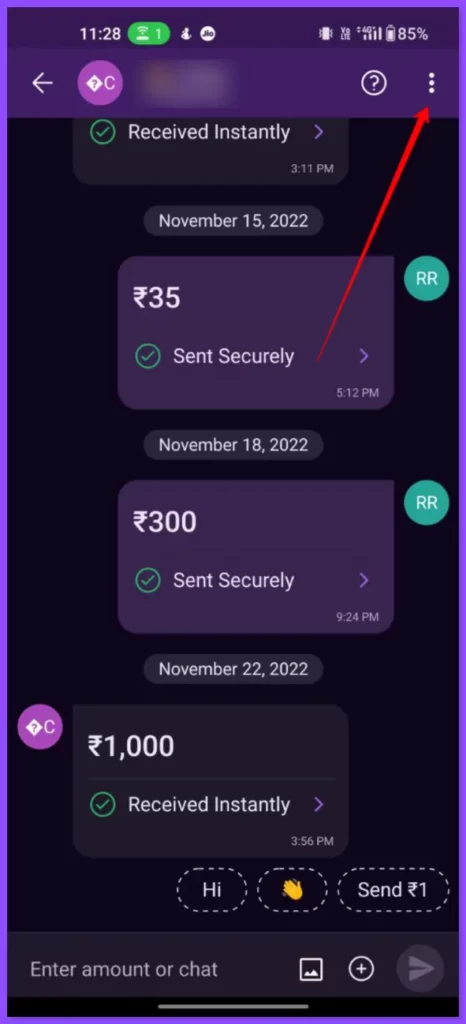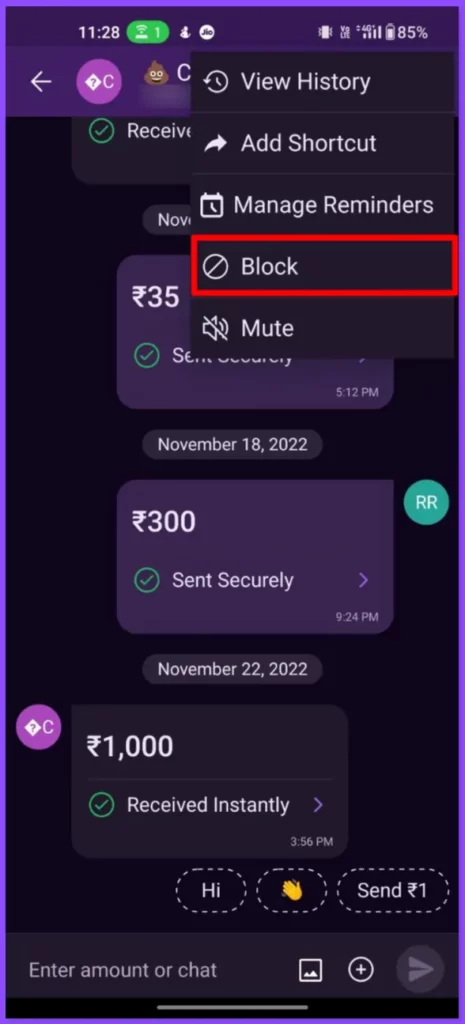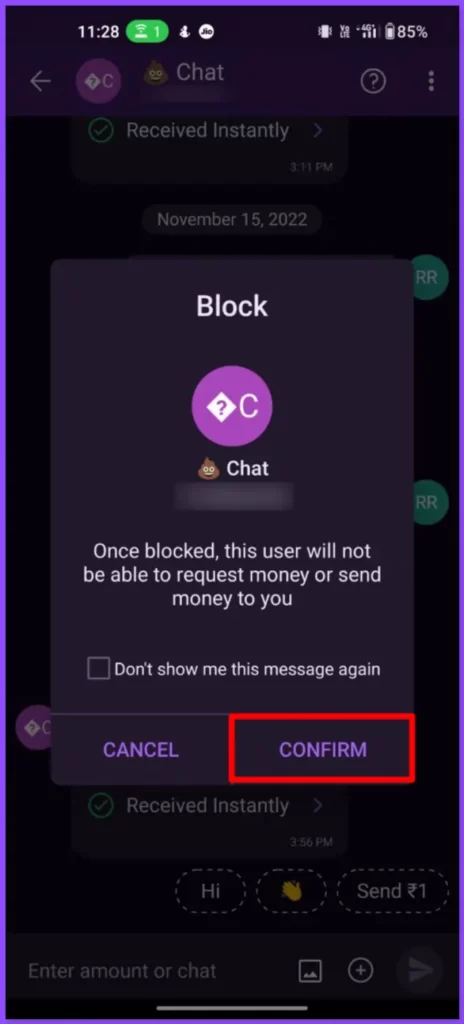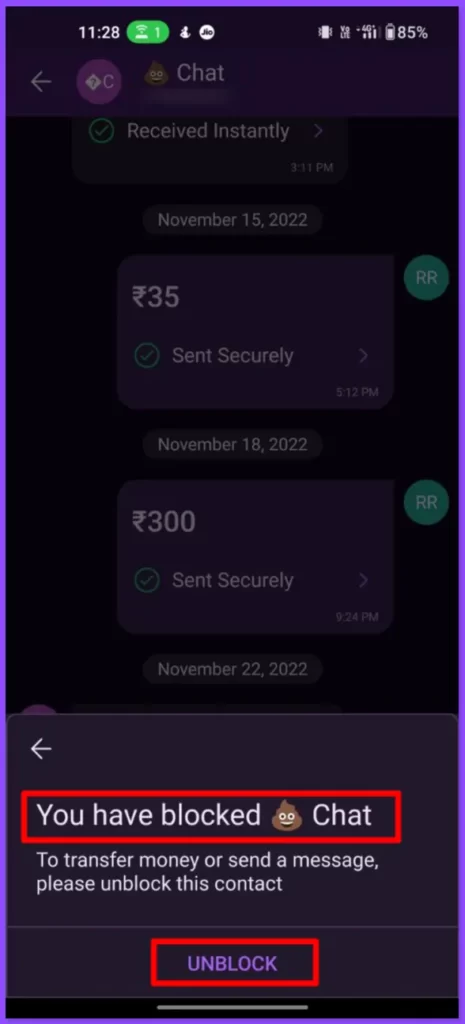Phone pe is the most popular app. Anyone having your mobile number can send you the money or send you texts on the phone pe. These days people are using phone pe to text if they are blocked on WhatsApp or other messaging apps. In this Guide, we are going to look at how to block any contact in the phone pe app through simple steps. Without any late let’s get started.
What happens if you block someone on Phone Pe?
The blocked contact and you will not be able to request or send the money
How to block a contact in the phone pe app
- To block someone on Phone pe. Make sure that you are using the latest version of the phone pe. To check the latest updates you can visit Google or the apple app store. Once you are in click on the mobile number icon
- Once you are in click on the contact you want to block. If you haven’t done any transactions before you can add a new number and follow the below instructions to block the number.
- Once you selected the contacts click on the three-dot menu.
- Now select the block option and tap on the block option to block the contact.
- Now you need to confirm the block. If you don’t want to see this message again, Tick the checkbox “Don’t show the message again” and tap on confirm.
- Now you see the message “You have blocked XXXXXX”. To unblock click on the unblock right below the message.
- To view the complete list of your blocked contacts you can Tap on your profile picture on the home screen and go to the security section and tap on the blocked contacts to view the complete list of blocked contacts on your phone pe.
So, this is how you can block a contact on Phone pe. Hope you find this tutorial helpful. You can follow the same steps as shown above to unblock a contact on Phone pe. If you have any suggestions you can suggest us at vinron.in/suggestions. For a more helpful tutorial, you can click the links below.