Instagram is testing a new feature that allows users to re-arrange their profile photo grid, formatting previously posted images in any order they want.
In your Instagram profile settings, a new ‘Edit Grid’ option would appear, allowing you to re-arrange your profile gallery as you see fit, regardless of when each was posted.
Instagram is currently testing this feature as Alessandro Paluzzi, a popular reverse engineer, recently posted on Twitter that Instagram is testing a new feature that will allow you to rearrange your posts to your liking.
So, if you want to show a few photos or videos to people, you might be able to change the order. This feature may be useful if you want to restore harmony to your profile feed concept.
How to Rearrange Your Instagram Profile Photo Grid
As of now, this feature is rolled out to only a few people. If you are one of them follow the steps below to rearrange the Instagram profile grid.
- Open Instagram app on your smartphone, update the app to the latest version if any new update is available by going to Google/app Stores.
- Once you are in go to settings and then profile settings.
- Now you will see an option called edit grid which you can tap on and edit your profile grid.
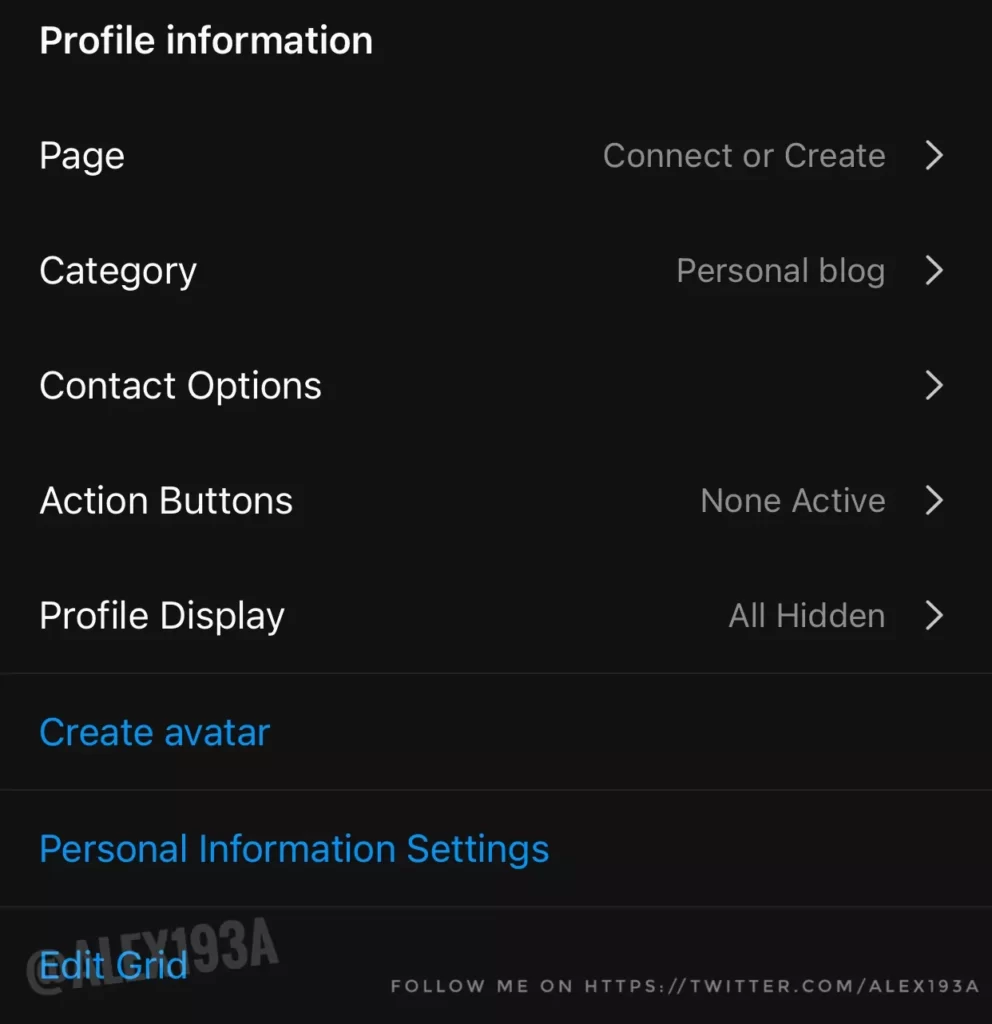
- You can reorder the posts using a simple drag-and-drop method. When you’re finished with the rearrangement, click “Done” to see the results on your profile page.
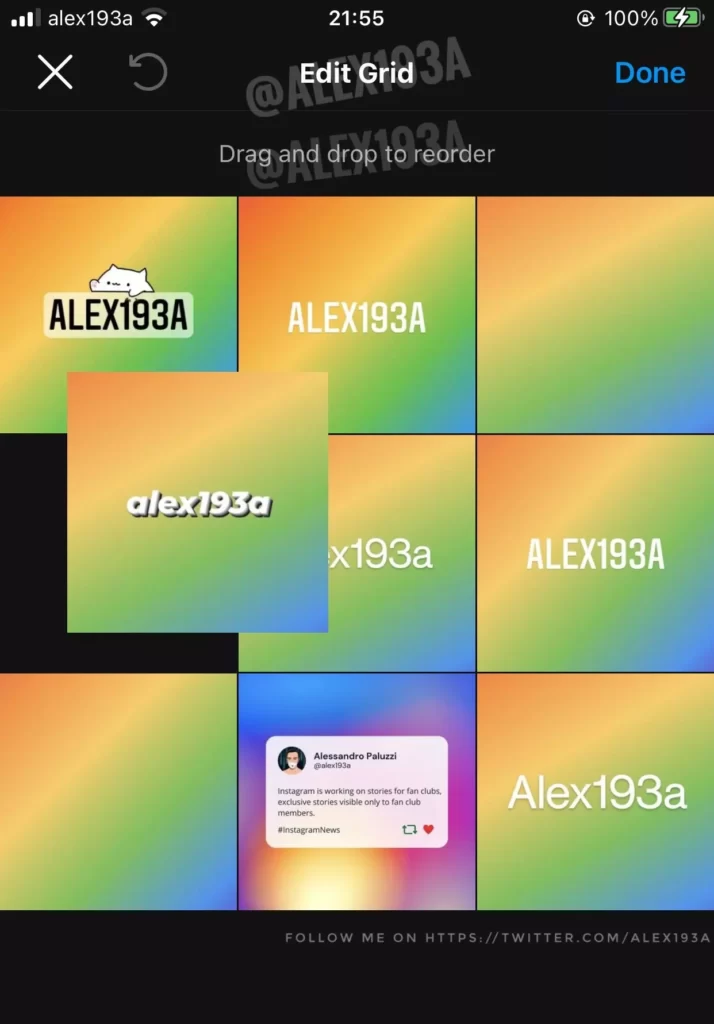
- So this is how you can able to rearrange your profile post grid.
Along the same lines, Instagram Head Adam Mosseri recently hinted at a potential ‘pinned post’ option for profiles, which would allow users to select specific posts to display at the top of their grid. Stay tuned for vinron for more Instagram updates.





