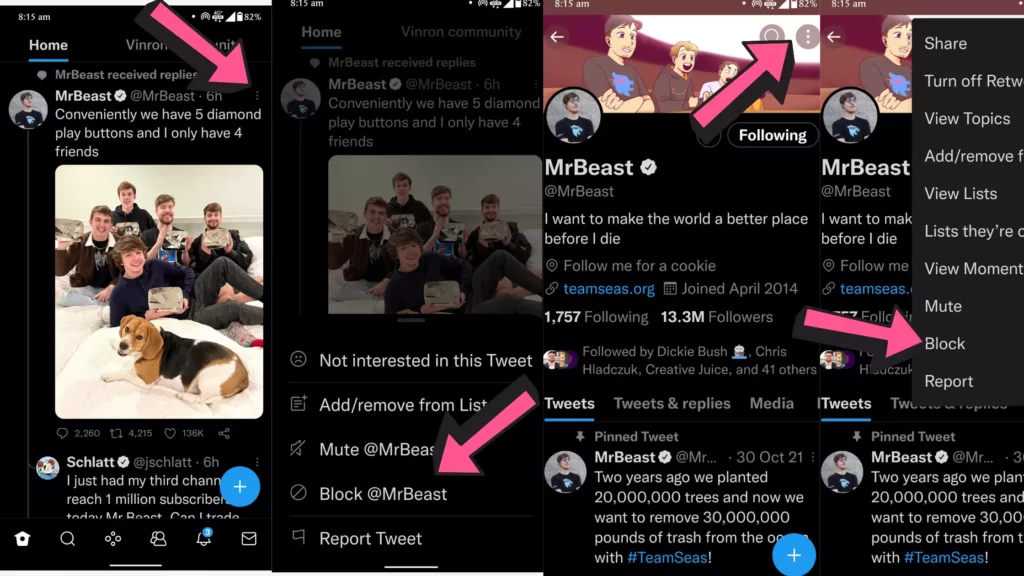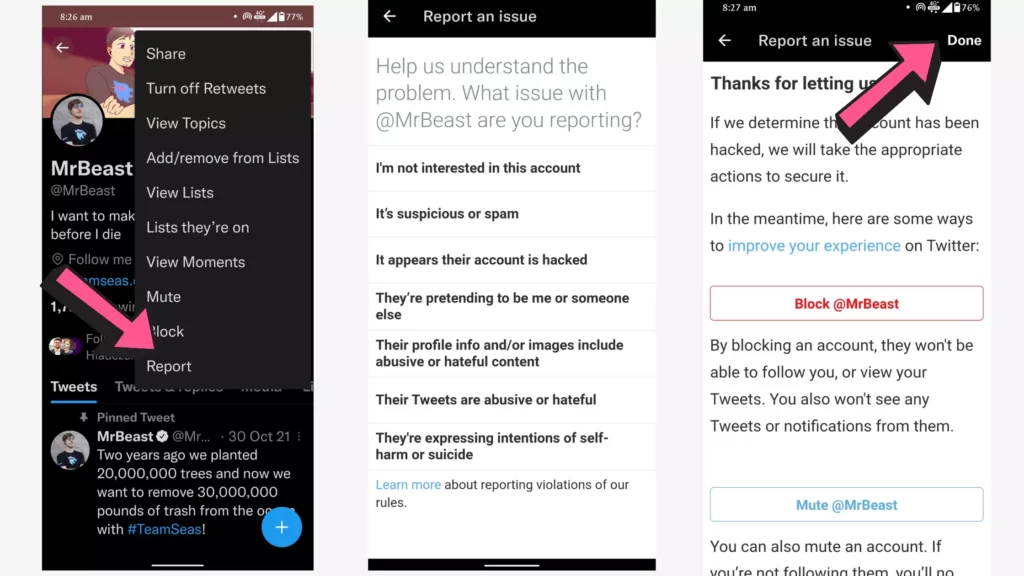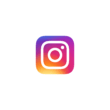Twitter is currently testing a new feature called “leave this conversation,” which allows you to untag your username from a Twitter chat that you are mentioned. This also prevents others from referencing you in the chat in the future and prevents you from receiving notifications about it.
Previously, if you wanted to delete a mention on Twitter, you had to either ban the individual or report the tweet. Now, Twitter makes it simple to remove yourself from a Twitter conversation.
Keep in mind that this new feature is currently in development and may not be available to the public for some time. If you remove yourself using this feature, Instead of the hyperlink that would normally show when someone taps your Twitter handle, the Twitter handle appears as plain text in the tweet in which you are mentioned.
Here are some other ways you can use to remove mentions from your Twitter account.
How To Remove Mentions From Twitter
Here is what happens if you unmention yourself from a tweet on Twitter
- To remove your mention from a tweet on Twitter in which you have been mentioned
- Click on three-dot menu on top and then click on “Leave this conversation”
- Now Here is What happens,
- Your username is untagged from the original tweet, and replies
- Users won’t be able to mention you again within the same reply chain
- You’ll no longer be notified about updates to the exchange
2. Blocking the User
Here is What happens when you block someone on Twitter
- They automatically unfollow you.
- You automatically unfollow them.
- You can’t follow each other again.
- Their Tweets won’t appear in your Timeline, even if they tag you.
- They can’t view your Tweets when they’re logged in (They will still be able to see your Tweets and information if they are not logged in if you have a public account)
- They can’t send you Direct Messages.
- They can’t tag you in a photo.
- They can’t view your Followers, Following, Likes, or Lists.
- They can’t add you to Lists.
How to block someone on Twitter
- To block your Twitter account, Go to the account you have been mentioned
- Now click on three-dot menu on top and select block. example: “Block @MrBeast”.
- Alternatively, you can also go to the user account page and click on the three-dot menu on the top
- Now select “Block” to block the account.
- To manage your blocked accounts, Go to account settings>click Privacy and Safety>click blocked accounts.
3. Reporting Tweets or Users
- Any Twitter user can report abusive behavior directly from a Tweet, List, profile, or Direct Message.
- Go to the account you want to block and then tap the three-dot Menu.
- Now click on the “Report” option and select “Their tweets are abusive and harmful”.
- Once you clicked, tap on done on the top right corner.
So, this is how you can remove mentions on Twitter. Hope you find this tutorial helpful. If you have any suggestions you can suggest us at vinron.in/suggestions. For more helpful guides you can click the links below.