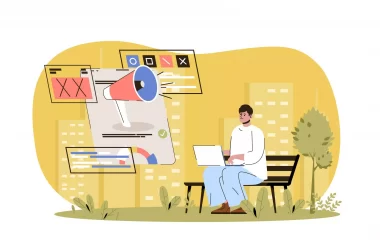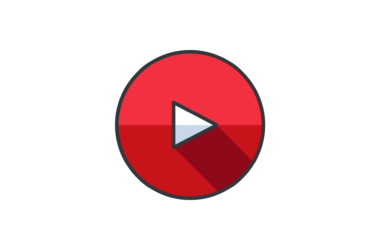In this guide, you will learn about how to create a new account on YouTube or add an existing account to YouTube. Before you want to create a YouTube account you will need to add an existing Google account or create a new Google account. Follow these simple steps to create your YouTube account.
Before you create your YouTube account you will need to create a Google account. If you are new you can follow these simple steps to create Google account
How to create Google account
- Go to the Google account creation page.
- Enter your name.
- In the “Username” field, enter the username you want for your account.
- Enter and confirm your password.
- Click Next.
- Verify your mobile phone number with the code sent through text.
- Click Verify.
If you already own a Google account and add an existing Google account to create a YouTube account, you can follow these simple steps to add an existing Google account.
How to add existing Google account
- Go to the Google Account creation page.
- Enter your name.
- Click Use my current email address instead.
- Enter your current email address.
- Click Next.
- Verify your email address with the code sent to your existing email.
- Click Verify.
After successfully adding Google account, now you can create your account on YouTube by clicking profile on your android app or on YouTube desktop.
How to create a YouTube account on mobile
- Open the YouTube app. In the top right, tap the profile picture.
- Tap Sign in.
- Tap Add account.
- Add you Google account you created previously
How to create a YouTube account on a desktop
- Go to YouTube.In the top right, click Sign in.
- Click Create Account.
- Add your Google account you created previously.
- Choose For me or To manage my business.