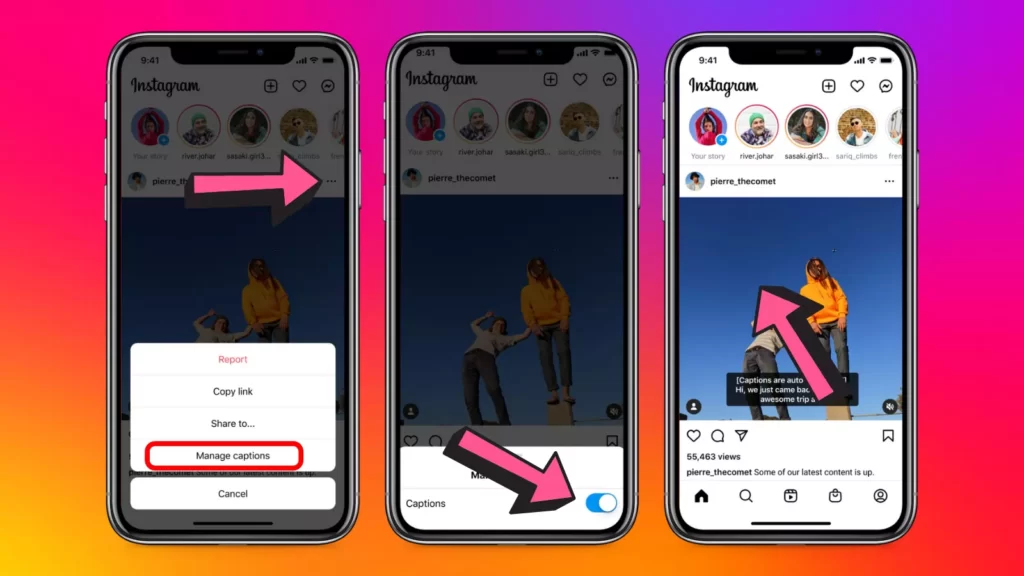Instagram has added new auto-generated captions to its Instagram app. Users can turn the auto-generated captions on or off by going into their advanced settings in the app and toggling the “show captions” option.
Automatic captions will be available in 17 languages, including English, Spanish, Portuguese, French, Arabic, Vietnamese, Italian, German, Turkish, Russian, Thai, Tagalog, Urdu, Malay, Hindi, and Indonesian. Instagram claims it will soon add support for additional languages.
According to Instagram, the addition of captions will make the platform more accessible to members of the deaf and hard-of-hearing communities. Additionally, the new feature will benefit those who want to watch films without sound.
How to enable auto generated captions on Instagram videos
If you are a creator, you can toggle on auto-generated captions before publishing the video.
- Open Instagram app on your smartphone
- Add new post and upload the video.
- Now click on advanced settings and toggle on auto generated captions.
- If you are a user you can enable auto generated captions by clicking on three dot menu on top and manage captions and the toggle on captions.
So, this is how you can enable auto-generated captions on Instagram videos. Hope you find this tutorial helpful. If you have any suggestions you can suggest us on vinron.in/suggestions or click the links down below for even more helpful guides.