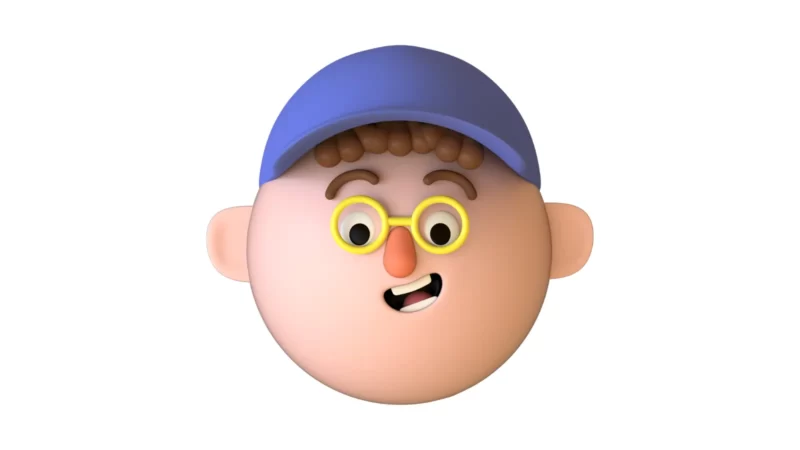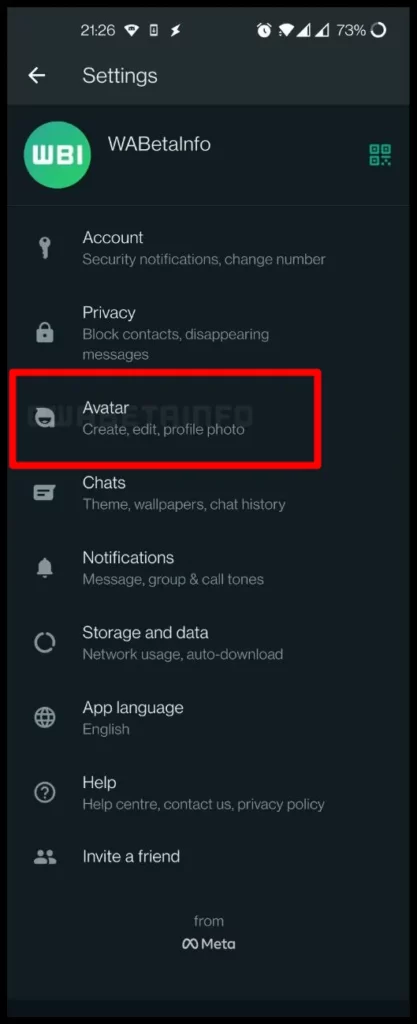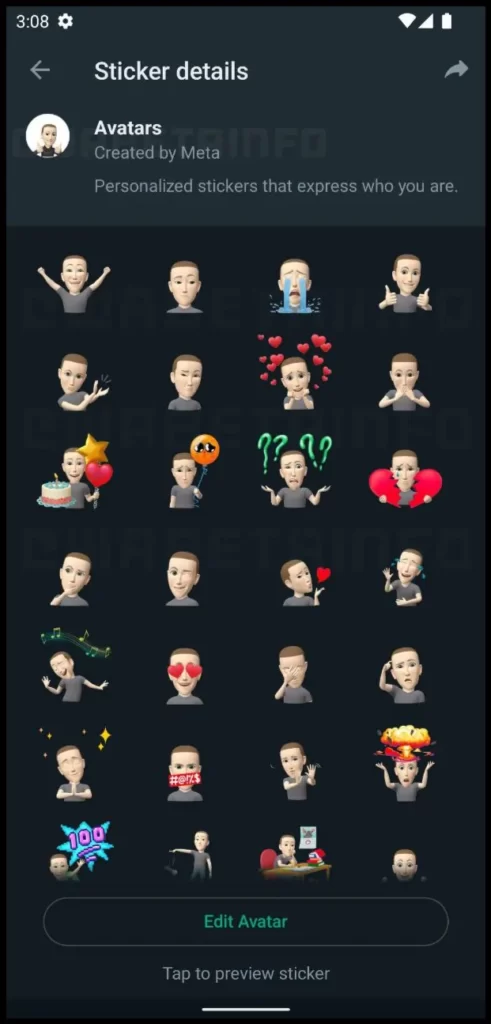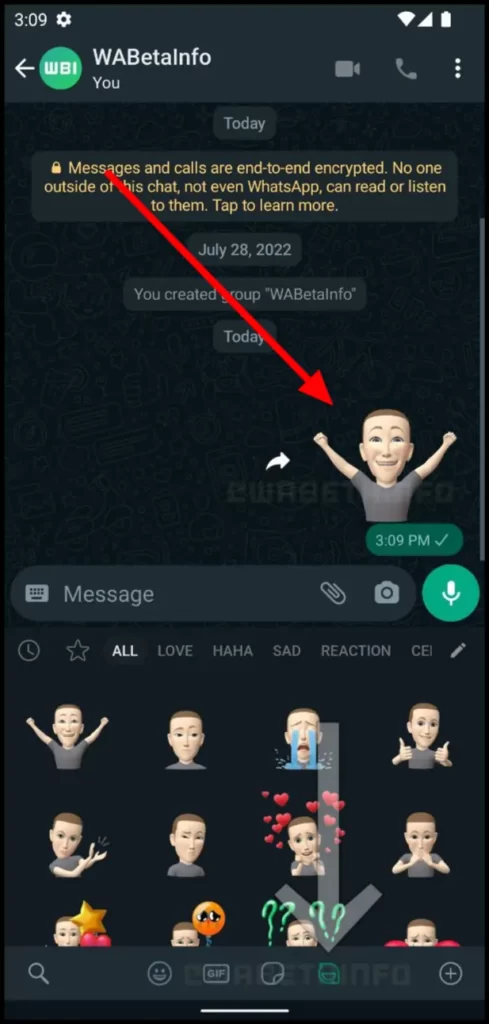In a recent update, WhatsApp has added new Bitmoji-style avatars to the app. The new feature allows users to create customized digital characters to represent themselves in WhatsApp chats. These Bitmoji-style Avatars are already live on Facebook feed posts, profile pictures, and Instagram Stories.
In this Guide, we are going to look at How to create Bitmoji-style avatars on WhatsApp and add them to your own WhatsApp chats.
How to create WhatsApp Bitmoji-style avatars
Those with access to the feature will see a new “Avatar” category in their settings. Tap on the avatar and customize your look. Then, WhatsApp will then generate a sticker pack with the avatar in various poses, which you can use when messaging family and friends.

WhatsApp from Meta is a FREE messaging and video calling app. It’s used by over 2B people in more than 180 countries. It’s simple, reliable, and private, so you can easily keep in touch with your friends and family. WhatsApp works across mobile and desktops even on slow connections, with no subscription fees
- Make sure that you use the latest version of WhatsApp on your smartphone.
- Once you are done, Open WhatsApp on your smartphone and then click on the three-dot menu in the top right corner
- Now you will see the new Avatar option. Now click on the option and customize your own avatar look
- Once you are done, WhatsApp will generate a sticker pack of your avatar In various reaction
- Now you can use this sticker pack when messaging your friends and family.
So, this is How you can create Bitmoji-style avatars on WhatsApp. Hope you find this tutorial helpful. If you have any suggestions you can suggest us at vinron.in/suggestions. For more helpful guides you can click the links below.