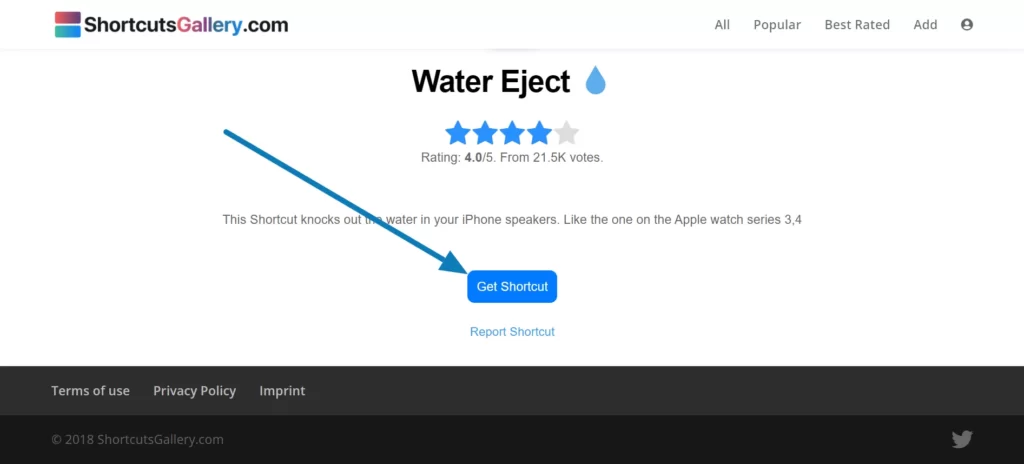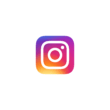In contrast to Android phones, iPhones have a shortcut feature that allows you to add shortcuts to the iPhone. One of the most popular is the eject water shortcut, which you can use if your iPhone falls into water and water enters the speaker. In this Guide, let’s look at how to add a water eject shortcut to the iPhone and use it to eject water from your iPhone speaker.
How does this work?
The Water Eject Siri shortcut plays a low-frequency sound that ejects water from the speaker grill. This feature is inspired by the Apple Watch series allowing users to eject water from the speakers.
How to Eject Water From Your iPhone Using Siri Shortcuts
Before getting started you need to download and install the eject water shortcut on your iPhone. Click this link to download the water eject shortcut on your iPhone. Once you added The water eject shortcut will be added to the shortcut library. Now follow the steps below to eject water from your iPhone.
- Now open the shortcut library and tap on the water eject shortcut.
- Tap on the Begin Water Ejection to begin ejecting water.
- Siri will start playing low-frequency sound You will be able to see water coming out of the speaker grill on your iPhone.
- You will be notified by Siri once the process is finished.
You can also follow the other simple method to get water out of your iPhone
- Simply point your iPhone’s speaker towards the floor and gently tap on the top of your iPhone.
- If the damage is more, I would Highly Suggest you soak it under uncooked rice. Power off your iPhone and submerge it inside uncooked rice
- If the Siri shortcut doesn’t work you can manually play ultra Sonic sounds on your own by installing the Sonic app that is available for free on the app store. Download
- You can also use third party websites or play ultra Sonic sound videos on YouTube.
If that is not enough for you. Here is a quick video telling how to eject water from your iPhone using Siri Shortcuts.
This is how you can eject water from your iPhone using Siri Water Eject shortcuts. Hope you find this tutorial helpful. If you have any suggestions you can suggest us at vinron.in/suggestions. For more helpful guides you can click the links below.