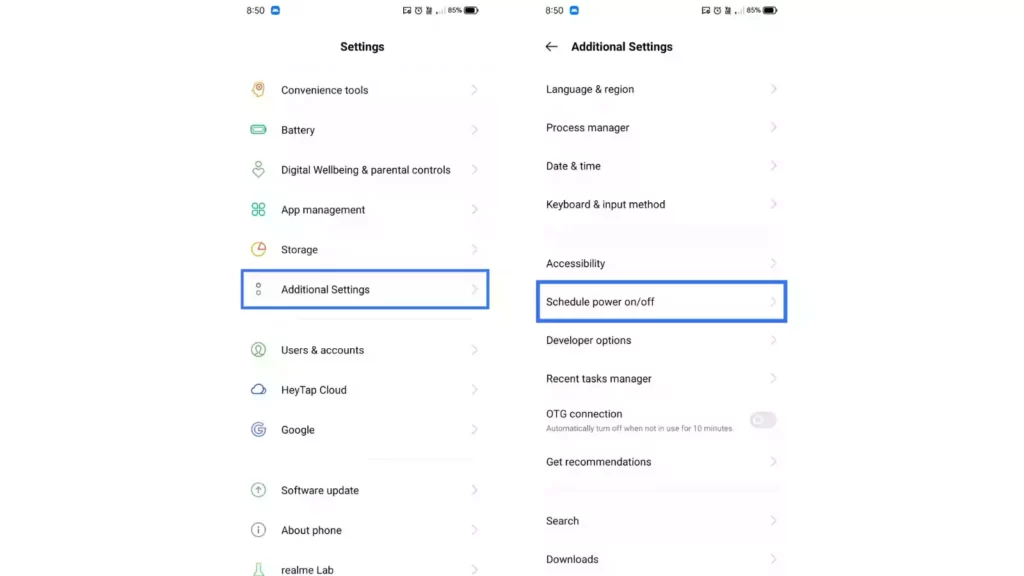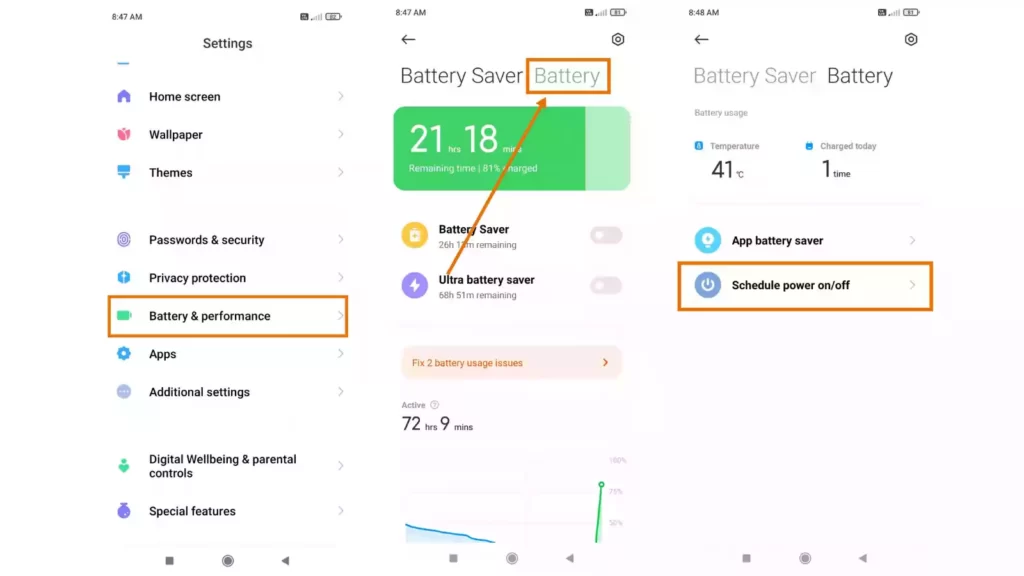Schedule Auto Power on/ off is one of the useful features for people who don’t want to be disturbed by calls during a meeting or while sleeping. You can use this feature to schedule when your phone should turn off or on. It is not necessary to turn it on after your meeting or when you wake up.
Here is How to Schedule Auto Power On/ Off On Your Smartphone
Most smartphone manufacturers with custom skins, such as Xiaomi, oppo, Vivo, and Realme, have this feature built-in. If you’re using an old Smartphone and don’t have this feature in-built, you need to root your smartphone to have this feature.
Follow the Below Steps, To Schedule Auto Power On/ Off On Your Android Smartphone:
Step 1: Go to Settings on your Smartphone
Step 2: You can find the “Schedule Power On/ Off” section in the Additional Settings section or by searching for it in the search bar.
If you’re using a Xiaomi, Redmi, or POCO Smartphone, You can find it in the Battery & Performance Section
Step 3: Now you’ll have two options, Schedule Power On and Schedule Power Off. Set Timers for turn off and turn on by tapping on the options.
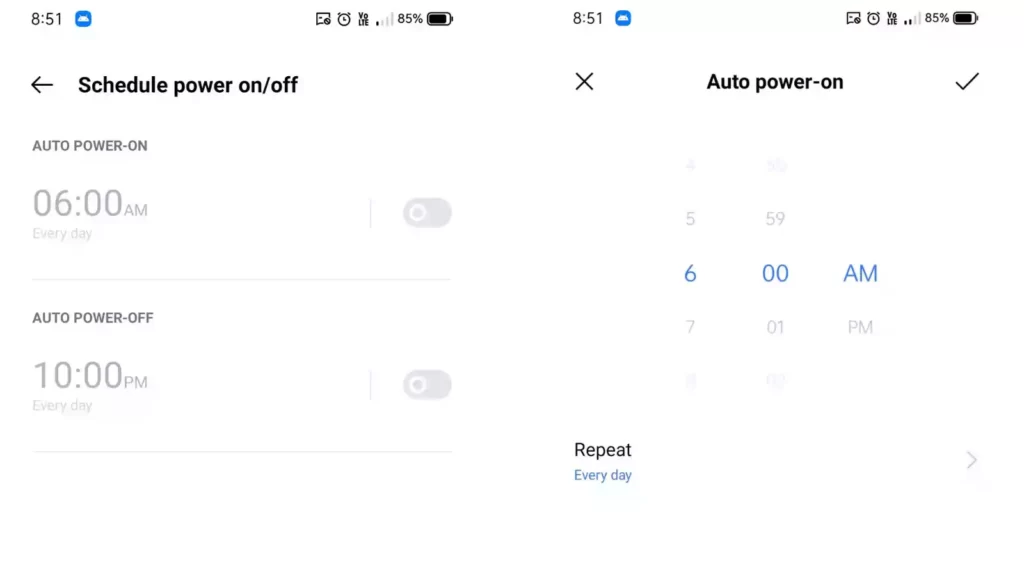
You can also choose how often this action should be repeated in a week.
Step 4: After setting all the timings, Turn on both options by tapping on the buttons.
This is how we can set auto power on/ off on your Android smartphone. After setting up all the above steps, Now your Phone will turn off/ on at a particular time without you manually doing it.