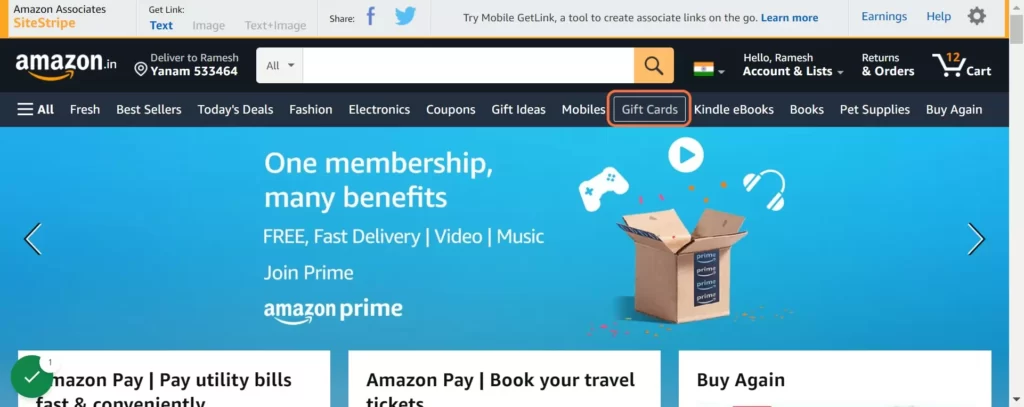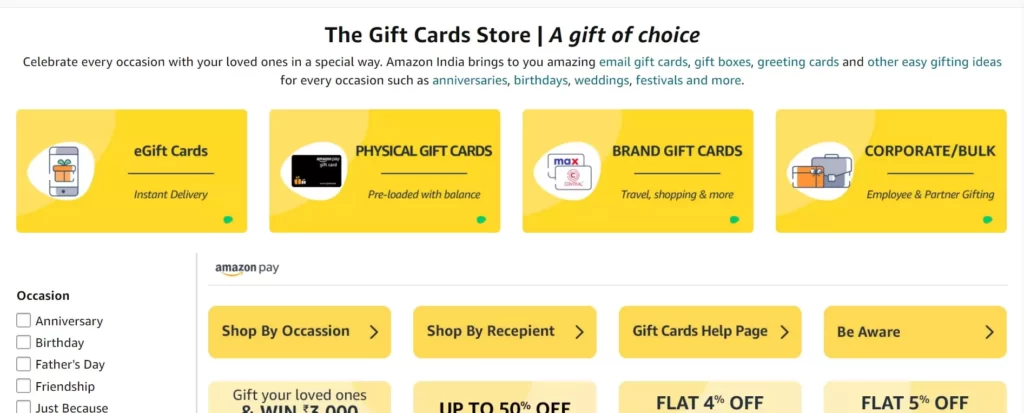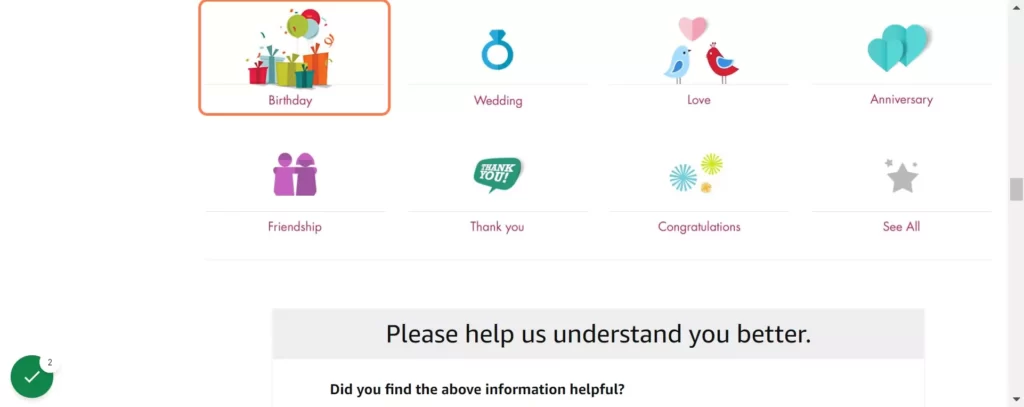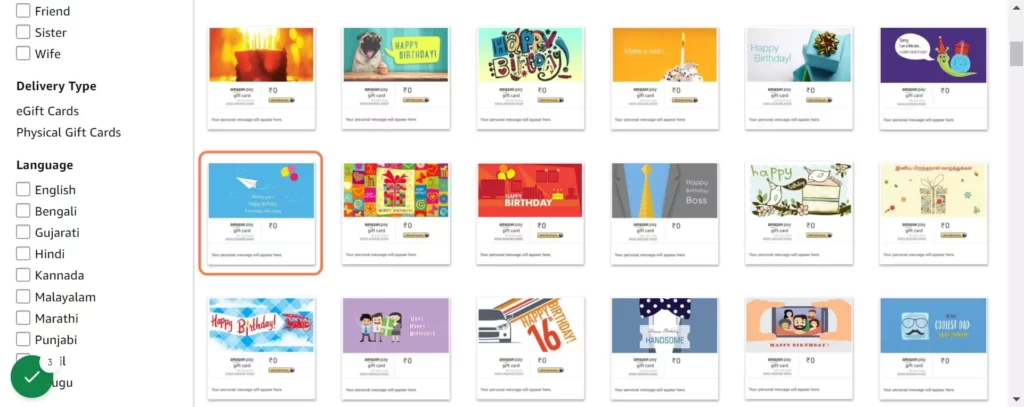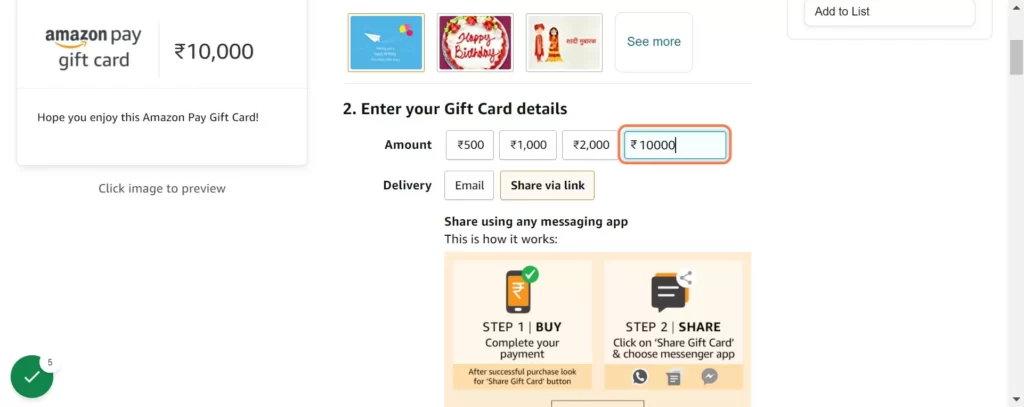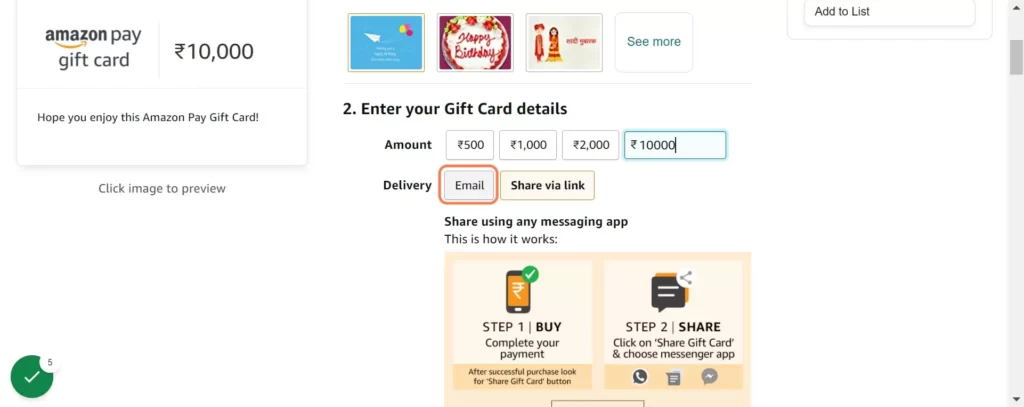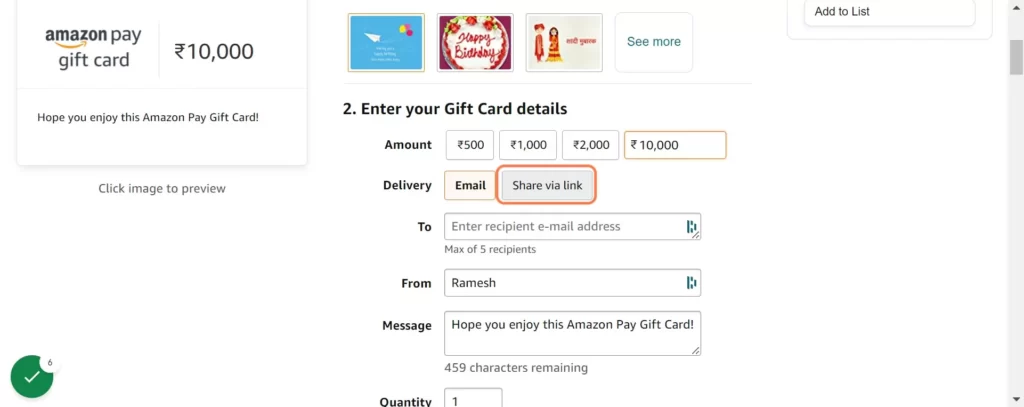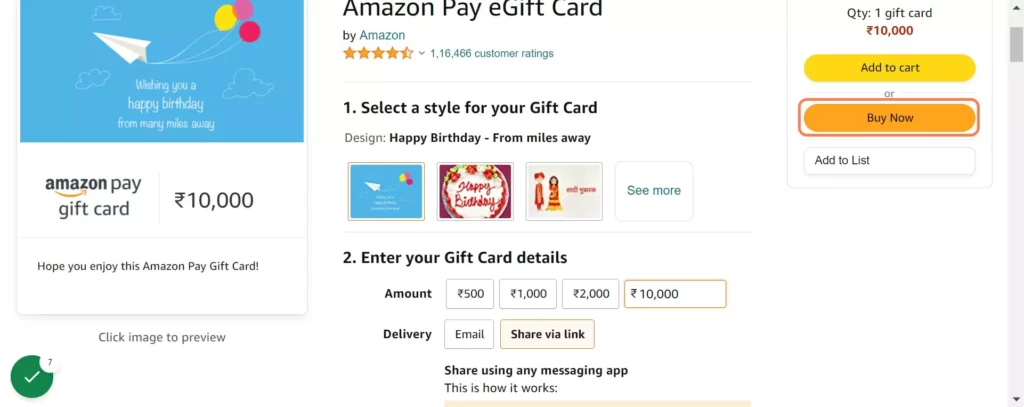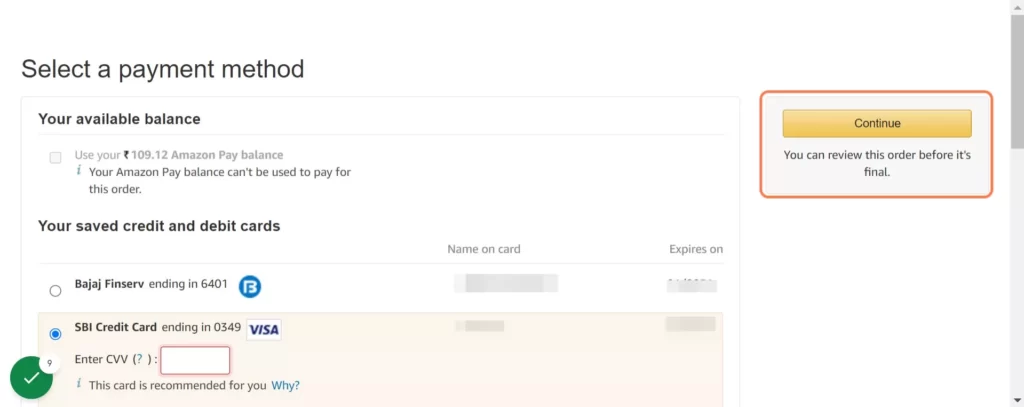Gift cards are the best way to gift something to someone online. Amazon, India’s most popular online shopping site, has a dedicated Gift card section where you can buy gift cards for various occasions.
You can gift Physical Gift cards, EPay Gifts, and more. The maximum amount you can gift is about 10000 rupees. In this guide, we are going to look at how to buy an Amazon Gift card in India. I am using a PC to guide you. The process will be almost the same on mobile and tablet devices to.
How to buy Amazon gift card in India
- Go to Amazon.in and Click on Gift Cards
- Now select type of Gift Cards. Amazon Provides wide range of options.
- You can select any gift cards you wanted. For reference here Iam selecting birthday as an occasion. Once you decided click on any occasion you selected.
- You can select different kinds of cards from wide range. Take your own time and select the best looking card.
- You can select 500,1000,2000 and also manually Enter Gift Card amount, the maximum amount is 10,000/-.
- You can select two different methods to share your gift card. The first method is by email. You can Click on Email, and enter the details to send Gift card via email.
- Click on Share via link, to share Gift card link.
- Once you are done. Click on buy now button to buy the gift card.
- Select your payment method and Click on Continue…
- The Gift card will be send to mail or you can share it via link.
- You can view your gift card orders in Amazon>my orders
So, this is how you can buy gift cards on Amazon. Hope you find this tutorial helpful. If you have any suggestions you can suggest us vinron.in/suggestions. For more helpful guides you can click the links below.