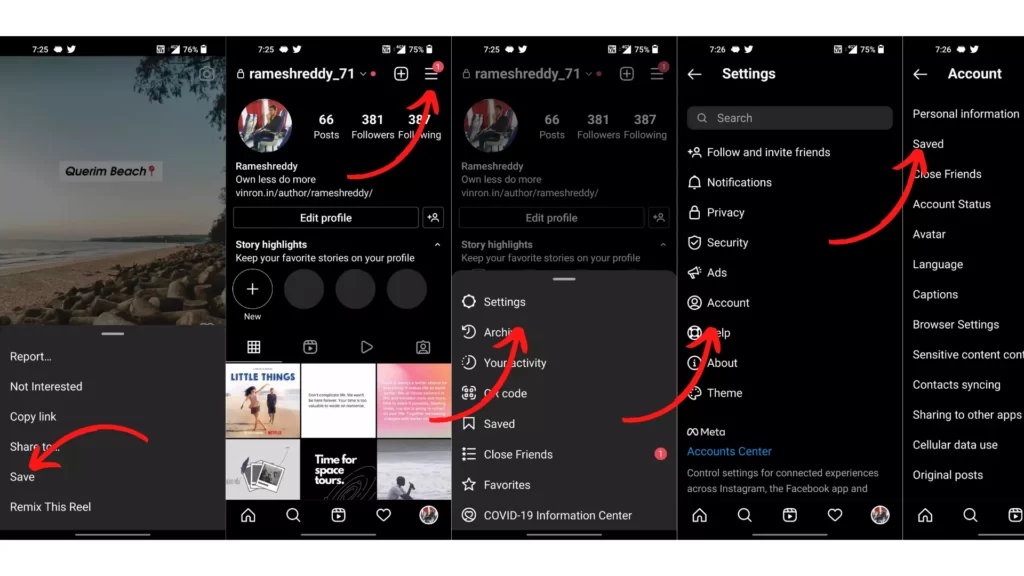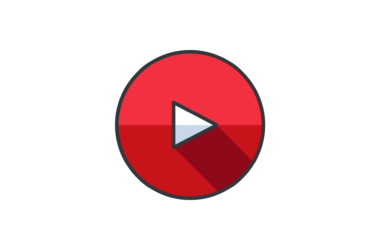Instagram Reels, similar to Tiktok, are short videos on Instagram. Creators can upload and share up to 60 seconds of video on Instagram. Users can view Instagram reels directly within the app by tapping the reels button. If you find a reel that interests you, you can download it and save it to your gallery.
There is no direct way to download and save Instagram reels to your gallery. Instagram only allows you to save reels and watch them later. You must use third-party tools such as apps and websites to download and save reels to your gallery.
In this guide, we will show you how to download Instagram videos on all platforms, including Android, iOS, Windows, web, and others. I hope you find this useful. Without further ado, let’s get started.
How to download Instagram Reels on your phone
1. Android
If you are using an android smartphone, there are two primary ways you can download Instagram reels and save them into your gallery. You can use the Instagram reels downloader app if you frequently download Instagram reels or you could just use the Instagram downloader website to download Instagram reels.
1.1 Download Instagram reels using the app
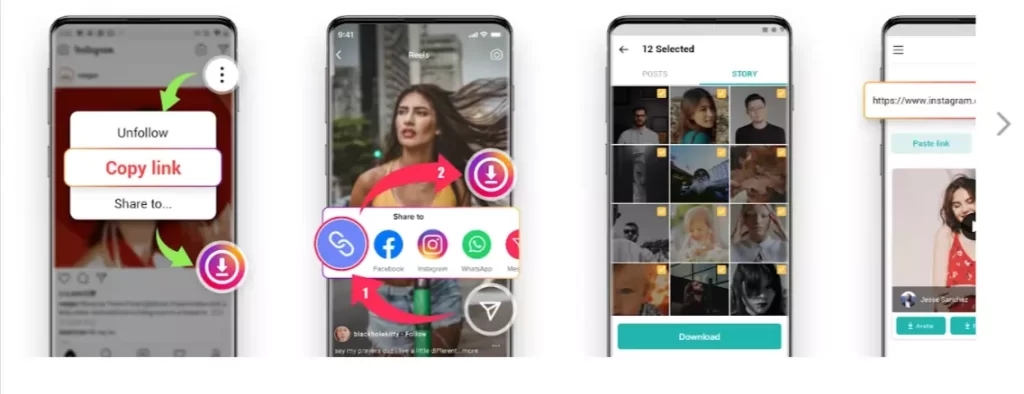
Due to the popularity of Instagram reels, so many third-party apps had developed for downloading reels. A quite popular one is the Instagram reels downloader. If you want the full list of best Instagram reel downloader apps if you want. For the sake of this Guide, I am using an Instagram reels downloader.
- Open this link and download the Instagram reels downloader app from Google Play Store. The size of the app is about 37 MB in size and works almost on all devices.
- Once you download, open the Instagram app on your smartphone and copy the link to the reel you want to download.
- To copy the link of the reel, open the reel and click on the three-dot menu in the bottom right corner and select the “copy link” option.
- Now open the Instagram reels downloader app (in-store) and go to the video download section and paste the links to the reel.
- Now click on download, the app will fetch and reel and download it for you. Once the reel is downloaded you can share it on other social networks or save it to your gallery.
1.2. Download Instagram reels using a website
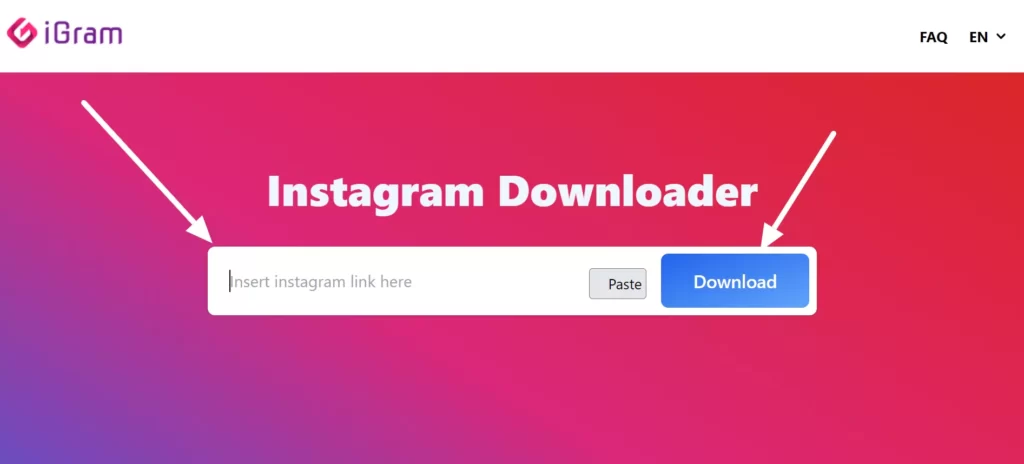
Using a website is the best option if you rarely download Instagram reels. Compared to the app it has several more steps involved. There are many third-party websites available to download Instagram reels. Personally, I like instaginsta and igvideo download. For the sake of this Guide, I am using instafinsta.
- Open your Instagram app on your smartphone and copy the link to the reel.
- Open https://instafinsta.com/reels or click this link to visit the website directly
- Now paste the link of the reel in the input box and click on download.
- The website will automatically download the video for you.
2. Download Instagram reels on your iPhone
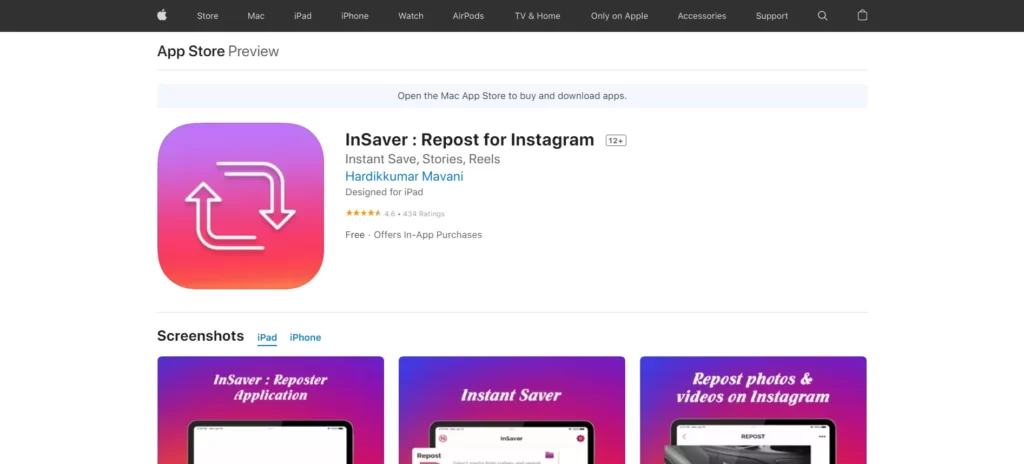
InSaver App on iOS is the most convenient way to download Instagram reel videos.
- Go to the Instagram application and select the Reel video you want to download.
- Copy the video link of the Reel and then open the InSaver application.
The app will automatically paste the copied Instagram Reels video link. - Users need to click on Opens and then go to Share and then hit the Save button to download Instagram Reels on their iPhone.
- Once done, the video will be automatically saved in the Photos application.
How to download Instagram reels on your desktop
Unlike smartphones, we only have one simple option to download Instagram reels on your desktop. Unlike smartphones, you need to follow a few extra steps to copy the link of the reel you want to download. As Instagram reels are not officially available on the desktop, you need to share the Instagram reels link to the desktop using the tools like clipt.
Once you copied the link, follow the steps below to download Instagram reels on your desktop
- Go to the URL https://instafinsta.com/reels or click here to visit the website directly
- Once you are in paste the copied link into the input box and click on download.
- The website will automatically load the video for you and save it to your PC.
How to Save Instagram Reels In the App
Unlike the previous two methods, Saving Instagram reels only allows you to access saved reels; they cannot be shared on other platforms and are not saved in your gallery.
- Once you have the Reel open, tap the three-dots icon in the menu at the bottom of the screen, and then tap Save.
- To view your saved reels, Return to the Instagram home screen
- Tap your profile icon > the hamburger menu icon > Settings > Account > Saved.
- In the All Posts folder, you’ll find your saved videos.
Frequently Asked Questions
How to download Instagram Reels videos from a private account?
Instagram doesn’t allow you to view copy links of Instagram reels that are private to you. If you can obtain the link you can simply download Instagram reels using the above methods we discussed.
How can I download Instagram reel videos on my Android?
On Android, you can use apps instore or use third party websites like Instafinsta to download Instagram reels
How to download an Instagram reel video without an app?
You can use websites like Instafinsta or other Instagram reels to download reels. The most popular ones include Instadp, DownloadGram.
Is it legal to download Instagram reel videos?
Downloading Instagram reels videos is entirely legal, as long as you do not use them for personal purposes. You can obtain rights from the uploader to use a reel for personal purposes.
What are safe ways to download Instagram videos?
The above-discussed methods are all safe ways to download Instagram reels to your gallery. But once you visit a website make sure that you are aware of mysterious popups and redirects.
So, this is how you download Instagram reels into your gallery on your Android, iPhone, Tablet, PC, and more. Hope you find this tutorial helpful. If you have any suggestions you can suggest us at Vinron.in/suggestions. For more helpful guides you can click the links below.