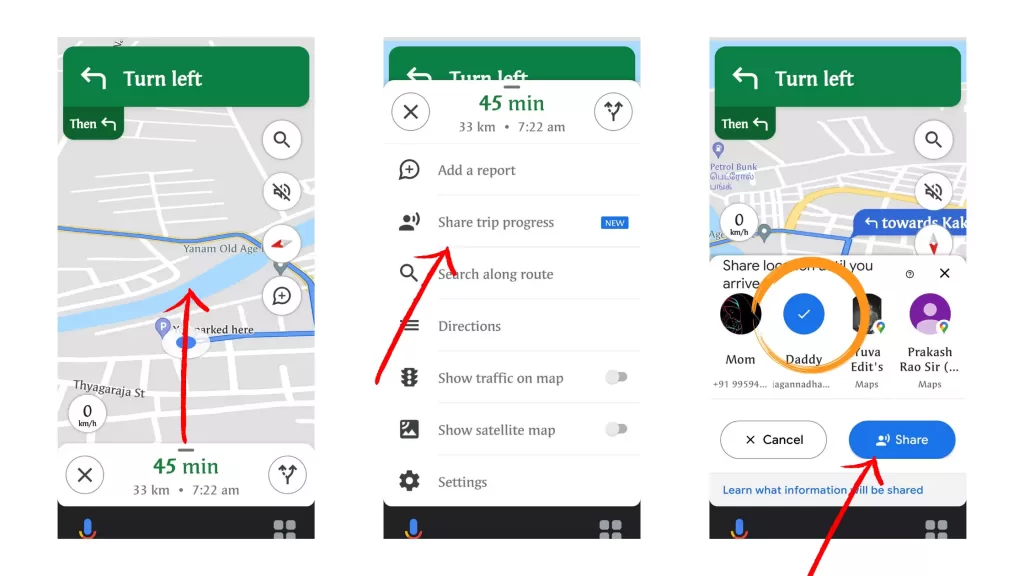Google Maps has become a staple in our daily lives. One of the newest features that have been added is live location sharing which you can activate in your settings. Whether we’re using it to find the fastest way to get to work or find out what our friends are up to on a Friday night, This feature allows you to share your current location with anyone who has access to Google Maps.
It’s a great way for loved ones or friends to know where you are at all times. It also can be used in emergencies in case you’re ever lost, or just need someone nearby to pick you up from work when driving home late at night
Google maps have recently Rolled out the ability to share your live location feature in India. You can able to share your location progress with your friends or family or get their live location within the app.
The new feature will also allow users to share live location as well as ETA with their contacts but also with anyone who is using apps such as Facebook Messenger, Hangouts, and WhatsApp, which need third-party access.
How to share your live location on Google maps
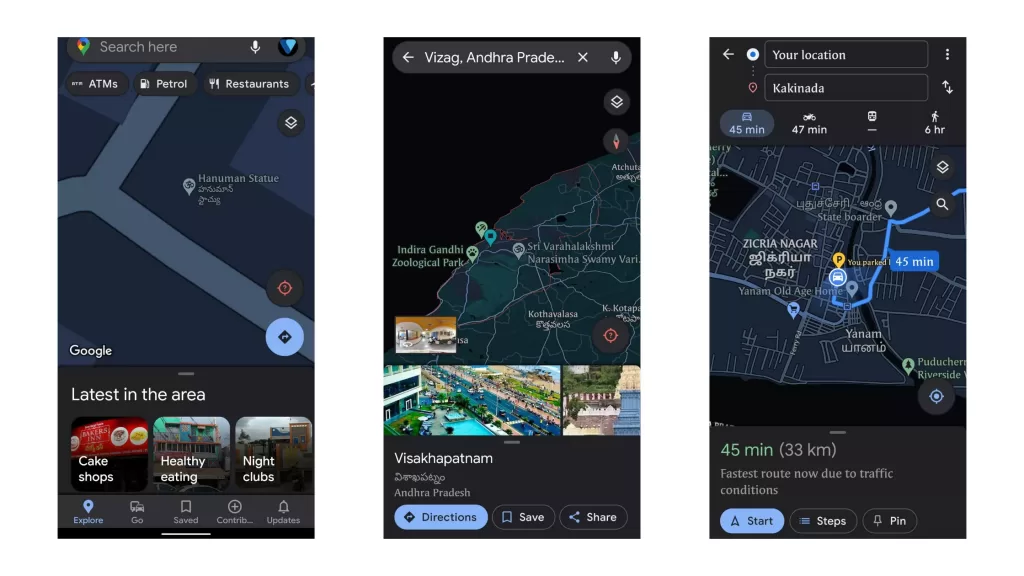
- Update Your Google maps to latest version – Android / iOS
- Once you have updated open the app on your smartphone
- Add your destination.
- Once you added your destination you will be redirected to google map home screen showing the best route.
- Once you are in, pull the bottom tap up and tap on share live location.
- Select the contact or the app you want to share location with.
- You are done. Your location will be shared until you reached the destination.
- Make sure that your smartphone location is turned on and has enough battery life.
So, this is how you can share live locations on Google maps. Google maps don’t allow you to send alerts when something is wrong. You can install the Truecaller Guardian app that helps you to track live location, send emergency alerts, and more. You can view our full Guide on How to set up and use the Truecaller Guardian app.
Hope you find this tutorial helpful. If you have any suggestions you can always suggest us at Vinron.in/suggestions. We are happy to hear from you any time. For more helpful guides you can refer to the articles below.