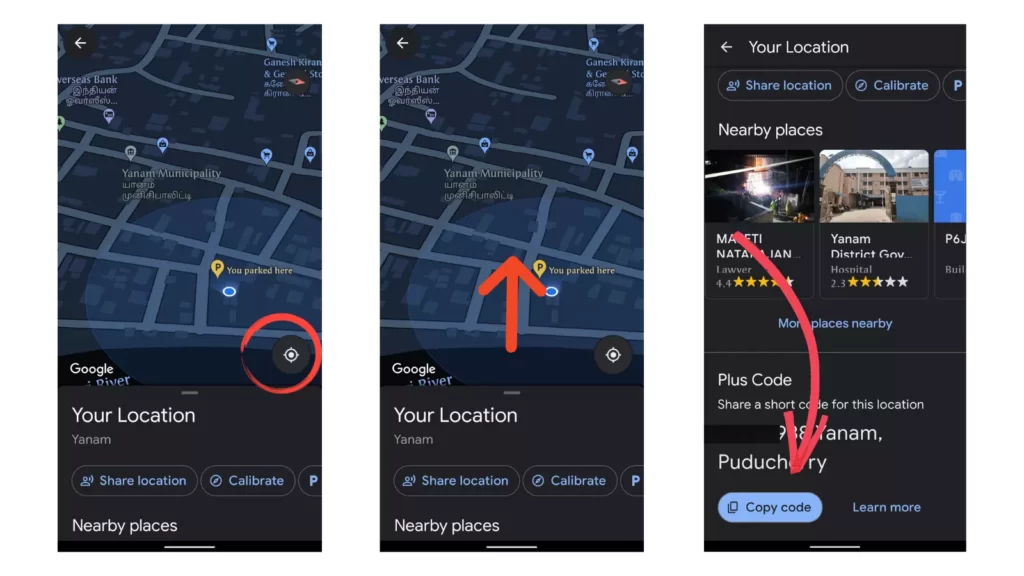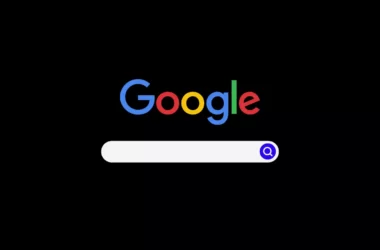Google India has announced new Plus Codes features in Google Maps that allow any user to generate free digital addresses (a combination of 6 or 7 letters and numbers) that can be shared with others to find your exact location.
Plus Codes were previously used by businesses and non-profit organizations, but they are now widely available to all Google Maps users.
In this guide, we are going to see how to create your own plus Codes in Google maps with simple steps.
How to create Plus Codes in Google maps
To create Plus Codes in Google maps, make sure that you have the recent version of Google Maps installed on your smartphone. Once you are ready follow the simple steps.
- Open Google maps on your smartphone.
- Allow the location service to find your current location
- Now tap on the current location button, and tap on the location icon
- Now you will see the current location, scroll up and you will see the plus code.
- Click on the copy code to share the current location with other people
So, this is how you can generate plus Codes on Google maps in India. Hope you find this tutorial helpful. If you have any suggestions you can suggest us at Vinron.in/suggestions. For more helpful guides click the links below.