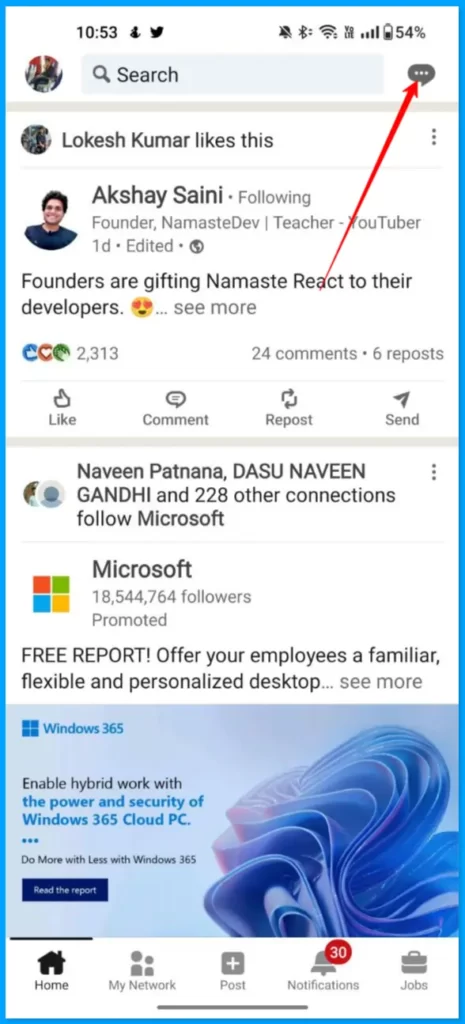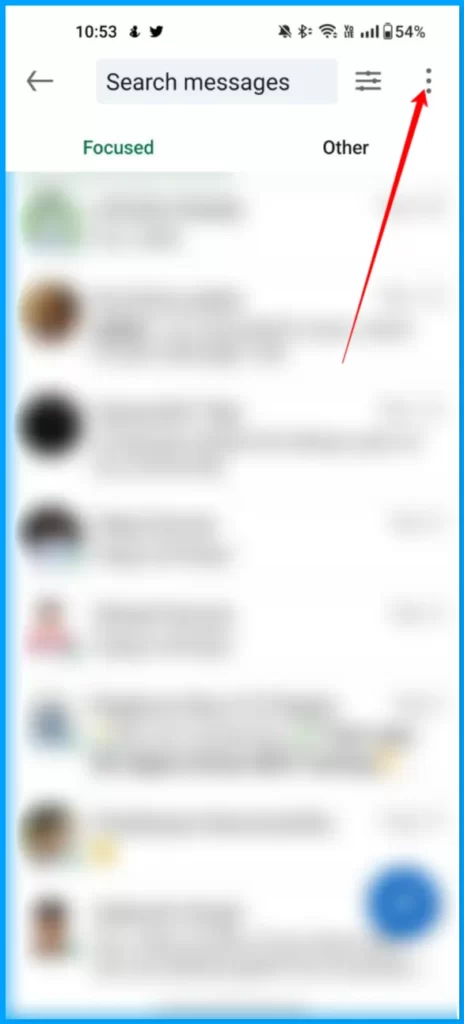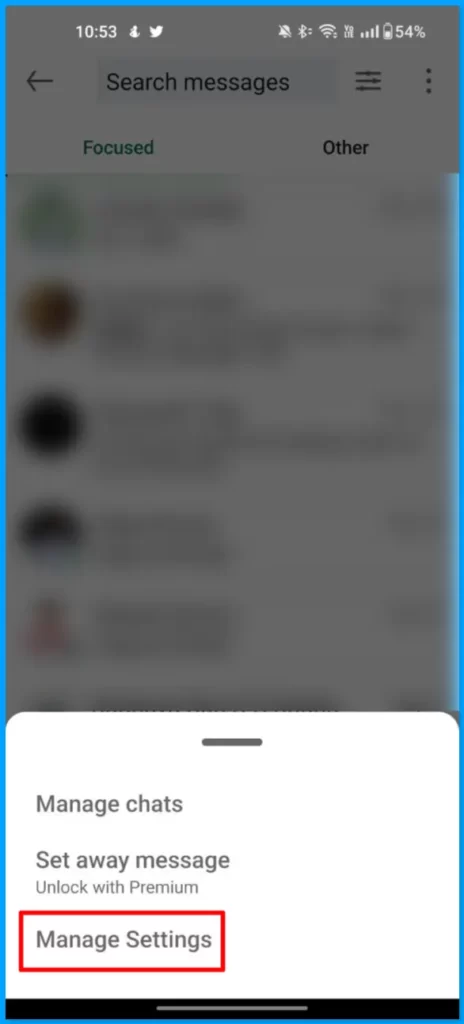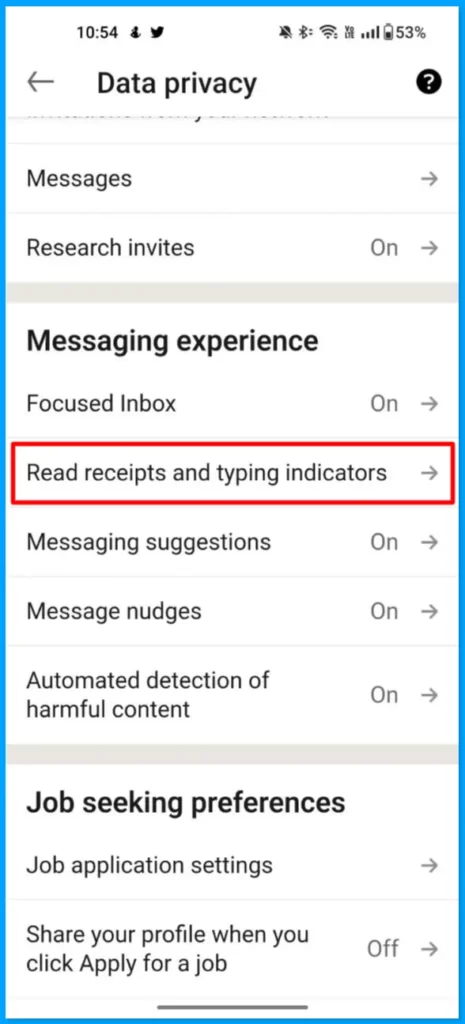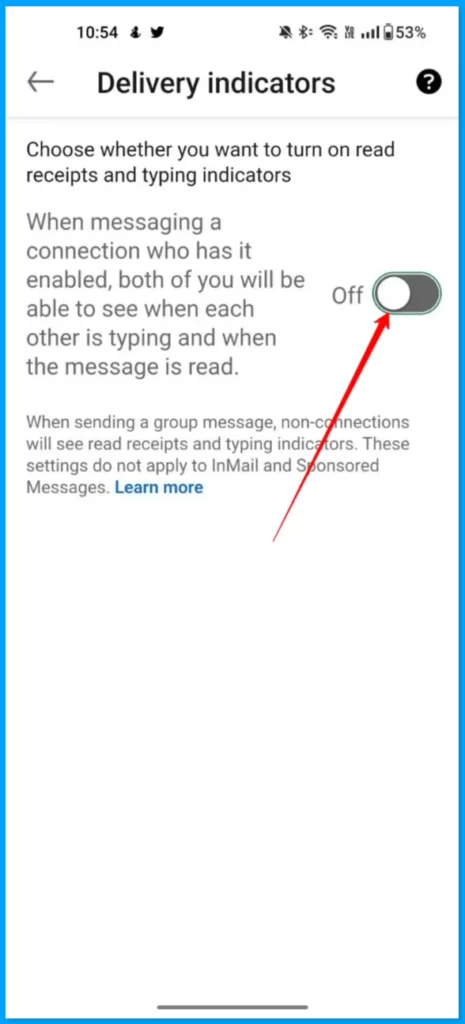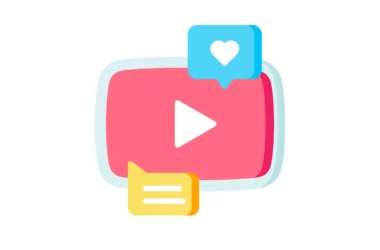Along with posting LinkedIn also has a direct messaging service where you can message your connections instantly. Just like any other networking site, LinkedIn also allows users to see whether the person is viewed by the message you sent or not. In this Guide, we are going to look at how to turn off the read receipts feature on LinkedIn.
How to turn off read receipts on LinkedIn
Before going through the tutorial make sure that you are using the latest version of the Linkedin app on your smartphone. You can click the links below to check the latest version of LinkedIn on both the Google and the apple app store.

Join LinkedIn, one of the largest professional social apps. Search for jobs, follow the latest business news, and start networking all from one app. Find the right community, workplace, and connections to lead you to your ideal career. Start your next job search, browse through salary insights and job listings and connect with business professionals – your next step in your career is here.
- Open the Linkedin app on your smartphone and click on the message icon
- Now in the messages tab click on the three dot menu
- Now from the options, select manage settings
- Now go the message experience section and click on the message receipts and typing indicators.
- Now from the delivery indicators turn off the toggle to turn off read receipts
So, this is how you can turn off the read receipts feature on LinkedIn. Hope you find this Guide helpful. If you have any suggestions you can suggest us at vinron.in/suggestions. For more helpful guides you can click the links below.