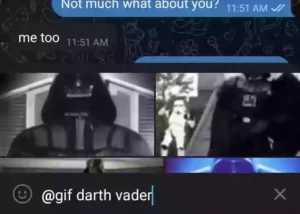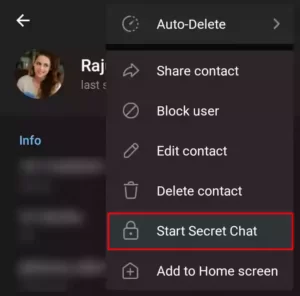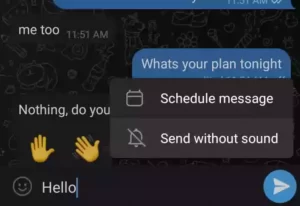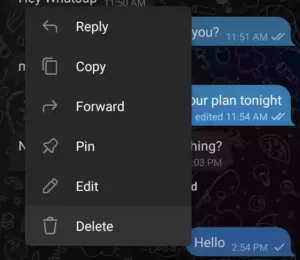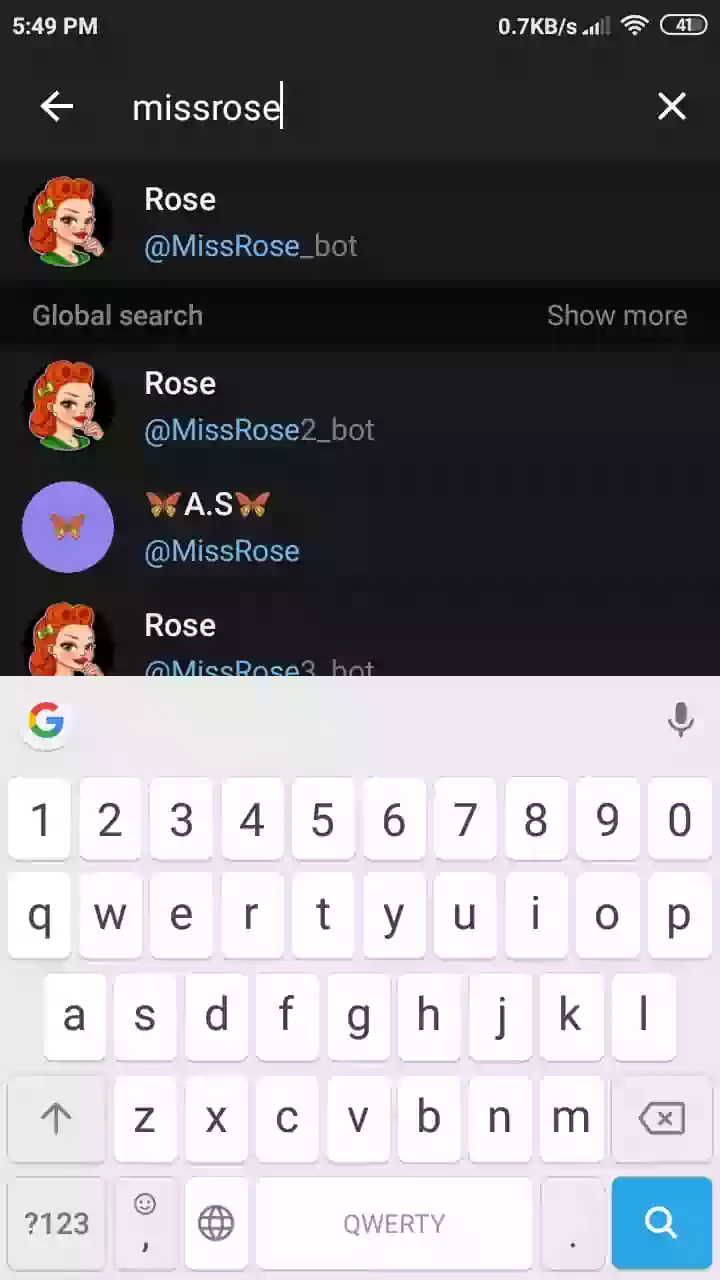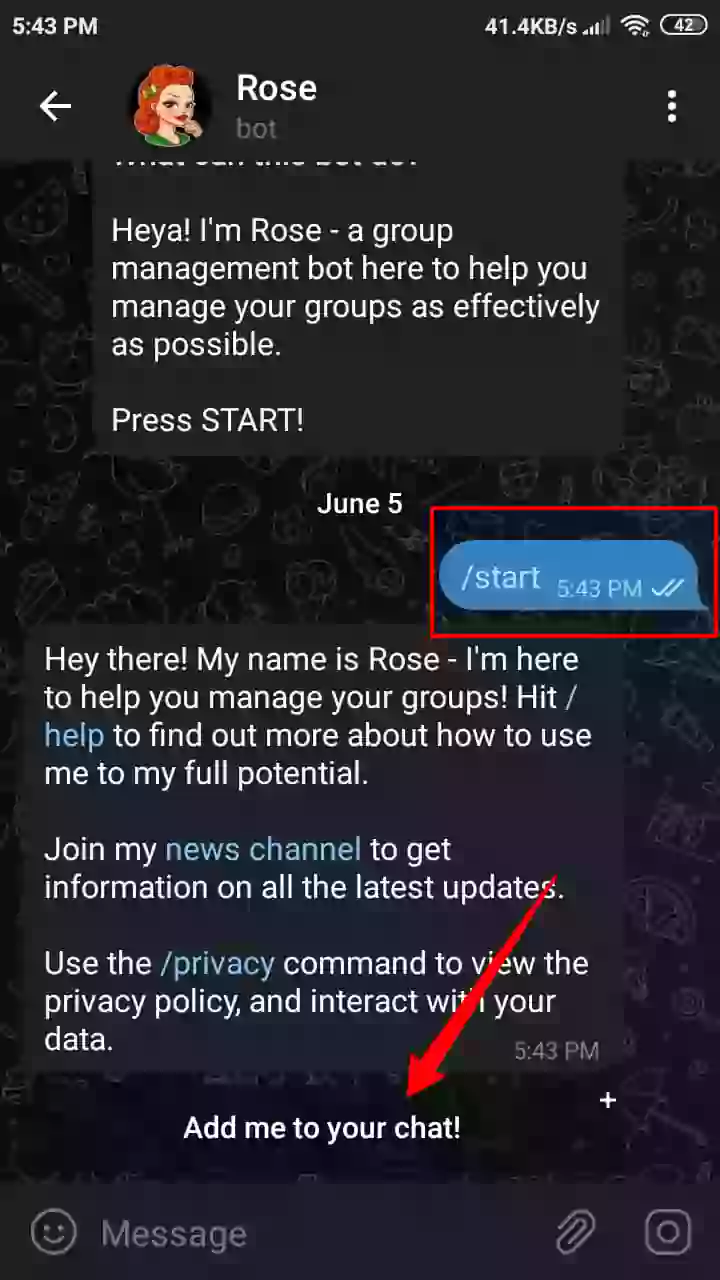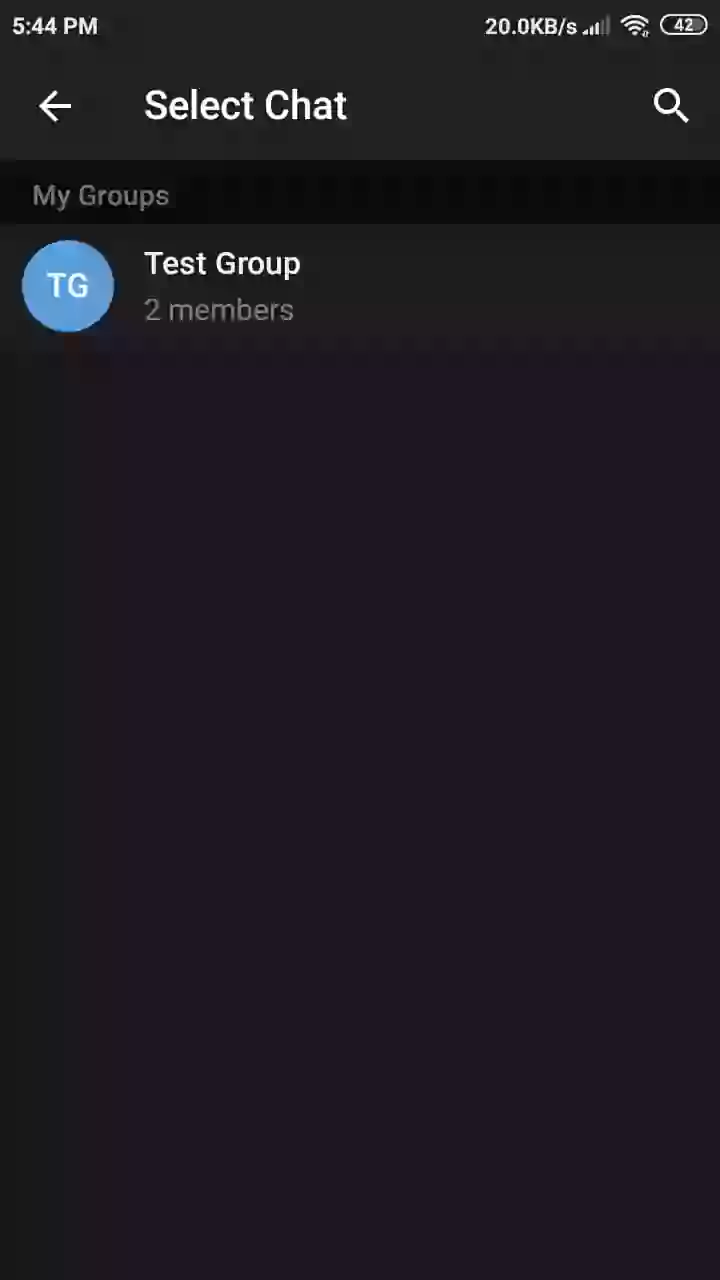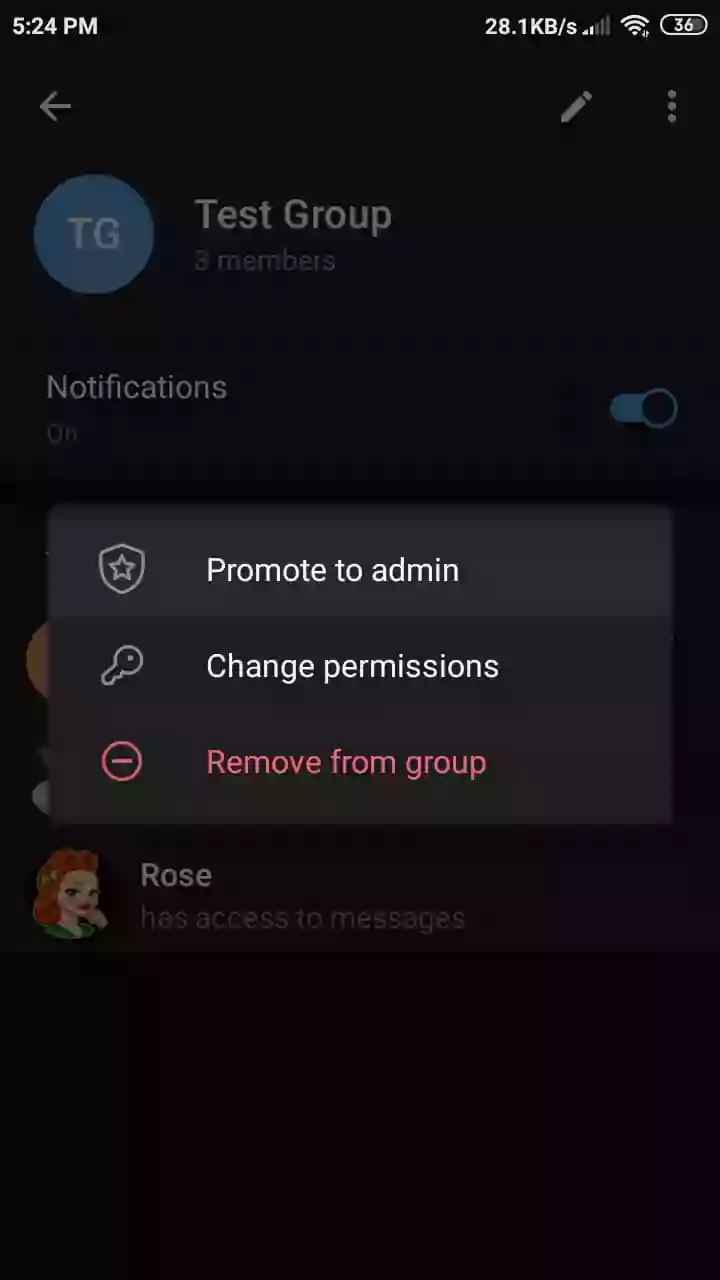Telegram is one of the best messaging apps with a lot of convenient features and a cloud-based messaging platform, which is why most people use it for chatting and work. It primarily provides numerous features for professional use. If you want to use Telegram like a professional, we’ve made a list of incredible Telegram tips and tricks that you can try to become an expert.
Table of Contents
- Here is the list of Telegram Tips and Tricks you should know
- Edit the sent message
- Schedule messages
- Self Destructive messages
- Search and sent Gifs instantly
- Organize your chats using Chat Folders
- Use multiple Telegram accounts in the same app
- How to delete your Telegram account permanently
- Set lock to your chats
- Make Secret Chats
- Set custom sounds for your favourite chats
- Hide your phone number from others
- Find Nearby People
- How to forward telegram files without forwarded tag
- Send Silent messages
- Delete the sent messages
- Store your important files or messages in Telegram
- Set Reminders
- Manage your Telegram Groups with Bots
- Download Youtube videos from Telegram
- Create a Telegram Channel
- More Telegram Guides
- You may also Like
Here is the list of Telegram Tips and Tricks you should know
Edit the sent message
If you misspell something or make a mistake while texting, rather than deleting it, you can edit it after you send it. To edit a message after it has been sent, tap on it and select the edit option. You can now replace the old text with whatever you want and click the tick button to update the message.

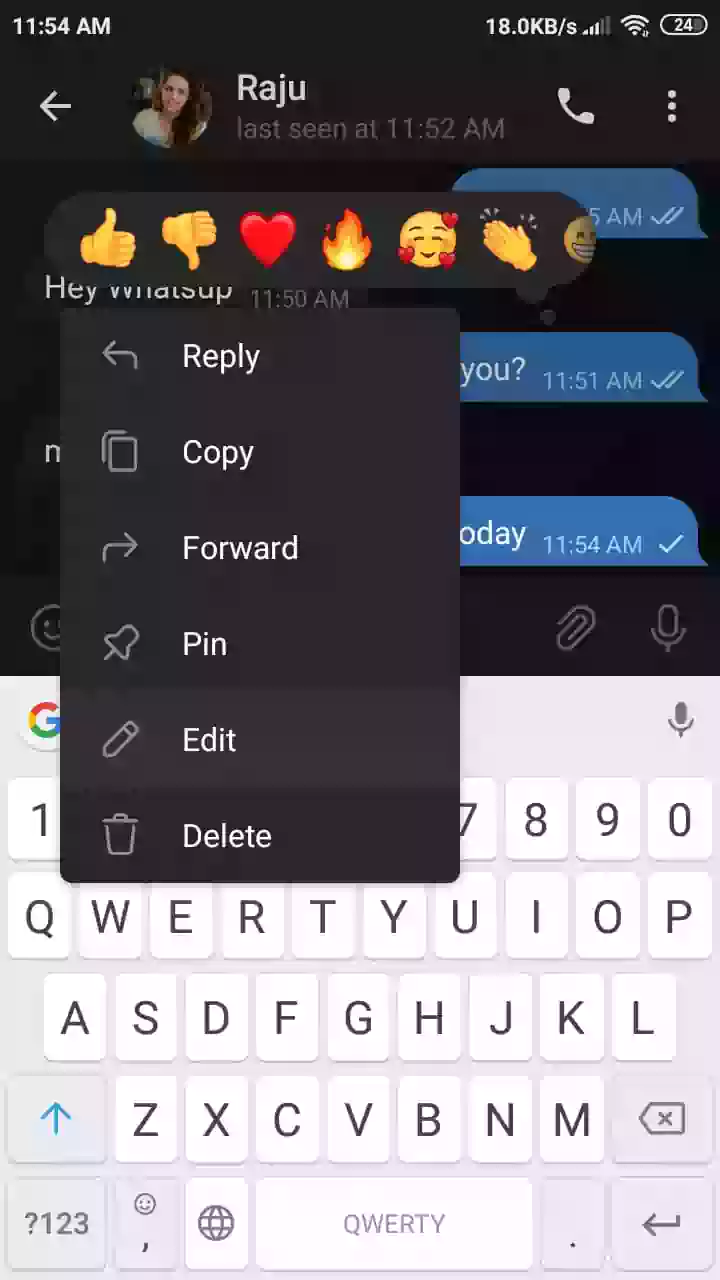
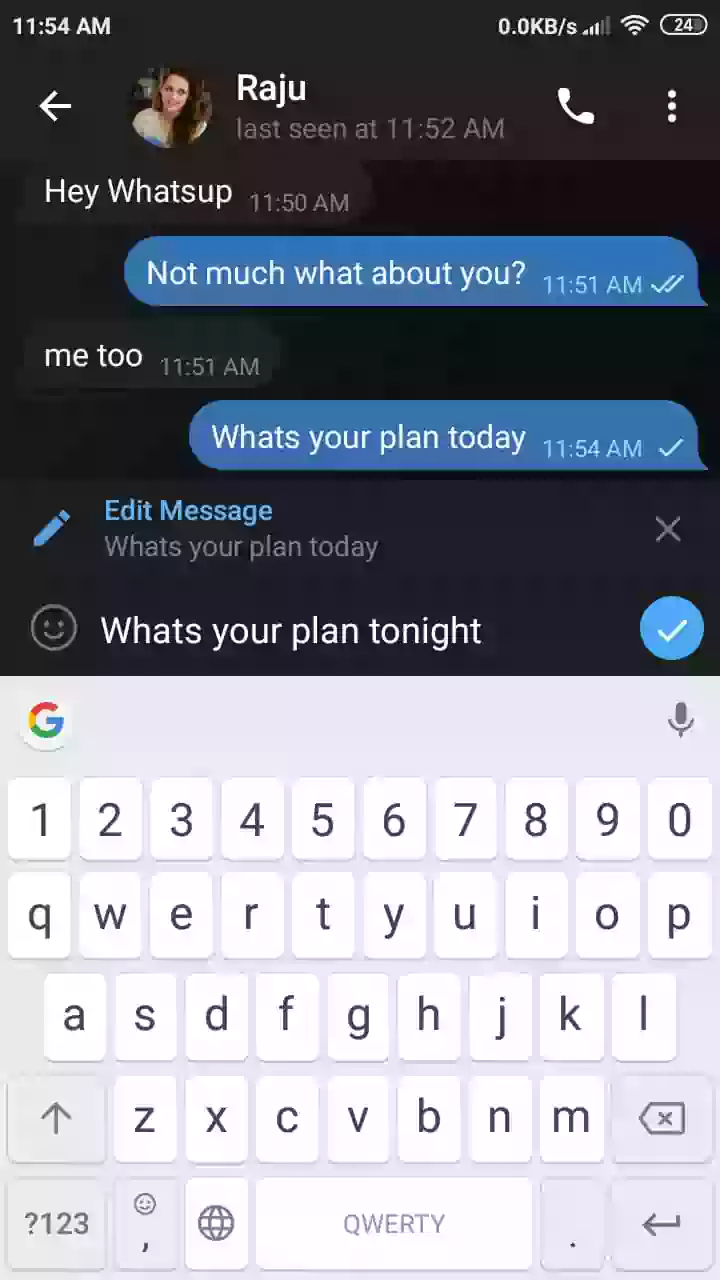
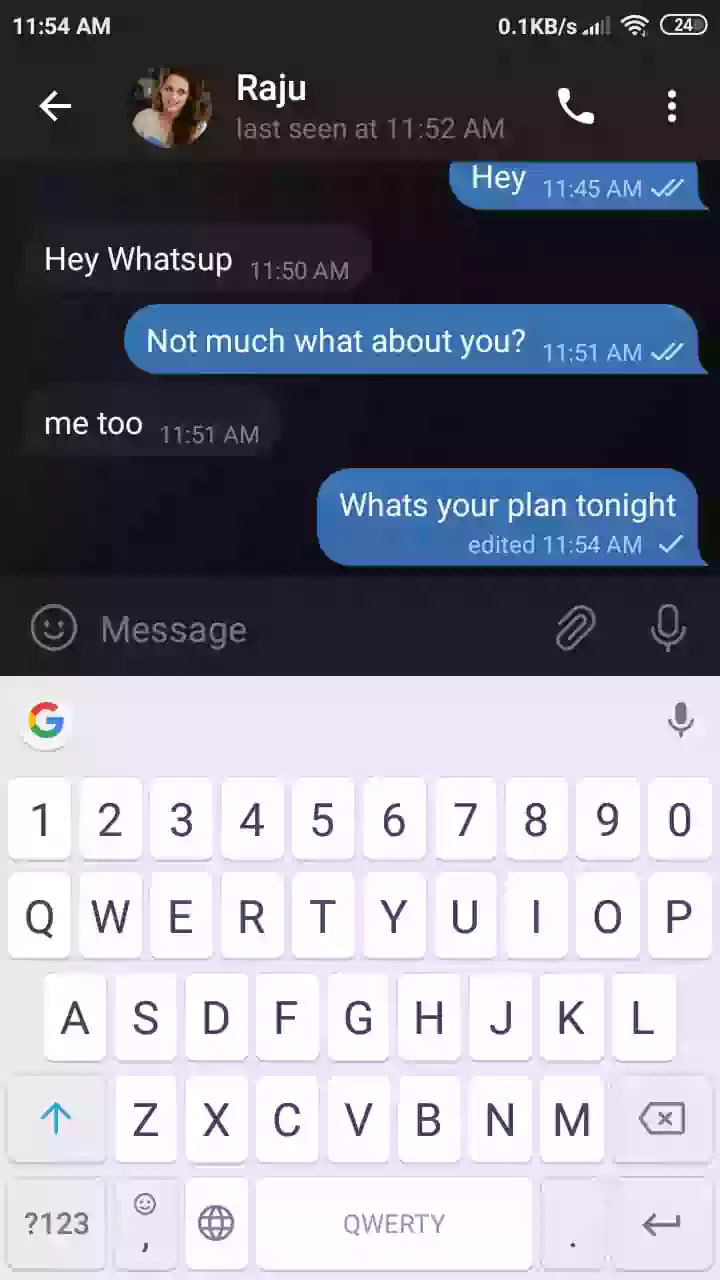
Schedule messages
You can schedule any message in Telegram, I will show you how to do this:
- Simply long-press the sent button after typing your message
- Now it will ask you to choose the time
- Choose a date and time
- After doing this the message will be scheduled and sent automatically when the time comes.
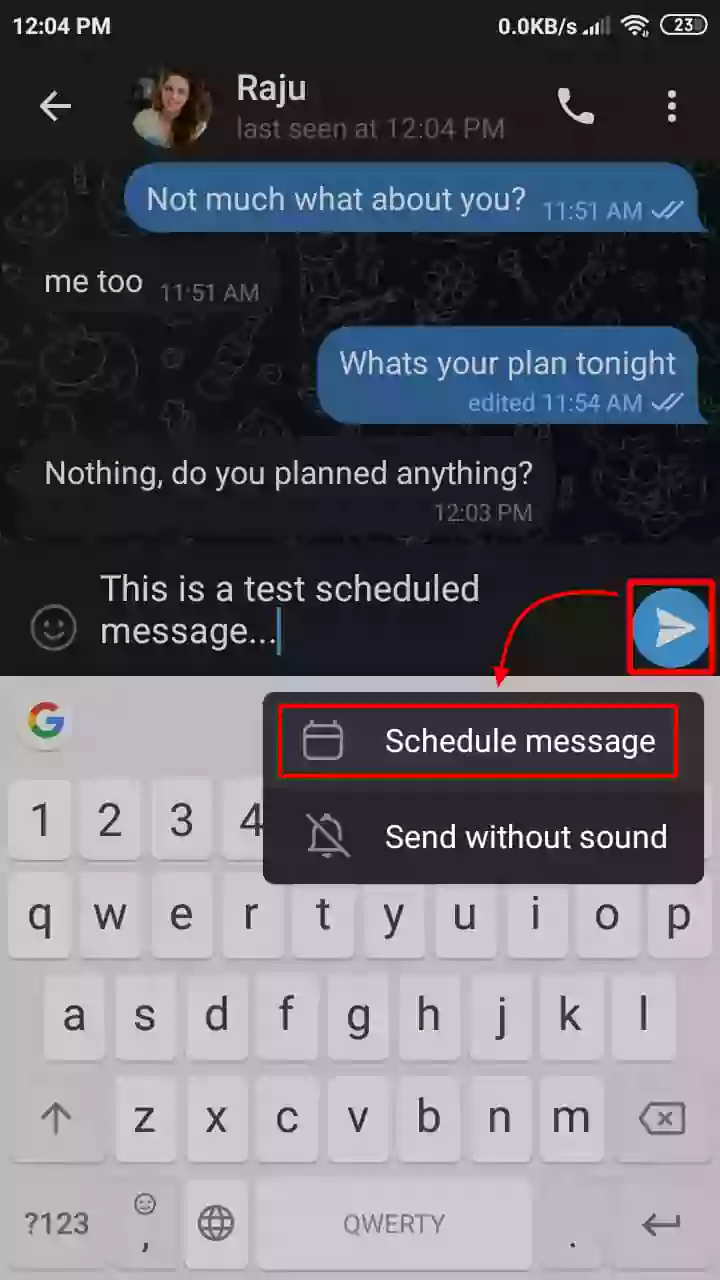

Self Destructive messages
You can send self-destructive messages that will be automatically deleted after the time you specify. To do this, while sending a media, click the timer option you can see below and set the timer, when the receiver opens the file, the media timer will be started and will be deleted automatically when times out.



Search and sent Gifs instantly
To search for and send gifs in the chat window, type @gif followed by a space and the word you want to search for. It will display the desired results and allow you to select any gif to send. You can also send Youtube links using the @youtube keyword.
Organize your chats using Chat Folders
If you join a lot of channels and groups, they will all be mixed together with your contacts, and having all of these chats in one panel makes things much more difficult to access. So Chat folders feature allows you to organize your chats into different folders.
To create Chat Folders, go to Telegram Settings > Chat Folders and create your own folders as you can see below, When you do this, any new channels, groups, or bots also you join will be automatically organized into these folders. You can also rearrange the order by swiping them to the top and bottom in Chat Folders settings.
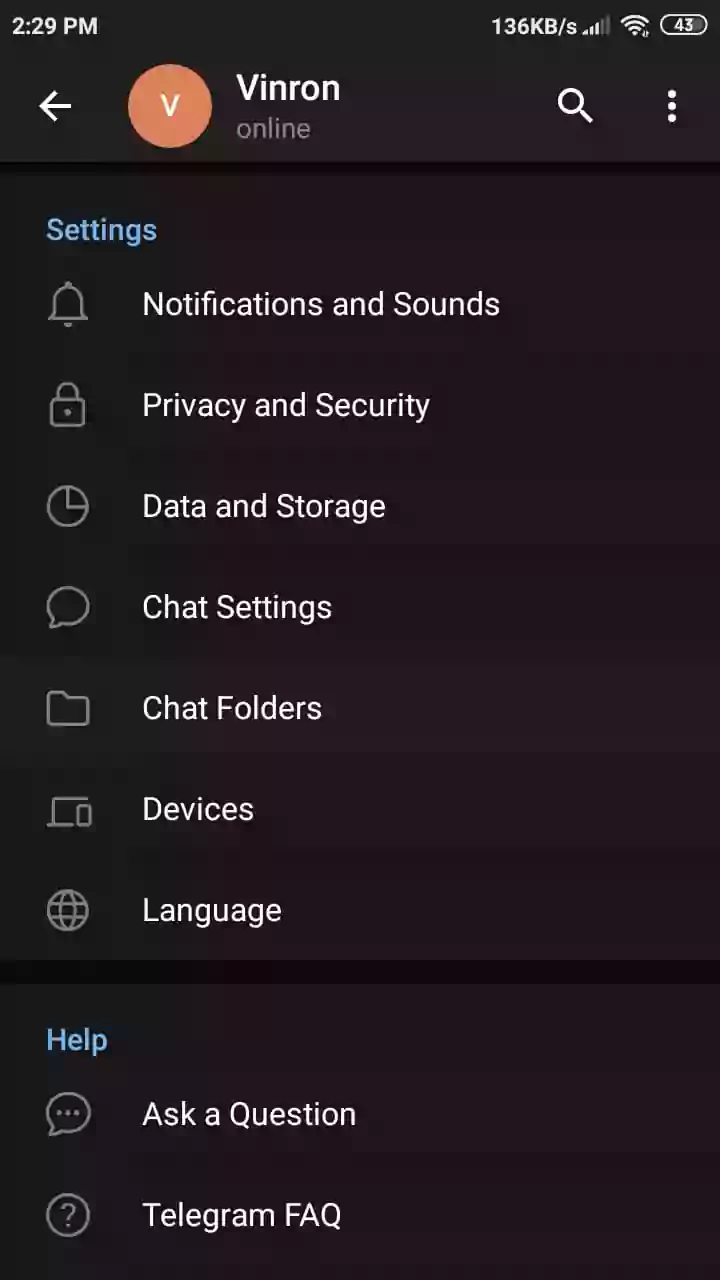
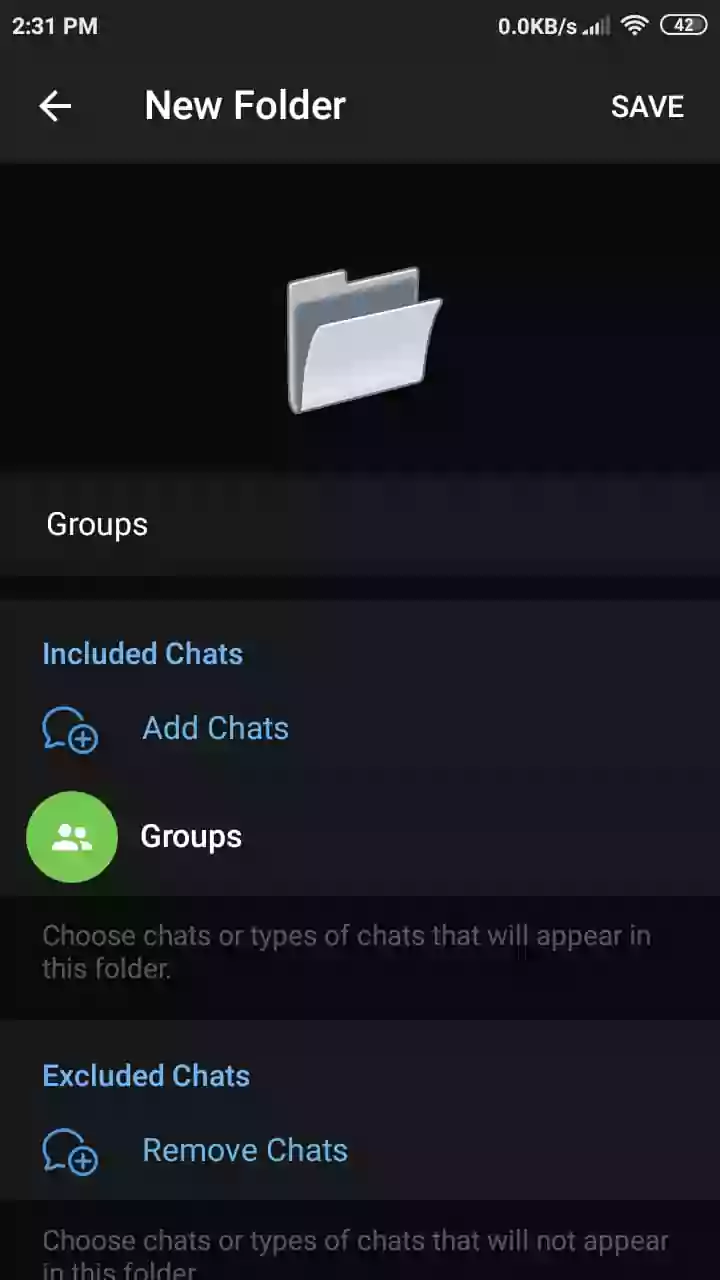

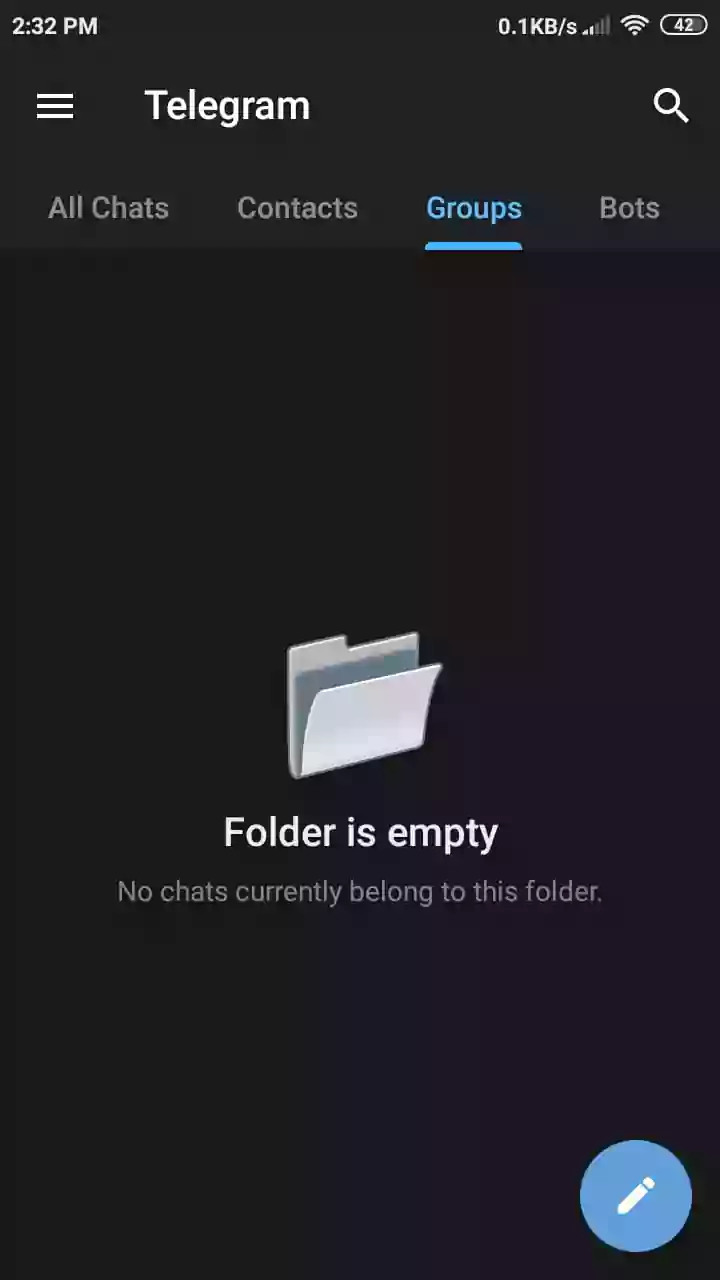
Use multiple Telegram accounts in the same app
To do so, go to the Hamburger menu on the left and select the drop-down arrow beside your phone number. You will now see an Add Account option, which you can use to add another Telegram account to the app.
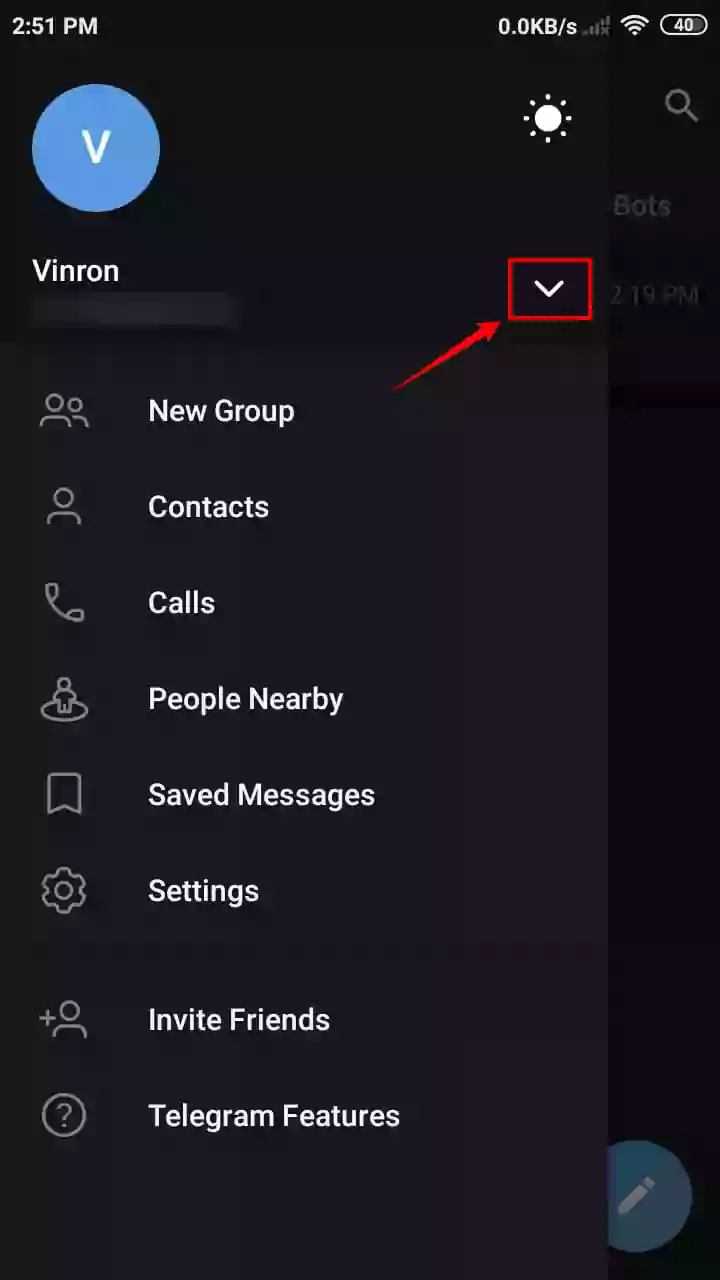
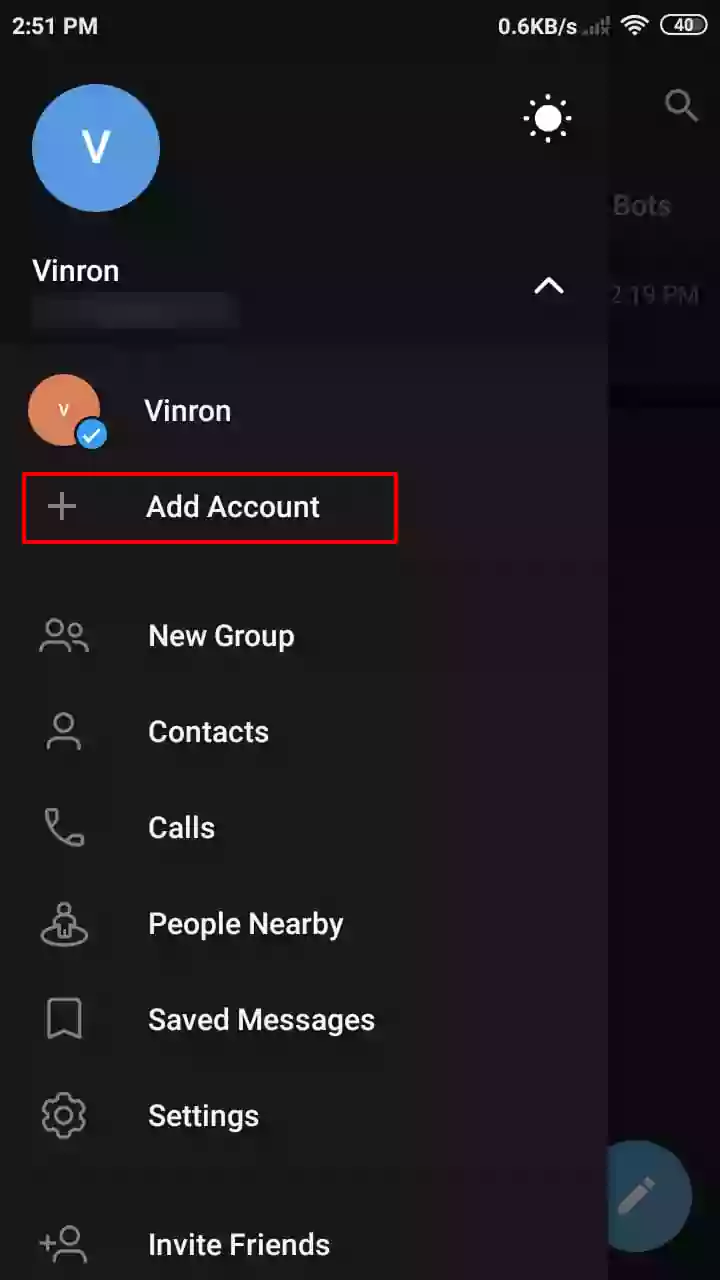
How to delete your Telegram account permanently
To delete your Telegram account, Open your browser and go to https://my.telegram.org/delete, Enter your phone number, Enter the security code and tap on delete Account.
You can check our detailed explanation of deleting the Telegram account: How to Delete Your Telegram Account Permanently.
Set lock to your chats
Telegram offers many security features, one of which is the ability to lock your chats. For example, if you’re giving someone your phone but have important telegram chats, you can lock your chats by simply tapping on the lock icon in the telegram app.

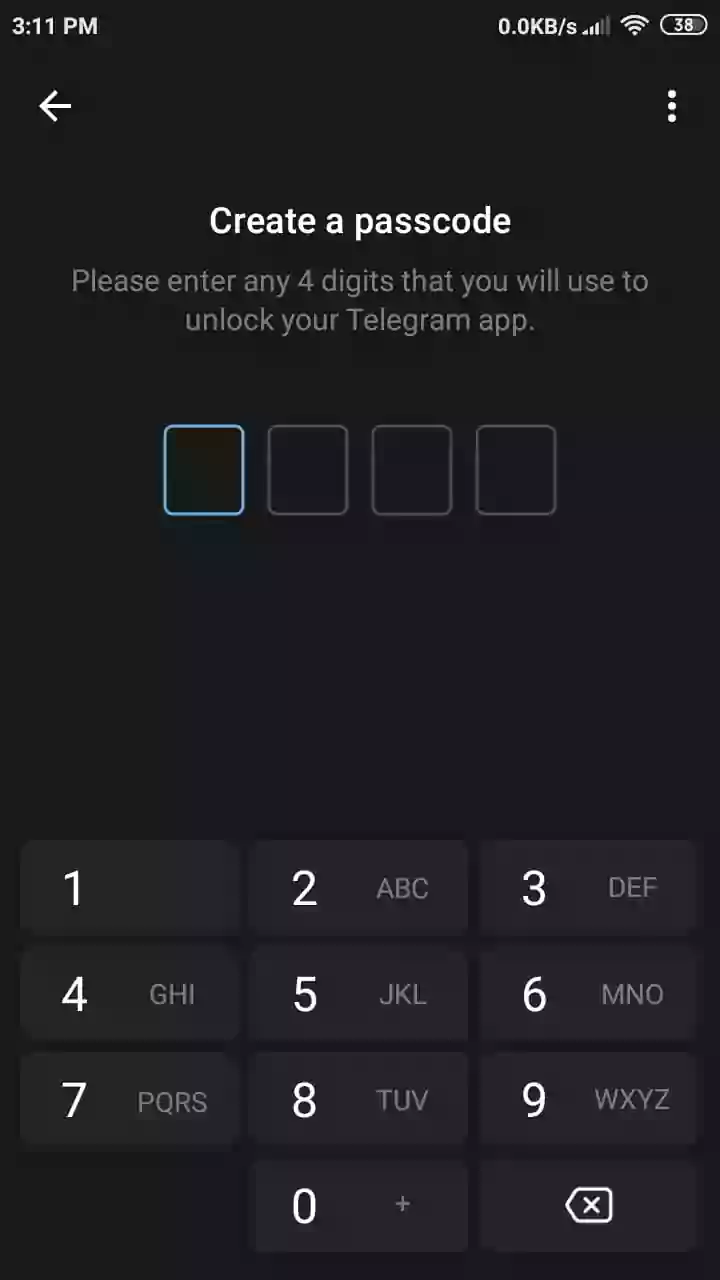
To set up a lock first:
- Go to Telegram Settings
- Now select “Privacy and Security”
- Now select the Passcode Lock option
- It will as you to create a passcode with 4 digits
- Enter the Passcode, after doing this you can lock your chats anytime just by tapping on the lock symbol on top of your Chats.
Make Secret Chats
Secret chats allow us to have private conversations that are end-to-end encrypted. Not only that, but you cannot screenshot or forward chat messages. You can set a self-destruct timer for the chat ranging from one sec to a week.
To start a secret chat, open anyone’s profile and tap on 3 dots (options) and select “Start Secret Chat”.
Set custom sounds for your favourite chats
To Set a custom notification sound to a chat:
- Open the telegram app on your smartphone, and make sure that you update the app to the latest version.
- Go to the chat you want to set a custom notification, Now click on the three-dot menu on top, tap on mute/unmute, and now select customize
- Now on the top toggle on the custom notification and now tap on sound.
- Now you can select the list of customized sounds or upload new sounds if you want, As I said before it currently supports audio files and voice messages under 300KB and less than five seconds long.
For more Details: How to set custom sound for telegram chat notifications
Hide your phone number from others
When you join public groups and channels, everyone can see your phone number, but you can hide it if you don’t want to give it out.I will show you how to hide your phone number in Telegram.
To hide your phone number:
- Go to Telegram settings
- Now open Privacy and Security
- Now open the Phone number
- Now you have a lot of options for who you want to share your mobile number. If you don’t want to share with anyone, choose “nobody”.

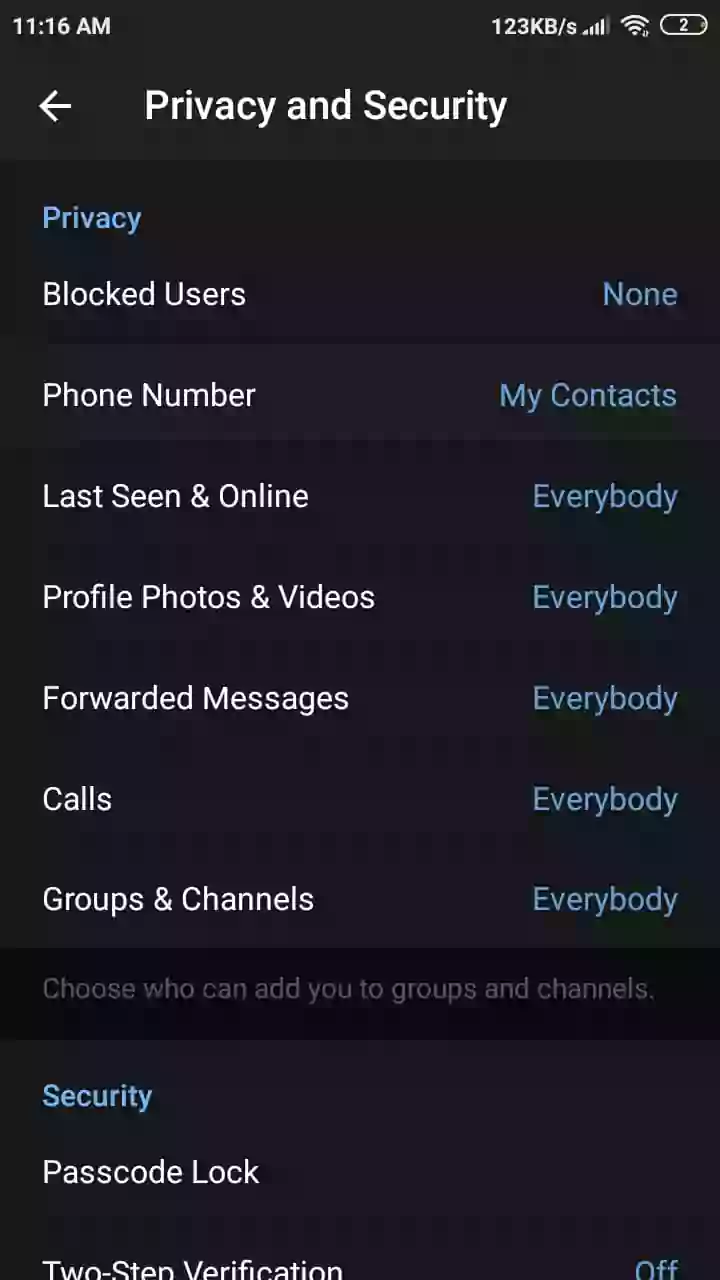
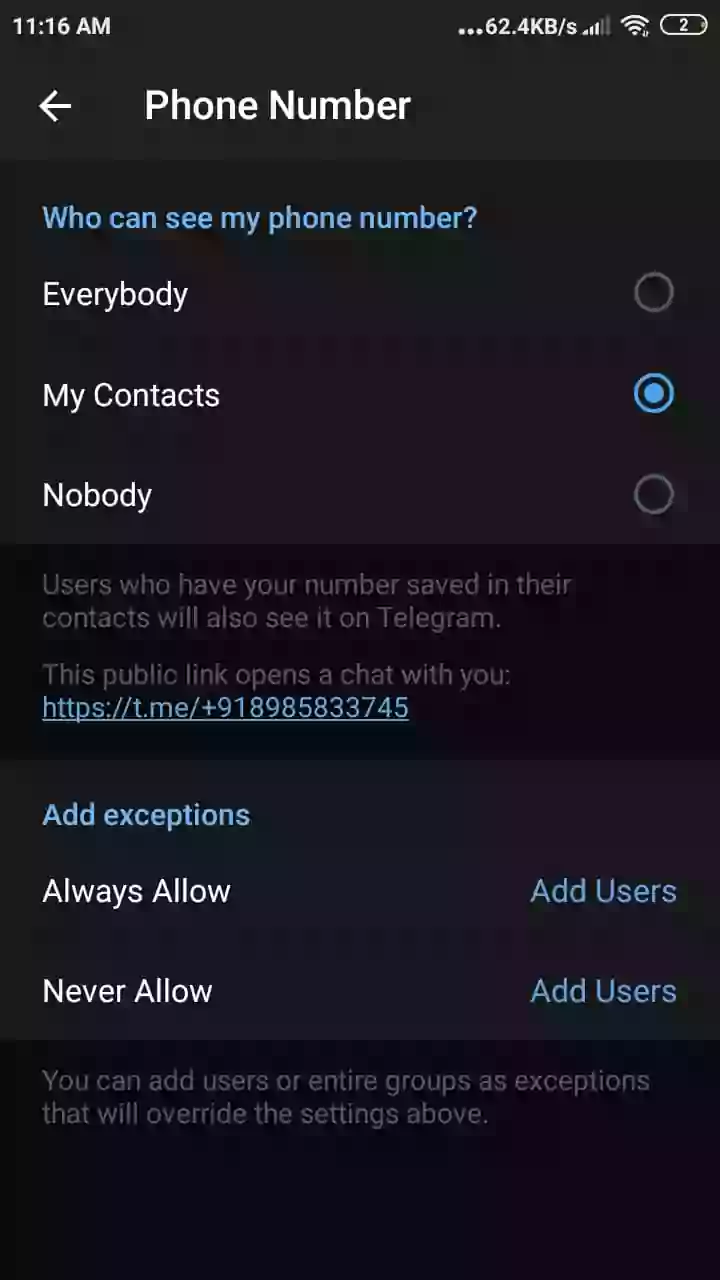
Find Nearby People
With this feature, you can find people in your area who use Telegram and join local groups. This feature shows you the people who live within a certain number of kilometres if they turn on visibility. This feature makes it easier for people who have moved to a new place to find groups and people in their area. you can find this option on the left-side menu.


How to forward telegram files without forwarded tag
To forward a Telegram file or message without a “Forwarded From” tag, you need a Telegram client, which has a lot more options than the official Telegram app. I suggest you use this Plus messager client, which is the one I like the most. We can use the Plus app on our phone instead of Telegram, which actually runs on Telegram API.
Now, to send a file without a forward tag, hold down on a file and click the second forward button in the top menu. Then, choose the person you want to send the file to. The file or text will then be sent to the recipient just like you would send it yourself, as shown below.
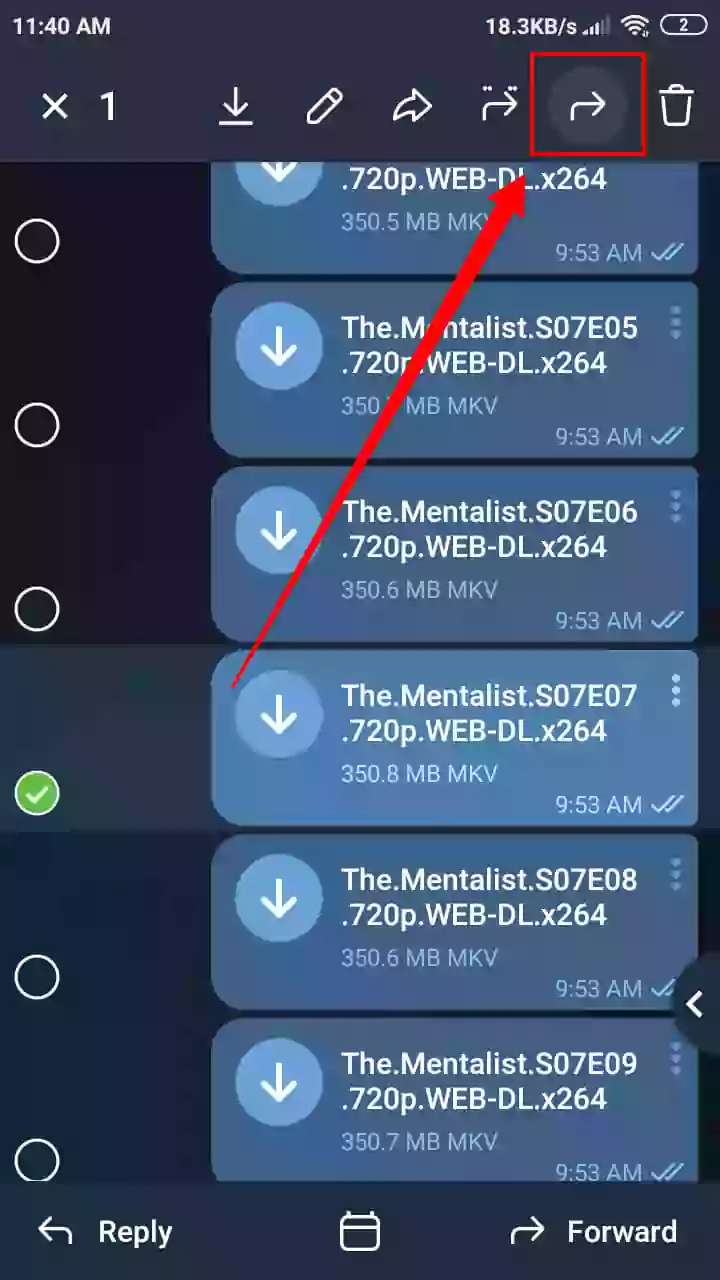
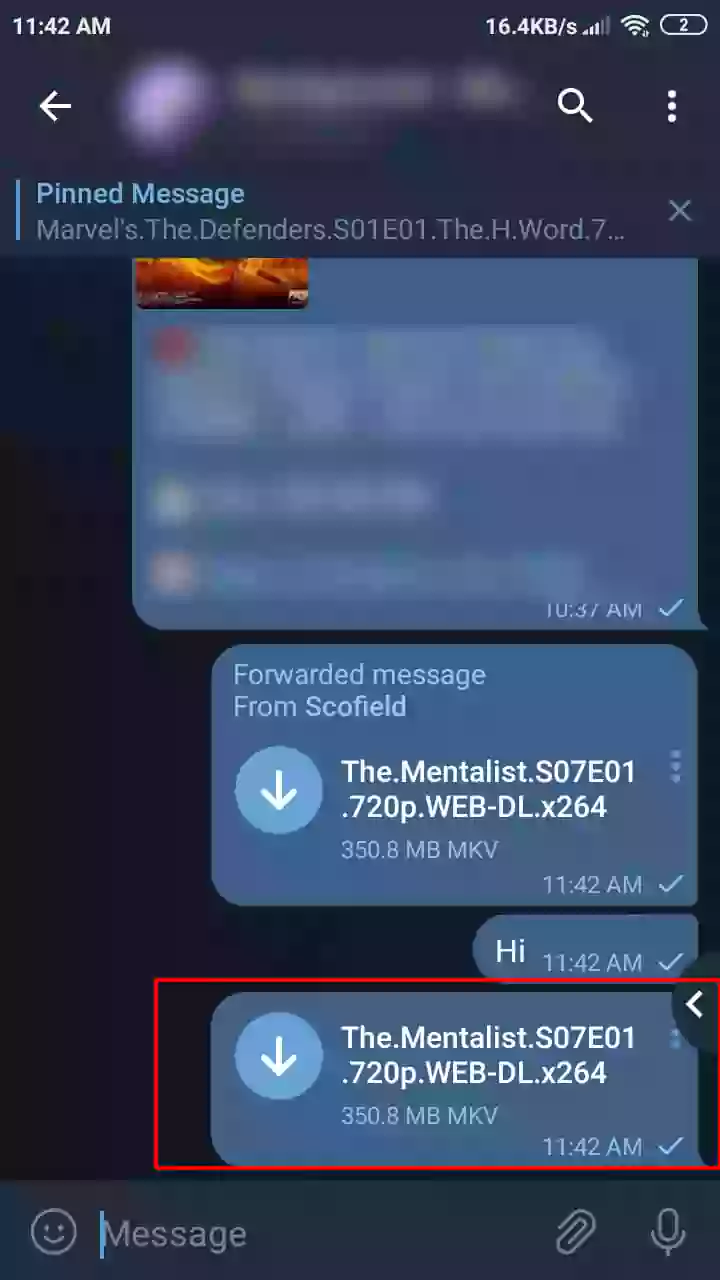
Send Silent messages
Telegram has a feature called “Silent message” that allows you to send messages to others without making a notification sound. So you won’t bother them, and when they check their notifications, your message will be waiting for them.
To send a message without sound, type the message and hold the send button. You will then see an option that says “Send without sound.” Click on it, and the message will be sent without sound.
Delete the sent messages
You can delete a message even if you’ve already sent it. To delete a message for both the sender and the recipient, tap on the message and choose “Delete.” Then, check the box forward to “Also delete for the person.” After doing this, the message will be deleted for both of you.
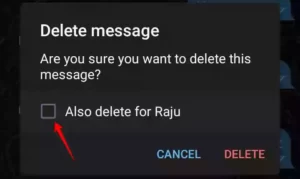
Store your important files or messages in Telegram
Telegram has a Saved messages feature, which acts as your personal cloud storage for any messages or media you have on Telegram. You can find this by typing “Saved Messages” into the search bar on the left side menu. Now, all you have to do is send your Telegram files or messages to this chat, or you can upload them directly, just like you do when you send media in chats.
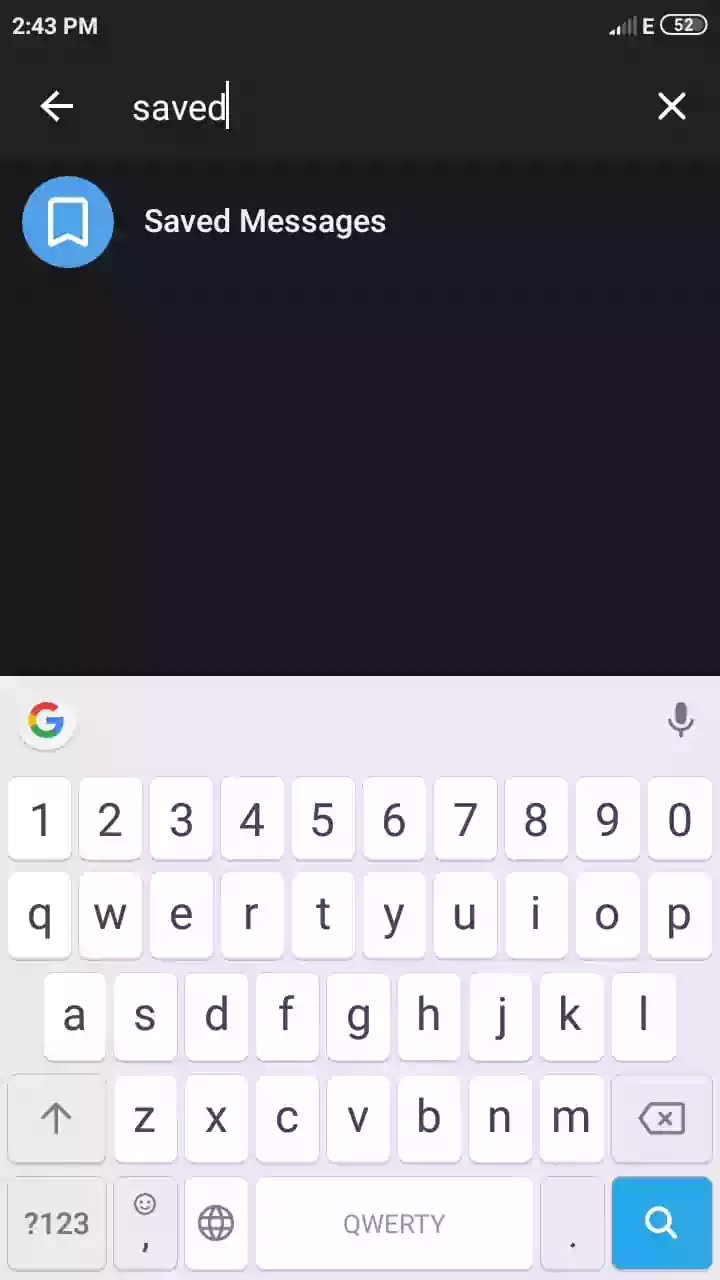
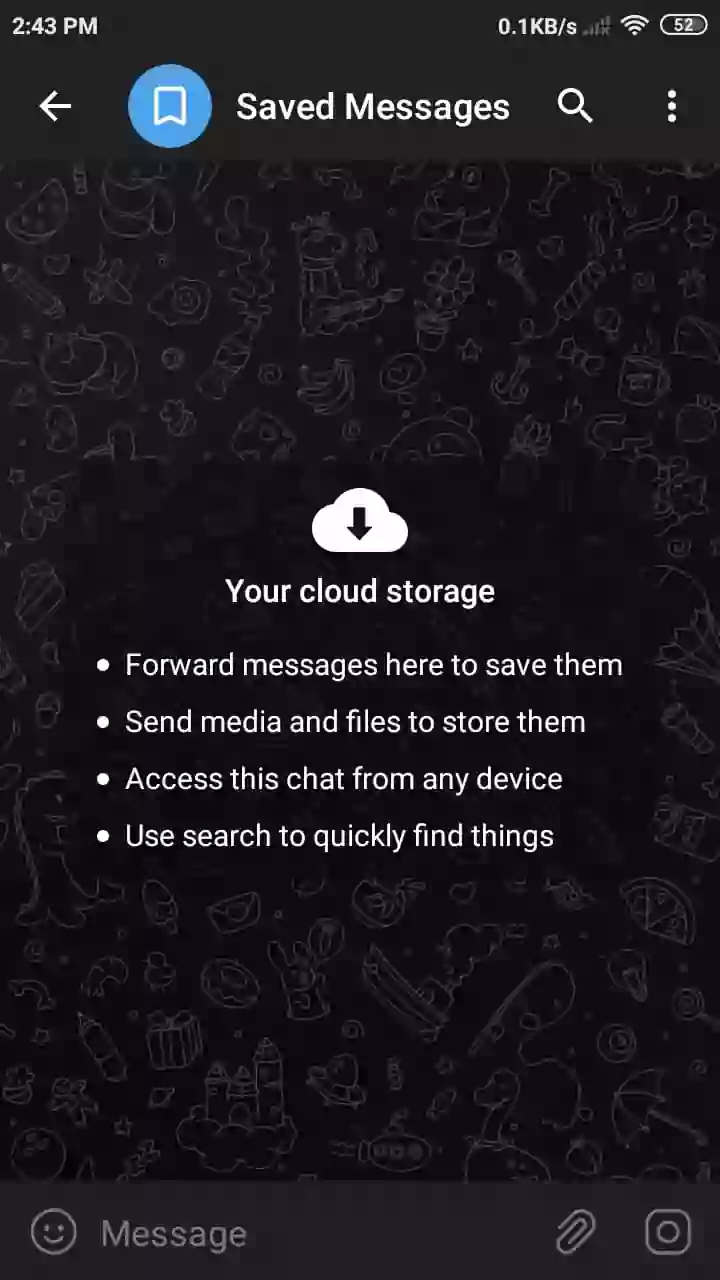
Set Reminders
To set a reminder, go to the left side menu and choose Saved Messages. Then type whatever message you want to set as a reminder. Now Hold the send button and select Set a Remainder. The Remainder will be saved and will notify you when the time comes.
Manage your Telegram Groups with Bots
One of the reasons Telegram is so popular is that it supports bots. There are numerous group management bots available on Telegram that can assist you in managing large groups on your own. It protects the groups from spammers, welcomes new members, and does a variety of other things on its own. There are numerous bots available, but I recommend the Rose bot, which I prefer for Group Management. Now I will show you how to add the Rose bot to your group.
- Open the search bar in telegram and search with the keyword – “missrose_bot”

- Click on the bot that comes first and start the bot

- Now Click on “Add me to your chat” to add the bot to your group

- Select your group and add the bot to your group
- Now Open your group, tap on your group name, so you can see your group members, now find the Rose bot and promote it to Admin (long press on the bot name to get these options).

- That’s it you have successfully added the bot to your group.
- If you want to make the bot do what you say, you can go through this article where all bot features were explained clearly: Miss Rose Bot Guide.
Download Youtube videos from Telegram
I’ve already told you that Telegram has a lot of different kinds of bots, including ones that let you download videos from YouTube.
Here is the list of some best working Telegram bots to download youtube videos:
| Bot Name | Bot Link |
|---|---|
| Youtube Downloader | Link |
| YouTube Downloader Bot | Link |
| YouTube Video Downloader | Link |
| Utuberabot | Link |
| YouTube bot | Link |
To use these bots to download YouTube videos, Start the bot, paste the link to a YouTube video, and click “Send.” It will ask you which quality you want to download. Choose any quality and wait a few minutes. The bot will then download the video and upload it to a telegram file, which you can download or send to friends or groups.
Create a Telegram Channel
If you want to talk to a lot of people at once, you can use telegram channels to send messages to an unlimited number of people who have signed up. So if you have a business or make content, you can share it on channels so that people in your community can join your channel to see it.
To create a Telegram channel:
- Open Telegram and click on the Pencil symbol you can see at the bottom right corner
- Click on New Channel
- Enter your Channel name and Description for your channel and click on the tick mark
- Now choose whether your channel will be Public or Private. If your channel is public, anyone can search for it and join. If your channel is private, it should have an invite link to join. If you choose a public channel, you can choose your own link, which should be unique, and then click the check mark after entering the link.
- That’s it you have successfully created your telegram channel and now you can post your content on it.
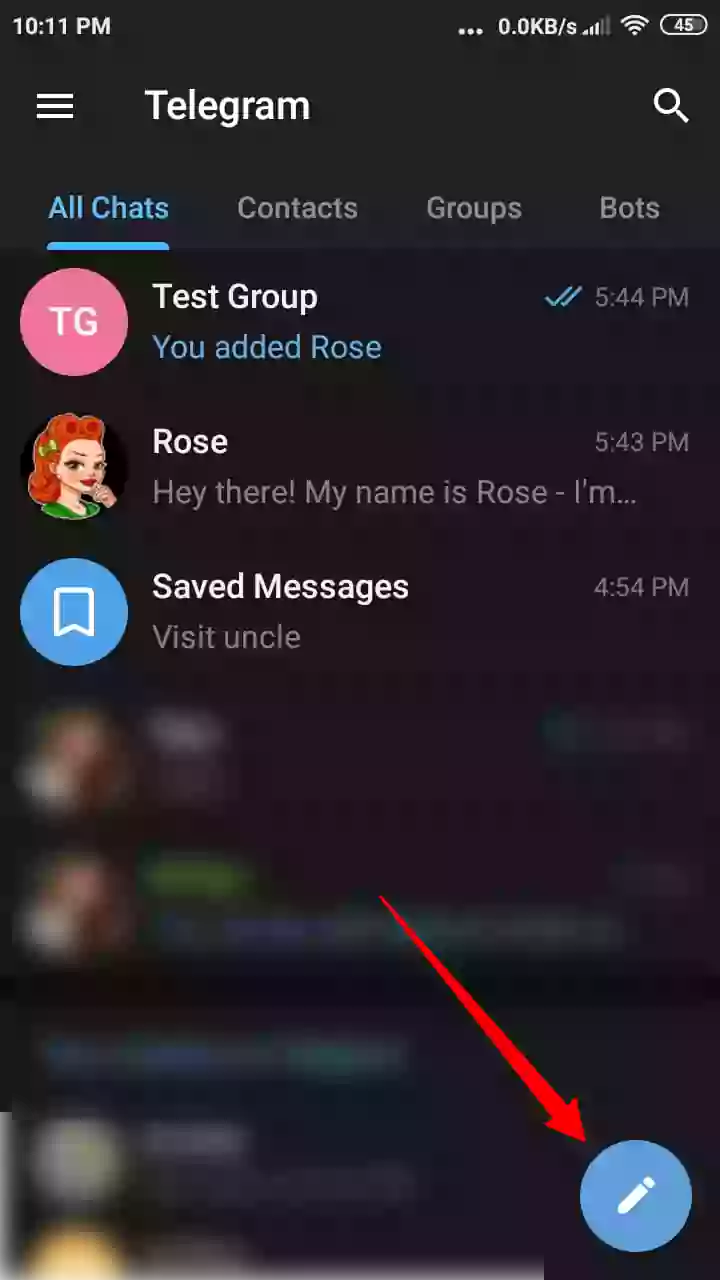
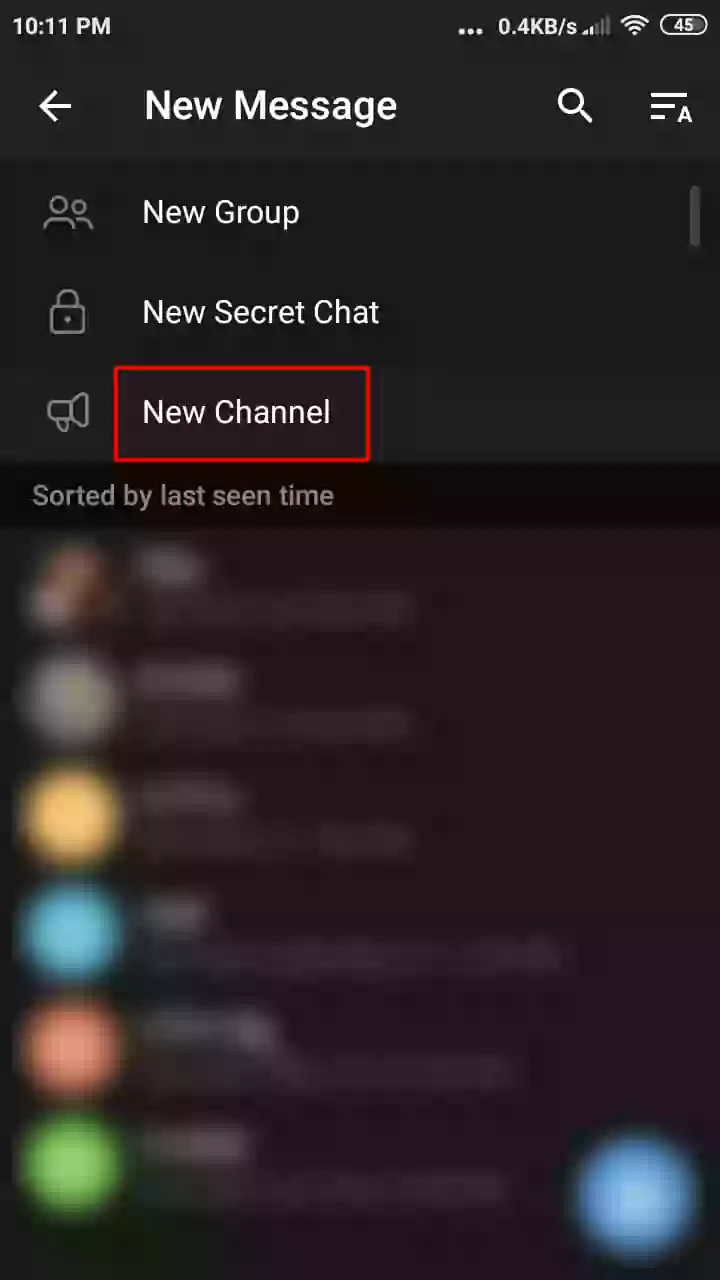
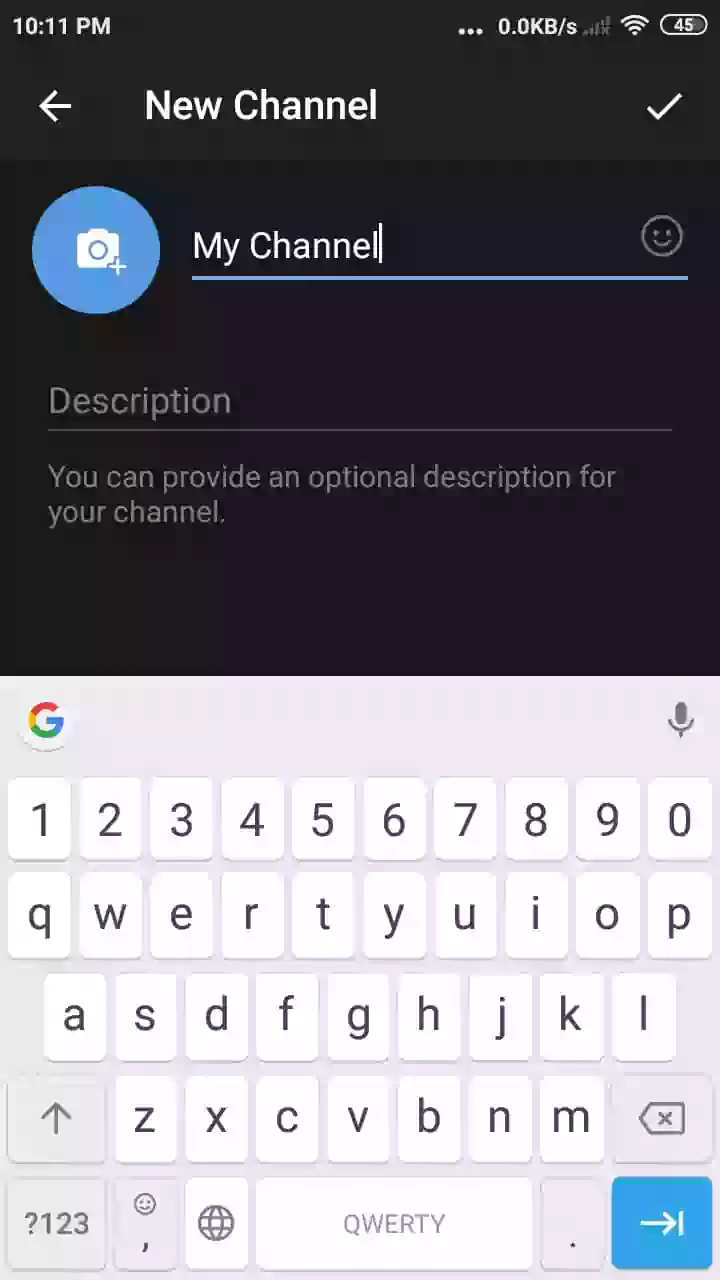
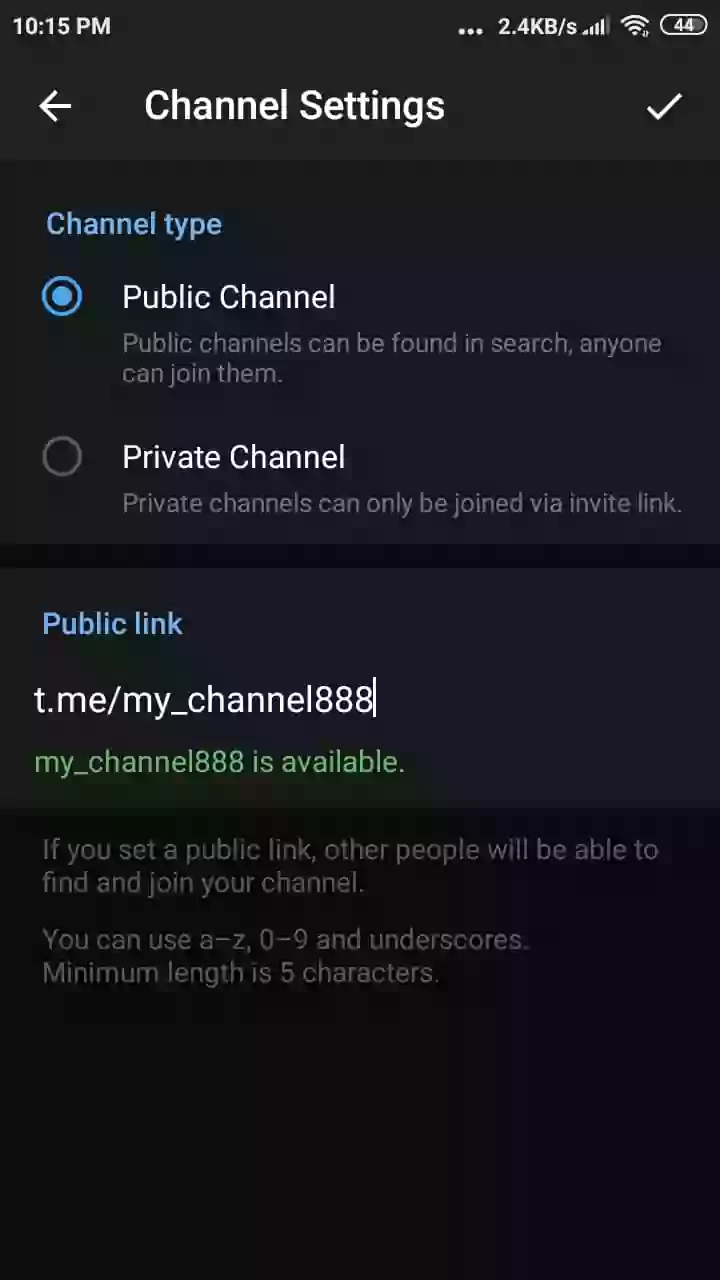
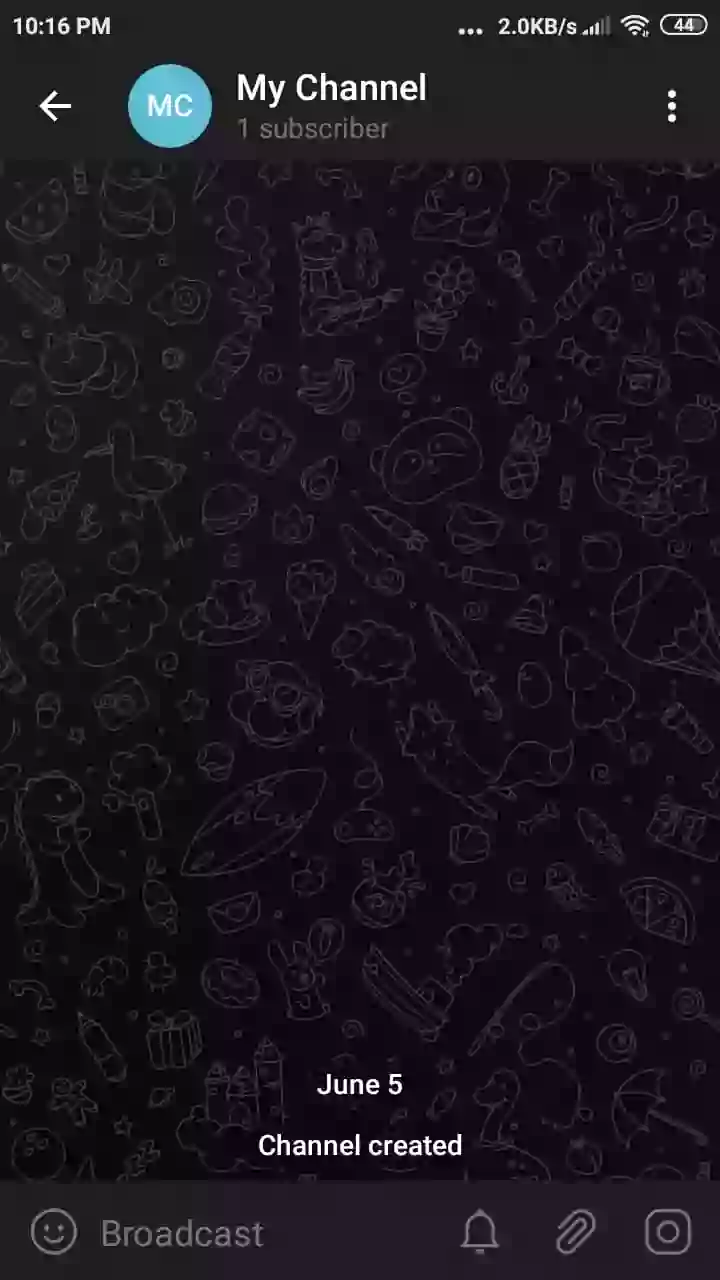
So, those are the list of the best Telegram Tips and Tricks. Hope you find them really helpful. If you have any suggestions you can suggest us at vinron.in/suggestions. For a more helpful guide, you can click the links below.